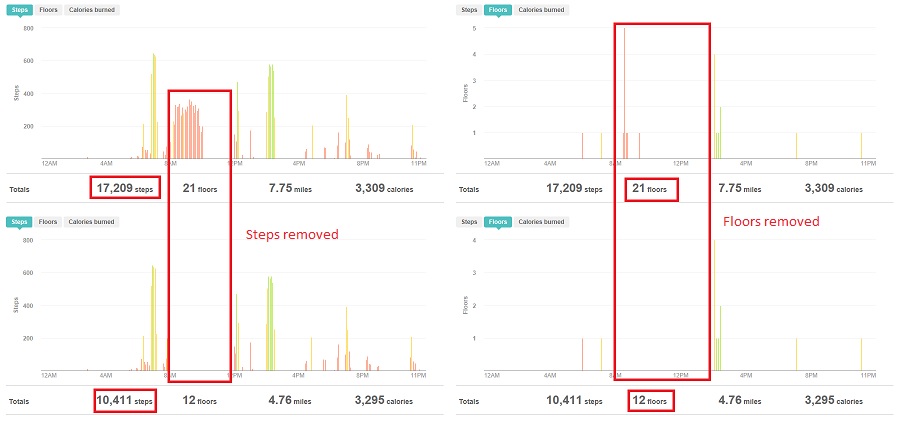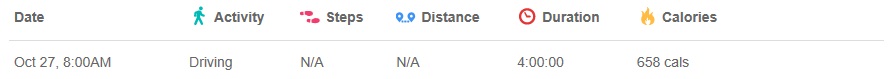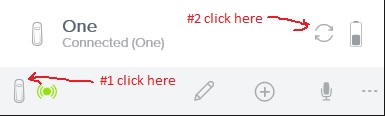Join us on the Community Forums!
-
Community Guidelines
The Fitbit Community is a gathering place for real people who wish to exchange ideas, solutions, tips, techniques, and insight about the Fitbit products and services they love. By joining our Community, you agree to uphold these guidelines, so please take a moment to look them over. -
Learn the Basics
Check out our Frequently Asked Questions page for information on Community features, and tips to make the most of your time here. -
Join the Community!
Join an existing conversation, or start a new thread to ask your question. Creating your account is completely free, and takes about a minute.
Not finding your answer on the Community Forums?
- Community
- Product Help Forums
- One
- New User Issues
- Mark Topic as New
- Mark Topic as Read
- Float this Topic for Current User
- Bookmark
- Subscribe
- Mute
- Printer Friendly Page
- Community
- Product Help Forums
- One
- New User Issues
New User Issues
- Mark Topic as New
- Mark Topic as Read
- Float this Topic for Current User
- Bookmark
- Subscribe
- Mute
- Printer Friendly Page
10-28-2016 00:45
- Mark as New
- Bookmark
- Subscribe
- Permalink
- Report this post
10-28-2016 00:45
- Mark as New
- Bookmark
- Subscribe
- Permalink
- Report this post
Hi
I have been 'using' my Fitbit One since last Saturday, and am bemused/confused about the logic behind this gadget.
1) Logged steps appeared before I opened the box. There were 150,000 steps recorded on the One when I first switched it on. I managed a 'work-around' using Log>Activities (after some help on this forum), so my daily steps for last Saturday are now 'correct', but the steps are still in the backgound, as I am told I have done a total of 180,000 steps in the last week (instead of 30,000), and I keep getting 'medals' for all my hard (unearned) work. Logically a suiable 'DELETE' key might have been useful rather than a 'workaround'.
2) I soon learned that 'Driving' was recorded as 'Steps' and 'Stairs'. Why?? Not logical. All this 'road bumping/elevation change' suggested as a cause still does not make sense. Soooo, back to Log>Activities to do a 'workaround' (still no delete key).
3) I also learned that 'Sleeping' was recorded as 'Steps'. This is even more ridiculous; no 'bumping/elevation change' here! Gadget is sitting on bedside table, with no loud clock, and no fan. Sooooo, back to Log>Activities, only this time when you try to log 'Sleeping' it asks me for 'Calories'!! Where is that **ahem** delete key? I have no idea how many calories. Sooooo, I am now recording 'Sleep' as 'Driving' as that seems to delete the night steps.
4) Stairs are not always recorded. Seems daft I can get 'Stairs' when driving, but stairs at home are not always recorded.
5) Calories? What calories? As I can't seem to get the basic 'Steps' working, and keep resorting to workarounds, I have zero confidence in 'Calories', and all the other things that are linked to Calories.
And finally; that old favourite on the Fitbit Community...
5) Sync issues. I am using a Desktop/Windows 10 App. as my Nexus 10 is not supported, and I do not have a Smart Phone. Why isn't there a 'Sync Now' button? Gadget seems to sync at random, when it feels like it. I do manage to sync it most days, but the Fitbit system defies logic to me.
So my first weeks impressions?
Illogical
Unreliable
Ghost data obscuring true data.
Calories meaningless.
Fitbit One is an expensive, unreliable step counter.
Cheers
Derek
 Best Answer
Best Answer10-28-2016 14:29
- Mark as New
- Bookmark
- Subscribe
- Permalink
- Report this post
 Fitbit Product Experts Alumni are retired members of the Fitbit Product Expert Program. Learn more
Fitbit Product Experts Alumni are retired members of the Fitbit Product Expert Program. Learn more
10-28-2016 14:29
- Mark as New
- Bookmark
- Subscribe
- Permalink
- Report this post
Hello @DerekCull,
Allow me to comment on your observations one by one:
Logged steps on device before you opened the box: I'm very familiar with the One so allow me to make a few observations:
- When Fitbit packages their devices to ship to retail, they're all in an off state.
- The Fitbit One in particular takes a fair bit to turn it on (press and hold the button), something that is unlikely to happen by simply shaking the box.
- The Fitbit One's battery will last for about 10 days between charge.
Why do I mention this? Because it sounds like you got a used or previously opened item, though just so you know, it's not what most users will see. At this stage if you want to extricate the steps (and badges)from your account, I would either start with a new e-mail address or have Fitbit close your existing account and establish it again (since you only have a week's history).
Driving was recorded as steps and stairs: While I admit that entering a driving activity is a little trickier than it should be, if you enter it correctly, it will nullify steps and stairs. For instance, this is what my activity graph looks like with and without the driving activity:
Plus the actual activity listing also shows steps and distance as null:
So if I were to speculate, you're just entering it incorrectly if you're seeing these annomalies.
Sleeping recorded as 'Steps': It sounds like you're recording sleep as an activity. It's not. Sleep is sleep and you may record it here. That form does not have a reference for steps or stairs. Neither does the one on the Fitbit App. That said, the vast majority of people track sleep because they want to know how well they slept, there is another class altogether that doesn't care about the sleep at all. If you're going to track your sleep (presumably to track the duration), you might as well wear your tracker to sleep (with the wristband). The duration of your sleep is meaningless if you were awake or restless most of that time.
If you are incurring steps while you sleep, then there's something on your nightstand that is registering movement. I bet if you move it (or better yet, wear it), the problems will go away. Some steps (under 300) is normal when you wear it to sleep. You can account for this by your stirring or going to the bathroom in the night, more than this would be unusual.
Stairs recorded: Stairs are recorded by changes by the altimeter (which detects changes in barometric pressure) and movement. This means that at times, such as walking on a windy day, it may register flights of stairs when you have not actually climbed them. My personal take on this is some times it credits me for flights I didn't do, and other times I don't get credited for flights that I did, but it generally comes out in the wash. It's not something I spend a lot of time worrying about.
Calories: Calories should work itself out when you have tracking steps worked out. Personally, I don't micromanage my caloric burn and track every meal, but I generally try to make my goal. Other folks who track it more carefully may chime in. That said, Fitbit tracks two types of caloric burn. Ones based on activity and your BMR. It doesn't separate the two and thus this is the source of some confusion for new Fitbit users. Please respond if you want someone to elaborate on it.
Sync issues (#6 not #5, for folks who can count): There is a 'Sync Now' button. From the Fitbit App, click on the picture of your tracker (it's either on the top right or bottom left, depending on landscape or portrait view), then click on the button that looks like 'Refresh', like this:
So from elements of your post, it sounds like the vast majority of your pain points are due to:
- Your getting a tracker that was on when you opened it, which shouldn't occur had you gotten a new tracker.
- Your not entering activities correctly ('Driving' activities do not incur steps, and Sleep logs do not include calories burned).
- Your lack of familiarity with the Fitbit App.
All of which are fine, but they're not necessarily product failings as you imply. Please respond (perhaps with a bit more of an open mind) if you have any further questions.
I hope this helps.
Frank | Washington, USA
Fitbit One, Ionic, Charge 2, Alta HR, Blaze, Surge, Flex, Flex 2, Zip, Ultra, Flyer, Aria, Aria 2 - Windows 10, Windows Phone
Take a look at the Fitbit help site for further assistance and information.
10-29-2016 01:25
- Mark as New
- Bookmark
- Subscribe
- Permalink
- Report this post
10-29-2016 01:25
- Mark as New
- Bookmark
- Subscribe
- Permalink
- Report this post
1) Opening the Fitbit box was a tricky operation, with cutting seals, and tearing carton, so not convinced it was pre-opened. But I will contact Fitbit to reset.
2) I have now mastered the driving correction on Log>Activities.
3) I am actually not recording sleep as anything. I wake up in the morning to balloons and badges for the zillions of steps overnight. I will start recording my sleep hours, even though that is not of interest. I trust that will delete the previous nights steps, although I fear my burgeoning haul of badges will remain, and the phantom steps will be haunting my history for ever. I seem to be able to do more steps when asleep, with One on a table with no clock, fan, or any source of vibration. Illogical.
4)5) Stairs not a big issue, and I do get the calories thing, although why I use 36 calories per 15 minutes during the night, but only 18 calories baseline per 15 minutes during the day is not logical.
6) 🙂 Thanks for Sync Now directions.
Finally, I agree that lack of familiarity with One is a part of this, but with no instructions at all in the box, it was hardly a good start.
I did not enter Steps in Driving. The Steps appeared from nowhere, and I wanted to delete them.
I mainly want it for counting Steps, and it seems to need a lot of intervention to achieve this basic thing. I will persevere, of course, but how many new Fitbit users just give up??
Thanks again for your help
Derek
10-30-2016 08:46
- Mark as New
- Bookmark
- Subscribe
- Permalink
- Report this post
 Community Moderators ensure that conversations are friendly, factual, and on-topic. We're here to answer questions, escalate bugs, and make sure your voice is heard by the larger Fitbit team. Learn more
Community Moderators ensure that conversations are friendly, factual, and on-topic. We're here to answer questions, escalate bugs, and make sure your voice is heard by the larger Fitbit team. Learn more
10-30-2016 08:46
- Mark as New
- Bookmark
- Subscribe
- Permalink
- Report this post
@DerekCull Welcome to our Community! I think your tracker wasn't used but just on. This would explain the steps recorded as I have noticed it will try to record/keep the previous 24 hours before the setup on an account. If this is true then you are seeing the steps recorded on the way to your home or when it was delivered to the store you purchased your tracker from. I agree with @PureEvil in that you can ask support to delete your account or create a new account with a different email address so you won't have these 150k steps and you can actually earn your badges.
Not sure why your tracker is giving you that many steps while sleeping/at night. Try keeping it in a different location for the next few days to see if this continues happening. Also restart it by doing the following:
1.- Plug your charging cable into your computer.
2.- Plug your Fitbit One tracker into the charging cable, making sure that the gold contacts on your tracker align with the gold contacts in the inside of the charger.
3.- Hold down your tracker's button for 10-12 seconds.
4.- Remove your tracker from the charging cable and press its button until the screen turns on.
If this continues please contact our Support team for assistance so they can check your tracker's information in their system.
Stairs can be awarded for a change of pressure that may indicate the altimeter on your Fitbit One that you are climbing floors. This may be cause by a gust of wind, a working ac unit or the tracker's altimeter being obstructed.
The calories are calculated by the system based on the information you entered when you setup your account.
You may also want to check the Fitbit One manual to know more about its features.
@PureEvil Thank you for all the help itt! Great explanation about the Fitbit One.
Let me know how it goes!
If a post helped you try voting and selecting it as a solution so other members benefit from it. Select it as Best Solution!
10-30-2016 10:35
- Mark as New
- Bookmark
- Subscribe
- Permalink
- Report this post
10-30-2016 10:35
- Mark as New
- Bookmark
- Subscribe
- Permalink
- Report this post
You are right about the pre-delivery steps as the 150k steps were in the 24 hours prior to delivery.
I had the same issue with Steps during sleep this afternoon, recording more Steps in 1 hour than I had walked the rest of the day! Got lots of balloons and fireworks again. I have now 'deleted' them by Driving again. I can't seem to be able to delete them any other way. I am going to try restarting it as you suggest. Am also going to switch it off at night and hope that tricks it.
Cheers
Derek
11-01-2016 00:48
- Mark as New
- Bookmark
- Subscribe
- Permalink
- Report this post
11-01-2016 00:48
- Mark as New
- Bookmark
- Subscribe
- Permalink
- Report this post
Hi @Alvaro and @PureEvil
I believe I have come up with a solution to Steps during sleeping.
There were a couple of other incidents of unexplained Steps during the day as well, and these all occurred when I had taken the One out of my pocket/off my belt and placed it on a hard surface. So for the last 2 nights I have placed the One on something soft (pile of socks!) in a drawer. HeyHo no overnight Steps were recorded. This could be relevant to other Users who may get additional Steps without realising.
Has this observation been noted before?
Cheers
Derek
11-03-2016 07:07
- Mark as New
- Bookmark
- Subscribe
- Permalink
- Report this post
 Community Moderators ensure that conversations are friendly, factual, and on-topic. We're here to answer questions, escalate bugs, and make sure your voice is heard by the larger Fitbit team. Learn more
Community Moderators ensure that conversations are friendly, factual, and on-topic. We're here to answer questions, escalate bugs, and make sure your voice is heard by the larger Fitbit team. Learn more
11-03-2016 07:07
- Mark as New
- Bookmark
- Subscribe
- Permalink
- Report this post
@DerekCull Thank you for the update and the information you are sharing about this issue. As I said this is really weird and the only I can think of is that a hard surface should be able to easily transfer any vibrations from another device. Something as your computer's fans could cause a vibration that can be transferred to your tracker. I also have a Fitbit One that I use everyday (it is actually one of my favorite trackers even against newer and more powerful trackers) and I have left in a table and on my bed and I haven't had any issues with steps being recorded nor I have heard this happening with other Fitbit one users unless there is an external factor affecting the device. Still I am just mentioning this as a probable cause since you have mentioned that this is not the case. Hopefully this will help other members that may have the same issue. Finally I just want to say that logging a driving activity is the official method for removing additional steps so you are doing the right thing.
Let me know how it goes!
If a post helped you try voting and selecting it as a solution so other members benefit from it. Select it as Best Solution!
 Best Answer
Best Answer11-04-2016 02:09
- Mark as New
- Bookmark
- Subscribe
- Permalink
- Report this post
11-04-2016 02:09
- Mark as New
- Bookmark
- Subscribe
- Permalink
- Report this post
Cheers
Derek
 Best Answer
Best Answer11-06-2016 06:39
- Mark as New
- Bookmark
- Subscribe
- Permalink
- Report this post
 Community Moderators ensure that conversations are friendly, factual, and on-topic. We're here to answer questions, escalate bugs, and make sure your voice is heard by the larger Fitbit team. Learn more
Community Moderators ensure that conversations are friendly, factual, and on-topic. We're here to answer questions, escalate bugs, and make sure your voice is heard by the larger Fitbit team. Learn more
11-06-2016 06:39
- Mark as New
- Bookmark
- Subscribe
- Permalink
- Report this post
@DerekCull How did it go with Support? As I said this is not normal as I do have a Fitbit One and this has never happened to me. Hopefully they were able to help you.
Keep me posted!
If a post helped you try voting and selecting it as a solution so other members benefit from it. Select it as Best Solution!
 Best Answer
Best Answer11-11-2016 11:39
- Mark as New
- Bookmark
- Subscribe
- Permalink
- Report this post
11-11-2016 11:39
- Mark as New
- Bookmark
- Subscribe
- Permalink
- Report this post
Service as I wanted to try what you recommended before, so I plugged it in
and switched it off and on again. Seems to have settled down, and I can
ignore the 150k steps for now as they aren't important.
Thanks
Derek
11-13-2016 09:16
- Mark as New
- Bookmark
- Subscribe
- Permalink
- Report this post
 Community Moderators ensure that conversations are friendly, factual, and on-topic. We're here to answer questions, escalate bugs, and make sure your voice is heard by the larger Fitbit team. Learn more
Community Moderators ensure that conversations are friendly, factual, and on-topic. We're here to answer questions, escalate bugs, and make sure your voice is heard by the larger Fitbit team. Learn more
11-13-2016 09:16
- Mark as New
- Bookmark
- Subscribe
- Permalink
- Report this post
@DerekCull Happy to hear that your tracker responded well to the restart. If you have time please check our Discussions board where other members share great tips and ideas for a healthy lifestyle.
Let me know how it goes!
If a post helped you try voting and selecting it as a solution so other members benefit from it. Select it as Best Solution!
 Best Answer
Best Answer11-17-2016 00:21
- Mark as New
- Bookmark
- Subscribe
- Permalink
- Report this post
11-17-2016 00:21
- Mark as New
- Bookmark
- Subscribe
- Permalink
- Report this post
Logged 2500 steps while asleep again last night, even with One cushioned in my socks overnight.
This tracker is really dodgy.
Will contact Customer Support, if I can summon up the energy to try.
Cheers
Derek
11-20-2016 07:54
- Mark as New
- Bookmark
- Subscribe
- Permalink
- Report this post
 Community Moderators ensure that conversations are friendly, factual, and on-topic. We're here to answer questions, escalate bugs, and make sure your voice is heard by the larger Fitbit team. Learn more
Community Moderators ensure that conversations are friendly, factual, and on-topic. We're here to answer questions, escalate bugs, and make sure your voice is heard by the larger Fitbit team. Learn more
11-20-2016 07:54
- Mark as New
- Bookmark
- Subscribe
- Permalink
- Report this post
@DerekCull Sorry to hear that! As a suggestion if you don't want to invest that much time while contacting Support then you could just send them an email. This way you can reply to your pace and it won't take that much time of your day although I have heard they are answering fast though chat or phone.
Keep me posted on the results!
If a post helped you try voting and selecting it as a solution so other members benefit from it. Select it as Best Solution!
 Best Answer
Best Answer