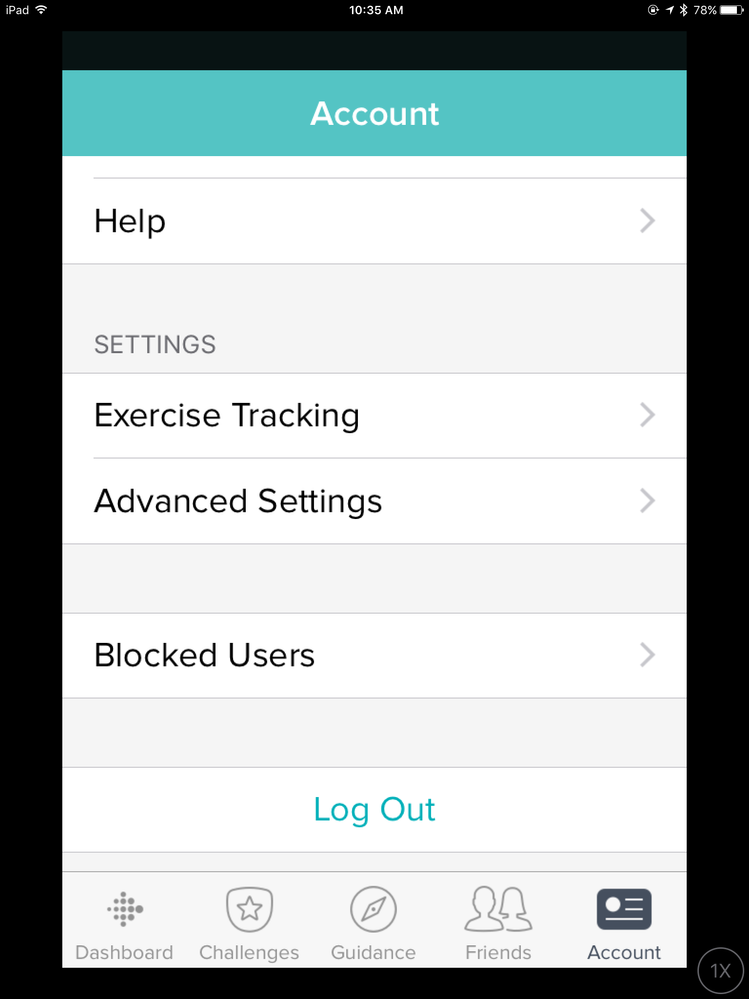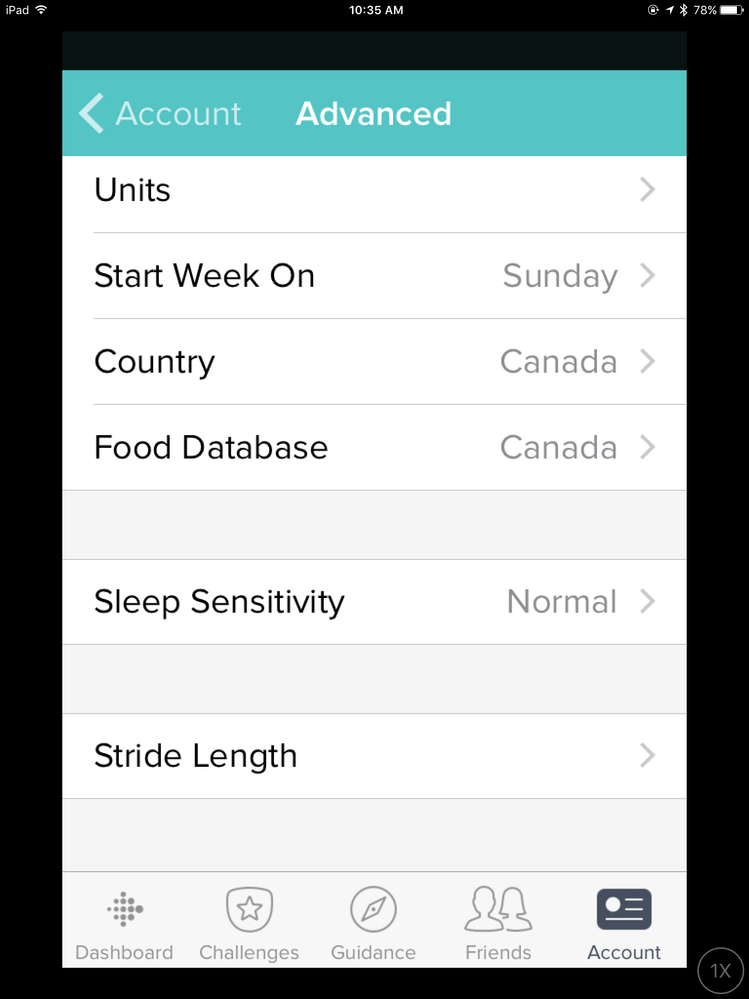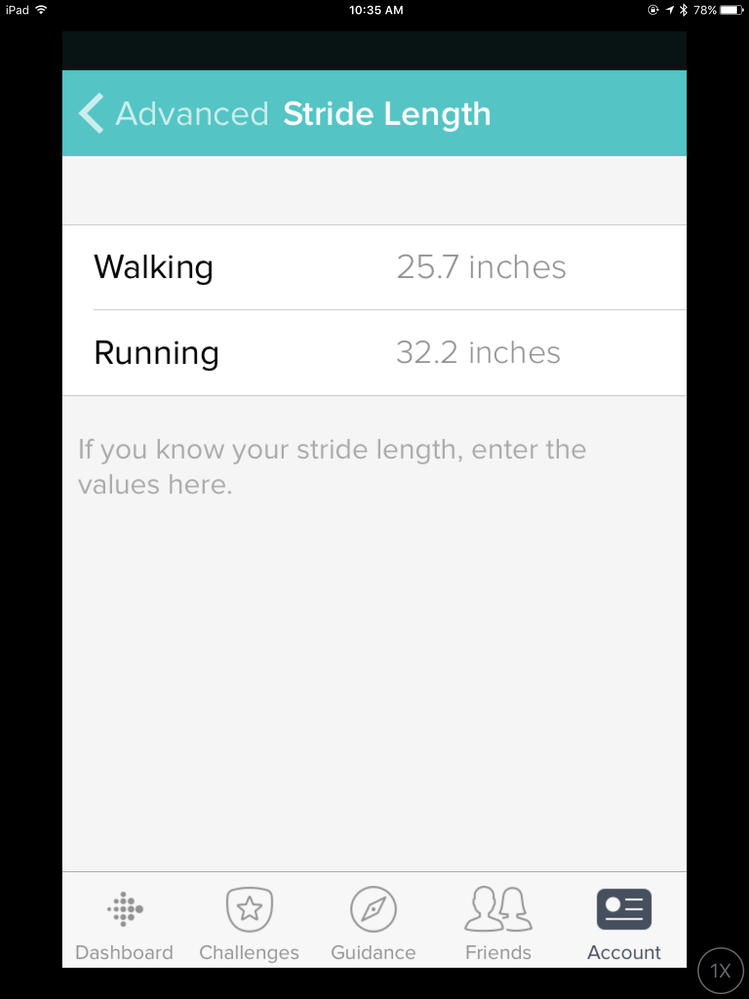Join us on the Community Forums!
-
Community Guidelines
The Fitbit Community is a gathering place for real people who wish to exchange ideas, solutions, tips, techniques, and insight about the Fitbit products and services they love. By joining our Community, you agree to uphold these guidelines, so please take a moment to look them over. -
Learn the Basics
Check out our Frequently Asked Questions page for information on Community features, and tips to make the most of your time here. -
Join the Community!
Join an existing conversation, or start a new thread to ask your question. Creating your account is completely free, and takes about a minute.
Not finding your answer on the Community Forums?
- Community
- Product Help Forums
- One
- Super sensitive step counting on my Fitbit One
- Mark Topic as New
- Mark Topic as Read
- Float this Topic for Current User
- Bookmark
- Subscribe
- Mute
- Printer Friendly Page
- Community
- Product Help Forums
- One
- Super sensitive step counting on my Fitbit One
Super sensitive step counting on my Fitbit One
- Mark Topic as New
- Mark Topic as Read
- Float this Topic for Current User
- Bookmark
- Subscribe
- Mute
- Printer Friendly Page
03-22-2017 10:36
- Mark as New
- Bookmark
- Subscribe
- Permalink
- Report this post
03-22-2017 10:36
- Mark as New
- Bookmark
- Subscribe
- Permalink
- Report this post
Hi guys.
My one is counting steps I'm not taking. If I shake it a little bit, it counts a step. I have changed the dominant wrist, I have rebooted it, and it's still doing it. It didn't used to do this; I haven't worn it since August.
Any ideas how to fix it?
 Best Answer
Best Answer
03-27-2017
09:23
- last edited on
12-31-2025
08:49
by
MarreFitbit
![]()
- Mark as New
- Bookmark
- Subscribe
- Permalink
- Report this post
 Community Moderator Alumni are previous members of the Moderation Team, which ensures conversations are friendly, factual, and on-topic. Moderators are here to answer questions, escalate bugs, and make sure your voice is heard by the larger Fitbit team. Learn more
Community Moderator Alumni are previous members of the Moderation Team, which ensures conversations are friendly, factual, and on-topic. Moderators are here to answer questions, escalate bugs, and make sure your voice is heard by the larger Fitbit team. Learn more
03-27-2017
09:23
- last edited on
12-31-2025
08:49
by
MarreFitbit
![]()
- Mark as New
- Bookmark
- Subscribe
- Permalink
- Report this post
@Alyna Welcome to the Fitbit family! That is strange! Usually, the restart and the changing the dominant hand setting to "dominant" should fix any over counting of steps.
I recommend performing a couple more restarts as sometimes doing it only once will not fix the problem.
If non of that works; try setting your One as a replacement device. That has helped other users in the past!
Try that out and let me know how it goes! ![]()
 Best Answer
Best Answer04-13-2017 07:36
- Mark as New
- Bookmark
- Subscribe
- Permalink
- Report this post
04-13-2017 07:36
- Mark as New
- Bookmark
- Subscribe
- Permalink
- Report this post
You could change the stride length, as the picture do, or you could put the Fitbit on you're belt, as it tracks a little bit more accurate ther
 Best Answer
Best Answer