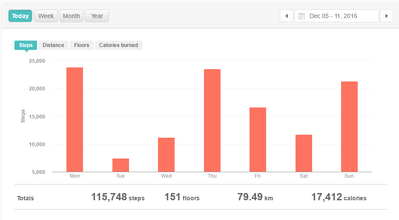Join us on the Community Forums!
-
Community Guidelines
The Fitbit Community is a gathering place for real people who wish to exchange ideas, solutions, tips, techniques, and insight about the Fitbit products and services they love. By joining our Community, you agree to uphold these guidelines, so please take a moment to look them over. -
Learn the Basics
Check out our Frequently Asked Questions page for information on Community features, and tips to make the most of your time here. -
Join the Community!
Join an existing conversation, or start a new thread to ask your question. Creating your account is completely free, and takes about a minute.
Not finding your answer on the Community Forums?
- Community
- Product Help Forums
- One
- weekly report not accurate
- Mark Topic as New
- Mark Topic as Read
- Float this Topic for Current User
- Bookmark
- Subscribe
- Mute
- Printer Friendly Page
- Community
- Product Help Forums
- One
- weekly report not accurate
weekly report not accurate
ANSWERED- Mark Topic as New
- Mark Topic as Read
- Float this Topic for Current User
- Bookmark
- Subscribe
- Mute
- Printer Friendly Page
12-05-2016 16:20
- Mark as New
- Bookmark
- Subscribe
- Permalink
- Report this post
SunsetRunner
12-05-2016 16:20
- Mark as New
- Bookmark
- Subscribe
- Permalink
- Report this post
My email weekly report is incorrect....does not even match my daily step counts on the app. Help please.
Answered! Go to the Best Answer.
 Best Answer
Best AnswerAccepted Solutions
12-19-2016 06:46 - edited 12-19-2016 06:47
- Mark as New
- Bookmark
- Subscribe
- Permalink
- Report this post
 Community Moderator Alumni are previous members of the Moderation Team, which ensures conversations are friendly, factual, and on-topic. Moderators are here to answer questions, escalate bugs, and make sure your voice is heard by the larger Fitbit team. Learn more
Community Moderator Alumni are previous members of the Moderation Team, which ensures conversations are friendly, factual, and on-topic. Moderators are here to answer questions, escalate bugs, and make sure your voice is heard by the larger Fitbit team. Learn more
12-19-2016 06:46 - edited 12-19-2016 06:47
- Mark as New
- Bookmark
- Subscribe
- Permalink
- Report this post
Hey hey hey, thanks for stopping by @SunsetRunner, @Jules1906 and @Timcor! Please double check the dates of data from your report. For example, mine states at the top under my name that the data presented is from December 5 to December 11.
To check that the data is correct, go to Fitbit.com/activities and select the dates in the right top corner where it says Today. And, select the same date to be displayed.
If this is incorrect, please get in touch with Support so they can help further. Just remember to attach pictures of the different data you found. @Jules1906 Since you already contacted Support, the best option at the time is waiting for their reply.
I hope this helps, keep me posted! 😉
12-06-2016 02:52
- Mark as New
- Bookmark
- Subscribe
- Permalink
- Report this post
12-06-2016 02:52
- Mark as New
- Bookmark
- Subscribe
- Permalink
- Report this post
I have the same issue. Did you get a response as to how to correct this?
 Best Answer
Best Answer12-06-2016 07:25
- Mark as New
- Bookmark
- Subscribe
- Permalink
- Report this post
SunsetRunner
12-06-2016 07:25
- Mark as New
- Bookmark
- Subscribe
- Permalink
- Report this post
Sent from my iPad
 Best Answer
Best Answer12-12-2016 09:18
- Mark as New
- Bookmark
- Subscribe
- Permalink
- Report this post
12-12-2016 09:18
- Mark as New
- Bookmark
- Subscribe
- Permalink
- Report this post
Same here - any reply yet? Thanks!
 Best Answer
Best Answer12-13-2016 04:58
- Mark as New
- Bookmark
- Subscribe
- Permalink
- Report this post
12-13-2016 04:58
- Mark as New
- Bookmark
- Subscribe
- Permalink
- Report this post
Sent from my iPad
 Best Answer
Best Answer12-19-2016 06:46 - edited 12-19-2016 06:47
- Mark as New
- Bookmark
- Subscribe
- Permalink
- Report this post
 Community Moderator Alumni are previous members of the Moderation Team, which ensures conversations are friendly, factual, and on-topic. Moderators are here to answer questions, escalate bugs, and make sure your voice is heard by the larger Fitbit team. Learn more
Community Moderator Alumni are previous members of the Moderation Team, which ensures conversations are friendly, factual, and on-topic. Moderators are here to answer questions, escalate bugs, and make sure your voice is heard by the larger Fitbit team. Learn more
12-19-2016 06:46 - edited 12-19-2016 06:47
- Mark as New
- Bookmark
- Subscribe
- Permalink
- Report this post
Hey hey hey, thanks for stopping by @SunsetRunner, @Jules1906 and @Timcor! Please double check the dates of data from your report. For example, mine states at the top under my name that the data presented is from December 5 to December 11.
To check that the data is correct, go to Fitbit.com/activities and select the dates in the right top corner where it says Today. And, select the same date to be displayed.
If this is incorrect, please get in touch with Support so they can help further. Just remember to attach pictures of the different data you found. @Jules1906 Since you already contacted Support, the best option at the time is waiting for their reply.
I hope this helps, keep me posted! 😉
12-21-2016 00:54
- Mark as New
- Bookmark
- Subscribe
- Permalink
- Report this post
12-21-2016 00:54
- Mark as New
- Bookmark
- Subscribe
- Permalink
- Report this post
My weekly report has been out for a couple of months by around 50,000 steps or more each week. Losing faith and interest rapidly....
 Best Answer
Best Answer12-21-2016 15:46
- Mark as New
- Bookmark
- Subscribe
- Permalink
- Report this post
12-21-2016 15:46
- Mark as New
- Bookmark
- Subscribe
- Permalink
- Report this post
Sent from my iPhone
 Best Answer
Best Answer12-21-2016 15:47
- Mark as New
- Bookmark
- Subscribe
- Permalink
- Report this post
12-21-2016 15:47
- Mark as New
- Bookmark
- Subscribe
- Permalink
- Report this post
Sent from my iPhone
 Best Answer
Best Answer12-22-2016 06:15
- Mark as New
- Bookmark
- Subscribe
- Permalink
- Report this post
 Community Moderator Alumni are previous members of the Moderation Team, which ensures conversations are friendly, factual, and on-topic. Moderators are here to answer questions, escalate bugs, and make sure your voice is heard by the larger Fitbit team. Learn more
Community Moderator Alumni are previous members of the Moderation Team, which ensures conversations are friendly, factual, and on-topic. Moderators are here to answer questions, escalate bugs, and make sure your voice is heard by the larger Fitbit team. Learn more
12-22-2016 06:15
- Mark as New
- Bookmark
- Subscribe
- Permalink
- Report this post
Thanks for your reply @Jules1906! And welcome to the Fitbit Community @User5000! @Jules1906 At the moment since Support is already helping you, my advice is to wait for their reply. Also, I think that is a nice idea to attach screenshots of the incorrect weekly report you received. This way they can get you back on track in no time.
@User5000 If you already check your data as I recommended in my previous post, please contact Support for further help.
I hope this helps, keep me posted! 😉
12-26-2016 16:47
- Mark as New
- Bookmark
- Subscribe
- Permalink
- Report this post
12-26-2016 16:47
- Mark as New
- Bookmark
- Subscribe
- Permalink
- Report this post
I'm trying a new flex 2, fingers crossed.
Sent from my iPhone
12-26-2016 17:57
- Mark as New
- Bookmark
- Subscribe
- Permalink
- Report this post
SunsetRunner
12-26-2016 17:57
- Mark as New
- Bookmark
- Subscribe
- Permalink
- Report this post
Sent from my iPhone
 Best Answer
Best Answer12-27-2016 02:02
- Mark as New
- Bookmark
- Subscribe
- Permalink
- Report this post
12-27-2016 02:02
- Mark as New
- Bookmark
- Subscribe
- Permalink
- Report this post
Thanks
Sent from my iPhone
 Best Answer
Best Answer10-23-2017 13:30
- Mark as New
- Bookmark
- Subscribe
- Permalink
- Report this post
10-23-2017 13:30
- Mark as New
- Bookmark
- Subscribe
- Permalink
- Report this post
The number of steps in the weekly report seems to be correct, but every week the report states the the number of steps is 10,281 more than the week before. That can't possibly be true every single week. This makes me wonder about the accuracy of the other info in the report.
10-24-2017 03:15
- Mark as New
- Bookmark
- Subscribe
- Permalink
- Report this post
10-24-2017 03:15
- Mark as New
- Bookmark
- Subscribe
- Permalink
- Report this post
Sent from my iPhone
 Best Answer
Best Answer11-02-2017 07:01
- Mark as New
- Bookmark
- Subscribe
- Permalink
- Report this post
11-02-2017 07:01
- Mark as New
- Bookmark
- Subscribe
- Permalink
- Report this post
I have the same issue and it bugs me that when all the other data seems to be so precise that the number of weekly steps always varies by 10,281 even when you can visually see that it’s correct. Surely this is an easy fix for Fitbit peeps? My daughter has a Fitbit flex and hers has the same issue on the weekly report too!
 Best Answer
Best Answer11-02-2017 08:00
- Mark as New
- Bookmark
- Subscribe
- Permalink
- Report this post
SunsetRunner
11-02-2017 08:00
- Mark as New
- Bookmark
- Subscribe
- Permalink
- Report this post
I just keep on running 🏃🏼.
My phone keeps track as well. Also, I use the free Runkeeper app for my runs😃
👣
Sent from my iPhone
 Best Answer
Best Answer11-02-2017 17:29
- Mark as New
- Bookmark
- Subscribe
- Permalink
- Report this post
11-02-2017 17:29
- Mark as New
- Bookmark
- Subscribe
- Permalink
- Report this post
mine. I wish they'd fix it.
11-02-2017 17:33
- Mark as New
- Bookmark
- Subscribe
- Permalink
- Report this post
11-02-2017 17:33
- Mark as New
- Bookmark
- Subscribe
- Permalink
- Report this post
but that's not the point.
 Best Answer
Best Answer01-08-2018 21:59
- Mark as New
- Bookmark
- Subscribe
- Permalink
- Report this post
01-08-2018 21:59
- Mark as New
- Bookmark
- Subscribe
- Permalink
- Report this post
It is clear from the responses to this so-called ‘solution’ that there is a systemic problem with the emailed weekly reports. There is no correlation between the week on week stats and the ‘10281 steps fewer’ message. Either fix the report process, or discontinue the reports. They are just damaging Fitbit’s credibility, and users’ trust in their trackers.