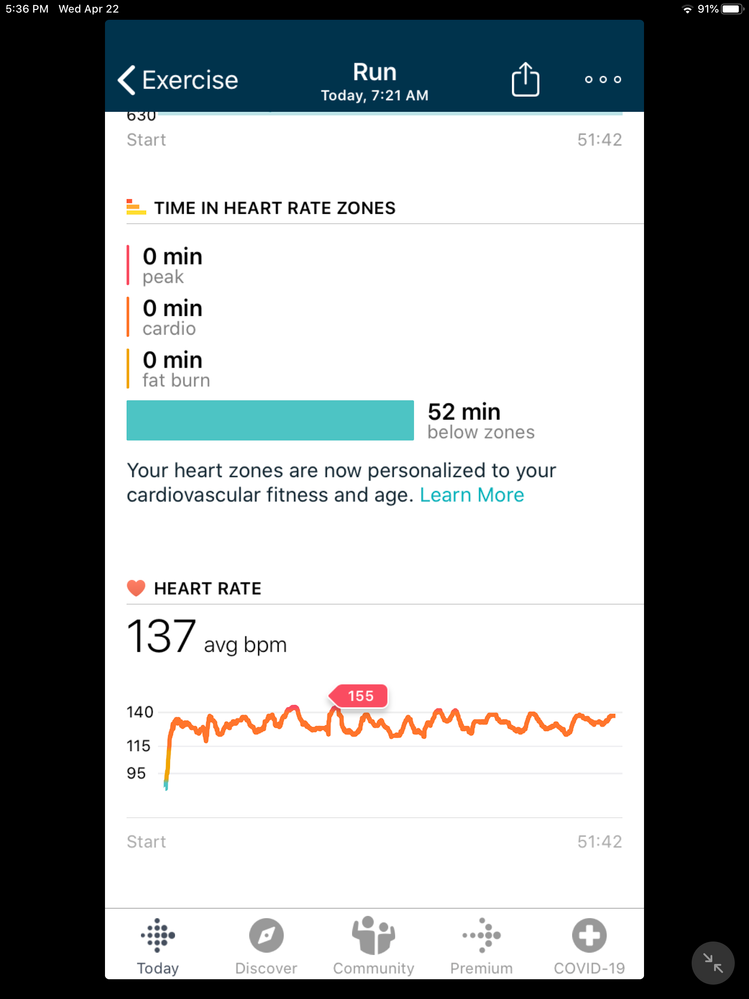Join us on the Community Forums!
-
Community Guidelines
The Fitbit Community is a gathering place for real people who wish to exchange ideas, solutions, tips, techniques, and insight about the Fitbit products and services they love. By joining our Community, you agree to uphold these guidelines, so please take a moment to look them over. -
Learn the Basics
Check out our Frequently Asked Questions page for information on Community features, and tips to make the most of your time here. -
Join the Community!
Join an existing conversation, or start a new thread to ask your question. Creating your account is completely free, and takes about a minute.
Not finding your answer on the Community Forums?
- Community
- Product Help Forums
- Other Charge Trackers
- Re: Charge 4 heart rate zones inaccurate
- Mark Topic as New
- Mark Topic as Read
- Float this Topic for Current User
- Bookmark
- Subscribe
- Mute
- Printer Friendly Page
- Community
- Product Help Forums
- Other Charge Trackers
- Re: Charge 4 heart rate zones inaccurate
Charge 4 heart rate zones inaccurate
- Mark Topic as New
- Mark Topic as Read
- Float this Topic for Current User
- Bookmark
- Subscribe
- Mute
- Printer Friendly Page
04-22-2020
14:42
- last edited on
12-14-2022
16:20
by
MatthewFitbit
![]()
- Mark as New
- Bookmark
- Subscribe
- Permalink
- Report this post
04-22-2020
14:42
- last edited on
12-14-2022
16:20
by
MatthewFitbit
![]()
- Mark as New
- Bookmark
- Subscribe
- Permalink
- Report this post
Not sure how I got this result for a run today. Error in calculating zone minutes. Fifty minutes with average heart rate of 137 but no zone minutes!
Moderator edit: subject for clarity
04-23-2020 04:25
- Mark as New
- Bookmark
- Subscribe
- Permalink
- Report this post
 Community Moderator Alumni are previous members of the Moderation Team, which ensures conversations are friendly, factual, and on-topic. Moderators are here to answer questions, escalate bugs, and make sure your voice is heard by the larger Fitbit team. Learn more
Community Moderator Alumni are previous members of the Moderation Team, which ensures conversations are friendly, factual, and on-topic. Moderators are here to answer questions, escalate bugs, and make sure your voice is heard by the larger Fitbit team. Learn more
04-23-2020 04:25
- Mark as New
- Bookmark
- Subscribe
- Permalink
- Report this post
It's great to see you around, @SteveAM.
I appreciate the attachment. Have you checked if your tracker is syncing the rest of your information properly? Is your Fitbit app updated? Are you seeing this in other device?.
I hope to hear from you soon. 🙂
 Best Answer
Best Answer04-23-2020 04:40
- Mark as New
- Bookmark
- Subscribe
- Permalink
- Report this post
04-23-2020 04:40
- Mark as New
- Bookmark
- Subscribe
- Permalink
- Report this post
Everything else transferred except zone times. Zone time was correct on Fitbit charge 4 but did not transfer to app. I used a surge while I charged my charge 4 later and it transferred correctly. I used the charge 4 while rowing and while walking later and everything, including the zone times transferred correctly then but earlier zone minutes were still lost.
 Best Answer
Best Answer04-23-2020 07:11
- Mark as New
- Bookmark
- Subscribe
- Permalink
- Report this post
04-23-2020 07:11
- Mark as New
- Bookmark
- Subscribe
- Permalink
- Report this post
I made a similar run today. Seems to be right today.
 Best Answer
Best Answer05-02-2020 12:59
- Mark as New
- Bookmark
- Subscribe
- Permalink
- Report this post
05-02-2020 12:59
- Mark as New
- Bookmark
- Subscribe
- Permalink
- Report this post
Again it is missing time in heart rate zones. Did not count minutes today while rowing and biking. There is greater than 100 minutes between the minutes that the charge 4 lists for today 329 and what the app lists 192.
05-02-2020 16:44 - edited 05-02-2020 16:45
- Mark as New
- Bookmark
- Subscribe
- Permalink
- Report this post
05-02-2020 16:44 - edited 05-02-2020 16:45
- Mark as New
- Bookmark
- Subscribe
- Permalink
- Report this post
I'm encountering the same issue!
05-02-2020 18:17
- Mark as New
- Bookmark
- Subscribe
- Permalink
- Report this post
05-02-2020 18:17
- Mark as New
- Bookmark
- Subscribe
- Permalink
- Report this post
For my instances with the rower and bike, the charge 4 seemed to count the minutes but they did not transfer to the app. Did the app and your charge 4 have different minute counts?
05-07-2020 08:41
- Mark as New
- Bookmark
- Subscribe
- Permalink
- Report this post
05-07-2020 08:41
- Mark as New
- Bookmark
- Subscribe
- Permalink
- Report this post
This just keeps happening. Any thoughts from Fitbit?
 Best Answer
Best Answer05-07-2020 11:37
- Mark as New
- Bookmark
- Subscribe
- Permalink
- Report this post
 Community Moderator Alumni are previous members of the Moderation Team, which ensures conversations are friendly, factual, and on-topic. Moderators are here to answer questions, escalate bugs, and make sure your voice is heard by the larger Fitbit team. Learn more
Community Moderator Alumni are previous members of the Moderation Team, which ensures conversations are friendly, factual, and on-topic. Moderators are here to answer questions, escalate bugs, and make sure your voice is heard by the larger Fitbit team. Learn more
05-07-2020 11:37
- Mark as New
- Bookmark
- Subscribe
- Permalink
- Report this post
I appreciate the attachments and information @kwildman001 and @SteveAM.
I am sorry for the delay in response. To further investigate this issue, can you please tell me which devices are you using? Are your apps updated?.
Keep me posted. 🙂
 Best Answer
Best Answer05-08-2020 14:30
- Mark as New
- Bookmark
- Subscribe
- Permalink
- Report this post
05-08-2020 14:30
- Mark as New
- Bookmark
- Subscribe
- Permalink
- Report this post
I am using a charge 4. When I charge the charge 4 , I use a charge 2. All the activities are while using the charge 4. I sync my charge 4 with an iPad Pro. I also have a iPhone SE 2020 version but the charge 4 will not sync with it. The Fitbit app is up to date.
 Best Answer
Best Answer05-08-2020 14:37
- Mark as New
- Bookmark
- Subscribe
- Permalink
- Report this post
05-08-2020 14:37
- Mark as New
- Bookmark
- Subscribe
- Permalink
- Report this post
It happened again today with a walk.. My iPhone was turned off during the walk and sync so this would only involve th iPad.
 Best Answer
Best Answer05-11-2020 07:39
- Mark as New
- Bookmark
- Subscribe
- Permalink
- Report this post
05-11-2020 07:39
- Mark as New
- Bookmark
- Subscribe
- Permalink
- Report this post
Another 112 zone minutes lost on a run with my charge 4.. the charge 4 tracks it but the app does not upload it.
 Best Answer
Best Answer05-11-2020 09:31
- Mark as New
- Bookmark
- Subscribe
- Permalink
- Report this post
05-11-2020 09:31
- Mark as New
- Bookmark
- Subscribe
- Permalink
- Report this post
So far today my charge 4 says I’ve done 203 minutes of activity, the app says I’ve Don one minute.
 Best Answer
Best Answer05-22-2020 19:42
- Mark as New
- Bookmark
- Subscribe
- Permalink
- Report this post
05-22-2020 19:42
- Mark as New
- Bookmark
- Subscribe
- Permalink
- Report this post
I have updated the app and heart rate zones are still being miscounted. The update had no
 Best Answer
Best Answer05-23-2020 10:10
- Mark as New
- Bookmark
- Subscribe
- Permalink
- Report this post
05-23-2020 10:10
- Mark as New
- Bookmark
- Subscribe
- Permalink
- Report this post
Again still happening not fixed with app update.
 Best Answer
Best Answer05-25-2020 00:44
- Mark as New
- Bookmark
- Subscribe
- Permalink
- Report this post
05-25-2020 00:44
- Mark as New
- Bookmark
- Subscribe
- Permalink
- Report this post
Having similar issue. The heart rate zone on the phone app shows zone 1 start at 111 while on the desktop app zone 1 start at 91.
05-31-2020 10:39
- Mark as New
- Bookmark
- Subscribe
- Permalink
- Report this post
05-31-2020 10:39
- Mark as New
- Bookmark
- Subscribe
- Permalink
- Report this post
My husband and I both had similar issues. Returned charge 4 and went back to charge 3.
06-07-2020
14:26
- last edited on
05-21-2024
05:30
by
MarreFitbit
![]()
- Mark as New
- Bookmark
- Subscribe
- Permalink
- Report this post
 Community Moderators ensure that conversations are friendly, factual, and on-topic. We're here to answer questions, escalate bugs, and make sure your voice is heard by the larger Fitbit team. Learn more
Community Moderators ensure that conversations are friendly, factual, and on-topic. We're here to answer questions, escalate bugs, and make sure your voice is heard by the larger Fitbit team. Learn more
06-07-2020
14:26
- last edited on
05-21-2024
05:30
by
MarreFitbit
![]()
- Mark as New
- Bookmark
- Subscribe
- Permalink
- Report this post
Hi @SteveAM, @Kemtis and @Sandydel. It's good to see you here in the forums and I'm sorry for the delayed response.
Thanks for your continued reports about the heart rate zones not being accurate, as well for the screenshots provided. To work on this together, I'd recommend to try the following steps:
- Log out from the Fitbit app.
- Force quit the Fitbit app on your phones:
For iOS devices, see this article.
For Android devices, see this article. - Reboot your phone.
- Restart your Charge 4 as described here.
- Open the Fitbit app, log in to your account and sync your tracker.
@Sandydel, I'm sorry that you and your husband had this experience and appreciate you for taking the time to share your feedback. Our team continuously works on the Charge 4 to improve its performance based on the comments that we received, and yours won't be the exception. If you have another question, don't hesitate to let me know.
06-08-2020 07:12
- Mark as New
- Bookmark
- Subscribe
- Permalink
- Report this post
06-08-2020 07:12
- Mark as New
- Bookmark
- Subscribe
- Permalink
- Report this post
This am I ran and zone minutes were correctly recorded.
[cid:86825910-06e6-4e64-b559-e382829dc948@namprd02.prod.outlook.com]
Then I walked and no zone minutes were recorded even though it should have been around 20.
[cid:8f305077-4896-45ae-8efe-ce6b961bd88a@namprd02.prod.outlook.com]
I believe the problem is with the app.
Steve
Sent from my iPad
 Best Answer
Best Answer06-09-2020 19:19
- Mark as New
- Bookmark
- Subscribe
- Permalink
- Report this post
06-09-2020 19:19
- Mark as New
- Bookmark
- Subscribe
- Permalink
- Report this post
@LizzyFitbit Sorry for the delay. I had to return charge 4 due to the strap issue which by the way day 1 I just got it and it shows gap already. anywho, the HR zone still shows different value on the phone vs on the desktop app
 Best Answer
Best Answer