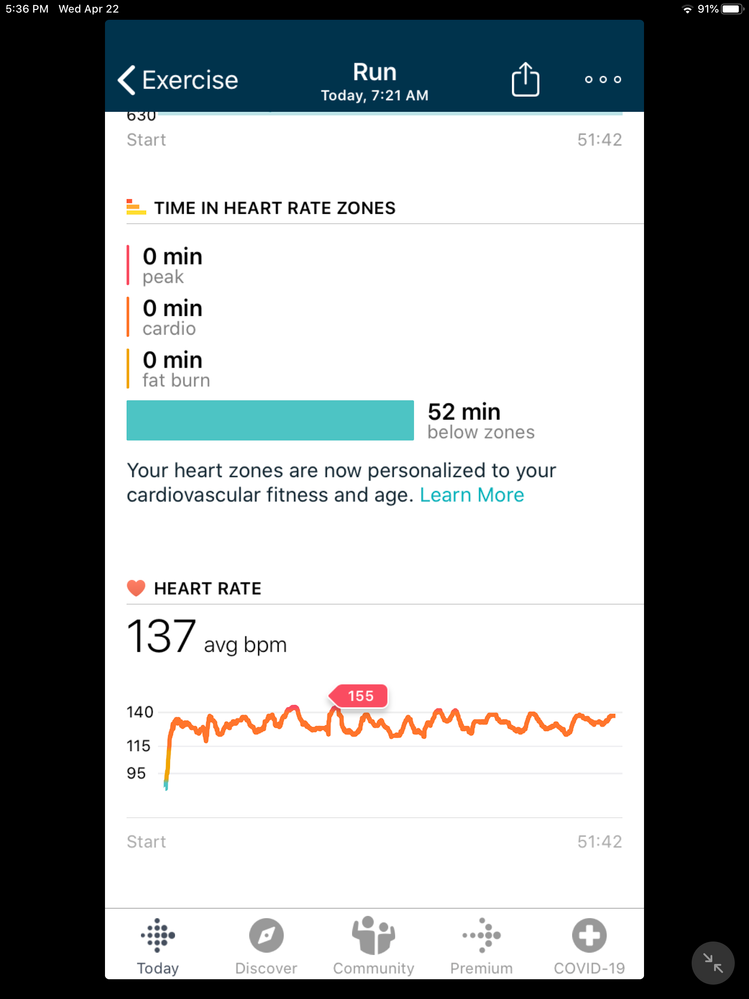Join us on the Community Forums!
-
Community Guidelines
The Fitbit Community is a gathering place for real people who wish to exchange ideas, solutions, tips, techniques, and insight about the Fitbit products and services they love. By joining our Community, you agree to uphold these guidelines, so please take a moment to look them over. -
Learn the Basics
Check out our Frequently Asked Questions page for information on Community features, and tips to make the most of your time here. -
Join the Community!
Join an existing conversation, or start a new thread to ask your question. Creating your account is completely free, and takes about a minute.
Not finding your answer on the Community Forums?
- Community
- Product Help Forums
- Other Charge Trackers
- Charge 4 heart rate zones inaccurate
- Mark Topic as New
- Mark Topic as Read
- Float this Topic for Current User
- Bookmark
- Subscribe
- Mute
- Printer Friendly Page
- Community
- Product Help Forums
- Other Charge Trackers
- Charge 4 heart rate zones inaccurate
Charge 4 heart rate zones inaccurate
- Mark Topic as New
- Mark Topic as Read
- Float this Topic for Current User
- Bookmark
- Subscribe
- Mute
- Printer Friendly Page
- « Previous
-
- 1
- 2
- Next »
04-22-2020
14:42
- last edited on
12-14-2022
16:20
by
MatthewFitbit
![]()
- Mark as New
- Bookmark
- Subscribe
- Permalink
- Report this post
04-22-2020
14:42
- last edited on
12-14-2022
16:20
by
MatthewFitbit
![]()
- Mark as New
- Bookmark
- Subscribe
- Permalink
- Report this post
Not sure how I got this result for a run today. Error in calculating zone minutes. Fifty minutes with average heart rate of 137 but no zone minutes!
Moderator edit: subject for clarity
07-23-2020 18:18
- Mark as New
- Bookmark
- Subscribe
- Permalink
- Report this post
07-23-2020 18:18
- Mark as New
- Bookmark
- Subscribe
- Permalink
- Report this post
@LizzyFitbit Tried that didn't work. Have ticket open with support and going nowhere. Any other suggestion?
 Best Answer
Best Answer07-26-2020 11:24
- Mark as New
- Bookmark
- Subscribe
- Permalink
- Report this post
07-26-2020 11:24
- Mark as New
- Bookmark
- Subscribe
- Permalink
- Report this post
I solved problem with charge 4 syncing with my iPhone SE 2020. Have been using Bluetooth link between phone and charge 4 on runs and walks (with recent update to firmware this saves battery life). Transfer of heart rate zones has been more reliable even when Bluetooth pairing is lost during run (which seems to happen about 30% of time - still get reasonably accurate mileage estimate, approx +/- 10% , even though GPS lost due to Bluetooth loss). Yesterday again had episode where lost all zone minutes for a run. For almost all of run my heart rate was in cardio or peak zone and my charge 4 correctly displayed the zone minutes but they did not transfer to the app when I synced. When this happens, the Fitbit will continue to display the correct zone minutes and they will not be displayed in the app. The Fitbit will continue to accurately accumulate zone minutes for the week but the “gap” between the minutes displayed in the app and those accumulated on the charge 4 will persist. Once a new week is entered, there is no more “gap” until another drop of minutes during syncing occurs.
I continue to believe that the problem lies with the app and occurs during the syncing process
By the way, there was NO loss of Bluetooth pairing during this run so that is unlikely to be the cause of the problem.
 Best Answer
Best Answer
08-03-2020
13:35
- last edited on
05-21-2024
05:29
by
MarreFitbit
![]()
- Mark as New
- Bookmark
- Subscribe
- Permalink
- Report this post
 Community Moderators ensure that conversations are friendly, factual, and on-topic. We're here to answer questions, escalate bugs, and make sure your voice is heard by the larger Fitbit team. Learn more
Community Moderators ensure that conversations are friendly, factual, and on-topic. We're here to answer questions, escalate bugs, and make sure your voice is heard by the larger Fitbit team. Learn more
08-03-2020
13:35
- last edited on
05-21-2024
05:29
by
MarreFitbit
![]()
- Mark as New
- Bookmark
- Subscribe
- Permalink
- Report this post
Hi @Kemtis and @SteveAM. I'm glad to see you around and I'm sorry for the delayed response.
Thanks for keeping me posted and trying the tips suggested in this thread. @SteveAM, thank you also for the screenshot. I'm sorry that the Fitbit app isn't showing your heart rate zones correctly and let me continue helping you with this situation. Since our team recently released an update for the Charge 4 and the Fitbit app , could you please confirm if the issue persists?
I'll look forward to your response.
 Best Answer
Best Answer08-03-2020 15:10
- Mark as New
- Bookmark
- Subscribe
- Permalink
- Report this post
08-03-2020 15:10
- Mark as New
- Bookmark
- Subscribe
- Permalink
- Report this post
Other than today’s app update I was fully updated for app and charge 4 when zone minutes were not recorded by the app during a walk two days ago on Saturday aug 1.
steve
 Best Answer
Best Answer08-05-2020 22:49
- Mark as New
- Bookmark
- Subscribe
- Permalink
- Report this post
08-05-2020 22:49
- Mark as New
- Bookmark
- Subscribe
- Permalink
- Report this post
I'm having this issue with my brand new Charge 4, as well. Everything is updated and I'm on a Samsung S9+.
 Best Answer
Best Answer
08-17-2020
13:04
- last edited on
05-21-2024
05:29
by
MarreFitbit
![]()
- Mark as New
- Bookmark
- Subscribe
- Permalink
- Report this post
 Community Moderators ensure that conversations are friendly, factual, and on-topic. We're here to answer questions, escalate bugs, and make sure your voice is heard by the larger Fitbit team. Learn more
Community Moderators ensure that conversations are friendly, factual, and on-topic. We're here to answer questions, escalate bugs, and make sure your voice is heard by the larger Fitbit team. Learn more
08-17-2020
13:04
- last edited on
05-21-2024
05:29
by
MarreFitbit
![]()
- Mark as New
- Bookmark
- Subscribe
- Permalink
- Report this post
Hi @SteveAM, thanks for getting back. @RestonPeace, welcome on board.
Thanks to both of you for keeping your Charge 4 and the Fitbit app updated. We've exhausted the possible troubleshooting steps and because the heart rate zones are still inaccurate, I've requested a case on your behalf so our Support team can take a deeper look and provide you with assistance. Just note that due to recent events affecting our operations there might be a delay in their reply, but they'll get in touch with you soon.
I'll be around if you have more questions.
 Best Answer
Best Answer08-27-2020 07:19
- Mark as New
- Bookmark
- Subscribe
- Permalink
- Report this post
08-27-2020 07:19
- Mark as New
- Bookmark
- Subscribe
- Permalink
- Report this post
LizzyFitBit,
I just got my new Charge 4 and am having the same problems as the others. It has not synced with the app correctly in the heart rate zones since I got it. I never had this problem with my Charge 3. I know that my routine hasn’t changed, my intensity hasn’t changed.
This is very frustrating and I’m considering sending the Charge 4 back.
 Best Answer
Best Answer09-15-2020 01:43
- Mark as New
- Bookmark
- Subscribe
- Permalink
- Report this post
09-15-2020 01:43
- Mark as New
- Bookmark
- Subscribe
- Permalink
- Report this post
I have a brand new charge 4, latest android app, latest firmware as of this Friday.
I'm also getting zero zone minutes.
previous charge 3 had no problems
 Best Answer
Best Answer01-18-2021 15:29
- Mark as New
- Bookmark
- Subscribe
- Permalink
- Report this post
01-18-2021 15:29
- Mark as New
- Bookmark
- Subscribe
- Permalink
- Report this post
Was this ever solved? My new Charge 4 does the same thing
 Best Answer
Best Answer01-18-2021 15:33
- Mark as New
- Bookmark
- Subscribe
- Permalink
- Report this post
01-18-2021 15:33
- Mark as New
- Bookmark
- Subscribe
- Permalink
- Report this post
No it never got resolved @LizzyFitbit @Fitbit @AmyFitbit abandon this thread already? also the gap issue. never got resolution. shame.
 Best Answer
Best Answer01-18-2021 15:52
- Mark as New
- Bookmark
- Subscribe
- Permalink
- Report this post
01-18-2021 15:52
- Mark as New
- Bookmark
- Subscribe
- Permalink
- Report this post
Sent from my iPad
 Best Answer
Best Answer12-29-2021 15:35
- Mark as New
- Bookmark
- Subscribe
- Permalink
- Report this post
12-29-2021 15:35
- Mark as New
- Bookmark
- Subscribe
- Permalink
- Report this post
Day 2 of my new charge 4 Christmas present. I had a 2 mile walk with nothing in heart rate zones yesterday. Today I snowshoed for 1 1/4 hours and had only 30 minutes in heart rate zones, 4 minutes in peak. Walks recorded with my charge 2 we're all in the top two zones. Sorry I can't remember what they are called. ? and peak. Very disappointing. Looks like it still isn't fixed.
 Best Answer
Best Answer01-12-2022 20:01
- Mark as New
- Bookmark
- Subscribe
- Permalink
- Report this post
01-12-2022 20:01
- Mark as New
- Bookmark
- Subscribe
- Permalink
- Report this post
Yep…..same for me with my brand new Fitbit 4. After reading this thread l see it has been an issue for nearly 2 years now and Fitbit doesn’t seem to consider resolving it a priority. (I guess they are focusing on selling premium memberships instead 🤨) Anyway, l’v decided it’s probably not worth the effort of all the trouble shooting and calls to customer service for a brand new product. Mine is going back…. I’m very disappointed in the decline in reliability of the Fitbit product. I have had one since 2015 and used to be very happy….
 Best Answer
Best Answer- « Previous
-
- 1
- 2
- Next »