Join us on the Community Forums!
-
Community Guidelines
The Fitbit Community is a gathering place for real people who wish to exchange ideas, solutions, tips, techniques, and insight about the Fitbit products and services they love. By joining our Community, you agree to uphold these guidelines, so please take a moment to look them over. -
Learn the Basics
Check out our Frequently Asked Questions page for information on Community features, and tips to make the most of your time here. -
Join the Community!
Join an existing conversation, or start a new thread to ask your question. Creating your account is completely free, and takes about a minute.
Not finding your answer on the Community Forums?
- Community
- Product Help Forums
- Other Charge Trackers
- Connected GPS bike ride distance is very inaccurat...
- Mark Topic as New
- Mark Topic as Read
- Float this Topic for Current User
- Bookmark
- Subscribe
- Mute
- Printer Friendly Page
- Community
- Product Help Forums
- Other Charge Trackers
- Connected GPS bike ride distance is very inaccurat...
Connected GPS bike ride distance is very inaccurate
- Mark Topic as New
- Mark Topic as Read
- Float this Topic for Current User
- Bookmark
- Subscribe
- Mute
- Printer Friendly Page
07-10-2017
08:35
- last edited on
09-09-2020
09:26
by
MatthewFitbit
![]()
- Mark as New
- Bookmark
- Subscribe
- Permalink
- Report this post
07-10-2017
08:35
- last edited on
09-09-2020
09:26
by
MatthewFitbit
![]()
- Mark as New
- Bookmark
- Subscribe
- Permalink
- Report this post
I just got a Charge 2. I have noticed that when I record a bike ride on my Charge 2, using the connected GPS feature, the distance is underestimated by several miles! The map looks correct, but the distance it reports is way off. This has happened on two different bike rides so far:
1. Actually rode 6.5 miles, Fitbit says I only rode 4 miles
2. Actually rode 20 miles, Fitbit says I only rode 15 miles
I know that the data Fitbit shows me is inaccurate, because I have ridden the first route a dozen times before, and also I have a bike computer which has always been accurate/very close to GPS data in the past.
Again, the maps are totally accurate, it just seems to report the distance wrong? I have set up my activities to sync to Strava, and after they are synced to Strava, the distance is reported CORRECTLY in Strava (I guess Strava looks at the data points on the map and re-measures it). Just not on my Fitbit, or in the Fitbit app/website.
Anyone else having this problem? It seems to be accurate when I record runs, just not when I record bike rides.
- Tags:
- issue
06-09-2017 23:19
- Mark as New
- Bookmark
- Subscribe
- Permalink
- Report this post
06-09-2017 23:19
- Mark as New
- Bookmark
- Subscribe
- Permalink
- Report this post
I am using a Charge 2 connected by bluetooth to a iPhone 6+
Even when the Charge 2 and iPhone stay connected, after the exercise, the app will show the complete route on the map which is approx 25kms. However, the distance recorded bears no relation to the actual distance and I have had various distances from 1.2 to 9 kms.
I have reset the Charge 2 and that has made no difference.
Also, on other occations, the bluetooth connection drops out. Both devices are usually fully charged.
Has anyone any ideas how I can fix this?
06-19-2017 07:41
- Mark as New
- Bookmark
- Subscribe
- Permalink
- Report this post
 Community Moderators ensure that conversations are friendly, factual, and on-topic. We're here to answer questions, escalate bugs, and make sure your voice is heard by the larger Fitbit team. Learn more
Community Moderators ensure that conversations are friendly, factual, and on-topic. We're here to answer questions, escalate bugs, and make sure your voice is heard by the larger Fitbit team. Learn more
06-19-2017 07:41
- Mark as New
- Bookmark
- Subscribe
- Permalink
- Report this post
Hey there @BerniK, it's nice to see you here! I'm afraid to say that some Charge 2 users are seeing inaccurate/inconsistent distances when using Connected GPS with Hike, Walk, and sometimes Run mode. In the meantime, I'd suggest using "Run" mode when performing any connected GPS activity. Keep in mind that our engineers are already aware of the problem and are working to resolve it as quickly as possible. Please be guided that this issue relates to our Fitbit app and rest assured that your tracker is working the way it should be.
While our team is doing the best to improve your overall experience with the app, please continue to use the connected GPS when needed and observe if there will be changes through time. Kindly wait for our updates as these will fix issues and provide improvements to our app service as well as with your tracker's performance.
I appreciate your patience and look forward to getting you back on track.
Was my post helpful? Give it a thumbs up to show your appreciation! Of course, if this was the answer you were looking for, don't forget to make it the Best Answer! Als...
06-20-2017 13:44
- Mark as New
- Bookmark
- Subscribe
- Permalink
- Report this post
06-20-2017 13:44
- Mark as New
- Bookmark
- Subscribe
- Permalink
- Report this post
The same thing happens with me when I ride my bike on a trail that is 21 miles round trip. My Fitbit shows 3 miles less than the posted mileage.
06-22-2017 06:05 - edited 06-22-2017 06:07
- Mark as New
- Bookmark
- Subscribe
- Permalink
- Report this post
 Community Moderators ensure that conversations are friendly, factual, and on-topic. We're here to answer questions, escalate bugs, and make sure your voice is heard by the larger Fitbit team. Learn more
Community Moderators ensure that conversations are friendly, factual, and on-topic. We're here to answer questions, escalate bugs, and make sure your voice is heard by the larger Fitbit team. Learn more
06-22-2017 06:05 - edited 06-22-2017 06:07
- Mark as New
- Bookmark
- Subscribe
- Permalink
- Report this post
I'm so sorry to hear this is happening to you as well @Amy1015. Please be aware of what I posted here @Amy1015. I'm always keeping an eye on the updates that our team can share us to let you guys know about the resolution of this matter.
Try using "Run" instead of any other to see if that helps to track your your miles more accurate. ![]()
Let me know if there's anything else you'd like me to help you with. Welcome to the forums @Amy1015! 🙂
Was my post helpful? Give it a thumbs up to show your appreciation! Of course, if this was the answer you were looking for, don't forget to make it the Best Answer! Als...
 Best Answer
Best Answer06-23-2017 18:07
- Mark as New
- Bookmark
- Subscribe
- Permalink
- Report this post
06-23-2017 18:07
- Mark as New
- Bookmark
- Subscribe
- Permalink
- Report this post
I went for a 19km bike ride today using the run mode as suggests.
The map of my trip showed the route accurately, however all the following readings were incorrect:
Distance travelled - showed only 2.78 km
Heart rate zones - despite cycling for 1 hour 12mins including many hills where my heart rate usually peaks at around 165 and at least half of my ride in peak heart rate zone with the remainder in cardio. Today's ride showed only 12 mins in cardio and zero in peak with a max heart rate of 117. I know this is incorrect, is it because I was in run mode? (Heart rate has previously been consistent with the effort I am doing
Calories burned sowed only 295 while my riding mates calories burned showed 500
As everything was working previously is it likely there is something wrong with my Fitbit?
Sent from my iPad
 Best Answer
Best Answer06-23-2017 18:25
- Mark as New
- Bookmark
- Subscribe
- Permalink
- Report this post
06-23-2017 18:25
- Mark as New
- Bookmark
- Subscribe
- Permalink
- Report this post
My doctor complained about the same thing.. only thing I can suggest is trying to get a replacement and also download an app like runkeeper to track too. Runkeeper always shows my 1 mile run while the Fitbit will show .8 miles 😕
 Best Answer
Best Answer07-16-2017 10:30
- Mark as New
- Bookmark
- Subscribe
- Permalink
- Report this post
 Community Moderators ensure that conversations are friendly, factual, and on-topic. We're here to answer questions, escalate bugs, and make sure your voice is heard by the larger Fitbit team. Learn more
Community Moderators ensure that conversations are friendly, factual, and on-topic. We're here to answer questions, escalate bugs, and make sure your voice is heard by the larger Fitbit team. Learn more
07-16-2017 10:30
- Mark as New
- Bookmark
- Subscribe
- Permalink
- Report this post
@buzzy452 Thanks for stopping by! There is currently an issue with the distance calculation on the app while using the connected GPS feature. Some users have had better results by using the run option so you may try this but at this time this is still being investigated by our team and can only ask for your patience while this is resolved.
I'll be around!
If a post helped you try voting and selecting it as a solution so other members benefit from it. Select it as Best Solution!
 Best Answer
Best Answer07-16-2017 11:55
- Mark as New
- Bookmark
- Subscribe
- Permalink
- Report this post
SunsetRunner
07-16-2017 11:55
- Mark as New
- Bookmark
- Subscribe
- Permalink
- Report this post
Yes, and it is very frustrating. I am about to return this and get a Garmin. The only hold up for me is the larger size of the Garmins. This is from this morning. I don't understand why it doesn't just use the phones GPS data. It logs the correct route but somehow is off on the milage by that much. Fitbit needs better programmers....
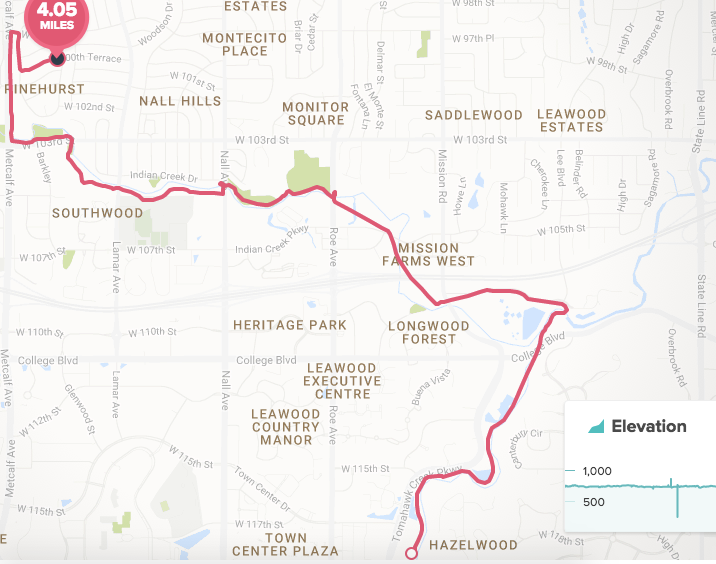
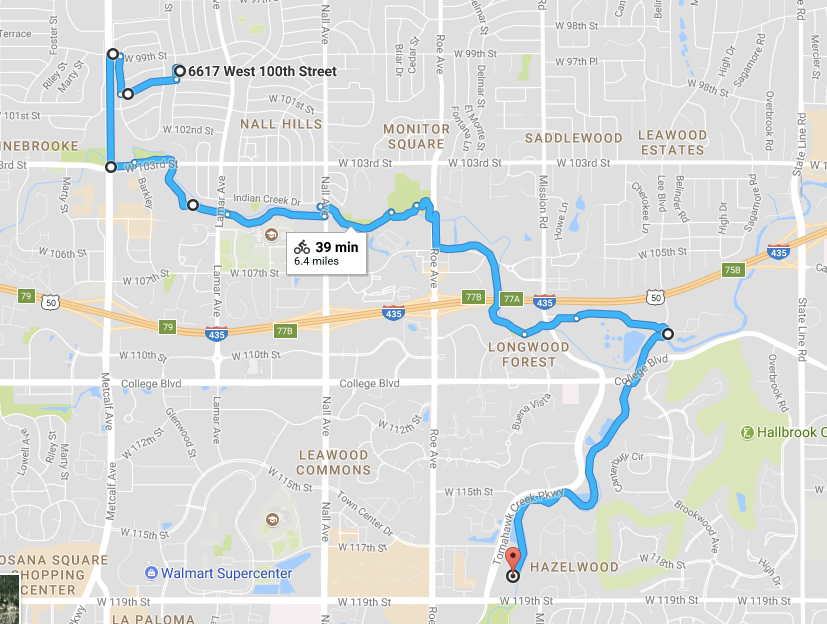
 Best Answer
Best Answer07-16-2017 12:01
- Mark as New
- Bookmark
- Subscribe
- Permalink
- Report this post
07-16-2017 12:01
- Mark as New
- Bookmark
- Subscribe
- Permalink
- Report this post
Hi!
I have the same problem, I think. I had my first run with my Charge 2 today. My Runkeeper app said I ran 5.00 km. (I have no idea how accurate this is.) And my fitbit said I ran 5,65 km. Thats's weird, while it uses the same gps 😛
 Best Answer
Best Answer07-21-2017 12:32
- Mark as New
- Bookmark
- Subscribe
- Permalink
- Report this post
07-21-2017 12:32
- Mark as New
- Bookmark
- Subscribe
- Permalink
- Report this post
Count me in as someone with the same issue. The thing is, this just started happening a little while ago. It used to be accurate so I don't know what changed. I use both Strava and Fitbit to record, and Strava is correct. As with others, the map that Fitbit shows in accurate.
In my case, it's reported incorrectly to Strava as well. I'm researching other fitness trackers tonight, or going back to my Apple Watch. This wouldn't bother me as much, but it used to work at one time and now it doesn't.
07-23-2017
18:34
- last edited on
05-13-2021
09:51
by
JuanJoFitbit
![]()
- Mark as New
- Bookmark
- Subscribe
- Permalink
- Report this post
07-23-2017
18:34
- last edited on
05-13-2021
09:51
by
JuanJoFitbit
![]()
- Mark as New
- Bookmark
- Subscribe
- Permalink
- Report this post
I too have this error. Today, I went on a bike ride broken into two segments (we stopped for breakfast) and measured each part it 3 ways: with my cycle computer which uses wheel revolutions to calculate distance, with the Cyclemeter iPhone app, and with my Charge 2 fitbit GPS connected to the iPhone. The 1st part of the ride had all 3 methods reasonably close:
- Wheel based computer: 24.90 mi
- Cyclemeter app: 24.92 mi
- Charge 2: 24.57 mi
The 2nd part of the ride showed significant error:
- Wheel based computer: 25.70 mi
- Cyclemeter app: 25.94 mi
- Charge 2: 5.12 mi (no that is not a typo, really only 5 miles)
I've had other similar errors on the order of maybe 10% under-measurement in the past, but this one was just ridiculous.
Following up on my earlier post with more info indicating the GPS distance is off:
Yesterday I rode roughly 12.6 miles and tracked it with several items to compare results:
- Measured route via online tool (GPS Pedometer): 12.59 mi
- Wheel rotation based bicycle computer (Cateye): 12.48 mi
- Cyclemeter iPhone app: 12.60 mi
- Strava iPhone app: 12.5 mi
- Ride with GPS iPhone app: 12.5 mi
- Fitbit Charge 2 GPS Connected to iPhone: 12.13 mi
This is not nearly as much of a variance as my prior post, but it does show a problem with the fitbit tracking.
Moderator edit: merged reply
 Best Answer
Best Answer08-01-2017 12:24
- Mark as New
- Bookmark
- Subscribe
- Permalink
- Report this post
08-01-2017 12:24
- Mark as New
- Bookmark
- Subscribe
- Permalink
- Report this post
Don't want to pile on a known issue, but I have had the identical issue for the past month on rides. Running FitBit, Strava, Road ID, and Garmin (Using its own GPS) Strava, Road ID and Garmin (using a different source for data) have correct mileage. FitBit map is correct, but mileage is way off. Today's 40 mile ride was recorded by FitBit as 21. Normally I could care less about total milage count, but your algorithm for calories seems to use this to some degree which results in a severe undercount as compared to other devices estimate. The fact that I cannot adjust the mileage manually furthers the frustration. I hope your engineers figure it out, as I was quite happy with your product until this issue cropped up.
 Best Answer
Best Answer08-01-2017 12:28
- Mark as New
- Bookmark
- Subscribe
- Permalink
- Report this post
08-01-2017 12:28
- Mark as New
- Bookmark
- Subscribe
- Permalink
- Report this post
I rebooted my device (Charge 2), and now it seems to be accurate. Another thing I do is before starting my ride on the Fitbit, I open the app and make sure it's connected. Leave the app open and then start the ride on m Charge 2. Then I fire up Strava and start that recording.
So for me, resetting of the Charge 2, and using the method above seems to work.
 Best Answer
Best Answer08-16-2017 11:18
- Mark as New
- Bookmark
- Subscribe
- Permalink
- Report this post
08-16-2017 11:18
- Mark as New
- Bookmark
- Subscribe
- Permalink
- Report this post
The distance shown for bike rides while connected to GPS is not accurate - for example, todays ride the map shows the correct route of 22 miles, but the Charge 2 shows a distance of 17.64 miles. I notice that this has been an issue on this forum for at least 6 months. I have tried the suggestions from past postings without success. It seems that 6 months should be ample time to solve this issue. My garmin and Strava both show the correct distance and they are using the same GPS data as the Charge 2 from my iPhone 7plus. Should be a simple programming fix to have it use the GPS data from the phone. Please advise when you will have a fix for this.
08-16-2017 12:16
- Mark as New
- Bookmark
- Subscribe
- Permalink
- Report this post
 Platinum Fitbit Product Experts share support knowledge on the forums and advocate for the betterment of Fitbit products and services. Learn more
Platinum Fitbit Product Experts share support knowledge on the forums and advocate for the betterment of Fitbit products and services. Learn more
08-16-2017 12:16
- Mark as New
- Bookmark
- Subscribe
- Permalink
- Report this post
@waynexax ive moved your post to the main thread on this subject. This way you will receive updates.
For now i suggest looking through the thread since there is mention of workarounds.
 Best Answer
Best Answer
08-16-2017
12:30
- last edited on
08-16-2017
13:09
by
MariamV
![]()
- Mark as New
- Bookmark
- Subscribe
- Permalink
- Report this post
08-16-2017
12:30
- last edited on
08-16-2017
13:09
by
MariamV
![]()
- Mark as New
- Bookmark
- Subscribe
- Permalink
- Report this post
Thanks. I have looked through and tried the workarounds and they don't work.
Wayne
Moderator edit: removed personal info
 Best Answer
Best Answer08-16-2017 12:38 - edited 08-16-2017 12:40
- Mark as New
- Bookmark
- Subscribe
- Permalink
- Report this post
08-16-2017 12:38 - edited 08-16-2017 12:40
- Mark as New
- Bookmark
- Subscribe
- Permalink
- Report this post
Wayne, also try turning off auto-recognize for cycling. Since I've done that (and the other things I mentioned) it's been spot on with what Strava reports.
I do agree with you however; seems like such a trivial task for the Fitbit team to fix. I mean map data is accurate (for me) so it knows the distance, it just reports it wrong.
 Best Answer
Best Answer08-16-2017 15:44
- Mark as New
- Bookmark
- Subscribe
- Permalink
- Report this post
08-16-2017 15:44
- Mark as New
- Bookmark
- Subscribe
- Permalink
- Report this post
I don't use the auto recognize. I start it manually
 Best Answer
Best Answer08-16-2017 15:49
- Mark as New
- Bookmark
- Subscribe
- Permalink
- Report this post
08-16-2017 15:49
- Mark as New
- Bookmark
- Subscribe
- Permalink
- Report this post
I will try leaving the app open for my next ride and see if that helps
thanks
 Best Answer
Best Answer