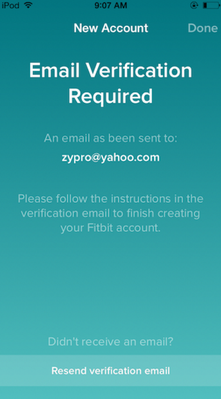Join us on the Community Forums!
-
Community Guidelines
The Fitbit Community is a gathering place for real people who wish to exchange ideas, solutions, tips, techniques, and insight about the Fitbit products and services they love. By joining our Community, you agree to uphold these guidelines, so please take a moment to look them over. -
Learn the Basics
Check out our Frequently Asked Questions page for information on Community features, and tips to make the most of your time here. -
Join the Community!
Join an existing conversation, or start a new thread to ask your question. Creating your account is completely free, and takes about a minute.
Not finding your answer on the Community Forums?
- Community
- Product Help Forums
- Other Charge Trackers
- Email verification
- Mark Topic as New
- Mark Topic as Read
- Float this Topic for Current User
- Bookmark
- Subscribe
- Mute
- Printer Friendly Page
- Community
- Product Help Forums
- Other Charge Trackers
- Email verification
Email verification
- Mark Topic as New
- Mark Topic as Read
- Float this Topic for Current User
- Bookmark
- Subscribe
- Mute
- Printer Friendly Page
02-13-2016
08:49
- last edited on
09-06-2020
17:01
by
MatthewFitbit
![]()
- Mark as New
- Bookmark
- Subscribe
- Permalink
- Report this post
02-13-2016
08:49
- last edited on
09-06-2020
17:01
by
MatthewFitbit
![]()
- Mark as New
- Bookmark
- Subscribe
- Permalink
- Report this post
The APP asks me to verify my email adress, when I do I get the verification in my emil but the App still says I need to verify. I've done it over and over and the App won;t let me move to the next step. Help!
Moderator Edit: Updated title for clarity.
02-16-2016 03:45
- Mark as New
- Bookmark
- Subscribe
- Permalink
- Report this post
 Community Moderators ensure that conversations are friendly, factual, and on-topic. We're here to answer questions, escalate bugs, and make sure your voice is heard by the larger Fitbit team. Learn more
Community Moderators ensure that conversations are friendly, factual, and on-topic. We're here to answer questions, escalate bugs, and make sure your voice is heard by the larger Fitbit team. Learn more
02-16-2016 03:45
- Mark as New
- Bookmark
- Subscribe
- Permalink
- Report this post
Hey hey hey @blades9801 welcome to our Community! Hope you're doing good! ![]() I'd like to confirm you are talking about the iOS Fitbit App? If you're, I'd like to confirm your Fitbit account matches your valid email address, also please double check your spam/junk folders and resend the verification email by tapping on Banner > Resend Verification email. I have attached a picture so you can follow these steps:
I'd like to confirm you are talking about the iOS Fitbit App? If you're, I'd like to confirm your Fitbit account matches your valid email address, also please double check your spam/junk folders and resend the verification email by tapping on Banner > Resend Verification email. I have attached a picture so you can follow these steps:
After you're done check your email inbox from Fitbit and click "Verify your email."
Hope this helps my friend, have a nice day! ![]()
 Best Answer
Best Answer11-28-2016 16:30
- Mark as New
- Bookmark
- Subscribe
- Permalink
- Report this post
11-28-2016 16:30
- Mark as New
- Bookmark
- Subscribe
- Permalink
- Report this post
I have done what you recommend and it does not show a verification.
11-29-2016 09:02
- Mark as New
- Bookmark
- Subscribe
- Permalink
- Report this post
 Community Moderator Alumni are previous members of the Moderation Team, which ensures conversations are friendly, factual, and on-topic. Moderators are here to answer questions, escalate bugs, and make sure your voice is heard by the larger Fitbit team. Learn more
Community Moderator Alumni are previous members of the Moderation Team, which ensures conversations are friendly, factual, and on-topic. Moderators are here to answer questions, escalate bugs, and make sure your voice is heard by the larger Fitbit team. Learn more
11-29-2016 09:02
- Mark as New
- Bookmark
- Subscribe
- Permalink
- Report this post
Hi there @swampy79. Good to see you in the Fitbit Community! 🙂
Since you've tried the option to have the email resent to you, can you try the second one which is "I didin't receive an email"?
Try that out and let us know how it goes!
Help others by giving votes and marking helpful solutions as Accepted
 Best Answer
Best Answer03-16-2018 05:51
- Mark as New
- Bookmark
- Subscribe
- Permalink
- Report this post
03-16-2018 05:51
- Mark as New
- Bookmark
- Subscribe
- Permalink
- Report this post
I am not receiving the email
necessary to complete the verification. I’ve tried numerous times.
06-19-2019 17:22
- Mark as New
- Bookmark
- Subscribe
- Permalink
- Report this post
06-19-2019 17:22
- Mark as New
- Bookmark
- Subscribe
- Permalink
- Report this post
I have tried several times to verify my fitbit new account but it will not accept it
 Best Answer
Best Answer03-19-2020 06:57
- Mark as New
- Bookmark
- Subscribe
- Permalink
- Report this post
03-19-2020 06:57
- Mark as New
- Bookmark
- Subscribe
- Permalink
- Report this post
Good so far
 Best Answer
Best Answer08-03-2020 11:41
- Mark as New
- Bookmark
- Subscribe
- Permalink
- Report this post
08-03-2020 11:41
- Mark as New
- Bookmark
- Subscribe
- Permalink
- Report this post
what's up!
 Best Answer
Best Answer08-03-2020 13:10
- Mark as New
- Bookmark
- Subscribe
- Permalink
- Report this post
08-03-2020 13:10
- Mark as New
- Bookmark
- Subscribe
- Permalink
- Report this post
Got it and tracking this device
 Best Answer
Best Answer