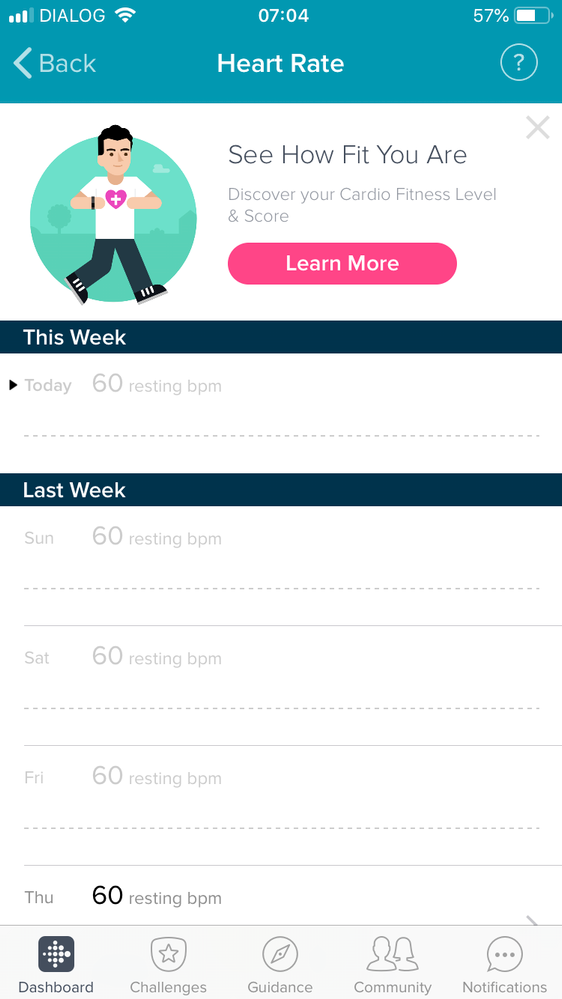Join us on the Community Forums!
-
Community Guidelines
The Fitbit Community is a gathering place for real people who wish to exchange ideas, solutions, tips, techniques, and insight about the Fitbit products and services they love. By joining our Community, you agree to uphold these guidelines, so please take a moment to look them over. -
Learn the Basics
Check out our Frequently Asked Questions page for information on Community features, and tips to make the most of your time here. -
Join the Community!
Join an existing conversation, or start a new thread to ask your question. Creating your account is completely free, and takes about a minute.
Not finding your answer on the Community Forums?
- Community
- Product Help Forums
- Other Charge Trackers
- Heart rate on Charge 3 but not in Fitbit app
- Mark Topic as New
- Mark Topic as Read
- Float this Topic for Current User
- Bookmark
- Subscribe
- Mute
- Printer Friendly Page
- Community
- Product Help Forums
- Other Charge Trackers
- Heart rate on Charge 3 but not in Fitbit app
Heart rate on Charge 3 but not in Fitbit app
- Mark Topic as New
- Mark Topic as Read
- Float this Topic for Current User
- Bookmark
- Subscribe
- Mute
- Printer Friendly Page
12-30-2018
17:47
- last edited on
11-17-2020
14:31
by
MatthewFitbit
![]()
- Mark as New
- Bookmark
- Subscribe
- Permalink
- Report this post
12-30-2018
17:47
- last edited on
11-17-2020
14:31
by
MatthewFitbit
![]()
- Mark as New
- Bookmark
- Subscribe
- Permalink
- Report this post
The heart rate function is working on my charge 3. I can see my heart rate when I touch the clock face or when I go into my app. Over the last few days though the app is not recording my heart rate data and only shows a dotted line where my heart rate throughout the day is usually seen? Any help? I can send a screen shot if needed from the app
Moderator edit: updated subject for clarity
01-01-2019 12:33
- Mark as New
- Bookmark
- Subscribe
- Permalink
- Report this post
 Community Moderators ensure that conversations are friendly, factual, and on-topic. We're here to answer questions, escalate bugs, and make sure your voice is heard by the larger Fitbit team. Learn more
Community Moderators ensure that conversations are friendly, factual, and on-topic. We're here to answer questions, escalate bugs, and make sure your voice is heard by the larger Fitbit team. Learn more
01-01-2019 12:33
- Mark as New
- Bookmark
- Subscribe
- Permalink
- Report this post
Hey there @Jammey85, thanks for stopping by! You can see live heart rate data if you use the Fitbit app for iOS or the Fitbit app for Android with any Fitbit tracker that includes heart rate tracking. The Fitbit app for Windows 10 shows live heart rate data for all trackers that include heart rate tracking except Charge HR.
Make sure Bluetooth is enabled on your mobile device. In the Fitbit apps for iOS and Windows 10, also make sure all-day sync is turned on.
If you're using the Android app, you'll only see heart rate data if you have call, text, or calendar notifications enabled.
- Make sure that your Fitbit app is up-to-date
- Log out of your Fitbit app
- Force quit the app
- Restart your tracker
- Turn off the Bluetooth
- Shut off your phone and turn it on after 1-2 minutes
- Turn on the Bluetooth
- Log back into your Fitbit app
Hope this helps, let me know the outcome!
Was my post helpful? Give it a thumbs up to show your appreciation! Of course, if this was the answer you were looking for, don't forget to make it the Best Answer! Als...
01-04-2019 02:15
- Mark as New
- Bookmark
- Subscribe
- Permalink
- Report this post
01-04-2019 02:15
- Mark as New
- Bookmark
- Subscribe
- Permalink
- Report this post
I have performed all the steps listed above, and yet no heart rate is being recorded. Notifications are occurring to the tracker from texts, phone calls and emails, so I don't think the link between my Samsung S7 and the tracker are the issue.
What can I do now to record heart rate? Very unhappy customer here.
01-09-2019 08:01
- Mark as New
- Bookmark
- Subscribe
- Permalink
- Report this post
01-09-2019 08:01
- Mark as New
- Bookmark
- Subscribe
- Permalink
- Report this post
I am having the same issue. Only show resting bpm on the Fitbit app. It used to have live heart rate on my app.
I also follow the instructions few times.
 Best Answer
Best Answer09-14-2019 11:11
- Mark as New
- Bookmark
- Subscribe
- Permalink
- Report this post
09-14-2019 11:11
- Mark as New
- Bookmark
- Subscribe
- Permalink
- Report this post
I completely agree with your problem. My app does the same thing. On the dashboard where it used to have your live heart rate, all it says is your resting heart rate. In addition, now my resting heart rate has never changed. That has never been the case before. Within a week there's usually at least three different daily resting heart rates. Someone please help! And everything else is working just fine. Everything is syncing and when I go into the heart rate specifically, I get the graph. It's just the dashboard.
 Best Answer
Best Answer09-15-2019 07:44
- Mark as New
- Bookmark
- Subscribe
- Permalink
- Report this post
09-15-2019 07:44
- Mark as New
- Bookmark
- Subscribe
- Permalink
- Report this post
 Best Answer
Best Answer01-12-2020 18:55
- Mark as New
- Bookmark
- Subscribe
- Permalink
- Report this post
01-12-2020 18:55
- Mark as New
- Bookmark
- Subscribe
- Permalink
- Report this post
Those procedures worked. Thanks.
 Best Answer
Best Answer03-31-2020 20:56
- Mark as New
- Bookmark
- Subscribe
- Permalink
- Report this post
03-31-2020 20:56
- Mark as New
- Bookmark
- Subscribe
- Permalink
- Report this post
Nothing you propose works. The heart rate reading on my Fitbit Charge 3 works fine, but my app for my iPhone does NOT reflect current heart rate. It just shows resting heart rate, and heart does not pulsate, the way it’s supposed to. I removed and added back my Charge 3 device in my app, I turned off Bluetooth on my phone and iPad, and then turned Bluetooth back on, on my iPad, where I want the tracking to appear, I’ve paired my device with the app, I’ve made sure the app is connected in Bluetooth...and I’ve done all of this over and over again. The result? NO change. My current heart rate used to show in the app. This FAILURE is recent. Did you change something? Can you suggest a solution that actually works??
05-04-2020 20:18
- Mark as New
- Bookmark
- Subscribe
- Permalink
- Report this post
05-04-2020 20:18
- Mark as New
- Bookmark
- Subscribe
- Permalink
- Report this post
Hi. Also having same issue as described- agree with Barb something has been changed very frustrating no answers I can see online. Please help Fitbit!
05-11-2020 06:26
- Mark as New
- Bookmark
- Subscribe
- Permalink
- Report this post
05-11-2020 06:26
- Mark as New
- Bookmark
- Subscribe
- Permalink
- Report this post
I am also having the same problem. I need to see the heart rate on my phone (brand new iphone 11) when I exercise on a maching. I do not want to have to get my glasses on to look at the miniscule number on my actual fitbit.
05-14-2020 07:48
- Mark as New
- Bookmark
- Subscribe
- Permalink
- Report this post
05-14-2020 07:48
- Mark as New
- Bookmark
- Subscribe
- Permalink
- Report this post
Yeah, Fitbit support is denying there's a problem with the Charge 3 and the Fitbit app on my Samsung Galaxy Note 8 because (a) it's not on their list of approved phones, even though the Note 8 is the same hardware as the Galaxy 8 but a slightly larger screen, (b) my old Charge 2 works fine and (c) it will display real-time on my wife's Note 8. There are dozens if not hundreds of posts about this problem on iPhones as well as various Android phones.
05-15-2020 07:09
- Mark as New
- Bookmark
- Subscribe
- Permalink
- Report this post
05-15-2020 07:09
- Mark as New
- Bookmark
- Subscribe
- Permalink
- Report this post
this.
 Best Answer
Best Answer05-15-2020 08:15
- Mark as New
- Bookmark
- Subscribe
- Permalink
- Report this post
05-15-2020 08:15
- Mark as New
- Bookmark
- Subscribe
- Permalink
- Report this post
Well, after several weeks of blaming my phone, Fitbit pushed an update to the Fitbit app yesterday, and now real-time heart rate is showing in the app. I wish they just admitted that they had a problem so I wouldn't feel so frustrated with their response...
Be sure to update your app to version 3.21. If it doesn't work:
1. Uninstall the app.
2. Turn off your phone for 2 minutes
3. Reinstall the app
4. Wait 24 hours (I have no idea why this is necessary but I had to do this).
These steps are for Android owners. I don't know if it will help iPhone users.
Good luck to all.
05-15-2020 08:48
- Mark as New
- Bookmark
- Subscribe
- Permalink
- Report this post
05-15-2020 08:48
- Mark as New
- Bookmark
- Subscribe
- Permalink
- Report this post
Sent from my iPhone
 Best Answer
Best Answer06-07-2020 04:33
- Mark as New
- Bookmark
- Subscribe
- Permalink
- Report this post
06-07-2020 04:33
- Mark as New
- Bookmark
- Subscribe
- Permalink
- Report this post
Seems that problem reoccurred with version 3.22 at least on Charge HR
 Best Answer
Best Answer06-07-2020 19:23
- Mark as New
- Bookmark
- Subscribe
- Permalink
- Report this post
06-07-2020 19:23
- Mark as New
- Bookmark
- Subscribe
- Permalink
- Report this post
Hi. Also chiming in here - it’s now working on mine (iPhone) after the latest update. Grateful but agree would have been nice if Fitbit had acknowledged the issue or replied here saving weeks of frustration.
 Best Answer
Best Answer07-08-2020 20:02
- Mark as New
- Bookmark
- Subscribe
- Permalink
- Report this post
07-08-2020 20:02
- Mark as New
- Bookmark
- Subscribe
- Permalink
- Report this post
This is ridiculous! Problem Only started recently. I’ve Downloaded And reinstalled new ap 3 times. Works briefly then stops showing current heart rate. Seriously considering ditching for Apple Watch. Shouldn’t be this hard.
 Best Answer
Best Answer07-13-2020 18:06
- Mark as New
- Bookmark
- Subscribe
- Permalink
- Report this post
07-13-2020 18:06
- Mark as New
- Bookmark
- Subscribe
- Permalink
- Report this post
Sent from my iPad
 Best Answer
Best Answer07-17-2020 00:33 - edited 07-17-2020 02:39
- Mark as New
- Bookmark
- Subscribe
- Permalink
- Report this post
07-17-2020 00:33 - edited 07-17-2020 02:39
- Mark as New
- Bookmark
- Subscribe
- Permalink
- Report this post
Try updating the fitbit app In the AppStore. I was having same issue with no live heart rate showing on the app. Despite all the advice to reset watch, reboot, reconnect disconnect etc etc nothing worked
I’ve just updated my app, I didn’t need to delete it first. Fitbit have obviously released a patch to fix this.. hopefully
and you can forget this solution because after less than an hour The app is not showing my live heartbeat again! #fitbithelp
 Best Answer
Best Answer07-17-2020 07:23
- Mark as New
- Bookmark
- Subscribe
- Permalink
- Report this post
07-17-2020 07:23
- Mark as New
- Bookmark
- Subscribe
- Permalink
- Report this post
Sent from my iPad
 Best Answer
Best Answer