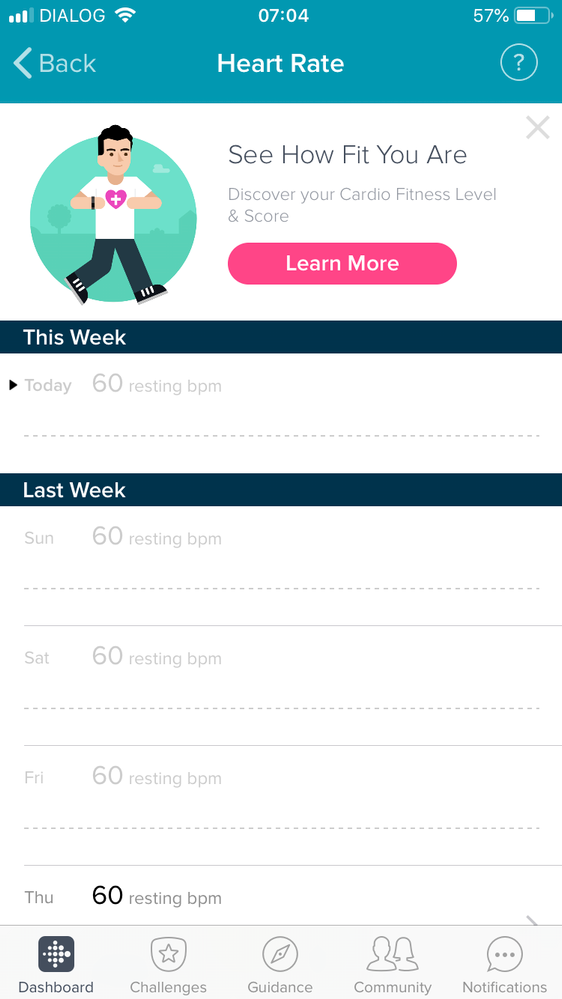Join us on the Community Forums!
-
Community Guidelines
The Fitbit Community is a gathering place for real people who wish to exchange ideas, solutions, tips, techniques, and insight about the Fitbit products and services they love. By joining our Community, you agree to uphold these guidelines, so please take a moment to look them over. -
Learn the Basics
Check out our Frequently Asked Questions page for information on Community features, and tips to make the most of your time here. -
Join the Community!
Join an existing conversation, or start a new thread to ask your question. Creating your account is completely free, and takes about a minute.
Not finding your answer on the Community Forums?
- Community
- Product Help Forums
- Other Charge Trackers
- Heart rate on Charge 3 but not in Fitbit app
- Mark Topic as New
- Mark Topic as Read
- Float this Topic for Current User
- Bookmark
- Subscribe
- Mute
- Printer Friendly Page
- Community
- Product Help Forums
- Other Charge Trackers
- Heart rate on Charge 3 but not in Fitbit app
Heart rate on Charge 3 but not in Fitbit app
- Mark Topic as New
- Mark Topic as Read
- Float this Topic for Current User
- Bookmark
- Subscribe
- Mute
- Printer Friendly Page
12-30-2018
17:47
- last edited on
11-17-2020
14:31
by
MatthewFitbit
![]()
- Mark as New
- Bookmark
- Subscribe
- Permalink
- Report this post
12-30-2018
17:47
- last edited on
11-17-2020
14:31
by
MatthewFitbit
![]()
- Mark as New
- Bookmark
- Subscribe
- Permalink
- Report this post
The heart rate function is working on my charge 3. I can see my heart rate when I touch the clock face or when I go into my app. Over the last few days though the app is not recording my heart rate data and only shows a dotted line where my heart rate throughout the day is usually seen? Any help? I can send a screen shot if needed from the app
Moderator edit: updated subject for clarity
07-18-2020 14:09
- Mark as New
- Bookmark
- Subscribe
- Permalink
- Report this post
07-18-2020 14:09
- Mark as New
- Bookmark
- Subscribe
- Permalink
- Report this post
Same here now - tried everything and nothing is working. Heart rate in watch is fine but in the app it’s just showing a static broken heart resting heart rate. Something very wrong with this fitbit app and needs fixing or patching. Live heart rate absolutely essential for any fitness tracker app.
Im using an iPhone
fitbit do you have any answers please, this is sooooo frustrating! It’s obviously the app that’s at fault here.. I’ve done all of the fixes suggested
07-18-2020 19:28
- Mark as New
- Bookmark
- Subscribe
- Permalink
- Report this post
07-18-2020 19:28
- Mark as New
- Bookmark
- Subscribe
- Permalink
- Report this post
I am having the same darn issue. I believe it stopped working as soon I upgraded the IOS 13.6 this morning. After that the Fitbit app is not updating steps, distance, heart rate, and calories. The Charge 3 seems to be working and it all shows all the stats but the App will only sync the data but will not update real-time. This is so frustrating since I use these stats real-time updates while I run to track my progress.
I have tried to find workarounds to solve this issue but I have been unsuccessful. I believe the Fitbit App was impacted after the IOS 13.6 upgrade.
 Best Answer
Best Answer07-18-2020 19:54
- Mark as New
- Bookmark
- Subscribe
- Permalink
- Report this post
07-18-2020 19:54
- Mark as New
- Bookmark
- Subscribe
- Permalink
- Report this post
I think I found the a way to resolve the no real-time update issue.
I went to the Fitbit App and did the following:
Logout from the Fitbit App
1) Opened the Fitbit App
2) Logged out of the App
3) Force closed it
Log back in
4) Opened the Fitbit App
5) Logged-in
6) Check for real-time updates by walking and check heart-rate.
For some reason these steps did the trick. The solution was listed below the page of the first question about this issue.
 Best Answer
Best Answer07-18-2020 23:49
- Mark as New
- Bookmark
- Subscribe
- Permalink
- Report this post
07-18-2020 23:49
- Mark as New
- Bookmark
- Subscribe
- Permalink
- Report this post
Hi there, no this happened before the iOS update 13.6 (I haven’t updated my phone to 13.6 yet...) coincidentally I actually looked to see if there was an iPhone system update a few dats ago as thought it might clear up this fitbit app trouble... doesn’t sound like it did! Fitbit app developers need to release a patch to fix these issues or work more closely with apple or android developers
I’m not sure what to do now, as sounds like nothing will fix this? Or I could delete the fitbit app, update to iOS 13.6 then reinstall the app - basically got nothing to lose as fitbit app doesn’t work properly anyway!!
 Best Answer
Best Answer07-19-2020 06:15
- Mark as New
- Bookmark
- Subscribe
- Permalink
- Report this post
07-19-2020 06:15
- Mark as New
- Bookmark
- Subscribe
- Permalink
- Report this post
Either method will work and the app will show current heart rate, but both methods work for only ONE DAY. You have to repeat every day. The good part is the app continues to record and graph your heart rate each day when you click on the heart, but you won’t see your current heart rate.
How do we get Fitbit to fix this? I’ve had a Fitbit for over 5 years and never had this problem until around a year ago.
 Best Answer
Best Answer07-19-2020 08:09
- Mark as New
- Bookmark
- Subscribe
- Permalink
- Report this post
07-19-2020 08:09
- Mark as New
- Bookmark
- Subscribe
- Permalink
- Report this post
I’ve done similar with logging out of app deleting app, going into general settings and iPhone storage look for fitbit app, offload app, then reinstall
then go back into the fitbit app and it works for an hour or so... then drops out again
fitbit there is something seriously wrong with your app!!! Please get your tech guys to sort this and release a patch ASAP. My charge 3 is less than a year old, it wasn’t cheap... but I’m thinking of switching brands to something more stable/robust and reliable!
 Best Answer
Best Answer07-19-2020 10:04
- Mark as New
- Bookmark
- Subscribe
- Permalink
- Report this post
07-19-2020 10:04
- Mark as New
- Bookmark
- Subscribe
- Permalink
- Report this post
Sent from my iPad
 Best Answer
Best Answer07-22-2020 10:42
- Mark as New
- Bookmark
- Subscribe
- Permalink
- Report this post
07-22-2020 10:42
- Mark as New
- Bookmark
- Subscribe
- Permalink
- Report this post
Hi there, try updating you fitbit app in the App Store... new version 3.26 was released 17hrs ago! So far my heart rate is showing live in the app.... fingers crossed this is the fix we’ve been waiting for
 Best Answer
Best Answer07-22-2020 12:19
- Mark as New
- Bookmark
- Subscribe
- Permalink
- Report this post
07-22-2020 12:19
- Mark as New
- Bookmark
- Subscribe
- Permalink
- Report this post
And it still doesn’t work... still no live heart beat in the app
😞
#notgoodenoughfitbit
 Best Answer
Best Answer07-22-2020 12:45
- Mark as New
- Bookmark
- Subscribe
- Permalink
- Report this post
07-22-2020 12:45
- Mark as New
- Bookmark
- Subscribe
- Permalink
- Report this post
Sent from my iPad
 Best Answer
Best Answer07-22-2020 15:02
- Mark as New
- Bookmark
- Subscribe
- Permalink
- Report this post
07-22-2020 15:02
- Mark as New
- Bookmark
- Subscribe
- Permalink
- Report this post
Hi there sorry I’ve no more suggestions nothing has worked and the app is still not functioning...
Unfortunately I think I will need to switch brands to something more reliable than fitbit
 Best Answer
Best Answer07-23-2020 08:00
- Mark as New
- Bookmark
- Subscribe
- Permalink
- Report this post
07-23-2020 08:00
- Mark as New
- Bookmark
- Subscribe
- Permalink
- Report this post
I appreciated the suggestions, believe me, it has worked for me, for the most part. Unfortunately, the heart, steps, etc. syncing does stop within days and requires intervention. However, I don't believe this is just an app issue. I have a strong suspicion that this is a device design flaw issue as well. I went back to my old and trusty Charge 2, and it is working just fine and is not having any problems at all. I am wearing both devices at the moment, trying to figure out the problem, and I also found a problem that the Charge 3 stops tracking/recording steps & calories at the device level. The tracking can freeze between 1 -3 minutes, and at the same time, the App will go haywire, and I am wondering if that is one of the causes why the App stops working for the Charge 3. Since the issue is intermittent, the design flaw may impact each Charge 3/App OS differently. That's why replacing the device may not resolve the issue for many, since there is an inherent design flaw.
As to moving to another watch device, my reluctance has been that I love the Fitbit's App real-time updating of steps, heart, miles, etc. It is what motivates me when I run on my treadmill, which, unfortunately, is my main activity. Outdoor runs I don't use the App as much only to check my progress at the end of the run. If there is an App that can do the same for my Apple Watch 3, then I can ditch the Fitbit altogether and stay with the Apple Watch. I may have to stay with my Charge 2, which is unfortunate since I have loved the extra sleeping oxygen/heart tracking features that the Charge 3 offers.
Again, thanks for the input. Fitbit has certainly not chimed in or offered disappointing support.
 Best Answer
Best Answer07-23-2020 11:36
- Mark as New
- Bookmark
- Subscribe
- Permalink
- Report this post
07-23-2020 11:36
- Mark as New
- Bookmark
- Subscribe
- Permalink
- Report this post
I know very disappointing no one from the support community has chipped in to offer advice here. Let’s all blame COVID... for the slow response rate 🙂 Or maybe we’ve already done to death all their so called troubleshooting fixes for this oh so annoying issue... as you suggest I now suspect there’s something more going on with the charge 3 than they care to admit! I see there’s a charge 4 out now so expect support for yesterday’s models now take a back seat.
Its a shame they’re so many issues, wasn’t that long ago it stopped getting message notifications... that was a right pain to fix too. And I like you, really do like my fitbit. Its easy to use when it’s working, and I also use it mainly for treadmill work.
I don’t know what to do, maybe I’ll take it back as it’s less than a year old. Apple are decent but expensive and then there’s Garmin that my serious runner friends use... oh well
 Best Answer
Best Answer07-23-2020 13:26
- Mark as New
- Bookmark
- Subscribe
- Permalink
- Report this post
07-23-2020 13:26
- Mark as New
- Bookmark
- Subscribe
- Permalink
- Report this post
Sent from my iPad
 Best Answer
Best Answer07-23-2020 16:06
- Mark as New
- Bookmark
- Subscribe
- Permalink
- Report this post
07-23-2020 16:06
- Mark as New
- Bookmark
- Subscribe
- Permalink
- Report this post
Guess they need to acknowledge there’s an issue and that would require actually having the courtesy to comment or answer our replies on this forum conversation. We’ve been posting for days the three of us about our issues, but nothing is forthcoming! Not a great service support in grand scheme... I’m based in UK what about you two? Linares?
sure would like an acknowledgement from fitbit support please
 Best Answer
Best Answer07-23-2020 17:56
- Mark as New
- Bookmark
- Subscribe
- Permalink
- Report this post
07-23-2020 17:56
- Mark as New
- Bookmark
- Subscribe
- Permalink
- Report this post
Sent from my iPhone
 Best Answer
Best Answer07-23-2020 20:09
- Mark as New
- Bookmark
- Subscribe
- Permalink
- Report this post
07-23-2020 20:09
- Mark as New
- Bookmark
- Subscribe
- Permalink
- Report this post
I am in the US (New York Metro area).
It has been quite a fun few days trying to find a solution to our Fitbit troubles. I was seriously considering buying the Charge 4 since I felt there was a design issue with the Charge 3. However, I have found the Charge 4 appears to have the same problem. So, they are trying to save the Charge 4 and struggling, which makes me believe that most of their key developers/designers are no longer with the company. Even if they gave us Charge 4s as a replacement, we would be just as frustrated as we are with the Charge 3. Charge 2 device is looking more like a better option to buy at this juncture. I think that Fitbit is hoping that by resolving the issues with the Charge 4s, there is a good chance it will also fix the Charge 3's. I think that's why we haven't heard from them. Not enough developers to tackle the issues for two products. I am going to continue to follow the progress they are making on fixing the Charge 4s and should give me a good indication when a solution for the Charge 3 will be available.
Thank you to both of you for your input and your moral support. I will post back if I find anything that can help us.
All the best,
Linares_98
 Best Answer
Best Answer07-23-2020 20:53
- Mark as New
- Bookmark
- Subscribe
- Permalink
- Report this post
07-23-2020 20:53
- Mark as New
- Bookmark
- Subscribe
- Permalink
- Report this post
I’ve enjoyed our “talks”. A bright spot amidst the frustration. I’ve decided if this Charge 3 dies like the previous one and I’m out of warranty, I’m going to look for a used Alta HR. My Alta was a workhorse, and I only replaced it so I could have a Fitbit with a larger face that measures heart rate.
I’ll post again if I hear anything on the subject.
Take care and stay healthy.
BarbBS.
 Best Answer
Best Answer07-24-2020 00:49
- Mark as New
- Bookmark
- Subscribe
- Permalink
- Report this post
07-24-2020 00:49
- Mark as New
- Bookmark
- Subscribe
- Permalink
- Report this post
Morning from UK 🙂
Well it’s certainly been great to talk to you both too and to share the frustration! Fingers crossed we get either an answer or a fix to this soon... I’ll keep my eye on this thread and report back if I find out anything
Meanwhile stay safe and healthy! Strange times hey, but it enabled us all to cross paths which has been a positive 🙂
 Best Answer
Best Answer07-27-2020 12:03
- Mark as New
- Bookmark
- Subscribe
- Permalink
- Report this post
07-27-2020 12:03
- Mark as New
- Bookmark
- Subscribe
- Permalink
- Report this post
I had exactly the same problem and it was so frustrating as everything else in the app was working and my live heart rate used to show. Just updated the app and finally my live heart rate is showing again thank goodness. Frustrating few weeks though as I tried to work out how to reset it and despite many efforts it never worked.
 Best Answer
Best Answer