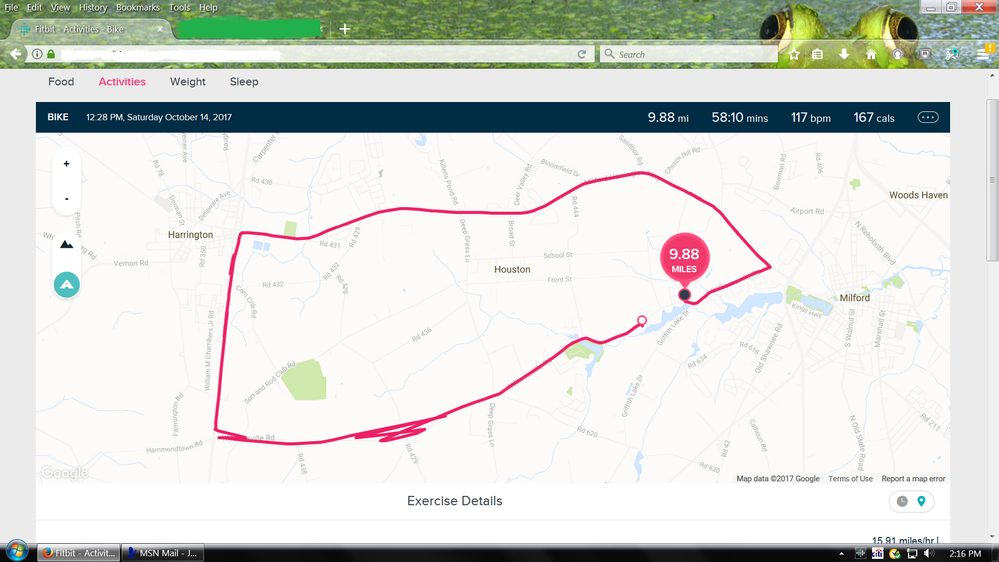Join us on the Community Forums!
-
Community Guidelines
The Fitbit Community is a gathering place for real people who wish to exchange ideas, solutions, tips, techniques, and insight about the Fitbit products and services they love. By joining our Community, you agree to uphold these guidelines, so please take a moment to look them over. -
Learn the Basics
Check out our Frequently Asked Questions page for information on Community features, and tips to make the most of your time here. -
Join the Community!
Join an existing conversation, or start a new thread to ask your question. Creating your account is completely free, and takes about a minute.
Not finding your answer on the Community Forums?
- Community
- Product Help Forums
- Other Charge Trackers
- Biking distance not accurate
- Mark Topic as New
- Mark Topic as Read
- Float this Topic for Current User
- Bookmark
- Subscribe
- Mute
- Printer Friendly Page
- Community
- Product Help Forums
- Other Charge Trackers
- Biking distance not accurate
Unable to track bike distance in biking mode
- Mark Topic as New
- Mark Topic as Read
- Float this Topic for Current User
- Bookmark
- Subscribe
- Mute
- Printer Friendly Page
03-17-2017
05:49
- last edited on
09-09-2020
09:49
by
MatthewFitbit
![]()
- Mark as New
- Bookmark
- Subscribe
- Permalink
- Report this post
03-17-2017
05:49
- last edited on
09-09-2020
09:49
by
MatthewFitbit
![]()
- Mark as New
- Bookmark
- Subscribe
- Permalink
- Report this post
There is not any kind of problem measuring the distance and get the map in Run mode.
I try several time in several mode to get the distance for Biking mode: first pairing my Iphone with the wrist, select the Bike mode and start; start the Bike mode in the wrist and than pairing the phone.
What I am doing wrong ?
07-03-2017
06:47
- last edited on
07-04-2017
06:43
by
MarreFitbit
![]()
- Mark as New
- Bookmark
- Subscribe
- Permalink
- Report this post
07-03-2017
06:47
- last edited on
07-04-2017
06:43
by
MarreFitbit
![]()
- Mark as New
- Bookmark
- Subscribe
- Permalink
- Report this post
As other posts discussed, my Charge 2 is seriously under estimating the distance of my rides (even when using GPS). Is there a way to either fix this (I have the latest firmware) or manually edit the distance? I read through the old threads, but there doesn't seem to be an answer. Any help would be appreciated.
Moderator edit: updated subject for clarity
 Best Answer
Best Answer07-04-2017 06:43 - edited 07-04-2017 06:45
- Mark as New
- Bookmark
- Subscribe
- Permalink
- Report this post
 Community Moderators ensure that conversations are friendly, factual, and on-topic. We're here to answer questions, escalate bugs, and make sure your voice is heard by the larger Fitbit team. Learn more
Community Moderators ensure that conversations are friendly, factual, and on-topic. We're here to answer questions, escalate bugs, and make sure your voice is heard by the larger Fitbit team. Learn more
07-04-2017 06:43 - edited 07-04-2017 06:45
- Mark as New
- Bookmark
- Subscribe
- Permalink
- Report this post
It's nice to see you here @AlexVa, hope you're doing great! As you know, Fitbit trackers calculate distance by multiplying your walking steps by your walking stride length and multiplying your running steps by your running stride length. So, we estimate your stride lengths using your height and gender. As you have a Fitbit Charge 2, track one or more runs using connected GPS, we evaluate that data to automatically update your running stride length.
If you prefer to measure your walking and running stride lengths yourself and enter them manually, see How do I measure and adjust my stride length?
Note that when you're tracking an activity with GPS, Fitbit calculates your distance using GPS data rather than steps. If you begin moving before you get a GPS signal, the tracker will calculate distance using steps and stride length as described above until a GPS signal is found.
In regards to manually edit your distance, keep in mind that there's no way to edit your distance but delete the activity instead and then, manually enter it.
Typically, your steps will be recalculated if you manually log an activity as the manually logged activity takes precedence over the data you tracked while wearing your tracker at that point in time. For example, if I am wearing my Fitbit and walking and I reach 10,000 steps, then I go to the computer and manually log an activity that starts and ends at that point in time for say 1 hour, Fitbit will calculate how many steps you took and it may bring my step count to something below 10,000 steps. To clarify, activities should only be manually logged when you forget to wear your tracker.
Give this a try and let me know how it goes!
Was my post helpful? Give it a thumbs up to show your appreciation! Of course, if this was the answer you were looking for, don't forget to make it the Best Answer! Als...
07-04-2017 07:43
- Mark as New
- Bookmark
- Subscribe
- Permalink
- Report this post
07-04-2017 07:43
- Mark as New
- Bookmark
- Subscribe
- Permalink
- Report this post
Mine does the same thing, but at least it is consistent. My husbands bike computer is on par with the park trail map, mine has me coming in less. On the 15 mile trail, I come in 13.14. On the 21 mile trail it was 18.
07-05-2017 06:31
- Mark as New
- Bookmark
- Subscribe
- Permalink
- Report this post
07-05-2017 06:31
- Mark as New
- Bookmark
- Subscribe
- Permalink
- Report this post
I appreciate the response, but I think you misunderstood my concern. The problem is that the GPS tracking is very, very off. My last ride was 23 miles. I measured it in MapMyRide, and the distance is marked on the trail. However, my Fitbit only registered 14 miles. That really an unacceptable difference. I found complaints about this going back a year on these forums. What can be done to fix the problem?
A simple fix would be to let us edit the distance on our own, but as you noted, that is not possible.
This problem measuring distance is exceptionally frustrating as biking is my primary exercise.
07-05-2017 06:43
- Mark as New
- Bookmark
- Subscribe
- Permalink
- Report this post
 Platinum Fitbit Product Experts share support knowledge on the forums and advocate for the betterment of Fitbit products and services. Learn more
Platinum Fitbit Product Experts share support knowledge on the forums and advocate for the betterment of Fitbit products and services. Learn more
07-05-2017 06:43
- Mark as New
- Bookmark
- Subscribe
- Permalink
- Report this post
I thought of something else to check. On Android, under location services, there is an adjustment for accuracy. You want this set to high accuracy., using GPS alone is the lest accurate mode.
 Best Answer
Best Answer07-05-2017 06:47
- Mark as New
- Bookmark
- Subscribe
- Permalink
- Report this post
07-05-2017 06:47
- Mark as New
- Bookmark
- Subscribe
- Permalink
- Report this post
Thanks. I've got that on, and my distance is perfectly accurate using other apps.
07-06-2017 12:50
- Mark as New
- Bookmark
- Subscribe
- Permalink
- Report this post
 Community Moderators ensure that conversations are friendly, factual, and on-topic. We're here to answer questions, escalate bugs, and make sure your voice is heard by the larger Fitbit team. Learn more
Community Moderators ensure that conversations are friendly, factual, and on-topic. We're here to answer questions, escalate bugs, and make sure your voice is heard by the larger Fitbit team. Learn more
07-06-2017 12:50
- Mark as New
- Bookmark
- Subscribe
- Permalink
- Report this post
Thanks for getting back @AlexVa! In order for me to better understand what's going on with your data, please send me some screenshots of the differences in your biking activities.
Also, have you guys tried the same activity again since the last time you noticed the discrepancy on the distance @AlexVa @Amy1015?
Thanks for giving us a hand @Rich_Laue. ![]()
Keep us posted guys!
Was my post helpful? Give it a thumbs up to show your appreciation! Of course, if this was the answer you were looking for, don't forget to make it the Best Answer! Als...
 Best Answer
Best Answer07-06-2017 12:59 - edited 07-06-2017 13:06
- Mark as New
- Bookmark
- Subscribe
- Permalink
- Report this post
07-06-2017 12:59 - edited 07-06-2017 13:06
- Mark as New
- Bookmark
- Subscribe
- Permalink
- Report this post
@Rich_Laue, @MarreFitbit I always have mine on just the GPS/device only mode. I will try the high accuracy one next time. It is always consistent in the mileage it gives me. It is incorrect mileage, but at least it is always the same mileage. The route is always mapped in continuous red line with no loss in connection.
 Best Answer
Best Answer07-08-2017 12:04
- Mark as New
- Bookmark
- Subscribe
- Permalink
- Report this post
07-08-2017 12:04
- Mark as New
- Bookmark
- Subscribe
- Permalink
- Report this post
So for today's ride I changed it over to the high accuracy mode. I could not get a connection at all. I tried about 5 times and all I got was the phone with the slash. I put it back on GPS/ device only mode and it connected right away. I honestly think I tried the high accuracy mode once before and it didn't work. I will just keep it the way it is and know it is off a bit.
 Best Answer
Best Answer07-08-2017 15:17
- Mark as New
- Bookmark
- Subscribe
- Permalink
- Report this post
07-08-2017 15:17
- Mark as New
- Bookmark
- Subscribe
- Permalink
- Report this post
The difference seems unacceptable to me... I mean, can we trust the accuracy of our Fitbit trackers, or just assume that they are only capable of "ballpark" accuracy?
07-09-2017 07:15
- Mark as New
- Bookmark
- Subscribe
- Permalink
- Report this post
07-09-2017 07:15
- Mark as New
- Bookmark
- Subscribe
- Permalink
- Report this post
AlexVa Good luck with this issue, known by fitbit for many months. I first experienced in January, fitbit kindly replaced the unit and it worked perfectly, recording time, mileage, map, pace, etc accurately until the last week or so. Now way off again, for example .2 miles recorded for a 4.5 mile bike ride.
Now FitBit tells me the unit is not designed to track this information???? They have advised me to return the unit to the original retailer (right, 7 months old electronic device!!).
I would advise you to look at different products while your unit is still newish.
 Best Answer
Best Answer07-11-2017 16:57
- Mark as New
- Bookmark
- Subscribe
- Permalink
- Report this post
07-11-2017 16:57
- Mark as New
- Bookmark
- Subscribe
- Permalink
- Report this post
I don't want to post screen shots here because they are literally me going to and from work. That's an 8.5 mile trip. Today, fitbit recorded 1.72. The day before, it was 5.6 miles. The day before, it was 4.5 miles. At no time did the device properly record the distance despite the fact that it recorded the route perfectly. This is simply unacceptable as it makes the device useless to me.
 Best Answer
Best Answer07-11-2017 16:59
- Mark as New
- Bookmark
- Subscribe
- Permalink
- Report this post
07-11-2017 16:59
- Mark as New
- Bookmark
- Subscribe
- Permalink
- Report this post
I don't want to post screen shots here because they are literally me going to and from work. That's an 8.5 mile trip. Today, fitbit recorded 1.72. The day before, it was 5.6 miles. The day before, it was 4.5 miles. At no time did the device properly record the distance despite the fact that it recorded the route perfectly. This is simply unacceptable as it makes the device useless to me.
07-11-2017 18:43
- Mark as New
- Bookmark
- Subscribe
- Permalink
- Report this post
07-11-2017 18:43
- Mark as New
- Bookmark
- Subscribe
- Permalink
- Report this post
Alex is asking about biking distance, you replied about step distance. I'm tired so maybe I missed something.
07-14-2017 15:12
- Mark as New
- Bookmark
- Subscribe
- Permalink
- Report this post
07-14-2017 15:12
- Mark as New
- Bookmark
- Subscribe
- Permalink
- Report this post
I also find the biking distance to be grossly off on the Charge 2.
Examples:
- Garmin 21.3 miles Fitbit 4.29 miles
- Garmin 40 miles Fitbit 7.4 miles
I've read that this is likely due to the GPS not connecting continuously on my phone. Does that mean when I ride in areas with poor cellular coverage I can't expect accurate mileage? How is it the Garmin device can calculate the distance and trace the very same route?
09-20-2017 09:54
- Mark as New
- Bookmark
- Subscribe
- Permalink
- Report this post
09-20-2017 09:54
- Mark as New
- Bookmark
- Subscribe
- Permalink
- Report this post
Yes please fix this issue as together with not being able to scan NL barcodes, the inability to track my most frequent exercise it makes it akin to guesstimating both calorie intake as well as expenditure. Please fix this. firmware v. 22.54.06 charge2
10-14-2017 11:33
- Mark as New
- Bookmark
- Subscribe
- Permalink
- Report this post
10-14-2017 11:33
- Mark as New
- Bookmark
- Subscribe
- Permalink
- Report this post
I contacted Fitbit about the gross inaccuracies with cycling distances. After the usual rehearsed response of the rep, I was instructed to restart the tracker, update, app, etc, etc,......A screenshot below indicates today's ride. Notice the wild zig-zags, which of course were NOT a part of the ride. Also the missing data and the incorrect data. This ride was actually 16.8 miles (I have ridden it many times and know the distance); the time is correct. The speed is grossly underestimated. actual avg speed was 17.5 MPH. With all the inaccurate data, my fitness scores are way off, heart rate is off......basically the tracker is providing false information all around...worthless!
12-18-2017 17:23
- Mark as New
- Bookmark
- Subscribe
- Permalink
- Report this post
12-18-2017 17:23
- Mark as New
- Bookmark
- Subscribe
- Permalink
- Report this post
Hi,
I am new to this forum...bought my charge 2 on Dec 3rd especially as review sites suggested it could track cycling through connected GPS. But so far, all my 3 rides have been grossly off in terms of distance on fitbit. I used runkeeper on one of my rides and the 29 km ride shows up as 1.4miles on fitbit. Today a 2.1mile ride shows up as 0.4 miles. I am now having second thoughts on returning the device. But i absolutely love everything else - app, community, sleep tracking, heart rate, the brief but insightful information on health. Fitbit team, is there a plan to fix the accuracy? I have made sure all the below are taken care of -
1. Phone connection
2. Location services on phone set to 'High Accuracy'
3. Selecting 'Biking' actvity on charge 2 before I start my ride
If I may suggest, fitbit can use all the data from a connected app - Runkeeper/ strava etc and add heart rate data to it...that would also work for me and probably many other users...
12-18-2017 17:28
- Mark as New
- Bookmark
- Subscribe
- Permalink
- Report this post
12-18-2017 17:28
- Mark as New
- Bookmark
- Subscribe
- Permalink
- Report this post
So I am the OP. My fitbit randomly started working. I have no idea why.
 Best Answer
Best Answer01-01-2018 23:26
- Mark as New
- Bookmark
- Subscribe
- Permalink
- Report this post
01-01-2018 23:26
- Mark as New
- Bookmark
- Subscribe
- Permalink
- Report this post
Fitbit,
Any updates on this one. I'm still having the same problem.