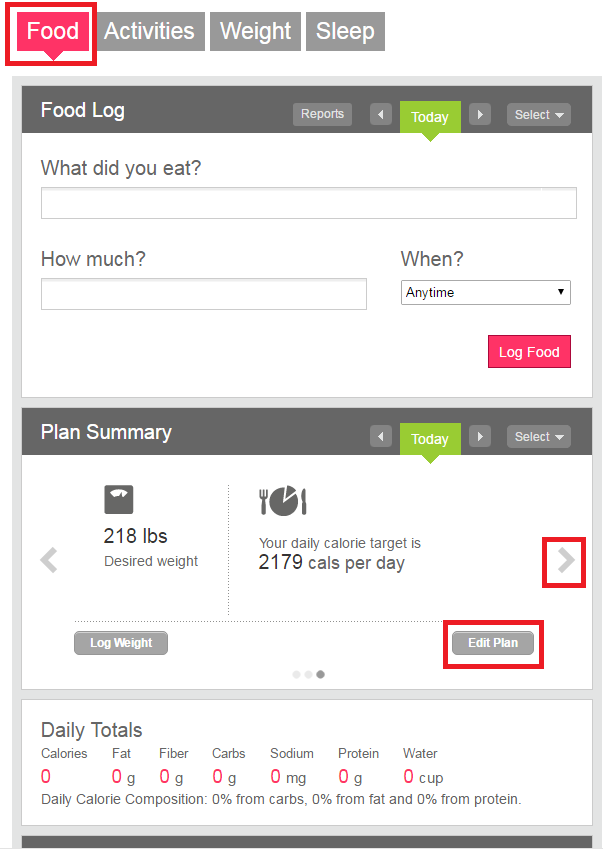Join us on the Community Forums!
-
Community Guidelines
The Fitbit Community is a gathering place for real people who wish to exchange ideas, solutions, tips, techniques, and insight about the Fitbit products and services they love. By joining our Community, you agree to uphold these guidelines, so please take a moment to look them over. -
Learn the Basics
Check out our Frequently Asked Questions page for information on Community features, and tips to make the most of your time here. -
Join the Community!
Join an existing conversation, or start a new thread to ask your question. Creating your account is completely free, and takes about a minute.
Not finding your answer on the Community Forums?
- Community
- Product Help Forums
- Other Charge Trackers
- Where I can change my start date for weight loss o...
- Mark Topic as New
- Mark Topic as Read
- Float this Topic for Current User
- Bookmark
- Subscribe
- Mute
- Printer Friendly Page
- Community
- Product Help Forums
- Other Charge Trackers
- Where I can change my start date for weight loss o...
Where I can change my start date for weight loss on my Fitbit account?
- Mark Topic as New
- Mark Topic as Read
- Float this Topic for Current User
- Bookmark
- Subscribe
- Mute
- Printer Friendly Page
04-04-2018
15:29
- last edited on
09-08-2020
18:54
by
MatthewFitbit
![]()
- Mark as New
- Bookmark
- Subscribe
- Permalink
- Report this post
04-04-2018
15:29
- last edited on
09-08-2020
18:54
by
MatthewFitbit
![]()
- Mark as New
- Bookmark
- Subscribe
- Permalink
- Report this post
I have researched this and have found one like this but my display does not match what the answer was. I go to my account hit Log tab - In the Food Plan I do not have the Red Edit button. I have Arrows. In the Plan Summary I have Edit Plan. I can Edit my Start Weight and Goal Weight but I don't see where I can change the Start Date. I did a chat and they changed it for me since it was wrong on my plan. But they didn't tell me where I change this myself. Can you help me. Thank you
Moderator edit: updated subject for clarity
04-04-2018
15:39
- last edited on
04-05-2018
09:32
by
AlvaroFitbit
![]()
- Mark as New
- Bookmark
- Subscribe
- Permalink
- Report this post
04-04-2018
15:39
- last edited on
04-05-2018
09:32
by
AlvaroFitbit
![]()
- Mark as New
- Bookmark
- Subscribe
- Permalink
- Report this post
I found it never mind. Thanks
04-05-2018 09:36
- Mark as New
- Bookmark
- Subscribe
- Permalink
- Report this post
 Community Moderators ensure that conversations are friendly, factual, and on-topic. We're here to answer questions, escalate bugs, and make sure your voice is heard by the larger Fitbit team. Learn more
Community Moderators ensure that conversations are friendly, factual, and on-topic. We're here to answer questions, escalate bugs, and make sure your voice is heard by the larger Fitbit team. Learn more
04-05-2018 09:36
- Mark as New
- Bookmark
- Subscribe
- Permalink
- Report this post
@PamelaWhite Welcome! Thanks for being part of our Community! Really happy to hear that you were able to change the start date on your Weight loss plan. For anyone else interested in doing this you can go to the Food area on the website then on Food plan click edit and on the pop window click edit again then save the changes.
Let me know how it goes!
If a post helped you try voting and selecting it as a solution so other members benefit from it. Select it as Best Solution!
 Best Answer
Best Answer08-04-2019 06:50
- Mark as New
- Bookmark
- Subscribe
- Permalink
- Report this post
08-04-2019 06:50
- Mark as New
- Bookmark
- Subscribe
- Permalink
- Report this post
I tried to do this but the date wouldn't save. Help me please.
 Best Answer
Best Answer