Join us on the Community Forums!
-
Community Guidelines
The Fitbit Community is a gathering place for real people who wish to exchange ideas, solutions, tips, techniques, and insight about the Fitbit products and services they love. By joining our Community, you agree to uphold these guidelines, so please take a moment to look them over. -
Learn the Basics
Check out our Frequently Asked Questions page for information on Community features, and tips to make the most of your time here. -
Join the Community!
Join an existing conversation, or start a new thread to ask your question. Creating your account is completely free, and takes about a minute.
Not finding your answer on the Community Forums?
- Community
- Product Help Forums
- Other Inspire Trackers
- Re: Water notification
- Mark Topic as New
- Mark Topic as Read
- Float this Topic for Current User
- Bookmark
- Subscribe
- Mute
- Printer Friendly Page
- Community
- Product Help Forums
- Other Inspire Trackers
- Re: Water notification
How to be notified hourly to drink water?
ANSWERED- Mark Topic as New
- Mark Topic as Read
- Float this Topic for Current User
- Bookmark
- Subscribe
- Mute
- Printer Friendly Page
12-31-2020
05:01
- last edited on
07-24-2025
21:19
by
EstuardoFitbit
![]()
- Mark as New
- Bookmark
- Subscribe
- Permalink
- Report this post
12-31-2020
05:01
- last edited on
07-24-2025
21:19
by
EstuardoFitbit
![]()
- Mark as New
- Bookmark
- Subscribe
- Permalink
- Report this post
I would like to be notified hourly to drink water. How do I do that? I have a new Inspire 2.
Moderator Edit: Clarified subject
Answered! Go to the Best Answer.
Accepted Solutions
01-04-2021 15:26
- Mark as New
- Bookmark
- Subscribe
- Permalink
- Report this post
01-04-2021 15:26
- Mark as New
- Bookmark
- Subscribe
- Permalink
- Report this post
Oh, sorry I meant in the fitbit app. Your profile picture should be in the top left corner. (It's a little person icon that's blue because you haven't set a profile picture on your account yet.) Then It should show a screen with an image of an Inspire 2 fitbit. ( The fitbit shows up below where it has your name and your join date, and below a thing asking if you want to join fitbit premium.) If you click on that, then it should say health and wellness reminders below some buttons to customize your clock faces and apps (if you can't see it, try scrolling down a little- it's right below Notifications and Reminders to move). Then you can choose the option to send reminders to stay hydrated. (arghh It wont let me put any screenshots I'm sorry) I hope this is detailed enough?
Also for changing the weight you inputted, you can also go to your profile by clicking the little icon in the top left corner on the fitbit app, then clicking the thing that has the same icon that you saw in the upper left corner and then your name and your join date. After clicking that, It should take you to your profile, and you can then tap on personal (it has a little blue face thing next to it.) Once you're in personal then tap weight, which is located at the bottom, and you can change the number in there. If you still have any questions, feel free to reply, I'll be happy to try to explain in more detail if I can.
01-01-2021 08:08
- Mark as New
- Bookmark
- Subscribe
- Permalink
- Report this post
 Platinum Fitbit Product Experts share support knowledge on the forums and advocate for the betterment of Fitbit products and services. Learn more
Platinum Fitbit Product Experts share support knowledge on the forums and advocate for the betterment of Fitbit products and services. Learn more
01-01-2021 08:08
- Mark as New
- Bookmark
- Subscribe
- Permalink
- Report this post
Hi @Nonni2nine,
Currently, there is no feature that I am aware of for water notifications. Have you been to the "Feature Suggestions" forum to see if it's been suggested?
Kristen | USA Cruising through the Lifestyle Forums
one cruise ship at a time!01-02-2021 22:25
- Mark as New
- Bookmark
- Subscribe
- Permalink
- Report this post
01-02-2021 22:25
- Mark as New
- Bookmark
- Subscribe
- Permalink
- Report this post
You can turn on notifications to remind you to drink water, but you can't choose what specific times it sends them.
To turn them on, tap your profile picture, then tap your inspire 2. It should be under Notifications I believe, I forgot exactly where. I'll post again saying exactly where they are.
01-02-2021 22:27
- Mark as New
- Bookmark
- Subscribe
- Permalink
- Report this post
01-02-2021 22:27
- Mark as New
- Bookmark
- Subscribe
- Permalink
- Report this post
Ok I found it
It's under inspire 2, and then health and wellness reminders. Then you turn on the reminders to stay hydrated. You can't pick a specific time, but it's better than nothing 🙂
01-03-2021 05:54
- Mark as New
- Bookmark
- Subscribe
- Permalink
- Report this post
01-03-2021 05:54
- Mark as New
- Bookmark
- Subscribe
- Permalink
- Report this post
Thank you so much for your suggestion. I am not a tech genius, and don't even know where to go for my profile picture. I have tried everywhere and hit the Inspire 2 but there was no choice for Health and Wellness reminders. I also want to change the weight that I inputted when I set my device up. Can't even find where to do this. Have a nice Sunday! and thanks again.
01-04-2021 15:26
- Mark as New
- Bookmark
- Subscribe
- Permalink
- Report this post
01-04-2021 15:26
- Mark as New
- Bookmark
- Subscribe
- Permalink
- Report this post
Oh, sorry I meant in the fitbit app. Your profile picture should be in the top left corner. (It's a little person icon that's blue because you haven't set a profile picture on your account yet.) Then It should show a screen with an image of an Inspire 2 fitbit. ( The fitbit shows up below where it has your name and your join date, and below a thing asking if you want to join fitbit premium.) If you click on that, then it should say health and wellness reminders below some buttons to customize your clock faces and apps (if you can't see it, try scrolling down a little- it's right below Notifications and Reminders to move). Then you can choose the option to send reminders to stay hydrated. (arghh It wont let me put any screenshots I'm sorry) I hope this is detailed enough?
Also for changing the weight you inputted, you can also go to your profile by clicking the little icon in the top left corner on the fitbit app, then clicking the thing that has the same icon that you saw in the upper left corner and then your name and your join date. After clicking that, It should take you to your profile, and you can then tap on personal (it has a little blue face thing next to it.) Once you're in personal then tap weight, which is located at the bottom, and you can change the number in there. If you still have any questions, feel free to reply, I'll be happy to try to explain in more detail if I can.
01-04-2021 17:44
- Mark as New
- Bookmark
- Subscribe
- Permalink
- Report this post
01-04-2021 17:44
- Mark as New
- Bookmark
- Subscribe
- Permalink
- Report this post
I SO appreciate all the info you have sent to me. I have followed your directions several times and when I hit my profile picture my Account comes up then next I see the clock faces, Apps, how to use, however there is nothing below Reminders to Move. I do not have Premium and maybe THAT is the issue! I did figure out the weight thing. Thank you for your help and input.
01-04-2021 19:15
- Mark as New
- Bookmark
- Subscribe
- Permalink
- Report this post
01-04-2021 19:15
- Mark as New
- Bookmark
- Subscribe
- Permalink
- Report this post
I understand the steps you have presented, however the health and wellness reminder button/link does not appear anywhere on the screen.
Is there another step missing or is my app completely messed up?
01-06-2021 00:26
- Mark as New
- Bookmark
- Subscribe
- Permalink
- Report this post
01-06-2021 00:26
- Mark as New
- Bookmark
- Subscribe
- Permalink
- Report this post
Hi Taylor, just jumping on this as I can’t seem to find the health and wellness reminders tab on my inspire 2. I even have a premium subscription. I’ve followed your instructions and can’t find it at all. I can see someone else on the thread has the same issue 😞
01-06-2021 06:30
- Mark as New
- Bookmark
- Subscribe
- Permalink
- Report this post
01-06-2021 06:30
- Mark as New
- Bookmark
- Subscribe
- Permalink
- Report this post
I was able to turn it on before I started my premium trial, so I'm sure it's not that. I think I know what the problem is! did you turn on notifications on your fitbit? That may be why it's not showing the health and wellness reminders. 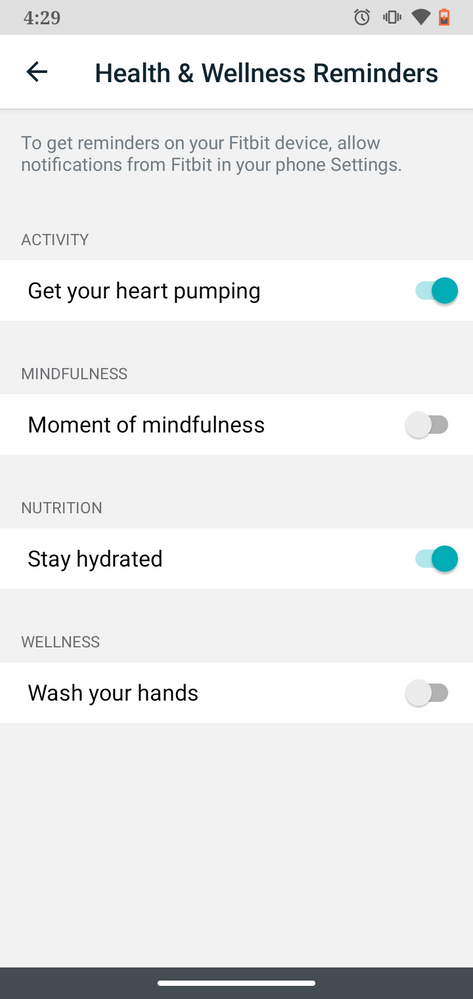

 Best Answer
Best Answer01-06-2021 06:31
- Mark as New
- Bookmark
- Subscribe
- Permalink
- Report this post
01-06-2021 06:31
- Mark as New
- Bookmark
- Subscribe
- Permalink
- Report this post
Do you have notifications turned on on your inspire 2? That might be why it's not showing.
 Best Answer
Best Answer01-06-2021 06:32
- Mark as New
- Bookmark
- Subscribe
- Permalink
- Report this post
01-06-2021 06:32
- Mark as New
- Bookmark
- Subscribe
- Permalink
- Report this post
I don't think your app is messed up, I assumed that you had notifications already enabled, but you might not. Try checking to see if those are on and then I think it will show up.
 Best Answer
Best Answer01-06-2021 11:52
- Mark as New
- Bookmark
- Subscribe
- Permalink
- Report this post
01-06-2021 11:52
- Mark as New
- Bookmark
- Subscribe
- Permalink
- Report this post
Hi Taylor, thanks for your advice on this thread. I am so frustrated because I spoke to fitbit on twitter and they said inspire 2 does not have the ability to have health and wellness reminders but this seems to be untrue :S so so confused!
My notifications are on, my tracker is synced, and yet I still canot see the option to add health and wellness reminders - wah!
01-06-2021 13:46
- Mark as New
- Bookmark
- Subscribe
- Permalink
- Report this post
01-06-2021 13:46
- Mark as New
- Bookmark
- Subscribe
- Permalink
- Report this post
Hi Taylor, I turned on my Fitbit Notifications on my IOS on my cell phone but it STILL does not pull up what you have. WEIRD!! You have gone overboard to help us and I just can't figure this out. Sad. Millions of thanks to you for trying.
Dianne
 Best Answer
Best Answer01-06-2021 14:44 - edited 01-06-2021 14:47
- Mark as New
- Bookmark
- Subscribe
- Permalink
- Report this post
01-06-2021 14:44 - edited 01-06-2021 14:47
- Mark as New
- Bookmark
- Subscribe
- Permalink
- Report this post
@Nonni2nine I wonder why? Well, I don't know how else to help sadly. Maybe the app isn't updated? but if it is, I have no more ideas. sorry I couldn't help you turn it on 😐
 Best Answer
Best Answer01-06-2021 14:47
- Mark as New
- Bookmark
- Subscribe
- Permalink
- Report this post
01-06-2021 14:47
- Mark as New
- Bookmark
- Subscribe
- Permalink
- Report this post
@KatieAnnO I dont know what could be wrong then 😞
also I don't know why they said its not an ability because mine shows it. my only other thing would be to check and see if your tracker and app are updated?
 Best Answer
Best Answer01-06-2021 18:23
- Mark as New
- Bookmark
- Subscribe
- Permalink
- Report this post
01-06-2021 18:23
- Mark as New
- Bookmark
- Subscribe
- Permalink
- Report this post
Many thanks again, for all of your help, Taylor. Hopefully it will sometime resolve itself.
Dianne
 Best Answer
Best Answer01-07-2021 05:07
- Mark as New
- Bookmark
- Subscribe
- Permalink
- Report this post
SunsetRunner
01-07-2021 05:07
- Mark as New
- Bookmark
- Subscribe
- Permalink
- Report this post
Another one with the same issue here. I just don't seem to have the health & wellness reminders page that Taylor kindly posted, and I do have notifications enabled. Very frustrating and disappointing. I may send my back if I can't resolve this 😞
 Best Answer
Best Answer01-07-2021 12:45
- Mark as New
- Bookmark
- Subscribe
- Permalink
- Report this post
01-07-2021 12:45
- Mark as New
- Bookmark
- Subscribe
- Permalink
- Report this post
Hi Taylor, I spoke to Fit Bit customer service today and they told me that Inspire 2 trackers do not have the health and wellness reminders. I told them that you did and got them to look at this forum and they said the only explanation is if you also have other trackers (specifically one of the below). On the fitbit website it says only these devices have the health and wellness trackers:
'Receive reminders on Fitbit Charge 3, Fitbit Charge 4, Fitbit Ionic, or Fitbit Versa series that encourage you to form and maintain healthy habits.'
To see if this is true - do you have any of the above aswell as Inspire 2?
01-07-2021 21:54
- Mark as New
- Bookmark
- Subscribe
- Permalink
- Report this post
01-07-2021 21:54
- Mark as New
- Bookmark
- Subscribe
- Permalink
- Report this post
My mom happens to have a charge 4, but it has never been connected to my account, so I don't think that had anything to do with the setting showing up for my Inspire 2. That's interesting though, I wonder why I have that setting but I'm apparently not supposed to.乁( •_• )ㄏ *shrugs shoulders*
 Best Answer
Best Answer