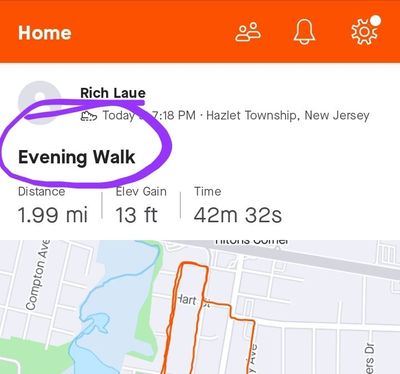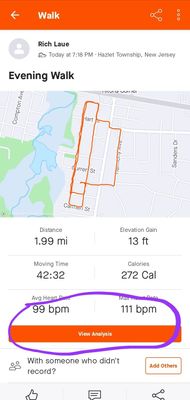Join us on the Community Forums!
-
Community Guidelines
The Fitbit Community is a gathering place for real people who wish to exchange ideas, solutions, tips, techniques, and insight about the Fitbit products and services they love. By joining our Community, you agree to uphold these guidelines, so please take a moment to look them over. -
Learn the Basics
Check out our Frequently Asked Questions page for information on Community features, and tips to make the most of your time here. -
Join the Community!
Join an existing conversation, or start a new thread to ask your question. Creating your account is completely free, and takes about a minute.
Not finding your answer on the Community Forums?
- Community
- Product Help Forums
- Other Inspire Trackers
- Recording heart rate from Inspire 2 in a Strava ac...
- Mark Topic as New
- Mark Topic as Read
- Float this Topic for Current User
- Bookmark
- Subscribe
- Mute
- Printer Friendly Page
- Community
- Product Help Forums
- Other Inspire Trackers
- Recording heart rate from Inspire 2 in a Strava ac...
Recording heart rate from Inspire 2 in a Strava activity recording
ANSWERED- Mark Topic as New
- Mark Topic as Read
- Float this Topic for Current User
- Bookmark
- Subscribe
- Mute
- Printer Friendly Page
- « Previous
-
- 1
- 2
- Next »
01-01-2021 05:33
- Mark as New
- Bookmark
- Subscribe
- Permalink
- Report this post
01-01-2021 05:33
- Mark as New
- Bookmark
- Subscribe
- Permalink
- Report this post
Hi, all (and Happy New Year!). I just got an Inspire 2 (my first Fitbit) and hope to use it to record real-time heart rate in a Strava activity recording when I outdoor bike. I’ve linked my Fitbit and Strava accounts successfully. When I go on a ride, is there anything else I need to do or will the Fitbit data flow to the Strava app automatically as I ride? Thanks.
Answered! Go to the Best Answer.
02-01-2021 13:13
- Mark as New
- Bookmark
- Subscribe
- Permalink
- Report this post
02-01-2021 13:13
- Mark as New
- Bookmark
- Subscribe
- Permalink
- Report this post
Hey @Giampi71 , thanks for confirming!
The pieces of this puzzle appear to be coming together for me!
It looks like to get the fitness experience I want, I can't get there from here, with the current equipment I have.
If I want the pace cues, I can get that from Strava app, or Fitbit app - and forego getting the heart-rate tracking on the activity.
If I want the heart-rate tracking to land in Strava, then I can get that from Inspire 2 - and forego getting the pace cues.
Looks like to get the whole picture in Strava, then I should explore getting a different HR tracker. Wondering if another FitBit device would work here? I'll do more research!
Thanks!
 Best Answer
Best Answer02-01-2021 13:23
- Mark as New
- Bookmark
- Subscribe
- Permalink
- Report this post
 Fitbit Product Experts Alumni are retired members of the Fitbit Product Expert Program. Learn more
Fitbit Product Experts Alumni are retired members of the Fitbit Product Expert Program. Learn more
02-01-2021 13:23
- Mark as New
- Bookmark
- Subscribe
- Permalink
- Report this post
@coreman I'm sad to say but not Fitbit device can offer what you ask.
 Best Answer
Best Answer06-10-2021 16:44
- Mark as New
- Bookmark
- Subscribe
- Permalink
- Report this post
06-10-2021 16:44
- Mark as New
- Bookmark
- Subscribe
- Permalink
- Report this post
How long should it take for the heart rate to be added to Strava? I just did a test activity started from my Inspire 2 with GPS from my phone. The activity ended up being 1 minute. I got my heart rate up and then finished the activity. It showed up on Strava within seconds but I don't see heart rate yet.
Thanks!
 Best Answer
Best Answer06-10-2021 17:43
- Mark as New
- Bookmark
- Subscribe
- Permalink
- Report this post
06-10-2021 17:43
- Mark as New
- Bookmark
- Subscribe
- Permalink
- Report this post
@OfficialThomas it should appear with the activity - there’s never been any sort of lag for me. Did you look under the “view analysis” (phone) or the “analysis” menu (desktop) for the heart rate graph? It doesn’t display on the main activity page, just on the analysis subpage.
06-11-2021 00:52
- Mark as New
- Bookmark
- Subscribe
- Permalink
- Report this post
 Platinum Fitbit Product Experts share support knowledge on the forums and advocate for the betterment of Fitbit products and services. Learn more
Platinum Fitbit Product Experts share support knowledge on the forums and advocate for the betterment of Fitbit products and services. Learn more
06-11-2021 00:52
- Mark as New
- Bookmark
- Subscribe
- Permalink
- Report this post
Hi @OfficialThomas and @Mercat68. the Inspire 2 does have the ability to start a recording of your exercises from the wrist. See page 35-36 of your user manual
When you start the recording this way, keep the phone with you, you will get GPS and heart rate. Strava will then display both.
@coreman if you want to see pace on the wrist, see page 36 of your user manual and how to customize the exercise settings. You want to turn on cues, then your tracker will pulse and display your pace cue. Then after a sync, Strava will get your data.
 Best Answer
Best Answer10-30-2022 05:03
- Mark as New
- Bookmark
- Subscribe
- Permalink
- Report this post
10-30-2022 05:03
- Mark as New
- Bookmark
- Subscribe
- Permalink
- Report this post
My inspire 2 will not give me heart rate data on a tracked walk....ever!
 Best Answer
Best Answer10-30-2022 05:05
- Mark as New
- Bookmark
- Subscribe
- Permalink
- Report this post
10-30-2022 05:05
- Mark as New
- Bookmark
- Subscribe
- Permalink
- Report this post
I track my walks everytime through the fitbit app with GPS.
It has never shown heart rate data on the route screen. It shows energy, pace etc, but not heart rate.
 Best Answer
Best Answer11-05-2022 19:33 - edited 11-05-2022 19:48
- Mark as New
- Bookmark
- Subscribe
- Permalink
- Report this post
 Platinum Fitbit Product Experts share support knowledge on the forums and advocate for the betterment of Fitbit products and services. Learn more
Platinum Fitbit Product Experts share support knowledge on the forums and advocate for the betterment of Fitbit products and services. Learn more
11-05-2022 19:33 - edited 11-05-2022 19:48
- Mark as New
- Bookmark
- Subscribe
- Permalink
- Report this post
Heart Rate will not be found on the route screen.
In Strava tap the title of your event.
Then tap View Analysis
Then scroll up
11-05-2022 21:27
- Mark as New
- Bookmark
- Subscribe
- Permalink
- Report this post
11-05-2022 21:27
- Mark as New
- Bookmark
- Subscribe
- Permalink
- Report this post
@LJF61 You need to start tracking from the Fitbit itself (tap both side buttons, scroll up twice to exercise, tap it and then scroll to select your desired workout and then tap it, finally tap the large arrow to start tracking), for some reason starting in the app doesn't attach heart rate data to the exercise.
11-05-2022 22:04 - edited 11-05-2022 22:05
- Mark as New
- Bookmark
- Subscribe
- Permalink
- Report this post
 Platinum Fitbit Product Experts share support knowledge on the forums and advocate for the betterment of Fitbit products and services. Learn more
Platinum Fitbit Product Experts share support knowledge on the forums and advocate for the betterment of Fitbit products and services. Learn more
11-05-2022 22:04 - edited 11-05-2022 22:05
- Mark as New
- Bookmark
- Subscribe
- Permalink
- Report this post
@DrSteveBrule your correct, and the reason that starting in the fitbit app doesn't work, has been explained above.
For Strava to get any recorded event the gps needs to be turned on, and the heart rate needs to be recorded.
Starting from the phone
 Best Answer
Best Answer11-06-2022 00:07
- Mark as New
- Bookmark
- Subscribe
- Permalink
- Report this post
11-06-2022 00:07
- Mark as New
- Bookmark
- Subscribe
- Permalink
- Report this post
Regards,
Linda Ponsford
 Best Answer
Best Answer- « Previous
-
- 1
- 2
- Next »