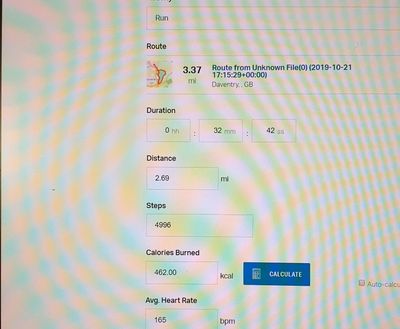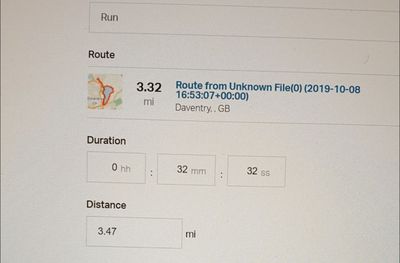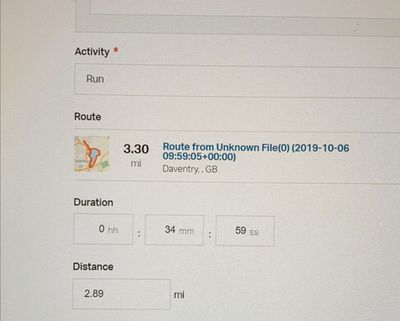Join us on the Community Forums!
-
Community Guidelines
The Fitbit Community is a gathering place for real people who wish to exchange ideas, solutions, tips, techniques, and insight about the Fitbit products and services they love. By joining our Community, you agree to uphold these guidelines, so please take a moment to look them over. -
Learn the Basics
Check out our Frequently Asked Questions page for information on Community features, and tips to make the most of your time here. -
Join the Community!
Join an existing conversation, or start a new thread to ask your question. Creating your account is completely free, and takes about a minute.
Not finding your answer on the Community Forums?
- Community
- Product Help Forums
- Other Versa Smartwatches
- Distance on GPS map doesn't match with exercise su...
- Mark Topic as New
- Mark Topic as Read
- Float this Topic for Current User
- Bookmark
- Subscribe
- Mute
- Printer Friendly Page
- Community
- Product Help Forums
- Other Versa Smartwatches
- Distance on GPS map doesn't match with exercise su...
Distance on GPS map doesn't match with exercise summary
ANSWERED- Mark Topic as New
- Mark Topic as Read
- Float this Topic for Current User
- Bookmark
- Subscribe
- Mute
- Printer Friendly Page
10-10-2019
12:34
- last edited on
11-03-2019
17:31
by
LizzyFitbit
![]()
- Mark as New
- Bookmark
- Subscribe
- Permalink
- Report this post
10-10-2019
12:34
- last edited on
11-03-2019
17:31
by
LizzyFitbit
![]()
- Mark as New
- Bookmark
- Subscribe
- Permalink
- Report this post
Hi all
Firstly love the Fitbit Versa does everything I need also the app is great.
BUT over the last couple of weeks the distance recorded by the app is way off.
I use it connected to my Samsung Galaxy S9+ and its always been very accurate to a tenth of a mile or less.
But on my last few runs of about 3.4 miles it can be a whole mile out, but just the distance the route it records is spot on but the mile points are in the wrong place for example it recorded 2.44 miles in 30.29.
My wife who also has a Versa connected to an IPhone recorded 3.43 miles in 30.30 this is correct and matches our pace of about 9.30/m
Prior to the last weeks it has always been almost exactly the same as my wife as we run together.
I have Re started the Versa and the phone, I have cleared the data in the Fitbit app and I have also uninstalled the fitbit app.
Same result its not always out the same, a couple of runs back it got to 2.89m on the same route. Then on Tuesday it was spot on.
Any ideas it seems like a small thing but not having an accurate record of your work turns out to be extremely frustrating.
Anyone else had this?
Moderator edit: updated subject for clarity
Answered! Go to the Best Answer.
Accepted Solutions
05-25-2020 05:01 - edited 10-14-2023 09:18
- Mark as New
- Bookmark
- Subscribe
- Permalink
- Report this post
 Community Moderators ensure that conversations are friendly, factual, and on-topic. We're here to answer questions, escalate bugs, and make sure your voice is heard by the larger Fitbit team. Learn more
Community Moderators ensure that conversations are friendly, factual, and on-topic. We're here to answer questions, escalate bugs, and make sure your voice is heard by the larger Fitbit team. Learn more
05-25-2020 05:01 - edited 10-14-2023 09:18
- Mark as New
- Bookmark
- Subscribe
- Permalink
- Report this post
Hello @RunHolmanRun, @Andyn1970, and @MP95. I understand where you come from. As mentioned before, we appreciate all your feedback provided towards our Versa smartwatches. Our Community provides feedback to our team based on posts like these and we are always working on improving our devices and overall environment based on that feedback.
Important: I'm now going to close this thread from further comments. If you're experiencing any issues with the connected GPS on your Versa smartwatches, please create a new topic with the specific issue so we can address it accordingly as many of you have reported different issues with GPS that are not related to title of this thread.
Was my post helpful? Give it a thumbs up to show your appreciation! Of course, if this was the answer you were looking for, don't forget to make it the Best Answer! Als...
 Best Answer
Best Answer10-10-2019 13:50
- Mark as New
- Bookmark
- Subscribe
- Permalink
- Report this post
10-10-2019 13:50
- Mark as New
- Bookmark
- Subscribe
- Permalink
- Report this post
Have you checked stride length for you is correct in the app?
Settings - Advanced Settings & scroll down to Stride length. Default is walking 27.5 inches or 69.85cm & Running 33.8 inches or 85.85cm
Google setting stride length: https://www.healthline.com/health/stride-length
If this does not resolve the issue then it is out to support: https://help.fitbit.com/?l=en_US&cu=1&fs=ContactUs
10-10-2019 14:26 - edited 10-10-2019 14:32
- Mark as New
- Bookmark
- Subscribe
- Permalink
- Report this post
10-10-2019 14:26 - edited 10-10-2019 14:32
- Mark as New
- Bookmark
- Subscribe
- Permalink
- Report this post
Thanks for the reply, I haven't set the stride length it is set to auto as it always has been.
I will happily try it but when you have connected GPS does it not use the GPS for distance?
I will set it tomorrow and will be running again on Sunday.
It's one of those things that has been OK for over a year set to auto so it's hard to explain why it would be out now.
10-19-2019 07:13
- Mark as New
- Bookmark
- Subscribe
- Permalink
- Report this post
10-19-2019 07:13
- Mark as New
- Bookmark
- Subscribe
- Permalink
- Report this post
OK I have had a mess around, I set the stride length and tried it and bobs your uncle it recorded 3.32 miles at about 9.30/m.
Next run same route only recorded 2.55mile at about 13 mins per mile
Similar to this below 3.3 miles on the stats bar but only 2.89 on the map yet the map clearly shows me 3 mile points in the correct position for the route. How can the system on the same run show 2 distances?
I have done another run with Samsung health running at the same time. This recorded the correct distance as did the fitbit this time.
This is really annoying, I'm not great at running and am trying to build up my speed and distance, it almost makes me feel like giving up when I feel the watch buzz to say 0.5 miles when I know I am almost at the one mile point then check your pace and its 12 to 14/mile when you know you are doing under 10.
The route drawn on the map is always perfect no straight likes like the GPS lost signal it follows every twist and turn around the trail. Surely its usi g GPS for the distance not step count.
Is my next step to contact support?
10-20-2019 07:07
- Mark as New
- Bookmark
- Subscribe
- Permalink
- Report this post
10-20-2019 07:07
- Mark as New
- Bookmark
- Subscribe
- Permalink
- Report this post
This is exactly what's happening to me whether I walk or run. I've been doing this same 4 mile loop for years. I've had the fit bit since last Christmas and it's always been dead on. My friend and I, who has an Apple watch, walk a trail and as soon as we hit 2 miles we turn around... hers is dead on and I'm still at 1.5 miles. My pace is reading us at like 17 -18 minute miles when we're really doing a 14.50 minute walk.. It's beyond frustrating and it was working fabulously for so many months.. I have called support numerous times, eventually they just got tired of me calling and sent me a new watch. Unfortunately the new watch does the exact same thing. I'm ready to throw it out the window. If one more fitbit rep Mentions stride length I'm going to lose my mind! It's always been set to auto and has worked perfectly for 8 months. I have no idea why would have to adjust that now? If you ever find a solution please let me know !
10-20-2019 07:44
- Mark as New
- Bookmark
- Subscribe
- Permalink
- Report this post
10-20-2019 07:44
- Mark as New
- Bookmark
- Subscribe
- Permalink
- Report this post
I have emailed support and they have replied very quickly, excellent service so far.
But their answer so far has been stride length.
So I have gone out and calculated my stride length for running and walking (its been on Auto for ever).
What I don't think the person I am talking to understands is I am using GPS I do not start my run until the watch says connected and on the latest runs I check on another app called GPS test to make sure it has a fix. Then I start the run up the road from my house. Regardless of the distance Fitbit says the run is the trace it draws on the map is perfect, it has every twist and turn of my route so I know very well my GPS has a perfect signal and Fitbit is recording that perfect signal to draw the map.
So where the heck is it getting the distance from? The timing is correct between 32 and 34 mins depending on how fit I feel at the time for my 3.4 miles this gives me 9.30 to 10 min per mile.
This is very annoying, how can it have anything to do with my stride length its using GPS
Will see what its like over the next week now I have set the stride length.
10-20-2019 07:52
- Mark as New
- Bookmark
- Subscribe
- Permalink
- Report this post
SunsetRunner
10-20-2019 07:52
- Mark as New
- Bookmark
- Subscribe
- Permalink
- Report this post
Thanks for this question. I've been having the same issue. Versa mileage and paciing was doing fine (I was using GPS as well) then all of a sudden one day it wasn't. Understates my mileage and pacing even though it's been pre- measured- just ran a half marathon but versa says I ran 9 miles. Have you found that changing your stride length has helped? Or any other changes that have helped?
10-20-2019 07:57
- Mark as New
- Bookmark
- Subscribe
- Permalink
- Report this post
10-20-2019 07:57
- Mark as New
- Bookmark
- Subscribe
- Permalink
- Report this post
I will update at the end of the week, I have just set my stride length manually, so over my next 3 runs will see what happens.
My wife still uses auto and GPS and hers is perfect every time, we run together and always used to match all but a 10th of a mile or so but now it's rediculously I can be a mile out and I'm only running 3.5 miles.
10-20-2019 08:17
- Mark as New
- Bookmark
- Subscribe
- Permalink
- Report this post
10-20-2019 08:17
- Mark as New
- Bookmark
- Subscribe
- Permalink
- Report this post
Same problem... My versa says 4km on the 5km mark, and sometimes 5km on the 4km mark.. Sometimes its on spot... Its frakkin frustrating.
Went on a hike today, with walking poles... Heart rate was all over the place or simply sometimes just didnt register at all... And before support or anyone else tells me to wear it two fingers above the wrist etc etc, already been there done that... Seems like they have some real issues with their trackers of late😞🤔 I still have the option to return it and exchange it for something else, like samsung wear...
10-21-2019 12:01
- Mark as New
- Bookmark
- Subscribe
- Permalink
- Report this post
10-21-2019 12:01
- Mark as New
- Bookmark
- Subscribe
- Permalink
- Report this post
OK went for a run tonight with my wife after setting my stride length manually.
This is from her IPhone.
Here is mine
Recorded distance on my app 2.69ml time 32.45 pace 12.10
So perhaps a little maths.
Impact on steps from run 4891
Stride length 45inch
4891x45=220095 inches
Convert this to miles and 3.46 miles is what you get. My wife's phone got 3.49 I could live with that.
So when you use connected GPS it ignores your stride length as most of us figured.
If I start Samsung health at the same time it is within a 10th of my wife's distance so the GPS is working fine and obviously it draws an almost perfect trace on the map.
Utterly useless for trying to improve your running when the figures are junk.
10-21-2019 13:03
- Mark as New
- Bookmark
- Subscribe
- Permalink
- Report this post
10-21-2019 13:03
- Mark as New
- Bookmark
- Subscribe
- Permalink
- Report this post
Ok try this. Log on to your fitbit dashboard on a pc then go to one of your inaccurate workouts and view it.
WWith the map open you get a dark bar just above the map, over on the right side there should be an oval shape with 3 dots inside. Click this then chose Export as TCX file.
I then opened this in my old MapMyRun account as this program allows you to import TCX files and view them.
I did this then chose to edit the workout, this shows you all the data and it pretty much matches Fitbit, BUT and it's a pretty big but the route file it shows is loaded is listed as 3.37 miles that's near enough correct for me.
All the other data is wrong but it shows the GPS was accurate and some how the Firbit software is doing something wrong.
Try it your self if you have a minute
10-21-2019 13:29
- Mark as New
- Bookmark
- Subscribe
- Permalink
- Report this post
10-21-2019 13:29
- Mark as New
- Bookmark
- Subscribe
- Permalink
- Report this post
Just done a few more out of interest as you can see the GPS is pretty accurate but all the other info other than the total time is wrong
i think this needs fixing
10-21-2019 13:41
- Mark as New
- Bookmark
- Subscribe
- Permalink
- Report this post
SunsetRunner
10-21-2019 13:41
- Mark as New
- Bookmark
- Subscribe
- Permalink
- Report this post
Interesting. Unfortunately it doesn't help during a run when I'm trying to pace myself or see how far I've gone. Shoot! Thanks for looking into it. Hopefully Fitbit will find a fix for the GPS tracking component. Out of curiosity, what type of phone do you have? I have a Samsung Galaxy S10. I wonder if it has something to do with our phones instead of the app/device.
10-21-2019 14:06
- Mark as New
- Bookmark
- Subscribe
- Permalink
- Report this post
10-21-2019 14:06
- Mark as New
- Bookmark
- Subscribe
- Permalink
- Report this post
You are correct it does not help at all, I was messing around to see if I could find the fault. It seems my step count would work it out to be ablut 4.4 and the GPS gets about 3.35 so pretty equal. I would like to know how fitbit adds all this up to 2.8 miles.
But hopefully by sending it to support it highlights there is a fault. they may accept that there is something wrong and try to fix it.
I am using a Samsung Galaxy S9plus
My run tonight said 12.30 per mile as I have said before I can blooming walk faster than that.
 Best Answer
Best Answer10-21-2019 14:19
- Mark as New
- Bookmark
- Subscribe
- Permalink
- Report this post
SunsetRunner
10-21-2019 14:19
- Mark as New
- Bookmark
- Subscribe
- Permalink
- Report this post
Excact same problem with the Versa2 (and Charge 3) and Samsung S9+. Very inaccurate distance and pace, but on the map you can see it tracked every move I made. Fitbit is connected to Strava and there the distance and pace is still wrong.
It's really time for a fix. And it doesn't have anything to do with strides, I'm using GPS. All other apps and devices I tried for tracking (Runkeeper, Strava, Garmin Forerunner 45, Samsung Active 2) got it right every time. There is no doubt there is something very wrong with Fitbit.
10-21-2019 22:21 - edited 10-21-2019 22:24
- Mark as New
- Bookmark
- Subscribe
- Permalink
- Report this post
10-21-2019 22:21 - edited 10-21-2019 22:24
- Mark as New
- Bookmark
- Subscribe
- Permalink
- Report this post
Fantastic thread. I have exactly the same problem with my Charge 3, I believe it started a few weeks ago after I installed the latest C3 upgrade.
Seems support are telling everyone to adjust their stride length despite being told folks are using connected GPS, and despite this problem not existing in the past, that's pretty irritating to be honest. They are very lucky to have customers like you who are willing to go to all this effort to debug the problem for them!
10-23-2019 11:54
- Mark as New
- Bookmark
- Subscribe
- Permalink
- Report this post
10-23-2019 11:54
- Mark as New
- Bookmark
- Subscribe
- Permalink
- Report this post
Did a factory Re set of the watch this morning.
Went for a run tonight........
Nope.
This time it over estimated it. 3.71 miles instaid of 3.4 with a pace of 8.45/m. I wish pace was actually 9.28 per.
It's on older firmware and has not asked to be updated yet for some reason.
Give it a try if you can be bothered, you will need to download any clock faces and apps again. But all your fitbit data is still there (not that it's a lot of use)
My wife's is perfect within 0.06 miles each time connected to an IPhone 8. Mine was but it ain't any longer.
 Best Answer
Best Answer10-28-2019 14:02
- Mark as New
- Bookmark
- Subscribe
- Permalink
- Report this post
SunsetRunner
10-28-2019 14:02
- Mark as New
- Bookmark
- Subscribe
- Permalink
- Report this post
I have had my Fitbit Versa 2 for two weeks and I noticed with this new watch my mileage decreased and my times are much slower that my previous watch. I downloaded map my run to compare mileage and my new Versa 2 is showing less mileage than map my run. They are both using my phone GPS so this is concerning.
This morning I check on a route that had mileage markers and it only mapped 1.63 miles of my two mile run.
10-29-2019 14:45
- Mark as New
- Bookmark
- Subscribe
- Permalink
- Report this post
 Community Moderators ensure that conversations are friendly, factual, and on-topic. We're here to answer questions, escalate bugs, and make sure your voice is heard by the larger Fitbit team. Learn more
Community Moderators ensure that conversations are friendly, factual, and on-topic. We're here to answer questions, escalate bugs, and make sure your voice is heard by the larger Fitbit team. Learn more
10-29-2019 14:45
- Mark as New
- Bookmark
- Subscribe
- Permalink
- Report this post
Hi everyone. It's good to see you participating in this thread and I'm sorry for the delayed response. Let me help you out with this situation.
I understand how you're feeling about your map details not reflecting the correct information and thanks for the troubleshooting steps tried prior posting. @Andyn1970, I appreciate you for the screenshots and your efforts while trying another app. As you may know, our Fitbit devices with GPS sensors require a direct path to GPS satellites to calculate location. A weak GPS signal might affect the accuracy of your route and other activity data. Since your Fitbit uses your step count to calculate distance until it finds a signal, the total distance recorded may be slightly less accurate if the GPS wasn't available for the entire time.
That being said, do you remember if this started to happen after updating the Fitbit app version? Are the Fitbit app and the OS version updated on your phone? Are your details showing up correctly on your fitbit.com dashboard? For the ones that haven't done so, please provide me with your phone's model.
In the meantime, although you've tried some steps, please give a try to the following:
- Log out from the Fitbit app.
- Force quit the Fitbit app. For iOS see this article, and for Android see this article.
- Reboot your phone.
- Open the Fitbit app, log back in and check your exercise details.
I'll be around, keep me posted.
10-29-2019 14:53 - edited 10-29-2019 14:56
- Mark as New
- Bookmark
- Subscribe
- Permalink
- Report this post
10-29-2019 14:53 - edited 10-29-2019 14:56
- Mark as New
- Bookmark
- Subscribe
- Permalink
- Report this post
Mine started about a month or so ago. For 9 months prior to that it had been perfect and matched exactly with my friends apple watch. I'm doing the same route I've been doing for years so I doubt it's an issue with the GPS signal. I'm so frustrated and dont even.understand the point of the watch if it doesnt track activity even remotely close. Today was 4 miles, as always, and it logged me at 3.4 miles at an obvious much slower pace. I've spent more time on the phone with tech support (not anymore since I came here and realized this is a widespread issue with no solution) and have wasted more time deleting the app, reinstalling, force stop...blah blah than I care to admit. The crazy thing is somehow Tech Support is not even aware that this is an ongoing issue??? I really wish fitbit would admit the obvious faults and at least take responsibility for the fact that we all have these $200 watches that don't do us any Good. I am also fitness instructor and At this point I have no idea if it's even tracking calories and steps correctly. My guess is now. I don't even have an iPhone but I want an Apple watch. EXTREMELY FRUSTRATING!!!