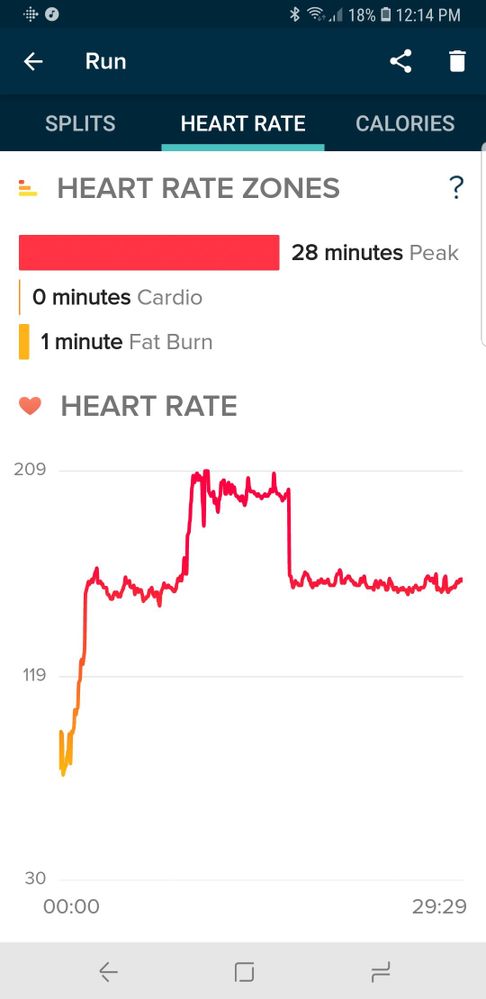Join us on the Community Forums!
-
Community Guidelines
The Fitbit Community is a gathering place for real people who wish to exchange ideas, solutions, tips, techniques, and insight about the Fitbit products and services they love. By joining our Community, you agree to uphold these guidelines, so please take a moment to look them over. -
Learn the Basics
Check out our Frequently Asked Questions page for information on Community features, and tips to make the most of your time here. -
Join the Community!
Join an existing conversation, or start a new thread to ask your question. Creating your account is completely free, and takes about a minute.
Not finding your answer on the Community Forums?
- Community
- Product Help Forums
- Other Versa Smartwatches
- Heart rate readings too high in Fitbit Versa
- Mark Topic as New
- Mark Topic as Read
- Float this Topic for Current User
- Bookmark
- Subscribe
- Mute
- Printer Friendly Page
- Community
- Product Help Forums
- Other Versa Smartwatches
- Heart rate readings too high in Fitbit Versa
Heart rate readings too high in Fitbit Versa
- Mark Topic as New
- Mark Topic as Read
- Float this Topic for Current User
- Bookmark
- Subscribe
- Mute
- Printer Friendly Page
04-21-2018
09:22
- last edited on
05-01-2018
11:42
by
RobertoME
![]()
- Mark as New
- Bookmark
- Subscribe
- Permalink
- Report this post
04-21-2018
09:22
- last edited on
05-01-2018
11:42
by
RobertoME
![]()
- Mark as New
- Bookmark
- Subscribe
- Permalink
- Report this post
I just went on my first run with the Versa and found the heart rate wildly off. I've had several other Fitbit devices that have registered a peak rate between 160-165 bpm for the same run, on the same wrist, with the same wrist placement. This run shows a lengthy section where my heart rate peaks at 209. I'm in my late 40's... No way that is accurate. Anything I can do to fix this?
Moderator Edit: Updated Subject For Clarity.
07-31-2018 04:31
- Mark as New
- Bookmark
- Subscribe
- Permalink
- Report this post
07-31-2018 04:31
- Mark as New
- Bookmark
- Subscribe
- Permalink
- Report this post
David
 Best Answer
Best Answer07-31-2018 07:21
- Mark as New
- Bookmark
- Subscribe
- Permalink
- Report this post
07-31-2018 07:21
- Mark as New
- Bookmark
- Subscribe
- Permalink
- Report this post
I've had two Versas now, both giving excessively high heart rates while walking, and I've tried all the suggestions in this thread. The second one seemed a bit better but had another fault where it would dim to almost invisible in low light. So they've both been returned to Amazon and I'm back to using my Fitbit One and twenty year old wrist watch.
I think the technology is flawed myself. Looking at other product forums there seem to be a lot of problems with wrist based heart monitors.
07-31-2018 08:06
- Mark as New
- Bookmark
- Subscribe
- Permalink
- Report this post
07-31-2018 08:06
- Mark as New
- Bookmark
- Subscribe
- Permalink
- Report this post
I’ve tried every level of ”tightening” and there is no magic bullet. At the end of the day, i shouldnt have to constantly change the tightening of the strap. One day a specific strap length works, but is not replicable. It’s basically like tossing the dice, which renders the product useless.
 Best Answer
Best Answer07-31-2018 09:15 - edited 07-31-2018 09:18
- Mark as New
- Bookmark
- Subscribe
- Permalink
- Report this post
07-31-2018 09:15 - edited 07-31-2018 09:18
- Mark as New
- Bookmark
- Subscribe
- Permalink
- Report this post
I got a new band that is softer so I can wear it tighter:
https://www.amazon.com/gp/product/B07BKZTRD6/ref=oh_aui_detailpage_o01_s00?ie=UTF8&psc=1
and that helps a bit; peaks not quite as high. The measurement is made by looking through the skin at blood movement so movement of the watch on the wrist while exercising may be interpreted as additional heart beats.
I still have moderately high average readings with maybe 10 bpm plus and minus jitter around the average. The instantaneous measurements need to be time averaged a bit prior to display. Does fitbit have an engineer with some digital signal processing background??
 Best Answer
Best Answer08-01-2018 17:05
- Mark as New
- Bookmark
- Subscribe
- Permalink
- Report this post
08-01-2018 17:05
- Mark as New
- Bookmark
- Subscribe
- Permalink
- Report this post
I had the same thing happen to me.
 Best Answer
Best Answer08-01-2018 20:32
- Mark as New
- Bookmark
- Subscribe
- Permalink
- Report this post
08-01-2018 20:32
- Mark as New
- Bookmark
- Subscribe
- Permalink
- Report this post
Love this post.
I ended up sending my Versa back to where I bough it. They gave me store
credit and I upgraded it to the fitbit Ionic. Been using it for 4 weeks or
so and had no problem with heart rate.
My advise. ACCC. Don't put up with it. send it back.
Keep Active and Counting!
 Best Answer
Best Answer08-02-2018 00:36
- Mark as New
- Bookmark
- Subscribe
- Permalink
- Report this post
08-02-2018 00:36
- Mark as New
- Bookmark
- Subscribe
- Permalink
- Report this post
Get Outlook for Android
 Best Answer
Best Answer08-07-2018 04:54
- Mark as New
- Bookmark
- Subscribe
- Permalink
- Report this post
08-07-2018 04:54
- Mark as New
- Bookmark
- Subscribe
- Permalink
- Report this post
Update: I have had some success by doing the following. Unpaired the Ionic from my android phone, deleted the fitbit app and switched my phone off. Went to fitbit dashboard and removed my Ionic, then factory reset the device. I then set it up on a fitbit approved device and now only synch the Ionic on this device. Since then I have had no heart rate issues and have been impressed how accurate the Ionic has been compared to a polar oh-1. Early days yet and unable to use my phone, but hopefully fixed after a returned Versa and an Ionic that has been inaccurate for 4 months.
 Best Answer
Best Answer08-07-2018 08:13
- Mark as New
- Bookmark
- Subscribe
- Permalink
- Report this post
08-07-2018 08:13
- Mark as New
- Bookmark
- Subscribe
- Permalink
- Report this post
Android phone.
 Best Answer
Best Answer08-07-2018 09:22
- Mark as New
- Bookmark
- Subscribe
- Permalink
- Report this post
08-07-2018 09:22
- Mark as New
- Bookmark
- Subscribe
- Permalink
- Report this post
I then set up on an old iOS device and have not had any spiking heart rate issues for 5 days now, previously after a factory reset it would spike after a couple of days.
Get Outlook for Android
 Best Answer
Best Answer08-24-2018 10:31
- Mark as New
- Bookmark
- Subscribe
- Permalink
- Report this post
SunsetRunner
08-24-2018 10:31
- Mark as New
- Bookmark
- Subscribe
- Permalink
- Report this post
My Versa is having the same problem. I’ve had it for just over a month and my resting heart rate has been as low as 63, but now it goes between 70 and 72. I cleaned the sensor with alcohol and restarted it, but it’s still showing a higher than normal reading. Any advice? 🙂
 Best Answer
Best Answer08-24-2018 16:53
- Mark as New
- Bookmark
- Subscribe
- Permalink
- Report this post
08-24-2018 16:53
- Mark as New
- Bookmark
- Subscribe
- Permalink
- Report this post
defect, just depends on if you think its worth getting another one
 Best Answer
Best Answer08-29-2018 07:09
- Mark as New
- Bookmark
- Subscribe
- Permalink
- Report this post
08-29-2018 07:09
- Mark as New
- Bookmark
- Subscribe
- Permalink
- Report this post
I just got my Versa yesterday and immediately noticed my HR readings seemed too high. Wondering if it's really possible for a watch to detect accurately though?
 Best Answer
Best Answer08-29-2018 07:22
- Mark as New
- Bookmark
- Subscribe
- Permalink
- Report this post
SunsetRunner
08-29-2018 07:22
- Mark as New
- Bookmark
- Subscribe
- Permalink
- Report this post
--
*11)Make it your ambition to lead a quiet life, to mind your own business
and to work with your hands... 12)so that your daily life may win the
respect of outsiders and so that you will not be dependent on anybody. ~1
Thessalonians 4:11-12*
 Best Answer
Best Answer08-29-2018 07:51
- Mark as New
- Bookmark
- Subscribe
- Permalink
- Report this post
08-29-2018 07:51
- Mark as New
- Bookmark
- Subscribe
- Permalink
- Report this post
Sent from my iPhone
 Best Answer
Best Answer08-29-2018 15:54
- Mark as New
- Bookmark
- Subscribe
- Permalink
- Report this post
08-29-2018 15:54
- Mark as New
- Bookmark
- Subscribe
- Permalink
- Report this post
Has this been resolved for you yet?
 Best Answer
Best Answer08-29-2018 15:55
- Mark as New
- Bookmark
- Subscribe
- Permalink
- Report this post
08-29-2018 15:55
- Mark as New
- Bookmark
- Subscribe
- Permalink
- Report this post
Has this been resolved for you?
 Best Answer
Best Answer08-29-2018 15:57
- Mark as New
- Bookmark
- Subscribe
- Permalink
- Report this post
08-29-2018 15:57
- Mark as New
- Bookmark
- Subscribe
- Permalink
- Report this post
Has this been resolved for you yet?
 Best Answer
Best Answer08-29-2018 16:03
- Mark as New
- Bookmark
- Subscribe
- Permalink
- Report this post
SunsetRunner
08-29-2018 16:03
- Mark as New
- Bookmark
- Subscribe
- Permalink
- Report this post
started wearing the Versa a little higher on my wrist. My numbers have been
more accurate and the average is on its way back down.
Thanks!
--
*11)Make it your ambition to lead a quiet life, to mind your own business
and to work with your hands... 12)so that your daily life may win the
respect of outsiders and so that you will not be dependent on anybody. ~1
Thessalonians 4:11-12*
 Best Answer
Best Answer08-29-2018 18:44
- Mark as New
- Bookmark
- Subscribe
- Permalink
- Report this post
08-29-2018 18:44
- Mark as New
- Bookmark
- Subscribe
- Permalink
- Report this post
I resolved the issue by returning my Versa and reverting to my old Charge 2... and it has been working nicely ever since.
I wouldn't recommend the Versa to anyone after my three-month experience waiting for Fitbit to update the firmware or offer a solid workaround. I found it to be completely unreliable.
 Best Answer
Best Answer