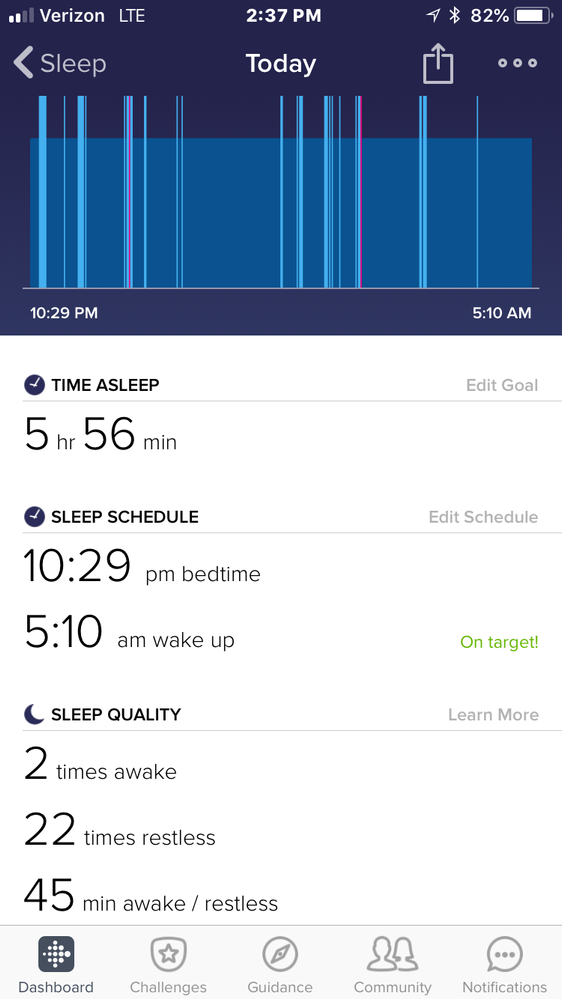Join us on the Community Forums!
-
Community Guidelines
The Fitbit Community is a gathering place for real people who wish to exchange ideas, solutions, tips, techniques, and insight about the Fitbit products and services they love. By joining our Community, you agree to uphold these guidelines, so please take a moment to look them over. -
Learn the Basics
Check out our Frequently Asked Questions page for information on Community features, and tips to make the most of your time here. -
Join the Community!
Join an existing conversation, or start a new thread to ask your question. Creating your account is completely free, and takes about a minute.
Not finding your answer on the Community Forums?
- Community
- Product Help Forums
- Other Versa Smartwatches
- Sleep Stages Missing
- Mark Topic as New
- Mark Topic as Read
- Float this Topic for Current User
- Bookmark
- Subscribe
- Mute
- Printer Friendly Page
- Community
- Product Help Forums
- Other Versa Smartwatches
- Sleep Stages Missing
Sleep Stages Missing
ANSWERED- Mark Topic as New
- Mark Topic as Read
- Float this Topic for Current User
- Bookmark
- Subscribe
- Mute
- Printer Friendly Page
04-18-2018
12:25
- last edited on
05-04-2018
14:39
by
LucyAP
![]()
- Mark as New
- Bookmark
- Subscribe
- Permalink
- Report this post
04-18-2018
12:25
- last edited on
05-04-2018
14:39
by
LucyAP
![]()
- Mark as New
- Bookmark
- Subscribe
- Permalink
- Report this post
Hey, I've had my Fitbit since Monday and it logs my sleep but not the sleep stages? I have removed the app on my phone and re-installed it, re added my Fitbit (twice) and changed the sleep time started (read this online but no luck!). Any ideas would be great!
Moderator edit: updated subject for clarity
Answered! Go to the Best Answer.
Accepted Solutions
04-20-2018 00:58
- Mark as New
- Bookmark
- Subscribe
- Permalink
- Report this post
04-20-2018 00:58
- Mark as New
- Bookmark
- Subscribe
- Permalink
- Report this post
So after sleeping on it 😉 I've found the "begin sleep now" option does doesn't give you the detailed sleep graph. No idea why but I didn't use it last night and I got the detailed graph (at last!)
04-18-2018 12:31 - edited 04-18-2018 12:35
- Mark as New
- Bookmark
- Subscribe
- Permalink
- Report this post
04-18-2018 12:31 - edited 04-18-2018 12:35
- Mark as New
- Bookmark
- Subscribe
- Permalink
- Report this post
Can you give some more details? Most people (myself included) had an issue with the sleep recording (shows sleep graph) but not registering as sleep statistics (total sleep time, amount in each stage, etc.). In that case, the app would glitch if you tried to swipe to different graph views within your logged sleep. The workaround for that issue was to open the sleep recording, click on edit (pencil), then adjust the start or end time by a minute and save the entry. Important to note that this is different than editing the times for you sleep and wake goals!
04-18-2018 12:38
- Mark as New
- Bookmark
- Subscribe
- Permalink
- Report this post
04-18-2018 12:38
- Mark as New
- Bookmark
- Subscribe
- Permalink
- Report this post
So I am finding it isn't recording the sleep pattern (REM, light sleep etc.) but is showing the total hours I have slept. I have tried to edit the sleep start or end by a minute but this doesn't help
04-18-2018 12:45
- Mark as New
- Bookmark
- Subscribe
- Permalink
- Report this post
04-18-2018 12:45
- Mark as New
- Bookmark
- Subscribe
- Permalink
- Report this post
That sounds like a unique issue. What kind of graphic shows up to go along with the entry in the "This Week" section at the bottom of the screen? For the problem I addressed earlier, there was a graphic showing different colors for the different stages; however, the time asleep next to the image would read 0 min.
 Best Answer
Best Answer04-18-2018 12:48
- Mark as New
- Bookmark
- Subscribe
- Permalink
- Report this post
04-18-2018 12:48
- Mark as New
- Bookmark
- Subscribe
- Permalink
- Report this post
On the "this week hours in sleep stages"- third graph along to the right, the bar graph is coloured with the "no stages" grey striped bar instead of the different blues.
04-18-2018 12:51
- Mark as New
- Bookmark
- Subscribe
- Permalink
- Report this post
04-18-2018 12:51
- Mark as New
- Bookmark
- Subscribe
- Permalink
- Report this post
Does the recording for that night at the bottom of the main sleep page also show up in all grey?
04-18-2018 12:53
- Mark as New
- Bookmark
- Subscribe
- Permalink
- Report this post
04-18-2018 12:53
- Mark as New
- Bookmark
- Subscribe
- Permalink
- Report this post
No, its broken down into "asleep" "restless" and "awake"
04-18-2018 12:56
- Mark as New
- Bookmark
- Subscribe
- Permalink
- Report this post
04-18-2018 12:56
- Mark as New
- Bookmark
- Subscribe
- Permalink
- Report this post
Weird... Maybe it has something to do with your connection settings? Do you have "Always Connected" turned on? Otherwise, I have no idea what the problem could be.
 Best Answer
Best Answer04-18-2018 13:42
- Mark as New
- Bookmark
- Subscribe
- Permalink
- Report this post
04-18-2018 13:42
- Mark as New
- Bookmark
- Subscribe
- Permalink
- Report this post
Sammie I am having the same problem. I talked to customer support and they said the engineer are working working on it. I have deleted the app, shut my phone off, shut my Bluetooth off. I have restarted and factory reset my Versa. I have worn my Versa thigh loose and anywhere from my wrist bone up to three finger up my wrist. We just have to wait . I havw a case number and will check back with them in about one week
04-18-2018 14:40
- Mark as New
- Bookmark
- Subscribe
- Permalink
- Report this post
04-18-2018 14:40
- Mark as New
- Bookmark
- Subscribe
- Permalink
- Report this post
Received mine Monday 4/16/2018, Monday night recorded sleep correctly with the REM etc. Tuesday night 4/17/2018 I get the graph like the OP says.
I did adjust the sleep log on Monday, because it had my sleep time start like 2:30am or something like that and it adjusted the original graph.
Tuesday it had a weird sleep start time again, but this time one I adjusted the sleep log, it did not correct the graph
04-18-2018 19:14
- Mark as New
- Bookmark
- Subscribe
- Permalink
- Report this post
04-18-2018 19:14
- Mark as New
- Bookmark
- Subscribe
- Permalink
- Report this post
The exact thing has happened to me also. The first night I had a beautiful graph of REM sleep, Light, deep sleep etc. then the following night I just got the generic awake, restless asleep pattern as Sem Squared showed above.
I read online that i may have been due to the wrist band being too lose or the fact that I did hit “begin sleep now” option when you dont have to? so that may have messed it up?
Tonight I’m gonna try the band a little tighter and not active the “begin sleep now “ and see what happens.
Ill keep y’all posted in 8 HRS!
04-19-2018 06:42
- Mark as New
- Bookmark
- Subscribe
- Permalink
- Report this post
04-19-2018 06:42
- Mark as New
- Bookmark
- Subscribe
- Permalink
- Report this post
You didn’t use wifi to sync your Versa in the morning?
 Best Answer
Best Answer04-19-2018 08:04 - edited 04-19-2018 08:11
- Mark as New
- Bookmark
- Subscribe
- Permalink
- Report this post
04-19-2018 08:04 - edited 04-19-2018 08:11
- Mark as New
- Bookmark
- Subscribe
- Permalink
- Report this post
@Lombardopt wrote:So mine worked last night, a couple of things i did differently:
Didn’t use WiFi
Didnt use the “begin sleep now” option”
Put the band a little tighter around my wrist
Made sure I synced the Fitbit in the morning
Trying doing these and see what happens
@Lombardopt can you explain 'I didn't use wifi please'
I also had mine on tight last night and I still didn't get the correct graph
so by tight I had it one notch tighter than I wear it during the day.
during the day I can move the watch side wrist bone to side wrist bone, but it won't spin all the way around the bone so it's always facing up.
Last night one notch tighter and it can move maybe 1/4 inch in either direction
04-19-2018 17:30
- Mark as New
- Bookmark
- Subscribe
- Permalink
- Report this post
04-19-2018 17:30
- Mark as New
- Bookmark
- Subscribe
- Permalink
- Report this post
So the night that it didn't work my phone was linked to my home wifi the whole night and they may or may not have been the problem. So last night I turned my wifi off from my phone way it just uses normal 4g LTE and used Bluetooth way my watch was always linked to my phone
04-19-2018 18:06
- Mark as New
- Bookmark
- Subscribe
- Permalink
- Report this post
04-19-2018 18:06
- Mark as New
- Bookmark
- Subscribe
- Permalink
- Report this post
I will try that tonight
 Best Answer
Best Answer04-19-2018 18:18
- Mark as New
- Bookmark
- Subscribe
- Permalink
- Report this post
04-19-2018 18:18
- Mark as New
- Bookmark
- Subscribe
- Permalink
- Report this post
Where do I find the "Begin sleep now" option? I've been just going to sleep and my Versa has been logging detailed sleep information for the last 3 nights. I'm curious about the "begin sleep now" thing now...
Thanks!
 Best Answer
Best Answer04-20-2018 00:58
- Mark as New
- Bookmark
- Subscribe
- Permalink
- Report this post
04-20-2018 00:58
- Mark as New
- Bookmark
- Subscribe
- Permalink
- Report this post
So after sleeping on it 😉 I've found the "begin sleep now" option does doesn't give you the detailed sleep graph. No idea why but I didn't use it last night and I got the detailed graph (at last!)
04-20-2018 06:58
- Mark as New
- Bookmark
- Subscribe
- Permalink
- Report this post
04-20-2018 06:58
- Mark as New
- Bookmark
- Subscribe
- Permalink
- Report this post
@Lombardopt wrote:So the night that it didn't work my phone was linked to my home wifi the whole night and they may or may not have been the problem. So last night I turned my wifi off from my phone way it just uses normal 4g LTE and used Bluetooth way my watch was always linked to my phone
yep, turning off WiFi didn't work still got the wrong graph
04-21-2018 06:14
- Mark as New
- Bookmark
- Subscribe
- Permalink
- Report this post
04-21-2018 06:14
- Mark as New
- Bookmark
- Subscribe
- Permalink
- Report this post
I'm having the exact same issue. Records my sleep start and stop but only records basic sleep. Restarted and reloaded the app and versa. Band is tight and up high enough as suggested. Oh well... hopefully they fix this bug soon.
04-21-2018 06:34
- Mark as New
- Bookmark
- Subscribe
- Permalink
- Report this post
04-21-2018 06:34
- Mark as New
- Bookmark
- Subscribe
- Permalink
- Report this post
Are you letting the watch start your sleep? Or are you starting it manually?
 Best Answer
Best Answer