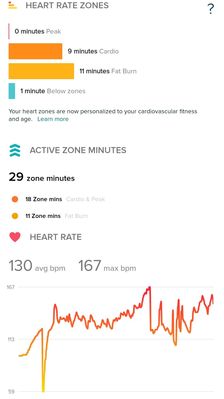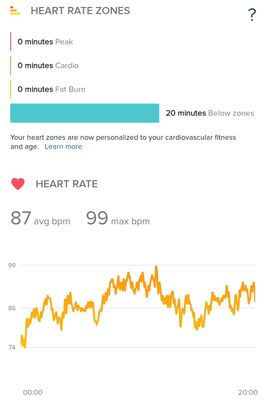Join us on the Community Forums!
-
Community Guidelines
The Fitbit Community is a gathering place for real people who wish to exchange ideas, solutions, tips, techniques, and insight about the Fitbit products and services they love. By joining our Community, you agree to uphold these guidelines, so please take a moment to look them over. -
Learn the Basics
Check out our Frequently Asked Questions page for information on Community features, and tips to make the most of your time here. -
Join the Community!
Join an existing conversation, or start a new thread to ask your question. Creating your account is completely free, and takes about a minute.
Not finding your answer on the Community Forums?
- Community
- Product Help Forums
- Other Versa Smartwatches
- Versa 2 Heart Rate Inacurrate tracking - 35.72.1.9...
- Mark Topic as New
- Mark Topic as Read
- Float this Topic for Current User
- Bookmark
- Subscribe
- Mute
- Printer Friendly Page
- Community
- Product Help Forums
- Other Versa Smartwatches
- Versa 2 Heart Rate Inacurrate tracking - 35.72.1.9...
Versa 2 Heart Rate Inacurrate tracking - 35.72.1.9 Update
- Mark Topic as New
- Mark Topic as Read
- Float this Topic for Current User
- Bookmark
- Subscribe
- Mute
- Printer Friendly Page
01-30-2021 06:21
- Mark as New
- Bookmark
- Subscribe
- Permalink
- Report this post
01-30-2021 06:21
- Mark as New
- Bookmark
- Subscribe
- Permalink
- Report this post
Recently updated my Versa 2 to the latest firmware (35.72.1.9) and the heart rate tracking is ruined. It used to be fairly accurate but now it's no where near accurate.
Here's an example of a body weight crossfit style workout before the update. Relatively accurate.
And after the firmware update. Here's a similar crossfit style workout...
Nowhere near accurate. I've tested on different modes i.e. Interval Workout, Bootcamp, etc. I manually counted my HR during a mid workout rest and it was at least 120bpm, yet my Fitbit was showing 75bpm!!
Ive tried a manual power off and a reboot but it seems permanently broken now. My girlfriend has the same Versa 2 and hers has also been wildly inaccurate since updating to this firmware.
Has anyone seen this issue? Or know a fix?
01-30-2021 06:48
- Mark as New
- Bookmark
- Subscribe
- Permalink
- Report this post
01-30-2021 06:48
- Mark as New
- Bookmark
- Subscribe
- Permalink
- Report this post
I'm having the same issue! It's very frustrating
01-30-2021 08:12
- Mark as New
- Bookmark
- Subscribe
- Permalink
- Report this post
01-30-2021 08:12
- Mark as New
- Bookmark
- Subscribe
- Permalink
- Report this post
Same issue. Done all the “fixes” as requested with no improvement. Sigh.
01-30-2021 08:19
- Mark as New
- Bookmark
- Subscribe
- Permalink
- Report this post
01-30-2021 08:19
- Mark as New
- Bookmark
- Subscribe
- Permalink
- Report this post
Having same issue, so frustrating
01-30-2021 08:23
- Mark as New
- Bookmark
- Subscribe
- Permalink
- Report this post
01-30-2021 08:23
- Mark as New
- Bookmark
- Subscribe
- Permalink
- Report this post
Hey Fitbit do you want to pull your finger out and reply to your paying customers?
01-30-2021 08:39
- Mark as New
- Bookmark
- Subscribe
- Permalink
- Report this post
01-30-2021 08:39
- Mark as New
- Bookmark
- Subscribe
- Permalink
- Report this post
Same thing is happening to me!
01-30-2021 08:56
- Mark as New
- Bookmark
- Subscribe
- Permalink
- Report this post
01-30-2021 08:56
- Mark as New
- Bookmark
- Subscribe
- Permalink
- Report this post
I'm experiencing the same thing! Where is customer support to fix this????????
02-04-2021 13:14
- Mark as New
- Bookmark
- Subscribe
- Permalink
- Report this post
SunsetRunner
02-04-2021 13:14
- Mark as New
- Bookmark
- Subscribe
- Permalink
- Report this post
I've tried everything and HR is still very inaccurate! Hope they fix this soon! Haven't seen anything that suggests they're even working on it yet.
02-04-2021 13:26
- Mark as New
- Bookmark
- Subscribe
- Permalink
- Report this post
02-04-2021 13:26
- Mark as New
- Bookmark
- Subscribe
- Permalink
- Report this post
I reported HR issues to fitbit support via Twitter. After trying everything they suggested, including factory reset, reinstalling the app, etc. They have offered to send me a replacement device for free! I only bought my device in Nov 2020.
I questioned this decision and stated that I suspect the update/firmware is the problem and not the device/hardware. I received a canned response. It seems Fitbit would rather send new devices than actually try to fix the problem. I'll report back if my new device works or not.
Maybe they know that the update has irreversibly broken something, hence offering a new device... Who knows!?
02-04-2021 13:32
- Mark as New
- Bookmark
- Subscribe
- Permalink
- Report this post
SunsetRunner
02-04-2021 13:32
- Mark as New
- Bookmark
- Subscribe
- Permalink
- Report this post
I would love to hear how your new device works out. Mine was purchased the end of April last year. If your new one works, maybe I'll see if I can get a replacement as well!
 Best Answer
Best Answer02-04-2021 18:32
- Mark as New
- Bookmark
- Subscribe
- Permalink
- Report this post
02-04-2021 18:32
- Mark as New
- Bookmark
- Subscribe
- Permalink
- Report this post
If this helps anyone, a customer service chat representative just advised me to turn off the heart rate function on the watch, sync the app with it off, turn it back on on the watch and resync it again. She thinks it will fix it. Let’s hope! I hurt my ankle today so won’t be able to test the heart rate function too much, but will report back when I can
02-04-2021 19:00
- Mark as New
- Bookmark
- Subscribe
- Permalink
- Report this post
02-04-2021 19:00
- Mark as New
- Bookmark
- Subscribe
- Permalink
- Report this post
Don't get your hopes up too high. I followed this procedure two days ago and here's a Screenshot of today's workout. Guess what I did when the versa startet picking up the correct heart rate? I was stretching...
 Best Answer
Best Answer02-09-2021 05:48
- Mark as New
- Bookmark
- Subscribe
- Permalink
- Report this post
02-09-2021 05:48
- Mark as New
- Bookmark
- Subscribe
- Permalink
- Report this post
Finally received my replacement to find that it is a refurbished device. It's in good condition but the underside is scratched around the HR sensors! Considering my original device is 3 months old and in immaculate condition, how do I know this refurb isn't a 12 month old device! Not happy at all.
I'm trying to setup my "new" device and it won't even connect to WiFi now! I keep getting a red cross when attempting to connect to WiFi. I'm setting it up without WiFi and will test the HR this evening during a workout. I'm not getting my hopes up as this is a refurbished device, not a new one. I imagine it will be broken by the software update (it's currently updating) just like my original device was.
02-09-2021 07:36
- Mark as New
- Bookmark
- Subscribe
- Permalink
- Report this post
SunsetRunner
02-09-2021 07:36
- Mark as New
- Bookmark
- Subscribe
- Permalink
- Report this post
I also received a replacement. Mine seems to be in new condition with no scratches. Set up went well, but the Version under Settings/About shows 35.70.7.14 with no option to update showing in the app. I think I’m OK with that as the new version is what “broke” my old watch. Will be doing my workout later this morning, so will see how the HR works and go from there with tech support if needed.
02-13-2021 04:51
- Mark as New
- Bookmark
- Subscribe
- Permalink
- Report this post
02-13-2021 04:51
- Mark as New
- Bookmark
- Subscribe
- Permalink
- Report this post
I finally got my "new" Versa 2 configured and guess what... Still not tracking HR correctly. It updated to the offending version immediately. I've just done a workout and my HR didn't go above 111bpm. I got more active minutes (4 minutes) walking the dog. I got zero active minutes for 20 minutes of intense HIIT. I want my money back Fitbit!!! You've rendered my Versa useless!
02-13-2021 06:12
- Mark as New
- Bookmark
- Subscribe
- Permalink
- Report this post
02-13-2021 06:12
- Mark as New
- Bookmark
- Subscribe
- Permalink
- Report this post
It’s odd for sure, and I have the exact same thoughts. If likely thousands of users are having the same issue, and that issue began with the latest update — what might the problem be? All our devices somehow suddenly and coincidentally going wonky on their own, or maybe a firmware issue with a bug that rendered our devices nearly useless?
In conversations with Fitbit support, I keep offering that same premise — it’s the update, not a device-specific issue. But like you, it’s canned and non-response responses that come back.
When Fitbit Support actually finally reached out to me, like many others I’m being asked to go through the factory reset process as a fix.
If that somehow restores the device to pre-update settings, I can see how that might make sense...but I’m dubious about that, and frankly a little reluctant to do the reset.
But, thinking on it, what do I have to lose at this point?
02-13-2021 07:24
- Mark as New
- Bookmark
- Subscribe
- Permalink
- Report this post
02-13-2021 07:24
- Mark as New
- Bookmark
- Subscribe
- Permalink
- Report this post
@MikePC I factory reset mine and my girlfriend factory reset her Versa 2 also. It made absolutely zero difference, neither of our devices track HR properly following the latest update. Even the refurbished device doesn't track HR properly after the update... Yet still, Fitbit will not acknowledge that the update is the problem!
02-13-2021 07:37
- Mark as New
- Bookmark
- Subscribe
- Permalink
- Report this post
02-13-2021 07:37
- Mark as New
- Bookmark
- Subscribe
- Permalink
- Report this post
That seems to be the consensus with regards to the reset, though I’ve found a few responses here and there throughout all of these threads with a positive experience after doing a full reset.
Still pondering, and thank you for the reply.
 Best Answer
Best Answer02-13-2021 07:53
- Mark as New
- Bookmark
- Subscribe
- Permalink
- Report this post
02-13-2021 07:53
- Mark as New
- Bookmark
- Subscribe
- Permalink
- Report this post
No problem. Hopefully a reset solves it for you. I also read that turning off HR in the watch settings, syncing with the app, turn it back on, sync with the app, is apparently a solution... Didn't work for me either 😂
 Best Answer
Best Answer02-13-2021 08:50
- Mark as New
- Bookmark
- Subscribe
- Permalink
- Report this post
02-13-2021 08:50
- Mark as New
- Bookmark
- Subscribe
- Permalink
- Report this post
@LeeBold thanks again for that. Had read about that which you suggested WRT turning HR off on the watch, etc, and just now tried that. We’ll see 🙂
 Best Answer
Best Answer