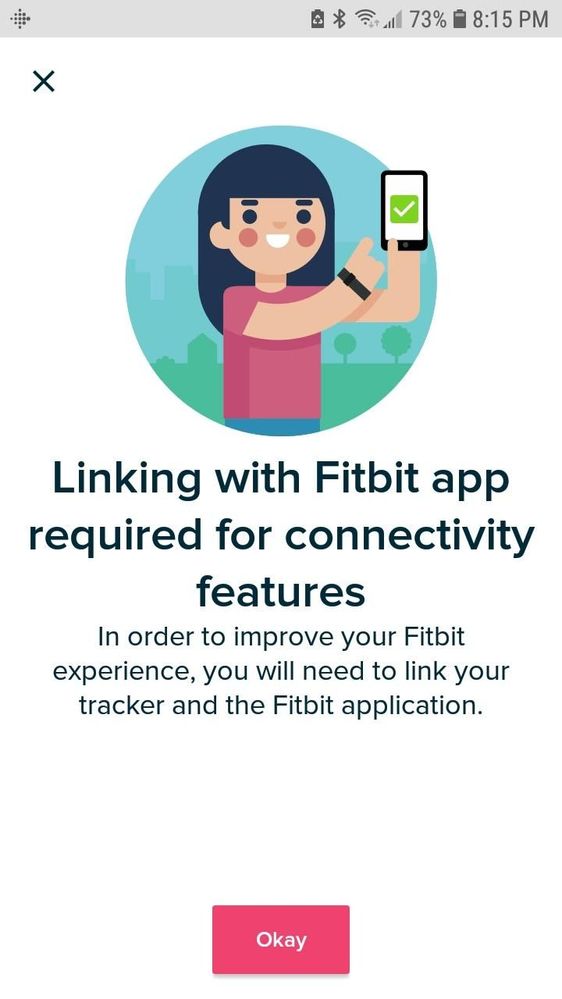Join us on the Community Forums!
-
Community Guidelines
The Fitbit Community is a gathering place for real people who wish to exchange ideas, solutions, tips, techniques, and insight about the Fitbit products and services they love. By joining our Community, you agree to uphold these guidelines, so please take a moment to look them over. -
Learn the Basics
Check out our Frequently Asked Questions page for information on Community features, and tips to make the most of your time here. -
Join the Community!
Join an existing conversation, or start a new thread to ask your question. Creating your account is completely free, and takes about a minute.
Not finding your answer on the Community Forums?
- Community
- Product Help Forums
- Other Versa Smartwatches
- Which of the Samsung Galaxy J is compatible with F...
- Mark Topic as New
- Mark Topic as Read
- Float this Topic for Current User
- Bookmark
- Subscribe
- Mute
- Printer Friendly Page
- Community
- Product Help Forums
- Other Versa Smartwatches
- Which of the Samsung Galaxy J is compatible with F...
Which of the Samsung Galaxy J is compatible with Fitbit devices?
ANSWERED- Mark Topic as New
- Mark Topic as Read
- Float this Topic for Current User
- Bookmark
- Subscribe
- Mute
- Printer Friendly Page
11-23-2018
08:47
- last edited on
11-24-2018
11:04
by
HeydyF
![]()
- Mark as New
- Bookmark
- Subscribe
- Permalink
- Report this post
11-23-2018
08:47
- last edited on
11-24-2018
11:04
by
HeydyF
![]()
- Mark as New
- Bookmark
- Subscribe
- Permalink
- Report this post
On the list of compatible devices it says Samsung Galaxy J- Which samsung galaxy J? Is it the J7 V.2 or could it be the J3 6V or the updated J3? I really want the Versa but I can't afford an expensive phone, any help.....please!?!?!?
Moderator edit: Subject for clarity
Answered! Go to the Best Answer.
 Best Answer
Best AnswerAccepted Solutions
11-29-2018 17:29
- Mark as New
- Bookmark
- Subscribe
- Permalink
- Report this post
11-29-2018 17:29
- Mark as New
- Bookmark
- Subscribe
- Permalink
- Report this post
@MarrrmadukeSorry for the late reply as I have been busy. I notice by keeping the Alive Widget drain the phone battery to quickly, so that's definitely a no for me. I have the "always connected on" and the Sync is also enabled. The Sync part is was not the issue. It was the notification.
So by following your instruction including Keep Alive Widge, this is what comes up when I open the Notification.
Now for perhaps the good news. Since the Versa would not connect via Bluetooth after following some of the suggestion on the topic, I forgot which one gave an instruction on stating the Versa/fibit only way to get notification is setting it up thru the fibit App. In which I decided to follow yesterday and to my surprise it has work so far thru out today.
So hope this help some one else, here it goes:
1. Click Versa Icon
2. Click Notification
3. Turn on Phone Icon (for calls)
4. Text
5. Calendar (option)
You choose which app you would like the Versa to notified you. I believe that's all I did.
 Best Answer
Best Answer11-23-2018 20:49
- Mark as New
- Bookmark
- Subscribe
- Permalink
- Report this post
 Gold Fitbit Product Experts share support knowledge on the forums and advocate for the betterment of Fitbit products and services. Learn more
Gold Fitbit Product Experts share support knowledge on the forums and advocate for the betterment of Fitbit products and services. Learn more
11-23-2018 20:49
- Mark as New
- Bookmark
- Subscribe
- Permalink
- Report this post
@Stayccs Even if your phone is not on the compatible devices list, it doesn't mean it won't work. It means it hasn't been tested yet. You could always get Versa, test it and return it if you're not happy. Also, you can search this forum for any comments on the compatibility between Versa and your particular phone model.
11-24-2018 06:56
- Mark as New
- Bookmark
- Subscribe
- Permalink
- Report this post
11-24-2018 06:56
- Mark as New
- Bookmark
- Subscribe
- Permalink
- Report this post
I know my phone won't work so I have to get a new phone. I can't afford a top of the line phone so it's a bit worrisome buying a phone and hoping it will work, otherwise I have to return that phone and the versa. Not sure if it's worth all the effort.
 Best Answer
Best Answer11-24-2018 11:08
- Mark as New
- Bookmark
- Subscribe
- Permalink
- Report this post
 Community Moderator Alumni are previous members of the Moderation Team, which ensures conversations are friendly, factual, and on-topic. Moderators are here to answer questions, escalate bugs, and make sure your voice is heard by the larger Fitbit team. Learn more
Community Moderator Alumni are previous members of the Moderation Team, which ensures conversations are friendly, factual, and on-topic. Moderators are here to answer questions, escalate bugs, and make sure your voice is heard by the larger Fitbit team. Learn more
11-24-2018 11:08
- Mark as New
- Bookmark
- Subscribe
- Permalink
- Report this post
Hey @Stayccs, let me give you a warm welcome to the Community! Just like @Marrrmaduke said, the fact that your phone is not on the compatible devices list, doesn't mean that it won't work. If the Samsung Galaxy is the "J", it'll work, as this is compatible. However if is not that one, you can try the tips in this help article: Why won't my Fitbit device sync? I can't guarantee that it'll work but you can give it a try.
Let me know how it goes!
 Best Answer
Best Answer11-24-2018 15:50
- Mark as New
- Bookmark
- Subscribe
- Permalink
- Report this post
11-24-2018 15:50
- Mark as New
- Bookmark
- Subscribe
- Permalink
- Report this post
In other threads I saw the J3 would pair but not sync (the current phone I have) and as for the Samsung J-all I can find is info from Taiwan in 2013 so I'm really confused that there is no further description other than "J". I was just hoping for something more specific than just J. Since J3 won't work, I'm looking at the Samsung J7v.2 and really hoping it will work.
 Best Answer
Best Answer11-24-2018 17:47
- Mark as New
- Bookmark
- Subscribe
- Permalink
- Report this post
 Gold Fitbit Product Experts share support knowledge on the forums and advocate for the betterment of Fitbit products and services. Learn more
Gold Fitbit Product Experts share support knowledge on the forums and advocate for the betterment of Fitbit products and services. Learn more
11-24-2018 17:47
- Mark as New
- Bookmark
- Subscribe
- Permalink
- Report this post
@Stayccs Honestly, hardware-wise it should. But, I won't bet my hand or you may chop it off later. 😋 I need to ask that. You said you had J3. Have you been able to test it with Versa? Or are you just thinking about buying both devices at the same time?
 Best Answer
Best Answer11-25-2018 10:57
- Mark as New
- Bookmark
- Subscribe
- Permalink
- Report this post
11-25-2018 10:57
- Mark as New
- Bookmark
- Subscribe
- Permalink
- Report this post
I ordered the Versa from Costco, still waiting for delivery. But I really do have my heart set on it! Thanks for the advice, I will keep you posted with my luck (or no luck 🤔)
 Best Answer
Best Answer11-25-2018 18:04
- Mark as New
- Bookmark
- Subscribe
- Permalink
- Report this post
 Gold Fitbit Product Experts share support knowledge on the forums and advocate for the betterment of Fitbit products and services. Learn more
Gold Fitbit Product Experts share support knowledge on the forums and advocate for the betterment of Fitbit products and services. Learn more
11-25-2018 18:04
- Mark as New
- Bookmark
- Subscribe
- Permalink
- Report this post
@Stayccs Costco... Smart choice... 👍🏻
 Best Answer
Best Answer11-25-2018 18:38
- Mark as New
- Bookmark
- Subscribe
- Permalink
- Report this post
11-25-2018 18:38
- Mark as New
- Bookmark
- Subscribe
- Permalink
- Report this post
Hello: Just got the Versa as a present, the set-up took a while. I have the Samsung Galaxy J7 phone (in which I love). The problem that I'm having is the notification (text, calls). I have follow every instruction however the issue still unsolved. There's a big possibility of returning the watch.
 Best Answer
Best Answer11-25-2018 18:41
- Mark as New
- Bookmark
- Subscribe
- Permalink
- Report this post
 Gold Fitbit Product Experts share support knowledge on the forums and advocate for the betterment of Fitbit products and services. Learn more
Gold Fitbit Product Experts share support knowledge on the forums and advocate for the betterment of Fitbit products and services. Learn more
11-25-2018 18:41
- Mark as New
- Bookmark
- Subscribe
- Permalink
- Report this post
@MED413 what's exactly the issue re notifications? They're not showing? Not vibrating? Disappearing? Etc etc. What OS are you running? Android Pie or Oreo? Does your Versa sync without issues?
 Best Answer
Best Answer11-25-2018 18:54
- Mark as New
- Bookmark
- Subscribe
- Permalink
- Report this post
11-25-2018 18:54
- Mark as New
- Bookmark
- Subscribe
- Permalink
- Report this post
It's the 8.1 version, its up date with firm ware. Don't know which one is the real version either the Kennel or the Knox.
For sample when I received a call, it would not show o the watch at all nor the texts. About the sync on the fibit app, there's a toggle that you can switch to on if you want it to sync all day, so I have that switch to on and it seem to work.
My only problem is the notification.
 Best Answer
Best Answer11-25-2018 19:05
- Mark as New
- Bookmark
- Subscribe
- Permalink
- Report this post
 Gold Fitbit Product Experts share support knowledge on the forums and advocate for the betterment of Fitbit products and services. Learn more
Gold Fitbit Product Experts share support knowledge on the forums and advocate for the betterment of Fitbit products and services. Learn more
11-25-2018 19:05
- Mark as New
- Bookmark
- Subscribe
- Permalink
- Report this post
@MED413 8.1 is Android Oreo. Make sure All-day sync, always connected and Keep Alive Widget are enabled in the Fitbit mobile app. Make sure to sync after enabling them.
Regarding notifications, make sure the notifications are ON on your Versa. Press and hold the left button to access quick menu. Turn the notifications to ON. In the Fitbit mobile app, make sure you enabled the notifications and that Fitbit notification service is enabled in your phone settings. It needs to be ON. Finally, if your phone is in DND or silent mode, make sure Always vibrate option is enabled in your Fitbit mobile app. Also, it's always a good idea to toggle on/off notifications in the Fitbit mobile app with sync in-between.
Just out of curiosity, can you tell me when your tracker synced last time? I would like to know what Fitbit mobile app says - tap on Versa icon in the right top corner and scroll down to Sync icon. It should say there when the last successful sync was.
 Best Answer
Best Answer11-25-2018 22:02
- Mark as New
- Bookmark
- Subscribe
- Permalink
- Report this post
11-25-2018 22:02
- Mark as New
- Bookmark
- Subscribe
- Permalink
- Report this post
This is the phone I am looking to upgrade to for the purpose of using Versa, I would love to know the outcome, thanks!
 Best Answer
Best Answer11-26-2018 08:27
- Mark as New
- Bookmark
- Subscribe
- Permalink
- Report this post
11-26-2018 08:27
- Mark as New
- Bookmark
- Subscribe
- Permalink
- Report this post
@Marrrmaduke No notification, from phone calls, to text message. The phone can ring and the Versa would not received notification as such of missing a call or a text. I think the OS is Knox, don't know which. Where can I find such information.. it has the latest update, in which is the Android version 8.1.0
Hope that help.
 Best Answer
Best Answer11-26-2018 08:43
- Mark as New
- Bookmark
- Subscribe
- Permalink
- Report this post
11-26-2018 08:43
- Mark as New
- Bookmark
- Subscribe
- Permalink
- Report this post
@Marrrmaduke What a "Keep Alive Widget"? On the Versa the Notification is "On"
Also on the Fibit App and phone all the notification is "ON"
The Watch has no problem "Sync" with the phone, again however the problems is with the notification.
Its funny because in the comments on the "Play Store" all negative comments comes from the Notification. According to such they state since the last update, the notification issues started...
I'm disappointing of such, because I didn't encounter any problem installing the application nor setting up the watch with the phone. Again the only problem is the notification and that alone has me thinking of returning the watch.
BTW as I type this the last sync was 5 minutes ago. Again it has a toggle that you can "sync" all day.
 Best Answer
Best Answer11-26-2018 15:22
- Mark as New
- Bookmark
- Subscribe
- Permalink
- Report this post
11-26-2018 15:22
- Mark as New
- Bookmark
- Subscribe
- Permalink
- Report this post
So after downloading the Fibit app and going thru the process of setting up the Versa watch I'm having problem with the notification. After uninstalling the app and resetting the watch to factory ( in which I got this watch 2 days ago) I'n very disappointing. I had read many suggestion on this board and some suggestion thru out the Webs to no solution.
One thing I notice is that the Watch would not pair with my phone Bluetooth. I have a Samsung galaxy j7 up to date with is ios. The watch managed to sync, however when it comes to notification from either text or calls, none would show up on the watch.
I have upair and pair, however it still doesn't seem to pair with the Bluetooth.
This is very frustrated and disappointing on such and again I have follow all instruction suggestion and so on. I will be returning this watch, because just for looks its not worth.
 Best Answer
Best Answer11-26-2018 19:32 - edited 11-26-2018 20:10
- Mark as New
- Bookmark
- Subscribe
- Permalink
- Report this post
 Gold Fitbit Product Experts share support knowledge on the forums and advocate for the betterment of Fitbit products and services. Learn more
Gold Fitbit Product Experts share support knowledge on the forums and advocate for the betterment of Fitbit products and services. Learn more
11-26-2018 19:32 - edited 11-26-2018 20:10
- Mark as New
- Bookmark
- Subscribe
- Permalink
- Report this post
@MED413 Keep Alive Widget can be enabled in the Fitbit mobile app. Open the app on your phone, tap on the Versa icon in the top right corner, scroll down to Keep Alive Widget and enable it. On the same screen, you will have Always Connected. Make sure it's enabled as well. Sync.
Now scroll up and open Notifications. Can you please take a screenshot and post it here? Now, if you tap on the three dots in the top right corner of the app, and tap Send a Test Call Notification, does it come through?
ETA: I merged your other post with this thread.
 Best Answer
Best Answer11-29-2018 17:29
- Mark as New
- Bookmark
- Subscribe
- Permalink
- Report this post
11-29-2018 17:29
- Mark as New
- Bookmark
- Subscribe
- Permalink
- Report this post
@MarrrmadukeSorry for the late reply as I have been busy. I notice by keeping the Alive Widget drain the phone battery to quickly, so that's definitely a no for me. I have the "always connected on" and the Sync is also enabled. The Sync part is was not the issue. It was the notification.
So by following your instruction including Keep Alive Widge, this is what comes up when I open the Notification.
Now for perhaps the good news. Since the Versa would not connect via Bluetooth after following some of the suggestion on the topic, I forgot which one gave an instruction on stating the Versa/fibit only way to get notification is setting it up thru the fibit App. In which I decided to follow yesterday and to my surprise it has work so far thru out today.
So hope this help some one else, here it goes:
1. Click Versa Icon
2. Click Notification
3. Turn on Phone Icon (for calls)
4. Text
5. Calendar (option)
You choose which app you would like the Versa to notified you. I believe that's all I did.
 Best Answer
Best Answer11-29-2018 17:36
- Mark as New
- Bookmark
- Subscribe
- Permalink
- Report this post
11-29-2018 17:36
- Mark as New
- Bookmark
- Subscribe
- Permalink
- Report this post
@MarrrmadukeSorry for got to include the screen shot pic as request, and this is the screen that I get after I follow your instruction.
 Best Answer
Best Answer11-29-2018 18:30
- Mark as New
- Bookmark
- Subscribe
- Permalink
- Report this post
 Gold Fitbit Product Experts share support knowledge on the forums and advocate for the betterment of Fitbit products and services. Learn more
Gold Fitbit Product Experts share support knowledge on the forums and advocate for the betterment of Fitbit products and services. Learn more
11-29-2018 18:30
- Mark as New
- Bookmark
- Subscribe
- Permalink
- Report this post
 Best Answer
Best Answer