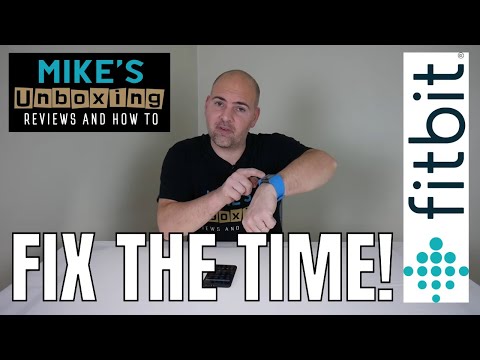Join us on the Community Forums!
-
Community Guidelines
The Fitbit Community is a gathering place for real people who wish to exchange ideas, solutions, tips, techniques, and insight about the Fitbit products and services they love. By joining our Community, you agree to uphold these guidelines, so please take a moment to look them over. -
Learn the Basics
Check out our Frequently Asked Questions page for information on Community features, and tips to make the most of your time here. -
Join the Community!
Join an existing conversation, or start a new thread to ask your question. Creating your account is completely free, and takes about a minute.
Not finding your answer on the Community Forums?
- Community
- Product Help Forums
- Other Versa Smartwatches
- fitibit versa confusing am with pm
- Mark Topic as New
- Mark Topic as Read
- Float this Topic for Current User
- Bookmark
- Subscribe
- Mute
- Printer Friendly Page
- Community
- Product Help Forums
- Other Versa Smartwatches
- fitibit versa confusing am with pm
fitibit versa confusing am with pm
- Mark Topic as New
- Mark Topic as Read
- Float this Topic for Current User
- Bookmark
- Subscribe
- Mute
- Printer Friendly Page
06-27-2018 09:15
- Mark as New
- Bookmark
- Subscribe
- Permalink
- Report this post
06-27-2018 09:15
- Mark as New
- Bookmark
- Subscribe
- Permalink
- Report this post
My iphone correctly displays the time as 12:14pm, but my fitbit versa says the time is 12:14am. I have tried toggling the timezone automatic setting but it does not fix it. Help! I want it to display the correct time!
06-27-2018 10:20
- Mark as New
- Bookmark
- Subscribe
- Permalink
- Report this post
SunsetRunner
06-27-2018 10:20
- Mark as New
- Bookmark
- Subscribe
- Permalink
- Report this post
Forget Automatic Timezone and set it manually to the correct one. It is now off by 12 hours.
05-03-2019 13:06
- Mark as New
- Bookmark
- Subscribe
- Permalink
- Report this post
SunsetRunner
05-03-2019 13:06
- Mark as New
- Bookmark
- Subscribe
- Permalink
- Report this post
I have the same problem. Anyone has any solution to fix this?
05-03-2019 13:16
- Mark as New
- Bookmark
- Subscribe
- Permalink
- Report this post
SunsetRunner
05-03-2019 13:16
- Mark as New
- Bookmark
- Subscribe
- Permalink
- Report this post
On top of the home screen of this board, you'll see "Dashboard", press that and you will see the Dashboard. Press the settings on top of the screen on the right side, scroll down to "clock display time" and set it to 24 hours. Scroll further down to the bottom of the same page and press "Submit" and restart your Versa.
 Best Answer
Best Answer05-03-2019 13:49
- Mark as New
- Bookmark
- Subscribe
- Permalink
- Report this post
SunsetRunner
05-03-2019 13:49
- Mark as New
- Bookmark
- Subscribe
- Permalink
- Report this post
Thanks for taking the time to respond. No, I don't want to change it to 24-hour format. I just want it to show AM/PM correctly. It is shown correctly on my iPhone. I synced my Versa multiple times, but it is still showing as AM when it should be PM
05-03-2019 13:51 - edited 05-03-2019 13:56
- Mark as New
- Bookmark
- Subscribe
- Permalink
- Report this post
SunsetRunner
05-03-2019 13:51 - edited 05-03-2019 13:56
- Mark as New
- Bookmark
- Subscribe
- Permalink
- Report this post
Tthat's of course up to you. Maybe this video can help you: https://www.youtube.com/watch?v=AtcUhScogGE.
 Best Answer
Best Answer05-03-2019 13:55
- Mark as New
- Bookmark
- Subscribe
- Permalink
- Report this post
SunsetRunner
05-03-2019 13:55
- Mark as New
- Bookmark
- Subscribe
- Permalink
- Report this post
So there is no way to correct the AM/PM for the 12-hour format? The only way is to fix it is change it to 24-hour format?
 Best Answer
Best Answer05-03-2019 13:58
- Mark as New
- Bookmark
- Subscribe
- Permalink
- Report this post
SunsetRunner
05-03-2019 13:58
- Mark as New
- Bookmark
- Subscribe
- Permalink
- Report this post
Hi, see my edited post just above yours. If that's not helpful, the only way is indeed to change it to the 24 hour format. Hope the video will be helpful!!
 Best Answer
Best Answer