Hi, if you use silent alarm you will see this screen:
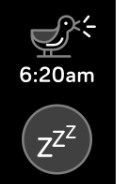
Please get rid of the duck, move alarm time and snooze button up to the top and add a dismiss button (maybe a big cross symbol) right below. Here is a suggestion (as a draft) how this can look:
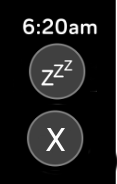
Right now, you have to press the button which is very uncomfortable if you use multiple alarms a day.
Kind regards
Brian
Join us on the Community Forums!
Community Guidelines
Learn the Basics
Join the Community!
Not finding your answer on the Community Forums?
Go to the Help Site
Contact Support