I just got home yesterday from a driving 6 hours in my car and I checked my Fitbit. I was really suprised to see it had given me almost 8,000 steps, 3.24 miles, 134 floors, & way more calories thank I burned while I was sitting in my car. I looked on the forum to see how to easily delete the steps, miles, floors, and calories so my data would be accurate. The only way people are fixing it is by manually logging the activity "Automobile or light truck (not a semi) driving" and entering in the duration. I think that is a cumbersome way to fix the issue everytime I drive because I have to make sure I write down what time I get into and out of my car so I know the start time and duration. And how does it automatically know the calories burned when everyone burns calories when they are sedentary at different rates.
I think they should add a "Drive Mode" feature that when turned on it won't add steps, distance, floors, & will only add calories burned equal to you sitting in a chair.
You could access the "Drive Mode" either on your Fitbit One or on your phone app to turn it on/off. If you have a Fitbit One you could press the button till the "Drive Mode" icon appears then hold the button down for 2 seconds to turn it on or off.
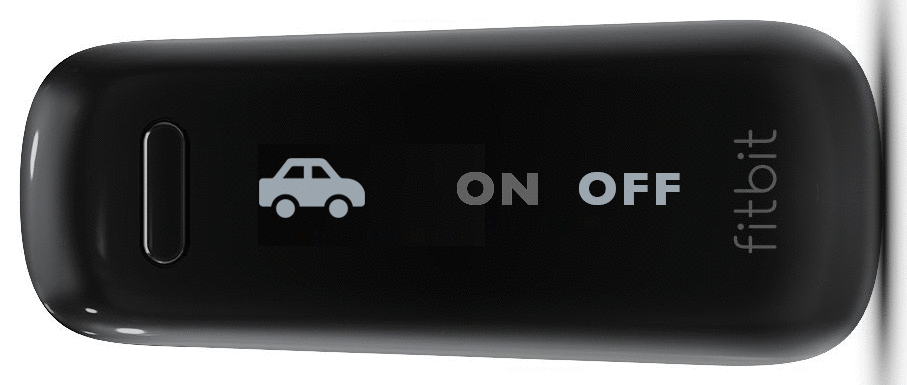
On the phone apps you would just go to your device under "Account" and there you could turn it on or off.
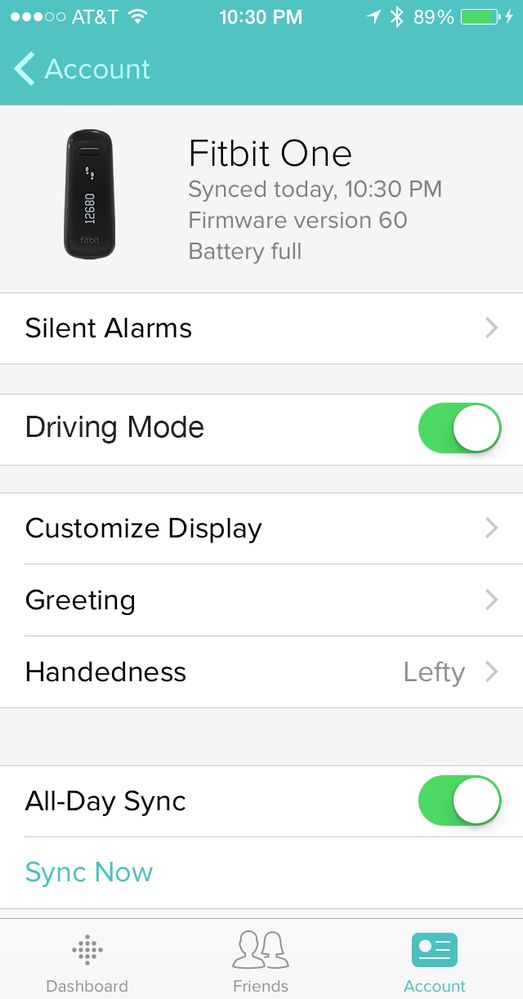
You could also have the option to give you an alert when you unlock the phone that reminds you that it is in "Drive Mode" so you don't forget to turn it off when you get to your destination. It would also be cool if you could use Siri to turn it on by saying "Turn on Fitbit Drive Mode" or "Turn off Fitbit Drive Mode".


Fitbit One,

Zip,

Aria
| Mac Pro, Macbook Pro, iPhone 5s, iPad Air |
Join us on the Community Forums!
Community Guidelines
Learn the Basics
Join the Community!
Not finding your answer on the Community Forums?
Go to the Help Site
Contact Support