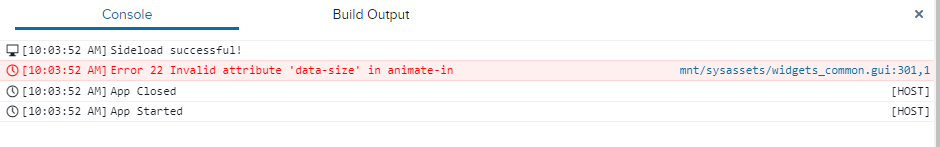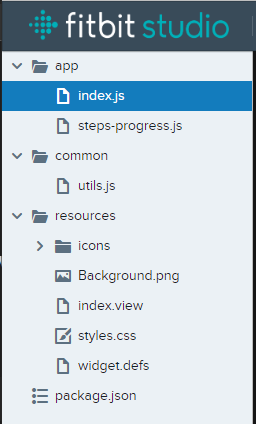Join us on the Community Forums!
-
Community Guidelines
The Fitbit Community is a gathering place for real people who wish to exchange ideas, solutions, tips, techniques, and insight about the Fitbit products and services they love. By joining our Community, you agree to uphold these guidelines, so please take a moment to look them over. -
Learn the Basics
Check out our Frequently Asked Questions page for information on Community features, and tips to make the most of your time here. -
Join the Community!
Join an existing conversation, or start a new thread to ask your question. Creating your account is completely free, and takes about a minute.
Not finding your answer on the Community Forums?
- Community
- Developers
- SDK Development
- Error 22 Invalid Attribute 'data-size' in animate-...
- Mark Topic as New
- Mark Topic as Read
- Float this Topic for Current User
- Bookmark
- Subscribe
- Mute
- Printer Friendly Page
- Community
- Developers
- SDK Development
- Error 22 Invalid Attribute 'data-size' in animate-...
Error 22 Invalid Attribute 'data-size' in animate-in
ANSWERED- Mark Topic as New
- Mark Topic as Read
- Float this Topic for Current User
- Bookmark
- Subscribe
- Mute
- Printer Friendly Page
06-02-2022 07:25
- Mark as New
- Bookmark
- Subscribe
- Permalink
- Report this post
06-02-2022 07:25
- Mark as New
- Bookmark
- Subscribe
- Permalink
- Report this post
Has anyone else seen this error? I am getting this with any Clockface I try and create. I don't even have the file in the app that is generating the error. Error does not seem to effect the functionality at all I just don't like seeing errors. Anyone know how to resolve this?
Answered! Go to the Best Answer.
 Best Answer
Best AnswerAccepted Solutions
06-02-2022 12:58
- Mark as New
- Bookmark
- Subscribe
- Permalink
- Report this post
 Gold Fitbit Product Experts share support knowledge on the forums and advocate for the betterment of Fitbit products and services. Learn more
Gold Fitbit Product Experts share support knowledge on the forums and advocate for the betterment of Fitbit products and services. Learn more
06-02-2022 12:58
- Mark as New
- Bookmark
- Subscribe
- Permalink
- Report this post
It's a bug in the firmware image, not your code. I read of a workaround somewhere, but it's easiest to just ignore it; it has no effect.
Gondwana Software
06-02-2022 12:58
- Mark as New
- Bookmark
- Subscribe
- Permalink
- Report this post
 Gold Fitbit Product Experts share support knowledge on the forums and advocate for the betterment of Fitbit products and services. Learn more
Gold Fitbit Product Experts share support knowledge on the forums and advocate for the betterment of Fitbit products and services. Learn more
06-02-2022 12:58
- Mark as New
- Bookmark
- Subscribe
- Permalink
- Report this post
It's a bug in the firmware image, not your code. I read of a workaround somewhere, but it's easiest to just ignore it; it has no effect.
Gondwana Software
06-05-2022 20:44
- Mark as New
- Bookmark
- Subscribe
- Permalink
- Report this post
 Gold Fitbit Product Experts share support knowledge on the forums and advocate for the betterment of Fitbit products and services. Learn more
Gold Fitbit Product Experts share support knowledge on the forums and advocate for the betterment of Fitbit products and services. Learn more
06-05-2022 20:44
- Mark as New
- Bookmark
- Subscribe
- Permalink
- Report this post
I think I managed to make this go away. For Versa 3, I edited the file "C:\Users\Peter\AppData\Local\Programs\@fitbitsimulator\resources\static\devicesim\win\atlas\Resources\v1\widgets_common.gui" and deleted "data-size='16'" from the line
<symbol id="animate-in" type="position-observer-animate-in" system-events='all' data-size='16'/>Back up the file before hacking it. I don't know what side-effects this change may have.
For other watch types (ie, not atlas), you'd need to make equivalent changes.
Gondwana Software
06-08-2022 23:36
- Mark as New
- Bookmark
- Subscribe
- Permalink
- Report this post
 Fitbit Product Experts Alumni are retired members of the Fitbit Product Expert Program. Learn more
Fitbit Product Experts Alumni are retired members of the Fitbit Product Expert Program. Learn more
06-08-2022 23:36
- Mark as New
- Bookmark
- Subscribe
- Permalink
- Report this post
@Gondwana - that didn't work for me.
I restarted the Simulator for a Versa 3, deleted the current clock and still got the message.
As a test I renamed the ID, repeated the restart and clock delete but still got the SAME message and not for the new ID
So may be it's getting it from somewhere else or caching it somewhere that isn't cleared on a restart of the Simulator.
I found a cache at AppData\Roaming\Fitbit OS Simulator\Cache.
Is there a recommended way to clear this?
Author | ch, passion for improvement.