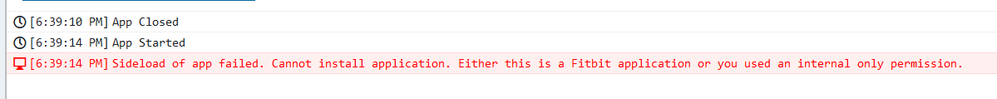Join us on the Community Forums!
-
Community Guidelines
The Fitbit Community is a gathering place for real people who wish to exchange ideas, solutions, tips, techniques, and insight about the Fitbit products and services they love. By joining our Community, you agree to uphold these guidelines, so please take a moment to look them over. -
Learn the Basics
Check out our Frequently Asked Questions page for information on Community features, and tips to make the most of your time here. -
Join the Community!
Join an existing conversation, or start a new thread to ask your question. Creating your account is completely free, and takes about a minute.
Not finding your answer on the Community Forums?
- Community
- Developers
- SDK Development
- How can I request permission to use access_aod?
- Mark Topic as New
- Mark Topic as Read
- Float this Topic for Current User
- Bookmark
- Subscribe
- Mute
- Printer Friendly Page
- Community
- Developers
- SDK Development
- How can I request permission to use access_aod?
How can I request permission to use access_aod?
ANSWERED- Mark Topic as New
- Mark Topic as Read
- Float this Topic for Current User
- Bookmark
- Subscribe
- Mute
- Printer Friendly Page
06-03-2021 05:25
- Mark as New
- Bookmark
- Subscribe
- Permalink
- Report this post
06-03-2021 05:25
- Mark as New
- Bookmark
- Subscribe
- Permalink
- Report this post
Hi all,
I developed a clock face and had Always-On-Display functionality implemented.
I followed the guidelines and I can confirm pixel usage is at maximum 8.4%, at minimum 1.6%, and typically less than 5%. Also, I lower the opacity to reduce brightness during AOD.
When I submitted my clockface for review, I had information in the description about always on display, and a screenshot, and I left a note for reviewers stating that I was unable to upload the an .fba file with the access_aod permission, so I requested for permission to use this permission. My clockface was approved, so I published it and then tried to upload a new .fba with access_aod permission, but I am still not allowed.
I understand it's not a widely allowed permission and needs to be requested to use. How can I request permission to use AOD on my clockface? Thanks.
Answered! Go to the Best Answer.
Accepted Solutions
06-03-2021 06:33
- Mark as New
- Bookmark
- Subscribe
- Permalink
- Report this post
 Fitbit Developers oversee the SDK and API forums. We're here to answer questions about Fitbit developer tools, assist with projects, and make sure your voice is heard by the development team.
Fitbit Developers oversee the SDK and API forums. We're here to answer questions about Fitbit developer tools, assist with projects, and make sure your voice is heard by the development team.
06-03-2021 06:33
- Mark as New
- Bookmark
- Subscribe
- Permalink
- Report this post
Unfortunately we haven't been able to grant this permission to additional developers due to the complexity surrounding the app review process. If this situation changes we will announce via the developer blog.
 Best Answer
Best Answer06-03-2021 06:33
- Mark as New
- Bookmark
- Subscribe
- Permalink
- Report this post
 Fitbit Developers oversee the SDK and API forums. We're here to answer questions about Fitbit developer tools, assist with projects, and make sure your voice is heard by the development team.
Fitbit Developers oversee the SDK and API forums. We're here to answer questions about Fitbit developer tools, assist with projects, and make sure your voice is heard by the development team.
06-03-2021 06:33
- Mark as New
- Bookmark
- Subscribe
- Permalink
- Report this post
Unfortunately we haven't been able to grant this permission to additional developers due to the complexity surrounding the app review process. If this situation changes we will announce via the developer blog.
 Best Answer
Best Answer06-03-2021 07:51
- Mark as New
- Bookmark
- Subscribe
- Permalink
- Report this post
06-03-2021 07:51
- Mark as New
- Bookmark
- Subscribe
- Permalink
- Report this post
That's disappointing. I spent time developing AOD only to find out I can't use it. Perhaps this limitation warrants its own announcement/clarification via the developer blog? So basically we shouldn't bother developing AOD functionality as it's unlikely to be allowed any time soon?
Are developers who already have the permission still allowed to use it for new clock faces? Doesn't that give an advantage to a limited group of developers who can implement a feature that most other developers can't use? The gallery emphasises AOD with its own category, but only a select few developers can use it.
11-13-2021 12:21
- Mark as New
- Bookmark
- Subscribe
- Permalink
- Report this post
11-13-2021 12:21
- Mark as New
- Bookmark
- Subscribe
- Permalink
- Report this post
I agree with Kyouki here.
The feature has been added in SDK 4.1(?) and currently we're on SDK 6.0.
I have developed a few clocks in the past year and people are requesting AOD on a regular basis now.
I would like to be able to implement this requested feature.
When might we expect an update to these permissions?
11-14-2021 07:57
- Mark as New
- Bookmark
- Subscribe
- Permalink
- Report this post
11-14-2021 07:57
- Mark as New
- Bookmark
- Subscribe
- Permalink
- Report this post
I would like to second that.
I am also currently developing a watch face and would like to request the aod permission. Surely the situation has changed since March?
@JonFitbit? I have been working on my clockface since December 2020 and it would be really sad not being able to use a feature that is expected by users.
12-12-2021 03:07
- Mark as New
- Bookmark
- Subscribe
- Permalink
- Report this post
12-12-2021 03:07
- Mark as New
- Bookmark
- Subscribe
- Permalink
- Report this post
This is indeed pretty disappointing. All I want is to create a clockface with AOD for personal use but I can't even do that.
01-02-2022 14:58
- Mark as New
- Bookmark
- Subscribe
- Permalink
- Report this post
01-02-2022 14:58
- Mark as New
- Bookmark
- Subscribe
- Permalink
- Report this post
Fitbit really needs to stop advertising these watches as having an Always On Display. I essentially feel scammed out of my money since my watch can't do the one thing I bought it to do. It has been two years!!
01-18-2022 15:46
- Mark as New
- Bookmark
- Subscribe
- Permalink
- Report this post
01-18-2022 15:46
- Mark as New
- Bookmark
- Subscribe
- Permalink
- Report this post
We are now 6 months later ~ 2 years after the feature became available and there is still no way to develop a AOD enabled Watchface I can find.
Can we get this sorted out please and made available for all developers to use? I think abusing the AOD and burning through battery will self-regulate in the community. Make the pixel on percentage reasonable as a criteria i.e. 25% and ship it. That should be easy to gauge and review.
Mike
02-17-2022 02:50
- Mark as New
- Bookmark
- Subscribe
- Permalink
- Report this post
02-17-2022 02:50
- Mark as New
- Bookmark
- Subscribe
- Permalink
- Report this post
Hello,
Any news about this point please?
Micka
02-21-2022 08:22
- Mark as New
- Bookmark
- Subscribe
- Permalink
- Report this post
02-21-2022 08:22
- Mark as New
- Bookmark
- Subscribe
- Permalink
- Report this post
I am also very curious whether this is still on the table for the Fitbit team.
A quick workaround would be to give devs the option to run the aod on their own device, acknowledging and taking responsibility for any hardware damage.
Just out of curiosity, whats the big "risk" Fitbit is so worried about? Is it just having a high pixel on ratio (because the default aod clock is way over what my clockface has) and update frequency or ar their other concerns?
Regards and have a good one,
Jorick
02-22-2022 04:06
- Mark as New
- Bookmark
- Subscribe
- Permalink
- Report this post
 Fitbit Developers oversee the SDK and API forums. We're here to answer questions about Fitbit developer tools, assist with projects, and make sure your voice is heard by the development team.
Fitbit Developers oversee the SDK and API forums. We're here to answer questions about Fitbit developer tools, assist with projects, and make sure your voice is heard by the development team.
02-22-2022 04:06
- Mark as New
- Bookmark
- Subscribe
- Permalink
- Report this post
Sorry, no updates on this. The review process is too intensive to extend further at this time. If the situation changes, we will notify via the developer blog.
As for the risks, it's not just OPR sadly, as that is easy to calculate.
 Best Answer
Best Answer02-22-2022 04:49
- Mark as New
- Bookmark
- Subscribe
- Permalink
- Report this post
02-22-2022 04:49
- Mark as New
- Bookmark
- Subscribe
- Permalink
- Report this post
Thanks for taking the time to respond @JonFitbit, it really helps to give us some clarity about the situation
So aside from not including more developers in the current procedure, are there plans for changing/automating the AOD access procedure? Or are there plans for a new SDK and will a 'safe' AOD API be part of this?
Thanks again
02-22-2022 06:11
- Mark as New
- Bookmark
- Subscribe
- Permalink
- Report this post
 Fitbit Developers oversee the SDK and API forums. We're here to answer questions about Fitbit developer tools, assist with projects, and make sure your voice is heard by the development team.
Fitbit Developers oversee the SDK and API forums. We're here to answer questions about Fitbit developer tools, assist with projects, and make sure your voice is heard by the development team.
02-22-2022 06:11
- Mark as New
- Bookmark
- Subscribe
- Permalink
- Report this post
Automation is the ultimate goal, or at least giving the reviewers enough velocity to make extending it to more developers a viable option.
 Best Answer
Best Answer07-12-2022 09:47
- Mark as New
- Bookmark
- Subscribe
- Permalink
- Report this post
07-12-2022 09:47
- Mark as New
- Bookmark
- Subscribe
- Permalink
- Report this post
mfnCK wrote:Fitbit really needs to stop advertising these watches as having an Always On Display. I essentially feel scammed out of my money since my watch can't do the one thing I bought it to do. It has been two years!!
Yep, I feel scammed too. 😞
I using my own custom watchface from 5+ years (starting on full Android watches) and I switched to Fitbit because it delude its AOD functionality.
And... I even can't install my AOD watchface for personal use.
07-12-2022 20:46
- Mark as New
- Bookmark
- Subscribe
- Permalink
- Report this post
 Fitbit Product Experts Alumni are retired members of the Fitbit Product Expert Program. Learn more
Fitbit Product Experts Alumni are retired members of the Fitbit Product Expert Program. Learn more
07-12-2022 20:46
- Mark as New
- Bookmark
- Subscribe
- Permalink
- Report this post
Hi @McFIT_Design - you should be able to install it for personal use.
Author | ch, passion for improvement.
 Best Answer
Best Answer07-13-2022 09:41
- Mark as New
- Bookmark
- Subscribe
- Permalink
- Report this post
07-13-2022 09:41
- Mark as New
- Bookmark
- Subscribe
- Permalink
- Report this post
@Guy_ False!
This is not true. You are wrong.
When I try to sideload clockface with AOD to my own watch for personal use the this error in editor is displayed:
07-13-2022 10:15
- Mark as New
- Bookmark
- Subscribe
- Permalink
- Report this post
 Fitbit Product Experts Alumni are retired members of the Fitbit Product Expert Program. Learn more
Fitbit Product Experts Alumni are retired members of the Fitbit Product Expert Program. Learn more
07-13-2022 10:15
- Mark as New
- Bookmark
- Subscribe
- Permalink
- Report this post
@McFIT_Design - try this link
Author | ch, passion for improvement.
 Best Answer
Best Answer07-13-2022 15:14
- Mark as New
- Bookmark
- Subscribe
- Permalink
- Report this post
07-14-2022 04:31 - edited 07-14-2022 04:34
- Mark as New
- Bookmark
- Subscribe
- Permalink
- Report this post
07-14-2022 04:31 - edited 07-14-2022 04:34
- Mark as New
- Bookmark
- Subscribe
- Permalink
- Report this post
@McFIT_Design wrote:mfnCK wrote:Fitbit really needs to stop advertising these watches as having an Always On Display. I essentially feel scammed out of my money since my watch can't do the one thing I bought it to do. It has been two years!!
Yep, I feel scammed too. 😞
I using my own custom watchface from 5+ years (starting on full Android watches) and I switched to Fitbit because it delude its AOD functionality.
And... I even can't install my AOD watchface for personal use.
Same for me, I was weighing which smartwatch to buy and designing my own clock faces was a big part of my decision. AOD being advertised as a feature for fitbit made me excited to design clocks for fitbit. I can't believe a company of fitbit's size can't offer a feature they promised and can't figure out the issues they are having with it after years! 🙄
07-15-2022 06:53 - edited 07-15-2022 06:54
- Mark as New
- Bookmark
- Subscribe
- Permalink
- Report this post
07-15-2022 06:53 - edited 07-15-2022 06:54
- Mark as New
- Bookmark
- Subscribe
- Permalink
- Report this post
Indeed.
But I worked on 3rd-party API - SemiAOD API for Fitbit.
I'll publish it in few weeks on Github.
I made already my own watchface which block AOD so watchface is visible all the time.
Having own watchface all the time is great! I like it very much.
I still working on some power optimizations. But Fitbit SDK is very limited - it is not like Android or iOS.
In fact these are still health bands, not real smartwatches like others on the market.
Of course there are some disadvantages of SemiAOD in comparison to bulit-in AOD:
- much shorter battery time (2 days instead of 6 days with built-in AOD)
- screen is susceptible to touching
But SemiAOD API will have some advantages:
- screen brightness is adjusted to ambient light (built-in AOD is always in darkest possible mode and is useless outdoors or in sunlight)
- could display realtime sensors data
- could display with clock.granularity at seconds
- and last but not least - you can have own watchface all the time!
- and is free for all, not only for mutual admiration clique.