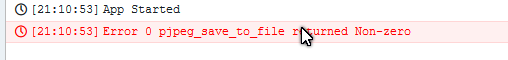Join us on the Community Forums!
-
Community Guidelines
The Fitbit Community is a gathering place for real people who wish to exchange ideas, solutions, tips, techniques, and insight about the Fitbit products and services they love. By joining our Community, you agree to uphold these guidelines, so please take a moment to look them over. -
Learn the Basics
Check out our Frequently Asked Questions page for information on Community features, and tips to make the most of your time here. -
Join the Community!
Join an existing conversation, or start a new thread to ask your question. Creating your account is completely free, and takes about a minute.
Not finding your answer on the Community Forums?
- Community
- Developers
- SDK Development
- Re: Source example of sending exercise data to a u...
- Mark Topic as New
- Mark Topic as Read
- Float this Topic for Current User
- Bookmark
- Subscribe
- Mute
- Printer Friendly Page
- Community
- Developers
- SDK Development
- Re: Source example of sending exercise data to a u...
Source example of sending exercise data to a user's profile
- Mark Topic as New
- Mark Topic as Read
- Float this Topic for Current User
- Bookmark
- Subscribe
- Mute
- Printer Friendly Page
03-18-2018 00:07
- Mark as New
- Bookmark
- Subscribe
- Permalink
- Report this post
03-18-2018 00:07
- Mark as New
- Bookmark
- Subscribe
- Permalink
- Report this post
Hello all,
does anybody know/have a complete code example which demonstrates how to send data (from an exercise, run) from the Ionic to a users profile?
I still couldn't understand how this works, although I studied the guides... 😕
Thanks
Capitano
 Best Answer
Best Answer03-19-2018 22:52
- Mark as New
- Bookmark
- Subscribe
- Permalink
- Report this post
 Fitbit Developers oversee the SDK and API forums. We're here to answer questions about Fitbit developer tools, assist with projects, and make sure your voice is heard by the development team.
Fitbit Developers oversee the SDK and API forums. We're here to answer questions about Fitbit developer tools, assist with projects, and make sure your voice is heard by the development team.
03-19-2018 22:52
- Mark as New
- Bookmark
- Subscribe
- Permalink
- Report this post
I haven't seen a complete example of this, but we have the SDK OAuth example which demonstrates how to setup the Web API connection and make a query against it, then there are the Web API docs for logging activities.
 Best Answer
Best Answer03-21-2018 13:15
- Mark as New
- Bookmark
- Subscribe
- Permalink
- Report this post
03-21-2018 13:15
- Mark as New
- Bookmark
- Subscribe
- Permalink
- Report this post
Is this OAuth example running on the simulator?
I get the error message
But I don't know if I did something wrong or whether the example doesn't run on the simulator.
I copied all the source correctly from github to the Fitbit studio project.
Regards
04-06-2018 07:25
- Mark as New
- Bookmark
- Subscribe
- Permalink
- Report this post
04-06-2018 07:25
- Mark as New
- Bookmark
- Subscribe
- Permalink
- Report this post
This example works great in the simulator but on the iPhone (6+) when I set my Fitbit login information and allow permissions, it redirects correctly but Safari says "Cancel or Open in Fitbit". Cancel gives a white screen and Open in Fitbit opens the Fitbit mobile application to the same Application Settings screen. Neither option (Cancel or Open in Fitbit) actually logs me in and I am unable to use this example outside of the simulator.
This makes me hesitant to continue as I am not sure that this function will work in anything that I create.
 Best Answer
Best Answer04-06-2018 07:50
- Mark as New
- Bookmark
- Subscribe
- Permalink
- Report this post
04-06-2018 07:50
- Mark as New
- Bookmark
- Subscribe
- Permalink
- Report this post
@danfare wrote:This example works great in the simulator but on the iPhone (6+) when I set my Fitbit login information and allow permissions, it redirects correctly but Safari says "Cancel or Open in Fitbit". Cancel gives a white screen and Open in Fitbit opens the Fitbit mobile application to the same Application Settings screen. Neither option (Cancel or Open in Fitbit) actually logs me in and I am unable to use this example outside of the simulator.
This makes me hesitant to continue as I am not sure that this function will work in anything that I create.
This is the error message I am getting in Fitbit Studio after tapping 'Cancel' or 'Open in Fitbit' on the iPhone
[10:46:08 AM]Unhandled promise rejection {
column = 1854;
line = 5;
sourceURL = "https://app-settings.fitbitdevelopercontent.com/static/js/companion-settings.d49a76f6.js";
}That line/column appears to be where the OAuth URL is being built.
I have my settings/index.jsx setup using the client ID and client secret provided when I registered my application. The file, otherwise is identical to https://github.com/Fitbit/sdk-oauth/blob/master/settings/index.jsx
 Best Answer
Best Answer