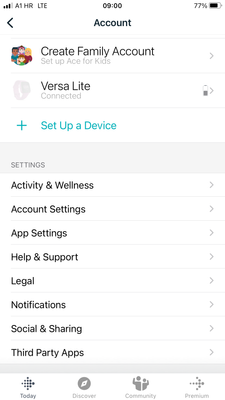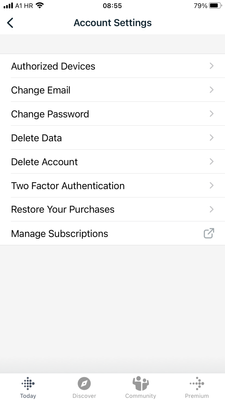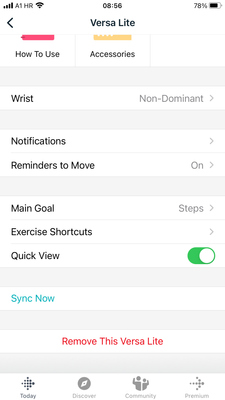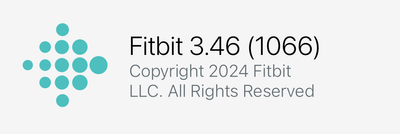Join us on the Community Forums!
-
Community Guidelines
The Fitbit Community is a gathering place for real people who wish to exchange ideas, solutions, tips, techniques, and insight about the Fitbit products and services they love. By joining our Community, you agree to uphold these guidelines, so please take a moment to look them over. -
Learn the Basics
Check out our Frequently Asked Questions page for information on Community features, and tips to make the most of your time here. -
Join the Community!
Join an existing conversation, or start a new thread to ask your question. Creating your account is completely free, and takes about a minute.
Not finding your answer on the Community Forums?
- Community
- Developers
- SDK Development
- Testing a clock face on a real watch
- Mark Topic as New
- Mark Topic as Read
- Float this Topic for Current User
- Bookmark
- Subscribe
- Mute
- Printer Friendly Page
- Community
- Developers
- SDK Development
- Testing a clock face on a real watch
Testing a clock face on a real watch
ANSWERED- Mark Topic as New
- Mark Topic as Read
- Float this Topic for Current User
- Bookmark
- Subscribe
- Mute
- Printer Friendly Page
02-15-2024 21:43
- Mark as New
- Bookmark
- Subscribe
- Permalink
- Report this post
02-15-2024 21:43
- Mark as New
- Bookmark
- Subscribe
- Permalink
- Report this post
I've updated the clock face that I've built years ago in the studio and it seems fine in the simulator but I'd like to test it on my Versa Lite before submitting it to review.
The problem is, I cannot find the view to upload it. The iOS Fitbit app doesn't have developer settings any more or at least I can't find them in the places where they used to be.
What's the new procedure?
Answered! Go to the Best Answer.
 Best Answer
Best AnswerAccepted Solutions
02-16-2024 22:22
- Mark as New
- Bookmark
- Subscribe
- Permalink
- Report this post
 Fitbit Product Experts Alumni are retired members of the Fitbit Product Expert Program. Learn more
Fitbit Product Experts Alumni are retired members of the Fitbit Product Expert Program. Learn more
02-16-2024 22:22
- Mark as New
- Bookmark
- Subscribe
- Permalink
- Report this post
Thanks @1GR3 - in the meantime you can create a new uuid for your app and load it via private link on your watch then no need to wait for approval.
The Monkey C environment is quite a bit different and not as easy to implement slick things you can with the excellent Fitbit environment due partly to the good documentation and feature rich implementation.
For example there are things you can't do from a watch face, like vibrate, but may be that will change in later versions of the OS.
Author | ch, passion for improvement.
02-15-2024 22:20
- Mark as New
- Bookmark
- Subscribe
- Permalink
- Report this post
 Gold Fitbit Product Experts share support knowledge on the forums and advocate for the betterment of Fitbit products and services. Learn more
Gold Fitbit Product Experts share support knowledge on the forums and advocate for the betterment of Fitbit products and services. Learn more
02-15-2024 22:20
- Mark as New
- Bookmark
- Subscribe
- Permalink
- Report this post
Make sure you're using the same Fitbit account as previously (the one for which you accepted the dev terms and conditions).
I have no idea of the dev implications of migrating a Fitbit account to a Google account.
Gondwana Software
 Best Answer
Best Answer02-15-2024 23:44
- Mark as New
- Bookmark
- Subscribe
- Permalink
- Report this post
02-15-2024 23:44
- Mark as New
- Bookmark
- Subscribe
- Permalink
- Report this post
Sure, it's the very same account.
What's the procedure to test the app built with CLI SDK on a real watch? I would appreciate a link with the relevant instructions.
 Best Answer
Best Answer02-15-2024 23:49
- Mark as New
- Bookmark
- Subscribe
- Permalink
- Report this post
 Gold Fitbit Product Experts share support knowledge on the forums and advocate for the betterment of Fitbit products and services. Learn more
Gold Fitbit Product Experts share support knowledge on the forums and advocate for the betterment of Fitbit products and services. Learn more
02-15-2024 23:49
- Mark as New
- Bookmark
- Subscribe
- Permalink
- Report this post
I think everything you need to know should be here. Don't forget to turn the dev bridge on within Settings on your watch (and phone, if using companion code).
Devices should connect automatically, but there are a couple of 'connect' commands just in case.
Gondwana Software
 Best Answer
Best Answer02-15-2024 23:59 - edited 02-16-2024 00:01
- Mark as New
- Bookmark
- Subscribe
- Permalink
- Report this post
02-15-2024 23:59 - edited 02-16-2024 00:01
- Mark as New
- Bookmark
- Subscribe
- Permalink
- Report this post
This is what the settings on my Fitbit iOS app look like. I repeat, I haven't changed the account. How can I turn on the bridge?
 Best Answer
Best Answer02-16-2024 00:11 - edited 02-16-2024 00:13
- Mark as New
- Bookmark
- Subscribe
- Permalink
- Report this post
 Gold Fitbit Product Experts share support knowledge on the forums and advocate for the betterment of Fitbit products and services. Learn more
Gold Fitbit Product Experts share support knowledge on the forums and advocate for the betterment of Fitbit products and services. Learn more
02-16-2024 00:11 - edited 02-16-2024 00:13
- Mark as New
- Bookmark
- Subscribe
- Permalink
- Report this post
I can't afford iOS. On Android, I touch the devices icon near top left, then the device (Versa Lite), then 'Developer Menu'.
Turning the dev bridge on in the watch requires the watch's Settings app. The companion (phone) is different.
Gondwana Software
 Best Answer
Best Answer02-16-2024 00:18
- Mark as New
- Bookmark
- Subscribe
- Permalink
- Report this post
02-16-2024 00:18
- Mark as New
- Bookmark
- Subscribe
- Permalink
- Report this post
I can't afford having 2 phones to be able to enable dev bridge which suppose to be standard functionality previously.
I went to the settings on my versa lite and there's also nothing about dev bridge.
 Best Answer
Best Answer02-16-2024 10:23
- Mark as New
- Bookmark
- Subscribe
- Permalink
- Report this post
 Fitbit Product Experts Alumni are retired members of the Fitbit Product Expert Program. Learn more
Fitbit Product Experts Alumni are retired members of the Fitbit Product Expert Program. Learn more
02-16-2024 10:23
- Mark as New
- Bookmark
- Subscribe
- Permalink
- Report this post
Hi @1GR3 - if you want to verify the app on your watch you can create a test GAM project [different UUID to the production one] and load the built file there, then you can install it via a private link but you won't be able to debug it.
That way you won't need the Developer Menu which may have been removed from the new V4 Fitbit App.
Author | ch, passion for improvement.
 Best Answer
Best Answer02-16-2024 10:35
- Mark as New
- Bookmark
- Subscribe
- Permalink
- Report this post
02-16-2024 10:35
- Mark as New
- Bookmark
- Subscribe
- Permalink
- Report this post
As the matter of fact I haven't updated my app to the latest because I saw on my wife's phone how it looks :S
I've built the app and send it to review. Hopefully it's the last time I'm doing this...
 Best Answer
Best Answer02-16-2024 10:54
- Mark as New
- Bookmark
- Subscribe
- Permalink
- Report this post
 Fitbit Product Experts Alumni are retired members of the Fitbit Product Expert Program. Learn more
Fitbit Product Experts Alumni are retired members of the Fitbit Product Expert Program. Learn more
02-16-2024 10:54
- Mark as New
- Bookmark
- Subscribe
- Permalink
- Report this post
@1GR3- that's good to keep the old Fitbit App - works much better. If you are missing the development menu or don't have the option in the watch settings it is most likely not connected to a developer account.
Not sure that any more updates will be reviewed/approved. Nothing happened for the first 5 weeks this year and has stopped again. The issue was escalated but there was no response.
Author | ch, passion for improvement.
 Best Answer
Best Answer02-16-2024 12:49
- Mark as New
- Bookmark
- Subscribe
- Permalink
- Report this post
02-16-2024 12:49
- Mark as New
- Bookmark
- Subscribe
- Permalink
- Report this post
I just wanted to fix the bug that was bothering me... It's pretty clear that things are not looking good for fitbit devs, which is a shame since this was a quite simple and friendly environment.
02-16-2024 13:15
- Mark as New
- Bookmark
- Subscribe
- Permalink
- Report this post
02-16-2024 13:15
- Mark as New
- Bookmark
- Subscribe
- Permalink
- Report this post
Can you please elaborate the "not connected to a developer account" part?
I haven't changed my profile. It's the same one I used when I bought my first fitbit and the same one I used for everything else. Where can I reconfirm my developer status?
 Best Answer
Best Answer02-16-2024 19:59
- Mark as New
- Bookmark
- Subscribe
- Permalink
- Report this post
 Fitbit Product Experts Alumni are retired members of the Fitbit Product Expert Program. Learn more
Fitbit Product Experts Alumni are retired members of the Fitbit Product Expert Program. Learn more
02-16-2024 19:59
- Mark as New
- Bookmark
- Subscribe
- Permalink
- Report this post
@1GR3 - logout of the Fitbit App and GAM.
Log back in to the GAM and the Fitbit App (if necessary) using the same credentials and restart the watch.
Also go to the web dashboard settings and check you have GAM access, Fitbit SDK, Fitbit Studio and Fitbit simulator access.
Author | ch, passion for improvement.
02-16-2024 20:47
- Mark as New
- Bookmark
- Subscribe
- Permalink
- Report this post
 Gold Fitbit Product Experts share support knowledge on the forums and advocate for the betterment of Fitbit products and services. Learn more
Gold Fitbit Product Experts share support knowledge on the forums and advocate for the betterment of Fitbit products and services. Learn more
02-16-2024 20:47
- Mark as New
- Bookmark
- Subscribe
- Permalink
- Report this post
In addition to @Guy_ 's fine suggestions, you could also log out of the fitbit CLI and restart it, ensuring that it connects to the expected account.
I'm assuming that your watch syncs correctly to your phone using the expected account.
Gondwana Software
02-16-2024 22:04
- Mark as New
- Bookmark
- Subscribe
- Permalink
- Report this post
02-16-2024 22:04
- Mark as New
- Bookmark
- Subscribe
- Permalink
- Report this post
Thank you @Guy_ and @Gondwana, I did try to log out and in of my iOS app, GAM and CLI and restarted my Vista lite but the developer settings haven't appear. In the web dashboard there ware buttons to revoke the access for GAM, Studio and something else but it didn't affect anything.
Hopefully the review crew will get back to work one of these days and I'll have my clock face fixed.
In the meantime, I was thinking about switching from this monkey business to learning Monkey C. Any experience with developing for Garmin?
 Best Answer
Best Answer02-16-2024 22:22
- Mark as New
- Bookmark
- Subscribe
- Permalink
- Report this post
 Fitbit Product Experts Alumni are retired members of the Fitbit Product Expert Program. Learn more
Fitbit Product Experts Alumni are retired members of the Fitbit Product Expert Program. Learn more
02-16-2024 22:22
- Mark as New
- Bookmark
- Subscribe
- Permalink
- Report this post
Thanks @1GR3 - in the meantime you can create a new uuid for your app and load it via private link on your watch then no need to wait for approval.
The Monkey C environment is quite a bit different and not as easy to implement slick things you can with the excellent Fitbit environment due partly to the good documentation and feature rich implementation.
For example there are things you can't do from a watch face, like vibrate, but may be that will change in later versions of the OS.
Author | ch, passion for improvement.
02-16-2024 22:31
- Mark as New
- Bookmark
- Subscribe
- Permalink
- Report this post
02-16-2024 22:31
- Mark as New
- Bookmark
- Subscribe
- Permalink
- Report this post
I'll definitely look into the loading via private link - thanks!
Do clock faces on Garmin allow interactivity in the sense of touch events? This is my biggest concern - I need to build an easily accessible hand lamp into it.
 Best Answer
Best Answer02-16-2024 22:45
- Mark as New
- Bookmark
- Subscribe
- Permalink
- Report this post
 Fitbit Product Experts Alumni are retired members of the Fitbit Product Expert Program. Learn more
Fitbit Product Experts Alumni are retired members of the Fitbit Product Expert Program. Learn more
02-16-2024 22:52
- Mark as New
- Bookmark
- Subscribe
- Permalink
- Report this post
02-16-2024 22:52
- Mark as New
- Bookmark
- Subscribe
- Permalink
- Report this post
This information might be a dealbreaker for me. Is there an abnormally hard workaround?
The only one that seems like a similar form factor replacement is Venu SQ (1 and 2). It has 2 buttons but from what I understood, they are dedicated to the OS.
 Best Answer
Best Answer02-16-2024 23:06
- Mark as New
- Bookmark
- Subscribe
- Permalink
- Report this post
 Fitbit Product Experts Alumni are retired members of the Fitbit Product Expert Program. Learn more
Fitbit Product Experts Alumni are retired members of the Fitbit Product Expert Program. Learn more
02-16-2024 23:06
- Mark as New
- Bookmark
- Subscribe
- Permalink
- Report this post
@1GR3 - you may be able to trigger your dedicated app/widget from the button which can give you what you want. It wouldn't surprise me if there wasn't even one already.
I found this torch widget
Author | ch, passion for improvement.
 Best Answer
Best Answer