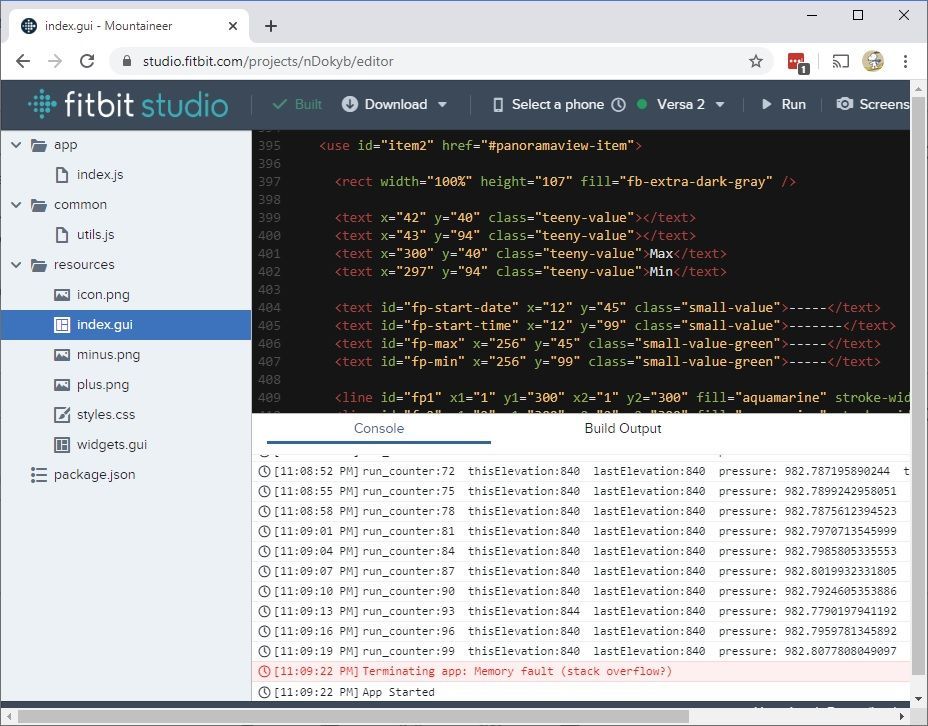Join us on the Community Forums!
-
Community Guidelines
The Fitbit Community is a gathering place for real people who wish to exchange ideas, solutions, tips, techniques, and insight about the Fitbit products and services they love. By joining our Community, you agree to uphold these guidelines, so please take a moment to look them over. -
Learn the Basics
Check out our Frequently Asked Questions page for information on Community features, and tips to make the most of your time here. -
Join the Community!
Join an existing conversation, or start a new thread to ask your question. Creating your account is completely free, and takes about a minute.
Not finding your answer on the Community Forums?
- Community
- Developers
- SDK Development
- Versa 2 App - "Memory Fault" - how to investigate?
- Mark Topic as New
- Mark Topic as Read
- Float this Topic for Current User
- Bookmark
- Subscribe
- Mute
- Printer Friendly Page
- Community
- Developers
- SDK Development
- Versa 2 App - "Memory Fault" - how to investigate?
Versa 2 App - "Memory Fault" - how to investigate?
- Mark Topic as New
- Mark Topic as Read
- Float this Topic for Current User
- Bookmark
- Subscribe
- Mute
- Printer Friendly Page
02-29-2020 08:08
- Mark as New
- Bookmark
- Subscribe
- Permalink
- Report this post
02-29-2020 08:08
- Mark as New
- Bookmark
- Subscribe
- Permalink
- Report this post
Any insight on where/how I should look to resolve an App crash with this message:
"Terminating app: Memory fault (stack overflow?)"
The studio tool does not point me to any specific code.
So far it has happened three total times I believe.
I've rebooted the watch - waiting to see if the error recurs.
Any thoughts appreciated.
02-29-2020 11:30
- Mark as New
- Bookmark
- Subscribe
- Permalink
- Report this post
 Gold Fitbit Product Experts share support knowledge on the forums and advocate for the betterment of Fitbit products and services. Learn more
Gold Fitbit Product Experts share support knowledge on the forums and advocate for the betterment of Fitbit products and services. Learn more
02-29-2020 11:30
- Mark as New
- Bookmark
- Subscribe
- Permalink
- Report this post
You could try console.logging memory stats from the System API.By doing so in various places, you may be able to find out which bit of code is using too much memory.
However, if the error message is right and you're actually experiencing a stack overflow, those memory stats may not help. Consider whether you might be making any recursive function calls, or even just very deep call stacks.
Gondwana Software
 Best Answer
Best Answer03-01-2020 23:22
- Mark as New
- Bookmark
- Subscribe
- Permalink
- Report this post
03-01-2020 23:22
- Mark as New
- Bookmark
- Subscribe
- Permalink
- Report this post
Very helpful - I need to be examining memory usage very closely and learn what are the biggest memory culprits
I do have a lot of SVG elements and some very large arrays - need to look to optimize
Thanks!
 Best Answer
Best Answer03-09-2020 01:37
- Mark as New
- Bookmark
- Subscribe
- Permalink
- Report this post
03-09-2020 01:37
- Mark as New
- Bookmark
- Subscribe
- Permalink
- Report this post
You can use an analytics tool to capture the error so you can investigate further.
Try this out https://github.com/dillpixel/fitbit-google-analytics
 Best Answer
Best Answer