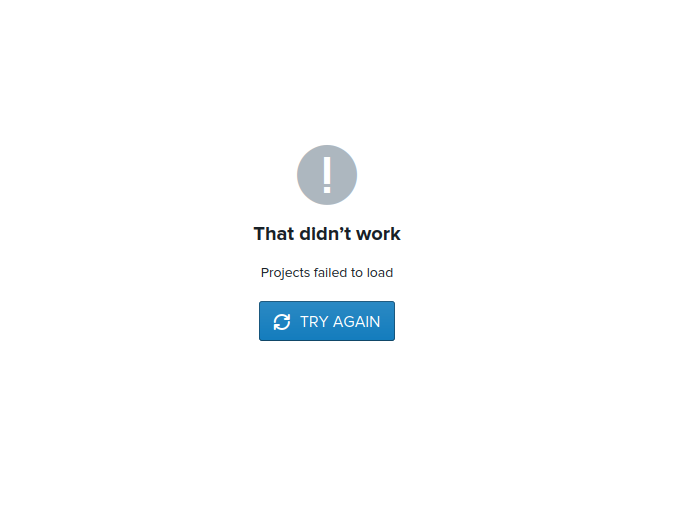Join us on the Community Forums!
-
Community Guidelines
The Fitbit Community is a gathering place for real people who wish to exchange ideas, solutions, tips, techniques, and insight about the Fitbit products and services they love. By joining our Community, you agree to uphold these guidelines, so please take a moment to look them over. -
Learn the Basics
Check out our Frequently Asked Questions page for information on Community features, and tips to make the most of your time here. -
Join the Community!
Join an existing conversation, or start a new thread to ask your question. Creating your account is completely free, and takes about a minute.
Not finding your answer on the Community Forums?
- Community
- Developers
- SDK Development
- "Projects failed to load" message while opening Fi...
- Mark Topic as New
- Mark Topic as Read
- Float this Topic for Current User
- Bookmark
- Subscribe
- Mute
- Printer Friendly Page
- Community
- Developers
- SDK Development
- "Projects failed to load" message while opening Fi...
"Projects failed to load" message while opening Fitbit studio
ANSWERED- Mark Topic as New
- Mark Topic as Read
- Float this Topic for Current User
- Bookmark
- Subscribe
- Mute
- Printer Friendly Page
01-08-2023 06:48
- Mark as New
- Bookmark
- Subscribe
- Permalink
- Report this post
01-08-2023 06:48
- Mark as New
- Bookmark
- Subscribe
- Permalink
- Report this post
I'm getting the message "Projects failed to load" message while opening Fitbit studio. Deleting cookies/data in the browser doesn't help. Browser Chrome and Firefox both show the message.
Anybody else experiencing this same issue now?
Answered! Go to the Best Answer.
 Best Answer
Best AnswerAccepted Solutions
01-09-2023 01:35
- Mark as New
- Bookmark
- Subscribe
- Permalink
- Report this post
01-09-2023 01:35
- Mark as New
- Bookmark
- Subscribe
- Permalink
- Report this post
It seemed a server issue because usign a newly isntalled browser (same as logging out and logging in again) did not even work. After the guys at Fitbit fixed their server everything worked again.
 Best Answer
Best Answer01-08-2023 09:33
- Mark as New
- Bookmark
- Subscribe
- Permalink
- Report this post
01-08-2023 09:33
- Mark as New
- Bookmark
- Subscribe
- Permalink
- Report this post
Same here...
 Best Answer
Best Answer01-08-2023 12:43
- Mark as New
- Bookmark
- Subscribe
- Permalink
- Report this post
 Fitbit Product Experts Alumni are retired members of the Fitbit Product Expert Program. Learn more
Fitbit Product Experts Alumni are retired members of the Fitbit Product Expert Program. Learn more
01-09-2023 01:35
- Mark as New
- Bookmark
- Subscribe
- Permalink
- Report this post
01-09-2023 01:35
- Mark as New
- Bookmark
- Subscribe
- Permalink
- Report this post
It seemed a server issue because usign a newly isntalled browser (same as logging out and logging in again) did not even work. After the guys at Fitbit fixed their server everything worked again.
 Best Answer
Best Answer01-09-2023 05:50
- Mark as New
- Bookmark
- Subscribe
- Permalink
- Report this post
01-09-2023 05:50
- Mark as New
- Bookmark
- Subscribe
- Permalink
- Report this post
Still some server issues.
Sometimes I can get into my projects, but then, can't load a file/save it (and then, reloading the project page get the same issue as your first post).
Fitbit servers need to be fixed, since a few weeks, it's really unstable.
 Best Answer
Best Answer01-09-2023 05:51
- Mark as New
- Bookmark
- Subscribe
- Permalink
- Report this post
01-09-2023 05:51
- Mark as New
- Bookmark
- Subscribe
- Permalink
- Report this post
Still not working for me. Multiple browsers.
 Best Answer
Best Answer01-09-2023 05:53
- Mark as New
- Bookmark
- Subscribe
- Permalink
- Report this post
01-09-2023 05:53
- Mark as New
- Bookmark
- Subscribe
- Permalink
- Report this post
Yeah, definitively not an issue on client side, but on server side.
I just discovered a "bug" in my clockface, can't even build it to fix it... annoying.
 Best Answer
Best Answer01-09-2023 06:23
- Mark as New
- Bookmark
- Subscribe
- Permalink
- Report this post
01-09-2023 06:23
- Mark as New
- Bookmark
- Subscribe
- Permalink
- Report this post
Seems to be back online, for now... but for how many time ? mystery.
 Best Answer
Best Answer01-09-2023 06:30
- Mark as New
- Bookmark
- Subscribe
- Permalink
- Report this post
 Fitbit Product Experts Alumni are retired members of the Fitbit Product Expert Program. Learn more
Fitbit Product Experts Alumni are retired members of the Fitbit Product Expert Program. Learn more
01-09-2023 06:30
- Mark as New
- Bookmark
- Subscribe
- Permalink
- Report this post
Hi @Athar @ASegaloff @AnGue @m4rc3lv - while there may have been an issue it still works fine for me.
Did you try clearing the browser cache and the logout and in to GAM, then try Studio again?
Author | ch, passion for improvement.
 Best Answer
Best Answer01-09-2023 06:36
- Mark as New
- Bookmark
- Subscribe
- Permalink
- Report this post
01-09-2023 06:36
- Mark as New
- Bookmark
- Subscribe
- Permalink
- Report this post
I might be new to this forum (dev on studio since 2018), I know it was a server issue for sure.
Maybe because I'm also an IT engineer 😉
Clearly, from time to time :
- Studio didn't load at all, throwing the error the author post (so we pass the login step with success)
- Studio is in a loading loop checking for login/credential status.
For this one, most of the time, a refresh and we pass it.
- A modification inside a file is not saved (getting the "try again" pop-up). Most of the time, it pass on the second attempt, sometimes need more.
- Building failed (the server part who handle the compile system might be in an overload state). Same, need to insist to get it working if the server is alive behind.
 Best Answer
Best Answer