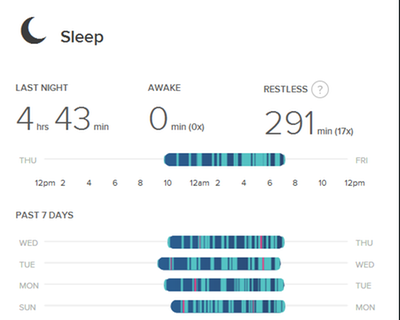Join us on the Community Forums!
-
Community Guidelines
The Fitbit Community is a gathering place for real people who wish to exchange ideas, solutions, tips, techniques, and insight about the Fitbit products and services they love. By joining our Community, you agree to uphold these guidelines, so please take a moment to look them over. -
Learn the Basics
Check out our Frequently Asked Questions page for information on Community features, and tips to make the most of your time here. -
Join the Community!
Join an existing conversation, or start a new thread to ask your question. Creating your account is completely free, and takes about a minute.
Not finding your answer on the Community Forums?
- Community
- Health & Wellness
- Sleep Well
- Inaccurate Sleep Log? Change your settings!
- Mark Topic as New
- Mark Topic as Read
- Float this Topic for Current User
- Bookmark
- Subscribe
- Mute
- Printer Friendly Page
- Community
- Health & Wellness
- Sleep Well
- Inaccurate Sleep Log? Change your settings!
Inaccurate Sleep Log? Change your settings!
- Mark Topic as New
- Mark Topic as Read
- Float this Topic for Current User
- Bookmark
- Subscribe
- Mute
- Printer Friendly Page
06-06-2016
15:05
- last edited on
09-12-2017
15:33
by
LizFitbit
![]()
- Mark as New
- Bookmark
- Subscribe
- Permalink
- Report this post
 Community Moderator Alumni are previous members of the Moderation Team, which ensures conversations are friendly, factual, and on-topic. Moderators are here to answer questions, escalate bugs, and make sure your voice is heard by the larger Fitbit team. Learn more
Community Moderator Alumni are previous members of the Moderation Team, which ensures conversations are friendly, factual, and on-topic. Moderators are here to answer questions, escalate bugs, and make sure your voice is heard by the larger Fitbit team. Learn more
06-06-2016
15:05
- last edited on
09-12-2017
15:33
by
LizFitbit
![]()
- Mark as New
- Bookmark
- Subscribe
- Permalink
- Report this post
Hi sleepy Community members!
Does your sleep log look something like this?
If you think your log is inaccurate when it shows this much restlessness, you're not alone! A lot of Fitbit users have sleep logs like this, and many times it's due to the fact that Sleep settings are on "Sensitive" mode instead of "Normal" mode. A little about these two modes:
- The normal setting counts significant movements as being awake (such as rolling over) and is appropriate for most users.
- The sensitive setting will cause your tracker to record nearly all movements as time spent awake. This setting may be helpful for users with sleep disorders, or those who wear their tracker somewhere other than the wrist while asleep.
We strongly suggest that most users use the Normal setting. To change your settings to Normal, follow these steps, or visit our help article!
- To change your setting in the Fitbit iOS app, go to Account > Advanced Settings > Sleep Sensitivity.
- To change your setting in the fitbit.com dashboard, go to Settings > Devices > scroll down to Sleep Tracking.
I hope this helps - let me know if you have any trouble changing this setting or if you have seen a difference in the accuracy of your sleep log after switching!
09-18-2016 09:51
- Mark as New
- Bookmark
- Subscribe
- Permalink
- Report this post
09-18-2016 09:51
- Mark as New
- Bookmark
- Subscribe
- Permalink
- Report this post
09-23-2016 05:32
- Mark as New
- Bookmark
- Subscribe
- Permalink
- Report this post
09-23-2016 05:32
- Mark as New
- Bookmark
- Subscribe
- Permalink
- Report this post
Some nights I show 5 hours sleep, but I feel like a truck hit my eyeballs and I can barely function. Other times, I get 3 hours and feel like a million bucks. I am going to set the sleeping to a different setting. Thanks.
The other thing.....my son has a Garmin Vivofit, but it doesn't have the option to set the sensitivity to sleep... and he shows 2-3 hours a night. I wonder what would happen if we switched for a night? Hmmm...
11-17-2016 08:22 - edited 11-17-2016 08:22
- Mark as New
- Bookmark
- Subscribe
- Permalink
- Report this post
11-17-2016 08:22 - edited 11-17-2016 08:22
- Mark as New
- Bookmark
- Subscribe
- Permalink
- Report this post
Hi there
I am using new charge 2. My sleep log is not working as I expected. I was wide awake almost couple of hours in the middle of the night and tracker still reported as slept well.
Does this happen any one of you? How to solve this?
thanks
Bhuvana
ps: My sleep sensitivity setting is "Normal"
11-25-2016 13:32
- Mark as New
- Bookmark
- Subscribe
- Permalink
- Report this post
11-25-2016 13:32
- Mark as New
- Bookmark
- Subscribe
- Permalink
- Report this post
I have the Charge HR 2, I cannot find this setting option anywhere.
12-03-2016 06:11
- Mark as New
- Bookmark
- Subscribe
- Permalink
- Report this post
12-03-2016 06:11
- Mark as New
- Bookmark
- Subscribe
- Permalink
- Report this post
good luck with that one. Even though it shows I do not slep much I believe it is accurate. I am always tired and now I know why. I am looking into ways to change that restless sleep. ( aroma therapy, music ect.
12-05-2016 18:33
- Mark as New
- Bookmark
- Subscribe
- Permalink
- Report this post
12-05-2016 18:33
- Mark as New
- Bookmark
- Subscribe
- Permalink
- Report this post
WHEW ! Thank you for posting this tip.
I thought I was so wierd, I'm set on 'normal' now.
Will see how I do tonight.
12-07-2016 20:26
- Mark as New
- Bookmark
- Subscribe
- Permalink
- Report this post
12-07-2016 20:26
- Mark as New
- Bookmark
- Subscribe
- Permalink
- Report this post
How do you change it to normal? I cannot find this option.
12-09-2016 12:06 - edited 12-09-2016 12:08
- Mark as New
- Bookmark
- Subscribe
- Permalink
- Report this post
12-09-2016 12:06 - edited 12-09-2016 12:08
- Mark as New
- Bookmark
- Subscribe
- Permalink
- Report this post
Your tracker does not use heartbeat to track sleep. It uses movement. It you have not moved in 0ne hour, your tracker will log it as sleep. However, it uses your movement (e.g. rolling over) to track your sleep quality, it also uses heartbeat for this same purpose.
12-30-2016 14:22
- Mark as New
- Bookmark
- Subscribe
- Permalink
- Report this post
12-30-2016 14:22
- Mark as New
- Bookmark
- Subscribe
- Permalink
- Report this post
so if am to make any sort of conclusion,id be inclined to say the sleep monitoring feature is not reliable . More of a marketing feature?
01-07-2017 10:16
- Mark as New
- Bookmark
- Subscribe
- Permalink
- Report this post
01-07-2017 10:16
- Mark as New
- Bookmark
- Subscribe
- Permalink
- Report this post
I cannot locate this setting for nothing. I have clicked everywhere in the app.
01-07-2017 11:03
- Mark as New
- Bookmark
- Subscribe
- Permalink
- Report this post
01-07-2017 11:03
- Mark as New
- Bookmark
- Subscribe
- Permalink
- Report this post
Its a thought. But,my devise is set to Normal and still get all the unralistic marks. I do sleep well. Prob will not use it as a reference. All things considered ,unfortunatly I find the devise to be unreliable. High maintnance. charging and tweeking issues. Prob go back to my Polar TRACKER
01-13-2017 19:50
- Mark as New
- Bookmark
- Subscribe
- Permalink
- Report this post
01-13-2017 19:50
- Mark as New
- Bookmark
- Subscribe
- Permalink
- Report this post
Thank you! I know I'm not the best sleeper, especially since I don't have my waterbed right now. However, 2 to 3 hours a night in actual sleep seemed pretty hard to believe. I've changed my setting, hopefully this will give a more accurate log.
01-13-2017 20:25
- Mark as New
- Bookmark
- Subscribe
- Permalink
- Report this post
01-13-2017 20:25
- Mark as New
- Bookmark
- Subscribe
- Permalink
- Report this post
Hi Callie,
I just read your note about changing to normal if it seems like there is too much "awake time". I have a couple of comments and questions. You say that on sensitive the graph will show almost all movement as awake. That is not correct.The example you showed only shows awake once or twice (red) per night and the others are restless (light blue) or asleep. It also clearly says awake= 0 min. Not sure if you understand what the fitbit is trying to tell people. It is saying that you are moving LOTS during sleep and I believe that means poor quality sleep. I have seen lots of peoples logs that are set to sensitive and they will often have 90% or better. I have had at least 3 medical sleep studies and know excessive movement during sleep is bad. I think telling people to set their fitbits to normal if they say they are getting poor sleep is not good advice, unless the people are feeling refreshed and alert all day. What does fitbit say about all this?
BTW I have PLMB and sleep apnea. The apnea is 100% controled by my CPAP machine but I still only get 60% sleep according to the fitbit due to the PLMB. The advice you are giving could mask the PMLB in other fitbit users. When I switched mine to "normal" it showed good sleep which I know for a fact is not correct.
Also please everyone posting their sleep results MAKE SURE YOU STATE IF YOUR FITBIT IS SET TO NORMAL OR SENSITIVE!
01-13-2017 20:27
- Mark as New
- Bookmark
- Subscribe
- Permalink
- Report this post
01-13-2017 20:27
- Mark as New
- Bookmark
- Subscribe
- Permalink
- Report this post
you think you are asleep....you are not!
01-13-2017 20:28
- Mark as New
- Bookmark
- Subscribe
- Permalink
- Report this post
01-13-2017 20:28
- Mark as New
- Bookmark
- Subscribe
- Permalink
- Report this post
go get a sleep test..if you have insurance that is. I wore my fitbit to miy overnight sleep study and it was VERY accurate on sensitive.
01-13-2017 20:32
- Mark as New
- Bookmark
- Subscribe
- Permalink
- Report this post
01-13-2017 20:32
- Mark as New
- Bookmark
- Subscribe
- Permalink
- Report this post
Also, apnea is not the only reason to get poor sleep. RLS (restless leg syndrome) and PLMD (periodic limb movement disorder) can be the problem. I had no idea I had PLMD until my girlfriend told me I was twitching like mad in my sleep! The fitbit shows it when set to sensitive.
01-13-2017 20:33
- Mark as New
- Bookmark
- Subscribe
- Permalink
- Report this post
01-13-2017 20:33
- Mark as New
- Bookmark
- Subscribe
- Permalink
- Report this post
You are moving a lot during sleep! If it shows this when set to normal you have a problem. Are you tired during the day?
01-13-2017 20:38
- Mark as New
- Bookmark
- Subscribe
- Permalink
- Report this post
01-13-2017 20:38
- Mark as New
- Bookmark
- Subscribe
- Permalink
- Report this post
Is there no data at all for large chunks of time? If so you have a faulty fitbit. If it shows awake or restless then you are getting bad sleep or you animals are moving around and and your fitbit is showing that. Fitbit does not measure sleep by your heart rate. It tracks movement. Rolling over would show restless, more movement would show awake. I am not sure how much shows as awake bvut its pretty accurate. You cvan be "awake" and not know it or remember.
01-13-2017 20:41
- Mark as New
- Bookmark
- Subscribe
- Permalink
- Report this post
01-13-2017 20:41
- Mark as New
- Bookmark
- Subscribe
- Permalink
- Report this post
Assuming you have no other health issues it simple to tell if you are getting enough sleep. Are you tired during the day? It could not be more simple. I think the reason everyone thinks that the logs are "crazy or inaccurate is MOST peoiple do not get enough sleep.