Join us on the Community Forums!
-
Community Guidelines
The Fitbit Community is a gathering place for real people who wish to exchange ideas, solutions, tips, techniques, and insight about the Fitbit products and services they love. By joining our Community, you agree to uphold these guidelines, so please take a moment to look them over. -
Learn the Basics
Check out our Frequently Asked Questions page for information on Community features, and tips to make the most of your time here. -
Join the Community!
Join an existing conversation, or start a new thread to ask your question. Creating your account is completely free, and takes about a minute.
Not finding your answer on the Community Forums?
- Community
- Platform
- Fitbit.com Dashboard
- Is there a way to download sleep data?
- Mark Topic as New
- Mark Topic as Read
- Float this Topic for Current User
- Bookmark
- Subscribe
- Mute
- Printer Friendly Page
- Community
- Platform
- Fitbit.com Dashboard
- Is there a way to download sleep data?
Is there a way to download sleep data?
- Mark Topic as New
- Mark Topic as Read
- Float this Topic for Current User
- Bookmark
- Subscribe
- Mute
- Printer Friendly Page
07-18-2017 09:42
- Mark as New
- Bookmark
- Subscribe
- Permalink
- Report this post
07-18-2017 09:42
- Mark as New
- Bookmark
- Subscribe
- Permalink
- Report this post
Is there a way to download sleep data? I would like to keep track of it from year to year.
08-02-2017 11:00
- Mark as New
- Bookmark
- Subscribe
- Permalink
- Report this post
 Fitbit Product Experts Alumni are retired members of the Fitbit Product Expert Program. Learn more
Fitbit Product Experts Alumni are retired members of the Fitbit Product Expert Program. Learn more
08-02-2017 11:00
- Mark as New
- Bookmark
- Subscribe
- Permalink
- Report this post
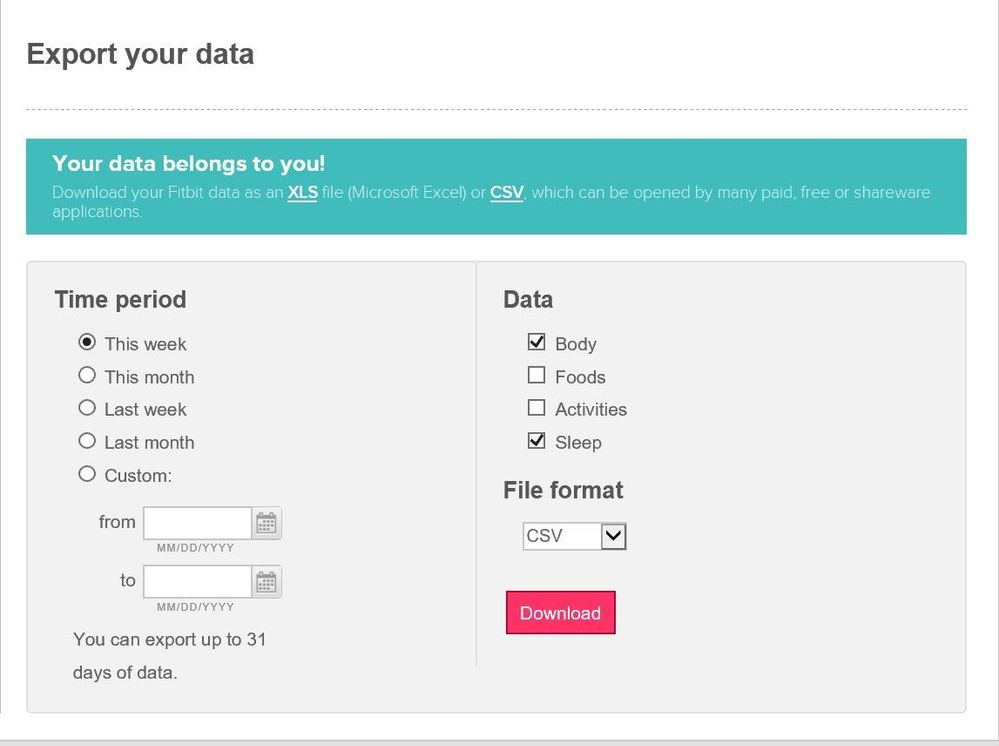
11-17-2018 11:16
- Mark as New
- Bookmark
- Subscribe
- Permalink
- Report this post
11-17-2018 11:16
- Mark as New
- Bookmark
- Subscribe
- Permalink
- Report this post
As of sometime in about the second week of November 2018, this path to XLS and CSV files is no longer working. Clicking on Export Data only launches the window to download files via email which are json files.
Did I flip a setting? Is this currently down? Permanently removed? Any help appreciated!
 Best Answer
Best Answer02-26-2019 03:21
- Mark as New
- Bookmark
- Subscribe
- Permalink
- Report this post
02-26-2019 03:21
- Mark as New
- Bookmark
- Subscribe
- Permalink
- Report this post
Hi - I have the same problem. When I go to export data it just says 'download' and does not give me any options especially file format. When I open the Downloaded data file there are files in there with the following ext. .json - when I open them in Excel - there is info that makes no sense to me.
Please All I want to do is download my sleep stats and graphs so I am able to keep see them in excel or any other programme. I am needing the data for a school project.
I use iphones and an iMac
Thanks
Cheers
Belinda
 Best Answer
Best Answer02-27-2019 09:08
- Mark as New
- Bookmark
- Subscribe
- Permalink
- Report this post
02-27-2019 09:08
- Mark as New
- Bookmark
- Subscribe
- Permalink
- Report this post
Hi
There was a change to the data export tool back in November 2018, however the old version is still available. At the top of the data export screen you should see "If you would like to use the old data export tool click here". This will bring you to the one mentioned earlier in this thread.
03-01-2019 00:55
- Mark as New
- Bookmark
- Subscribe
- Permalink
- Report this post
03-01-2019 00:55
- Mark as New
- Bookmark
- Subscribe
- Permalink
- Report this post
Great thanks - I tried that link a few times and nothing happened but I just tried it again after downloading the data and it worked. Phew thanks
 Best Answer
Best Answer05-30-2022 08:21
- Mark as New
- Bookmark
- Subscribe
- Permalink
- Report this post
05-30-2022 08:21
- Mark as New
- Bookmark
- Subscribe
- Permalink
- Report this post
I can't even get started - no icon with my pic, no gear icon
 Best Answer
Best Answer