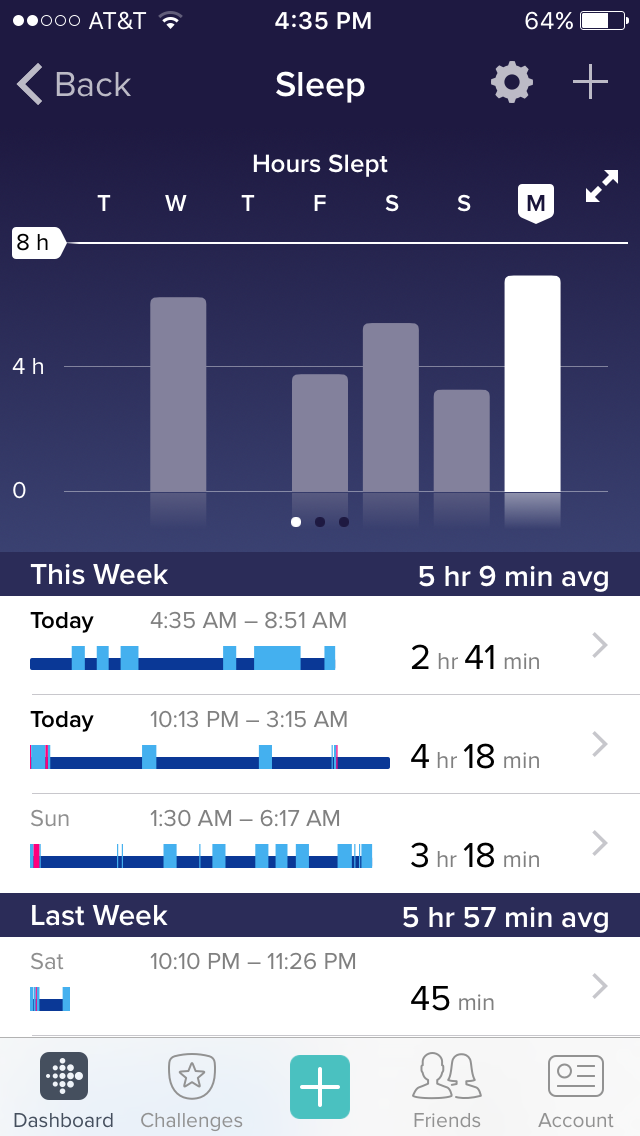Join us on the Community Forums!
-
Community Guidelines
The Fitbit Community is a gathering place for real people who wish to exchange ideas, solutions, tips, techniques, and insight about the Fitbit products and services they love. By joining our Community, you agree to uphold these guidelines, so please take a moment to look them over. -
Learn the Basics
Check out our Frequently Asked Questions page for information on Community features, and tips to make the most of your time here. -
Join the Community!
Join an existing conversation, or start a new thread to ask your question. Creating your account is completely free, and takes about a minute.
Not finding your answer on the Community Forums?
- Community
- Health & Wellness
- Sleep Well
- sleep tracking gaps
- Mark Topic as New
- Mark Topic as Read
- Float this Topic for Current User
- Bookmark
- Subscribe
- Mute
- Printer Friendly Page
- Community
- Health & Wellness
- Sleep Well
- sleep tracking gaps
sleep tracking gaps
- Mark Topic as New
- Mark Topic as Read
- Float this Topic for Current User
- Bookmark
- Subscribe
- Mute
- Printer Friendly Page
02-01-2015 09:15
- Mark as New
- Bookmark
- Subscribe
- Permalink
- Report this post
02-01-2015 09:15
- Mark as New
- Bookmark
- Subscribe
- Permalink
- Report this post
I cannot understand why my sleep data is showing gaps in time I was asleep.
It shows pretty accurately when I went to bed, if I got up for a couple of minutes (bathroom, drink, pet the cat, etc) and then continues when I went back to sleep.
The problem is that it frequently shows three sleep periods in one night. One will end with showing me asleep. Then there will be a time gap of one to three hours (and I was still in bed asleep) but this time is never accounted for; and then begin ANOTHER segment showing me still asleep. This might once again show me awake for several brief intervals (I am sometimes a restless sleeper) and once again it ends with showing me asleep.
There will be another unaccounted for time gap when I was not awake, then sometimes a third segment is shown beginning with me asleep.
Why is this happening. I could even understand beginning a new tracking after I had been out of bed for a few minutes during the night (bathroom, drink seeing if it was snowing, pet the cat, etc) and then went back to bed.
I cannot get why one segment ends WITH ME ASLEEP and another begins an hour or more later WITH ME STILL ASLEEP.
I have begun jotting down every time I actually wake up enough to get out of bed and move around for 3-5 minutes and those are shown pretty accurately. I also do tend to wake up briefly more than once each night but not get up; these are depicted nicely as well.
I have NO idea why there are these long spells of time where nothing is shown--one time ends with me asleep, then there is they mystery segment of an hour or two when apparantly I died and had no heartbeat; then there I am again (asleep) in a new tracking segment.
Any ideas what is going on here?
I have also noticed that even when there is no unaccounted for time, sometimes the tracking seems to be split into two or three strips, one below the other, but at least then there is no lost time; the first will end with me asleep at , oh say 1:50AM and the next, showing below the first, will show me asleep at 1:51AM, etc. Other times it just goes in one continuous line.
Additionally I wonder why the blue perpindicular lines that show you are asleep are very close together sometimes and further apart at others; any reason for that?
All answers much appreciated.
02-02-2015 16:43
- Mark as New
- Bookmark
- Subscribe
- Permalink
- Report this post
02-02-2015 16:43
- Mark as New
- Bookmark
- Subscribe
- Permalink
- Report this post
The sleep chart graph should be in blue and red ---- blue shows when you're sleeping and red shows when you're awake, restless or otherwise sleeping rather poorly. If the chart graph does not show these colours, then there may be something wrong with your programme and I would suggest contacting FitBit or look into the Help Forums for further guidance. Certainly the FitBit Chart does not show you dead at any time even though it might look that way by the way the chart is set up and reading your sleep/non-sleep patterns. Best of luck in solving this issue.
 Best Answer
Best Answer02-10-2015 23:19
- Mark as New
- Bookmark
- Subscribe
- Permalink
- Report this post
02-10-2015 23:19
- Mark as New
- Bookmark
- Subscribe
- Permalink
- Report this post
02-18-2015 19:21
- Mark as New
- Bookmark
- Subscribe
- Permalink
- Report this post
02-18-2015 19:21
- Mark as New
- Bookmark
- Subscribe
- Permalink
- Report this post
I have the same issue - there are gaps as long as two hours and yet \i know \i wasn't awake. I am going to change to normal mode to see if that makes a difference.
09-02-2015 16:04
- Mark as New
- Bookmark
- Subscribe
- Permalink
- Report this post
09-02-2015 16:04
- Mark as New
- Bookmark
- Subscribe
- Permalink
- Report this post
09-05-2015 16:52
- Mark as New
- Bookmark
- Subscribe
- Permalink
- Report this post
 Community Moderator Alumni are previous members of the Moderation Team, which ensures conversations are friendly, factual, and on-topic. Moderators are here to answer questions, escalate bugs, and make sure your voice is heard by the larger Fitbit team. Learn more
Community Moderator Alumni are previous members of the Moderation Team, which ensures conversations are friendly, factual, and on-topic. Moderators are here to answer questions, escalate bugs, and make sure your voice is heard by the larger Fitbit team. Learn more
09-05-2015 16:52
- Mark as New
- Bookmark
- Subscribe
- Permalink
- Report this post
@CaverNSS12548Welcome to the Community!
I recommend restarting your tracker and trying to log sleep again tonight. A restart is a good troubleshoot for these types of issues. Additionally, you can change your "Sleep Sensitivity" setting to sensitive from normal in your "Device Settings Page." Keep us posted on the results! ![]()
08-01-2016 08:40
- Mark as New
- Bookmark
- Subscribe
- Permalink
- Report this post
08-01-2016 08:40
- Mark as New
- Bookmark
- Subscribe
- Permalink
- Report this post
I have multiple sleep problems and this is why I purchased my fitbit. I need help with this glitch in the sleep graph. Thank you.
08-01-2016 12:37
- Mark as New
- Bookmark
- Subscribe
- Permalink
- Report this post
 Community Moderator Alumni are previous members of the Moderation Team, which ensures conversations are friendly, factual, and on-topic. Moderators are here to answer questions, escalate bugs, and make sure your voice is heard by the larger Fitbit team. Learn more
Community Moderator Alumni are previous members of the Moderation Team, which ensures conversations are friendly, factual, and on-topic. Moderators are here to answer questions, escalate bugs, and make sure your voice is heard by the larger Fitbit team. Learn more
08-01-2016 12:37
- Mark as New
- Bookmark
- Subscribe
- Permalink
- Report this post
@tkcornbred Can you please take a screenshot of what you're seeing and share it here with me so I can see what you're seeing. Also, provide me with the exact date of this sleep period. Thanks in advance!
 Best Answer
Best Answer08-01-2016 14:40
- Mark as New
- Bookmark
- Subscribe
- Permalink
- Report this post
08-01-2016 14:40
- Mark as New
- Bookmark
- Subscribe
- Permalink
- Report this post
Teresa 🙂
 Best Answer
Best Answer08-01-2016 14:48
- Mark as New
- Bookmark
- Subscribe
- Permalink
- Report this post
 Community Moderator Alumni are previous members of the Moderation Team, which ensures conversations are friendly, factual, and on-topic. Moderators are here to answer questions, escalate bugs, and make sure your voice is heard by the larger Fitbit team. Learn more
Community Moderator Alumni are previous members of the Moderation Team, which ensures conversations are friendly, factual, and on-topic. Moderators are here to answer questions, escalate bugs, and make sure your voice is heard by the larger Fitbit team. Learn more
08-01-2016 14:48
- Mark as New
- Bookmark
- Subscribe
- Permalink
- Report this post
@tkcornbred I recommend reviewing the sleep record on the online Dashboard here to confirm if the sleep record is showing the same as on your mobile device.
 Best Answer
Best Answer08-01-2016 15:23
- Mark as New
- Bookmark
- Subscribe
- Permalink
- Report this post
08-01-2016 15:23
- Mark as New
- Bookmark
- Subscribe
- Permalink
- Report this post
Thanks.
Teresa 🙂
08-01-2016 15:38
- Mark as New
- Bookmark
- Subscribe
- Permalink
- Report this post
 Community Moderator Alumni are previous members of the Moderation Team, which ensures conversations are friendly, factual, and on-topic. Moderators are here to answer questions, escalate bugs, and make sure your voice is heard by the larger Fitbit team. Learn more
Community Moderator Alumni are previous members of the Moderation Team, which ensures conversations are friendly, factual, and on-topic. Moderators are here to answer questions, escalate bugs, and make sure your voice is heard by the larger Fitbit team. Learn more
08-01-2016 15:38
- Mark as New
- Bookmark
- Subscribe
- Permalink
- Report this post
@tkcornbred Sorry, there was no screenshot in your post above. Can you please share it again? Thanks in advance.
 Best Answer
Best Answer08-02-2016 00:07 - edited 08-06-2016 07:42
- Mark as New
- Bookmark
- Subscribe
- Permalink
- Report this post
08-02-2016 00:07 - edited 08-06-2016 07:42
- Mark as New
- Bookmark
- Subscribe
- Permalink
- Report this post

08-06-2016 07:44
- Mark as New
- Bookmark
- Subscribe
- Permalink
- Report this post
08-06-2016 07:50
- Mark as New
- Bookmark
- Subscribe
- Permalink
- Report this post
08-06-2016 07:50
- Mark as New
- Bookmark
- Subscribe
- Permalink
- Report this post
From these two screen shots you can see there is a gap between 3:15 a.m. -4:35 a.m. But no steps are taken and I was in bed asleep. What is the reason for the gaps in sleep record? There are numurous requests for this gap in this discussion. Real answers are greatly appreciated. Thanks.
08-08-2016 11:25
- Mark as New
- Bookmark
- Subscribe
- Permalink
- Report this post
 Community Moderator Alumni are previous members of the Moderation Team, which ensures conversations are friendly, factual, and on-topic. Moderators are here to answer questions, escalate bugs, and make sure your voice is heard by the larger Fitbit team. Learn more
Community Moderator Alumni are previous members of the Moderation Team, which ensures conversations are friendly, factual, and on-topic. Moderators are here to answer questions, escalate bugs, and make sure your voice is heard by the larger Fitbit team. Learn more
08-08-2016 11:25
- Mark as New
- Bookmark
- Subscribe
- Permalink
- Report this post
@tkcornbred Thanks for sharing the screenshots, that's super helpful!
Can you confirm that your online Dashboard at Fitbit.com is also showing the gap that you've described in the app? If not, I recommend logging out of the app and logging back in and checking back into that specific sleep record. Logging out and logging back in should refresh the sleep record. Let me know what you find out.
 Best Answer
Best Answer08-08-2016 16:16
- Mark as New
- Bookmark
- Subscribe
- Permalink
- Report this post
08-08-2016 16:16
- Mark as New
- Bookmark
- Subscribe
- Permalink
- Report this post
Teresa 🙂
08-08-2016 16:53
- Mark as New
- Bookmark
- Subscribe
- Permalink
- Report this post
 Community Moderator Alumni are previous members of the Moderation Team, which ensures conversations are friendly, factual, and on-topic. Moderators are here to answer questions, escalate bugs, and make sure your voice is heard by the larger Fitbit team. Learn more
Community Moderator Alumni are previous members of the Moderation Team, which ensures conversations are friendly, factual, and on-topic. Moderators are here to answer questions, escalate bugs, and make sure your voice is heard by the larger Fitbit team. Learn more
08-08-2016 16:53
- Mark as New
- Bookmark
- Subscribe
- Permalink
- Report this post
@tkcornbred Thank you for confirming. Are the gaps constant? What is the cadence of the gaps, daily? Weekly?
Also, please share a screenshot of the online Dashboard's sleep tracking and also any other days with gaps. That will be useful in looking into your specific instance. Thank you for helping me gather more info from you.
 Best Answer
Best Answer08-09-2016 03:20
- Mark as New
- Bookmark
- Subscribe
- Permalink
- Report this post
08-09-2016 03:20
- Mark as New
- Bookmark
- Subscribe
- Permalink
- Report this post
Yipee! Its not just me! This happens to me too. Did you ever figure out how to fix it?
08-09-2016 05:41
- Mark as New
- Bookmark
- Subscribe
- Permalink
- Report this post
08-09-2016 05:41
- Mark as New
- Bookmark
- Subscribe
- Permalink
- Report this post
.