Join us on the Community Forums!
-
Community Guidelines
The Fitbit Community is a gathering place for real people who wish to exchange ideas, solutions, tips, techniques, and insight about the Fitbit products and services they love. By joining our Community, you agree to uphold these guidelines, so please take a moment to look them over. -
Learn the Basics
Check out our Frequently Asked Questions page for information on Community features, and tips to make the most of your time here. -
Join the Community!
Join an existing conversation, or start a new thread to ask your question. Creating your account is completely free, and takes about a minute.
Not finding your answer on the Community Forums?
- Community
- Product Help Forums
- Surge
- Custom Activities List
- Mark Topic as New
- Mark Topic as Read
- Float this Topic for Current User
- Bookmark
- Subscribe
- Mute
- Printer Friendly Page
- Community
- Product Help Forums
- Surge
- Custom Activities List
Custom Activities List
- Mark Topic as New
- Mark Topic as Read
- Float this Topic for Current User
- Bookmark
- Subscribe
- Mute
- Printer Friendly Page
10-17-2016 09:17
- Mark as New
- Bookmark
- Subscribe
- Permalink
- Report this post
10-17-2016 09:17
- Mark as New
- Bookmark
- Subscribe
- Permalink
- Report this post
While experimenting with creating Custom Activities, I have made several such activities. After refining them to reflect actual workouts for which I can compare, I realize that many are no longer appropriate. My question: how do I delete no longer used Custom Activities, and in other cases, how do I modify the names of Custom Activities that I have already logged?
Charlie
 Best Answer
Best Answer10-18-2016 09:49
- Mark as New
- Bookmark
- Subscribe
- Permalink
- Report this post
 Community Moderators ensure that conversations are friendly, factual, and on-topic. We're here to answer questions, escalate bugs, and make sure your voice is heard by the larger Fitbit team. Learn more
Community Moderators ensure that conversations are friendly, factual, and on-topic. We're here to answer questions, escalate bugs, and make sure your voice is heard by the larger Fitbit team. Learn more
10-18-2016 09:49
- Mark as New
- Bookmark
- Subscribe
- Permalink
- Report this post
Allow me to help you @CAR49ers! To delete a custom activity, do the following:
- Go to your Dashboard > click on log
- Click on activities > scroll down and you'll see at the right corner the custom activities
- Finally, hover the mouse over the custom activity that you want to delete
- Click on the trash can
Note: Keep in mind that just the ones that have the trash can on the right side, are the ones that you created.
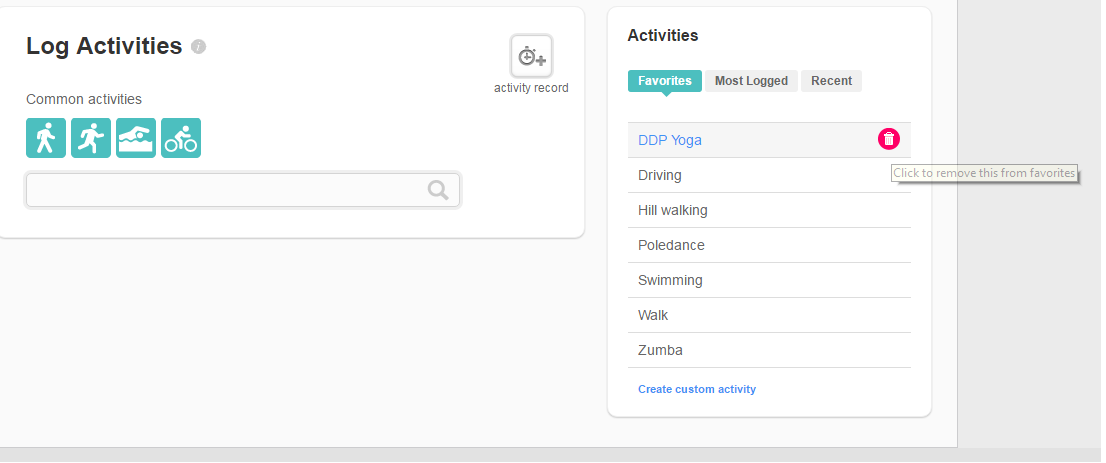
Regarding your question about modifying the names, currently it's not possible to edit them. You can just delete them and log the again. You may want to post this idea in our Feature Suggestion board, because those suggestions are viewed by our engineer and developers.
Hope this helps! ![]()
Want to get more active? Visit Get Moving in the Lifestyle Discussion Forum.
10-26-2016 08:23
- Mark as New
- Bookmark
- Subscribe
- Permalink
- Report this post
10-26-2016 08:23
- Mark as New
- Bookmark
- Subscribe
- Permalink
- Report this post
Thank you Silvia, that is what I thought...Bummer! I will look for the Future Suggestions Board, as I have a couple of ideas that would make things a little better. Thanks again.
Charlie
10-26-2016 17:02
- Mark as New
- Bookmark
- Subscribe
- Permalink
- Report this post
 Community Moderators ensure that conversations are friendly, factual, and on-topic. We're here to answer questions, escalate bugs, and make sure your voice is heard by the larger Fitbit team. Learn more
Community Moderators ensure that conversations are friendly, factual, and on-topic. We're here to answer questions, escalate bugs, and make sure your voice is heard by the larger Fitbit team. Learn more
10-26-2016 17:02
- Mark as New
- Bookmark
- Subscribe
- Permalink
- Report this post
@CAR49ers Thanks to you. ![]() Quick helpful tip regarding posting your ideas: Keep them separate so everybody has the chance to vote for each idea individually. Look for your idea, it may has been posted and you just need to vote for it.
Quick helpful tip regarding posting your ideas: Keep them separate so everybody has the chance to vote for each idea individually. Look for your idea, it may has been posted and you just need to vote for it.
Thank you so much for posting your suggestions. ![]()
Want to get more active? Visit Get Moving in the Lifestyle Discussion Forum.
 Best Answer
Best Answer