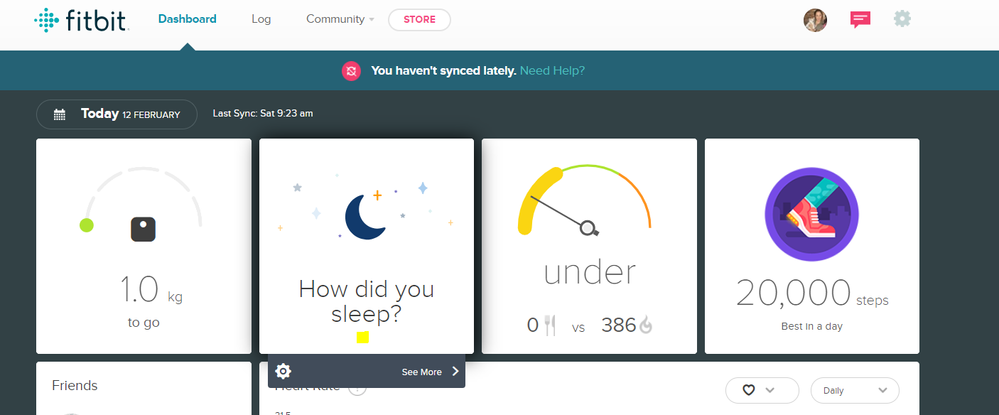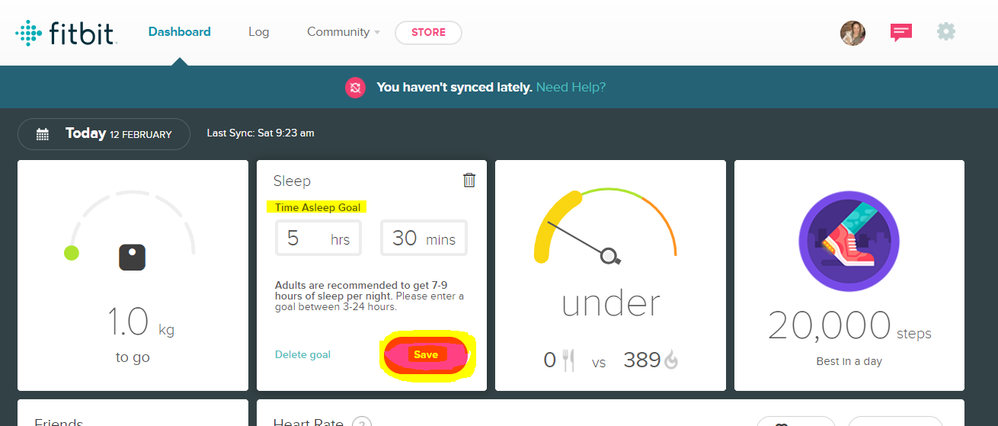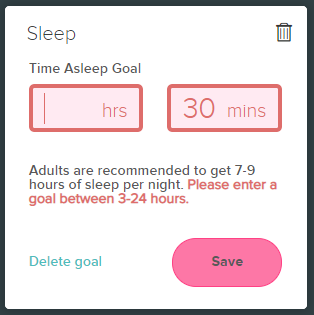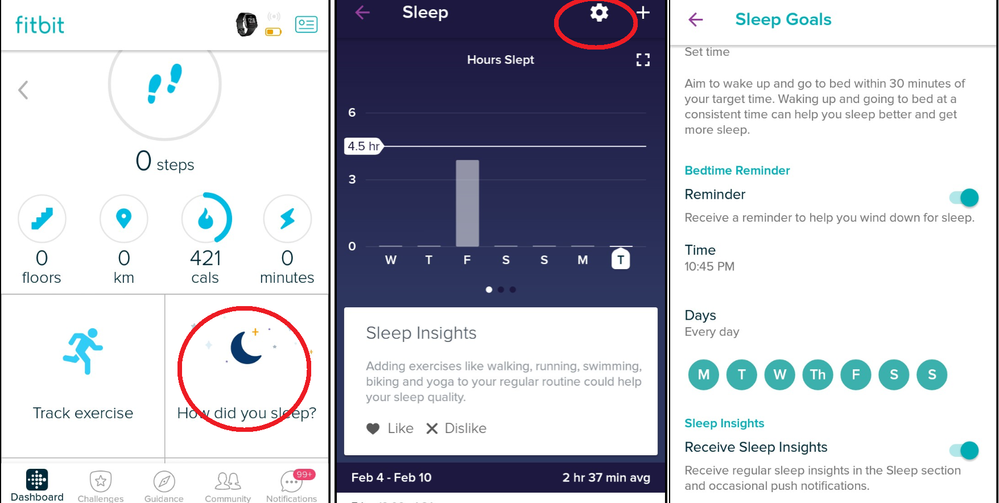Join us on the Community Forums!
-
Community Guidelines
The Fitbit Community is a gathering place for real people who wish to exchange ideas, solutions, tips, techniques, and insight about the Fitbit products and services they love. By joining our Community, you agree to uphold these guidelines, so please take a moment to look them over. -
Learn the Basics
Check out our Frequently Asked Questions page for information on Community features, and tips to make the most of your time here. -
Join the Community!
Join an existing conversation, or start a new thread to ask your question. Creating your account is completely free, and takes about a minute.
Not finding your answer on the Community Forums?
- Community
- Product Help Forums
- Surge
- How to set sleep times
- Mark Topic as New
- Mark Topic as Read
- Float this Topic for Current User
- Bookmark
- Subscribe
- Mute
- Printer Friendly Page
- Community
- Product Help Forums
- Surge
- How to set sleep times
How to set sleep times
- Mark Topic as New
- Mark Topic as Read
- Float this Topic for Current User
- Bookmark
- Subscribe
- Mute
- Printer Friendly Page
02-06-2019 06:32
- Mark as New
- Bookmark
- Subscribe
- Permalink
- Report this post
SunsetRunner
02-06-2019 06:32
- Mark as New
- Bookmark
- Subscribe
- Permalink
- Report this post
All was working fine until recently - somewhere originally I had set my sleep times to 9pm to 5am, but this past week, it now shows 11pm to 7am as the sleep times. I didn't change it, and I want to change it back, but there does not seem to be that option any more. How do I reset the sleep time back to 9-5?
I am using a win 10 computer with a dongle. I have the latest update to the app installed. I have reset the watch twice, still same issue.
02-07-2019 13:57
- Mark as New
- Bookmark
- Subscribe
- Permalink
- Report this post
 Community Moderator Alumni are previous members of the Moderation Team, which ensures conversations are friendly, factual, and on-topic. Moderators are here to answer questions, escalate bugs, and make sure your voice is heard by the larger Fitbit team. Learn more
Community Moderator Alumni are previous members of the Moderation Team, which ensures conversations are friendly, factual, and on-topic. Moderators are here to answer questions, escalate bugs, and make sure your voice is heard by the larger Fitbit team. Learn more
02-07-2019 13:57
- Mark as New
- Bookmark
- Subscribe
- Permalink
- Report this post
Hello @SunsetRunner, it's good to see you around in the Community forums.
Could you please confirm if you're referring to the Sleep schedule? You should be able to set up a bedtime and wake up times from both the online dashboard and the Fitbit app:
- From the Fitbit app dashboard, tap or click the sleep tile. This is the tile that says "How did you sleep?" or, if you tracked sleep the night before, shows how many hours and minutes you slept.
- Tap or click the moon icon on the bottom.
- Set or edit your targets. To remove a target, tap the three dots in the bottom right.
- Tap Save.
Please keep me posted.
02-08-2019 06:11 - edited 02-08-2019 06:12
- Mark as New
- Bookmark
- Subscribe
- Permalink
- Report this post
SunsetRunner
02-08-2019 06:11 - edited 02-08-2019 06:12
- Mark as New
- Bookmark
- Subscribe
- Permalink
- Report this post
The Moon icon does nothing, at least on this computer, there are no three dots for "more" either.
On the dashboard view, clicking the moon icon opens the gear icon, and "see more".
clicking the gear gives the "time asleep goal", nothing else
clicking "see more" gives the "sleep/hours slept" display. There is a "log sleep" there, but it is preset to 11pm to 7am, I assume that is for deviations from normal patterns.
If I try to change that I get an error message.
There is no other option on this screen to alter the sleep times schedule.
I checked in "account - settings" also, found nothing there.
When I set this up (back in 2018), I remember being able to set this, and I did - 9pm to 5am, but something changed it in the past few weeks.
I have checked the app and it is current, and reset the surge a few times, but nothing has changed this.
This is Windows 8.1 BTW, not win 10.
02-12-2019 06:10 - edited 02-12-2019 07:30
- Mark as New
- Bookmark
- Subscribe
- Permalink
- Report this post
 Community Moderator Alumni are previous members of the Moderation Team, which ensures conversations are friendly, factual, and on-topic. Moderators are here to answer questions, escalate bugs, and make sure your voice is heard by the larger Fitbit team. Learn more
Community Moderator Alumni are previous members of the Moderation Team, which ensures conversations are friendly, factual, and on-topic. Moderators are here to answer questions, escalate bugs, and make sure your voice is heard by the larger Fitbit team. Learn more
02-12-2019 06:10 - edited 02-12-2019 07:30
- Mark as New
- Bookmark
- Subscribe
- Permalink
- Report this post
Thanks for getting back @SunsetRunner and for all the details on your post.
I was trying to replicate what you mentioned in your post and I wanted to check with you if we're in the same page. I went ahead and log into my Fitbit.com Dashboard:
Click on the sleep tile > click on gear icon
Changed my Time Asleep Goal and click save
The only error that I got is when I leave the space clear
Please try to clear cookies and cache on the browser you're using or try a different browser like internet explorer maybe. Can you please let me know which error you're getting from your end?
In case that you're talking about Sleep Schedule to set bedtime and wake-up time target. This can be done only on the Fitbit App (Android, iOS or Windows 10.) Where you can set either a bedtime or a wake-up time target or both targets. Setting both targets can help you achieve a more consistent sleep cycle.
I'll be around.
Want to get more active? ᕙ(˘◡˘)ᕗ Visit Get Moving in the Health & Wellness Forums.
Comparte tus sugerencias e ideas para nuevos dispositivos Fitbit ✍ Sugerencias para Fitbit.
02-13-2019 10:56
- Mark as New
- Bookmark
- Subscribe
- Permalink
- Report this post
SunsetRunner
02-13-2019 10:56
- Mark as New
- Bookmark
- Subscribe
- Permalink
- Report this post
Ok, pic 1,2,3 - clicked on the gear icon, I get sleep goal, as you show, but this does not affect the time set. (agreed)
pic 4 - this is what I am looking for. This used to work, but no longer does, apparently. Clicking the moon icon does nothing now, but it used to back in 2018. (I remember seeing that screen).
I have only this windows 8.1 computer at work to run this on, and as I said, this used to work, but apparently an upgrade did away with the functionality. Since it is a work computer I cannot switch browsers, this is set to run on Pale Moon, which is a secure clone of Firefox. It used to work, just doesn't now.
02-16-2019 23:58
- Mark as New
- Bookmark
- Subscribe
- Permalink
- Report this post
 Platinum Fitbit Product Experts share support knowledge on the forums and advocate for the betterment of Fitbit products and services. Learn more
Platinum Fitbit Product Experts share support knowledge on the forums and advocate for the betterment of Fitbit products and services. Learn more
02-16-2019 23:58
- Mark as New
- Bookmark
- Subscribe
- Permalink
- Report this post
Sorry @SunsetRunner, @YojanaFitbit, @DavideFitbit I'm also unable to change my sleep schedule through a browser by following the screen shots above.
Going to the sleep schedule FAQ there isn't any directions listed in setting up a schedule through the browser.
02-17-2019 13:38
- Mark as New
- Bookmark
- Subscribe
- Permalink
- Report this post
SunsetRunner
02-17-2019 13:38
- Mark as New
- Bookmark
- Subscribe
- Permalink
- Report this post
Thanks Rich, at least I know it is not just me. It doesnt work on Chromium either, so it does not appear to be a browser issue. (At least not on my Ubuntu machine). The new upgrade to the dash (log) is worse also, takes forever to load...
02-19-2019 07:11 - edited 02-19-2019 07:42
- Mark as New
- Bookmark
- Subscribe
- Permalink
- Report this post
 Community Moderator Alumni are previous members of the Moderation Team, which ensures conversations are friendly, factual, and on-topic. Moderators are here to answer questions, escalate bugs, and make sure your voice is heard by the larger Fitbit team. Learn more
Community Moderator Alumni are previous members of the Moderation Team, which ensures conversations are friendly, factual, and on-topic. Moderators are here to answer questions, escalate bugs, and make sure your voice is heard by the larger Fitbit team. Learn more
02-19-2019 07:11 - edited 02-19-2019 07:42
- Mark as New
- Bookmark
- Subscribe
- Permalink
- Report this post
Hi @Rich_Laue, thanks for the clarifications and for the help!
@SunsetRunner thanks for your comments, Sleep Schedule it is only available for the Fitbit App, as you noticed on the pictures above; you will find some options on the online Dashboard but not this one. Sorry that we don't have other option to offer you at this moment but you can install the Fitbit app on compatible phones or tablets to edit your data. Alternatively, you can use the Fitbit app for Windows 10 computers too.
About the issue with the tiles of your Dashboard, there is currently an issue with some Dashboards, where tiles loading or spinning
Hope this helps.
Want to get more active? ᕙ(˘◡˘)ᕗ Visit Get Moving in the Health & Wellness Forums.
Comparte tus sugerencias e ideas para nuevos dispositivos Fitbit ✍ Sugerencias para Fitbit.
02-19-2019 07:28
- Mark as New
- Bookmark
- Subscribe
- Permalink
- Report this post
 Platinum Fitbit Product Experts share support knowledge on the forums and advocate for the betterment of Fitbit products and services. Learn more
Platinum Fitbit Product Experts share support knowledge on the forums and advocate for the betterment of Fitbit products and services. Learn more
02-19-2019 07:28
- Mark as New
- Bookmark
- Subscribe
- Permalink
- Report this post
Another option @SunsetRunner
if you have a friend with the Fitbit app on their phone. Have them log out, you then you can log into your account and set up a sleep schedule. Log out and hand the phone back.
02-19-2019 08:47
- Mark as New
- Bookmark
- Subscribe
- Permalink
- Report this post
SunsetRunner
02-19-2019 08:47
- Mark as New
- Bookmark
- Subscribe
- Permalink
- Report this post
We dont have smartphones in our house, currently I use my work computer to monitor my dash as it is Windows 8.1, but apparently that is not supported, only windows 10. I will be getting a Garmin Vivo3, at least that uses windows 7, which we do have at home. Fitbit is impossible to deal with and the new dashboard/logging screen is ridiculously slow and impractical, so I can dump two headaches at one time.
Fitbit doesnt seem to understand there are people without smartphones and the newest computers. There are really no options for them except not to use Fitbit.
02-19-2019 13:24
- Mark as New
- Bookmark
- Subscribe
- Permalink
- Report this post
 Community Moderator Alumni are previous members of the Moderation Team, which ensures conversations are friendly, factual, and on-topic. Moderators are here to answer questions, escalate bugs, and make sure your voice is heard by the larger Fitbit team. Learn more
Community Moderator Alumni are previous members of the Moderation Team, which ensures conversations are friendly, factual, and on-topic. Moderators are here to answer questions, escalate bugs, and make sure your voice is heard by the larger Fitbit team. Learn more
02-19-2019 13:24
- Mark as New
- Bookmark
- Subscribe
- Permalink
- Report this post
Good thinking @Rich_Laue! Nice suggestion, hope it helps. ![]()
Want to get more active? ᕙ(˘◡˘)ᕗ Visit Get Moving in the Health & Wellness Forums.
Comparte tus sugerencias e ideas para nuevos dispositivos Fitbit ✍ Sugerencias para Fitbit.
02-20-2019 15:55
- Mark as New
- Bookmark
- Subscribe
- Permalink
- Report this post
 Platinum Fitbit Product Experts share support knowledge on the forums and advocate for the betterment of Fitbit products and services. Learn more
Platinum Fitbit Product Experts share support knowledge on the forums and advocate for the betterment of Fitbit products and services. Learn more
02-20-2019 15:55
- Mark as New
- Bookmark
- Subscribe
- Permalink
- Report this post
Really Windows 7, released October 22, 2009 and Microsoft stopped supporting it on January 13, 2015? Yet Microsoft still sports DOS 6.
No company should still be supporting this OS and it is not safe to be connected to the internet
 Best Answer
Best Answer02-21-2019 08:06
- Mark as New
- Bookmark
- Subscribe
- Permalink
- Report this post
SunsetRunner
02-21-2019 08:06
- Mark as New
- Bookmark
- Subscribe
- Permalink
- Report this post
Not really. We still have several XP systems running here as well , this is because of legacy apps that are far too expensive to upgrade, things like Autocad, Solidworks, FARO cmm measuring machines, and waterjet and CNC mills. All these would require new software to go with Microsofts flavor of the month. Last I checked Autocad was in the $5000 range, and that was the cheap version. The waterjet software is 20k. Don't fix what aint broke. Speaking of which, I see they reverted the dash log.
A properly (security) configured XP or Vista machine is more secure than windows 10, problem is, few people know how to do that. Of course I use Linux at home, but I can't run any fitbit software on it...
 Best Answer
Best Answer02-21-2019 08:17
- Mark as New
- Bookmark
- Subscribe
- Permalink
- Report this post
 Platinum Fitbit Product Experts share support knowledge on the forums and advocate for the betterment of Fitbit products and services. Learn more
Platinum Fitbit Product Experts share support knowledge on the forums and advocate for the betterment of Fitbit products and services. Learn more
03-01-2019 07:10
- Mark as New
- Bookmark
- Subscribe
- Permalink
- Report this post
 Community Moderators ensure that conversations are friendly, factual, and on-topic. We're here to answer questions, escalate bugs, and make sure your voice is heard by the larger Fitbit team. Learn more
Community Moderators ensure that conversations are friendly, factual, and on-topic. We're here to answer questions, escalate bugs, and make sure your voice is heard by the larger Fitbit team. Learn more
03-01-2019 07:10
- Mark as New
- Bookmark
- Subscribe
- Permalink
- Report this post
Thank you for getting back to us @SunsetRunner. I apologize for the delayed response and asked to our team regarding your Windows 7 compatibility.
Our specialist told me that your Surge should work with Windows 7 OS. I appreciate your comments and understand your point of view.
Thank you for your comments @Rich_Laue.
Let me know if you need further assistance.
 Best Answer
Best Answer10-26-2022 17:52
- Mark as New
- Bookmark
- Subscribe
- Permalink
- Report this post
10-26-2022 17:52
- Mark as New
- Bookmark
- Subscribe
- Permalink
- Report this post
In case that you're talking about Sleep Schedule to set bedtime and wake-up time target. This can be done only on the Fitbit App (Android, iOS or Windows 10.) "Where you can set either a bedtime or a wake-up time target or both targets. Setting both targets can help you achieve a more consistent sleep cycle."
HOW!!!
Lol I'm also trying to set a sleep start and Finnish but am not seeing it in the app. Thanks in advance for your reply.
 Best Answer
Best Answer