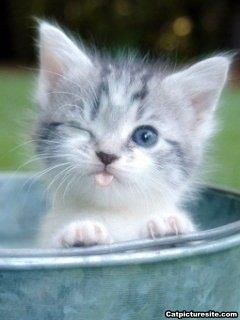Join us on the Community Forums!
-
Community Guidelines
The Fitbit Community is a gathering place for real people who wish to exchange ideas, solutions, tips, techniques, and insight about the Fitbit products and services they love. By joining our Community, you agree to uphold these guidelines, so please take a moment to look them over. -
Learn the Basics
Check out our Frequently Asked Questions page for information on Community features, and tips to make the most of your time here. -
Join the Community!
Join an existing conversation, or start a new thread to ask your question. Creating your account is completely free, and takes about a minute.
Not finding your answer on the Community Forums?
- Community
- Product Help Forums
- Surge
- "My device cannot sync" - ANSWERED!!
- Mark Topic as New
- Mark Topic as Read
- Float this Topic for Current User
- Bookmark
- Subscribe
- Mute
- Printer Friendly Page
- Community
- Product Help Forums
- Surge
- "My device cannot sync" - ANSWERED!!
"My device cannot sync" - ANSWERED!!
- Mark Topic as New
- Mark Topic as Read
- Float this Topic for Current User
- Bookmark
- Subscribe
- Mute
- Printer Friendly Page
08-20-2016 03:22
- Mark as New
- Bookmark
- Subscribe
- Permalink
- Report this post
08-20-2016 03:22
- Mark as New
- Bookmark
- Subscribe
- Permalink
- Report this post
Hi everyone,
I've been struggling quite a bit to get my device to sync since the first time (after I've read numerous discussion forums), but I emailed the Fitbit team and this was the response (it worked for me). Please be advised that I'm using a Fitbit Surge, from a Windows PC.
Please be informed that syncing issues are often caused by a missing requirement. For this reason we'd like to verify if each requirements are met:
- Fitbit Connect is installed. To check, make sure you see the Fitbit Connect icon located near the date and time on your computer (User-added image). If you can't find Fitbit Connect, try the set up instructions again.
- Your tracker is connected("paired") to your Fitbit account. To check, log into your fitbit.com account and click the gear icon in the top right corner. You should see your tracker's name at the top of the menu. If you don't see a tracker, click the Fitbit Connect icon and then choose Open Main Menu > Set Up a New Device to pair your tracker.
- Your wireless sync dongle is plugged in and recognized by the computer. If you click the Fitbit Connect icon and see "Couldn't Find Wireless Sync Dongle," try a different USB port. Make sure you're using an actual port on your computer and not an accessory or USB hub.
If all the requirements are met and your tracker isn't syncing, please confirm to us if these were the troubleshooting steps that you've done:
1. Initiate a manual sync:
- Click the Fitbit Connect icon and click Open Main Menu.
- With your charged tracker nearby, click Sync Now.
- You may be asked to sign in to your Fitbit account, after which your tracker should sync. If you see a message saying your tracker can't be found, wake it up by pressing its button.
2. Check if your tracker synced by clicking the gear icon in the top right of your fitbit.com dashboard. You'll see the last sync time below the tracker name.
3. Restart your tracker using the instructions in How do I restart my tracker?
3. Uninstall and reinstall Fitbit Connect using the instructions in How do I reinstall Fitbit Connect?
4. If your tracker didn't sync and you have access to a mobile device, try syncing with the Fitbit app instead.
Hopefully this post would help at least one other person as well.
Kudos.
Elmi
08-21-2016 08:30
- Mark as New
- Bookmark
- Subscribe
- Permalink
- Report this post