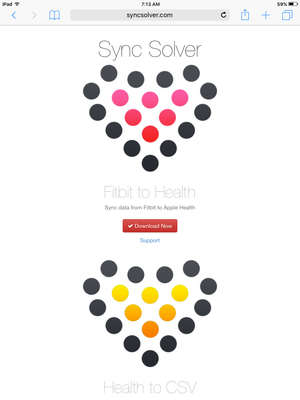Join us on the Community Forums!
-
Community Guidelines
The Fitbit Community is a gathering place for real people who wish to exchange ideas, solutions, tips, techniques, and insight about the Fitbit products and services they love. By joining our Community, you agree to uphold these guidelines, so please take a moment to look them over. -
Learn the Basics
Check out our Frequently Asked Questions page for information on Community features, and tips to make the most of your time here. -
Join the Community!
Join an existing conversation, or start a new thread to ask your question. Creating your account is completely free, and takes about a minute.
Not finding your answer on the Community Forums?
- Community
- Features
- Third-Party Integrations
- Apple Watch with Fitbit Dashboard?
- Mark Topic as New
- Mark Topic as Read
- Float this Topic for Current User
- Bookmark
- Subscribe
- Mute
- Printer Friendly Page
- Community
- Features
- Third-Party Integrations
- Apple Watch with Fitbit Dashboard?
Apple Watch with Fitbit Dashboard?
ANSWERED- Mark Topic as New
- Mark Topic as Read
- Float this Topic for Current User
- Bookmark
- Subscribe
- Mute
- Printer Friendly Page
04-29-2015 17:18
- Mark as New
- Bookmark
- Subscribe
- Permalink
- Report this post
04-29-2015 17:18
- Mark as New
- Bookmark
- Subscribe
- Permalink
- Report this post
Like many, I bought an apple watch. However, most of my friends still have fitbits and therefore are using the dashboard to keep track of stats.
Is there any official way to sync the apple watch steps to the fitbit dashboard? I do see some third party apps that may do this, but it's not promising.
Thank you.
Answered! Go to the Best Answer.
03-06-2016 16:37
- Mark as New
- Bookmark
- Subscribe
- Permalink
- Report this post
03-06-2016 16:37
- Mark as New
- Bookmark
- Subscribe
- Permalink
- Report this post
I'm not asking for something for nothing; like many posting here, I'd be happy to pay the annual Premium subscription if it meant my watch could be treated as a tracker.
03-07-2016 23:20
- Mark as New
- Bookmark
- Subscribe
- Permalink
- Report this post
03-07-2016 23:20
- Mark as New
- Bookmark
- Subscribe
- Permalink
- Report this post
 Best Answer
Best Answer03-08-2016 01:45
- Mark as New
- Bookmark
- Subscribe
- Permalink
- Report this post
03-08-2016 01:45
- Mark as New
- Bookmark
- Subscribe
- Permalink
- Report this post
 Best Answer
Best Answer04-19-2016 05:32
- Mark as New
- Bookmark
- Subscribe
- Permalink
- Report this post
04-19-2016 05:32
- Mark as New
- Bookmark
- Subscribe
- Permalink
- Report this post
I downloaded the Health to Fitbit Solver, but it does not transfer all of my steps --- usually half of them. Any other suggestions you've heard of?
 Best Answer
Best Answer05-17-2016 15:43
- Mark as New
- Bookmark
- Subscribe
- Permalink
- Report this post
05-17-2016 15:43
- Mark as New
- Bookmark
- Subscribe
- Permalink
- Report this post
Apple Watch is owned by Apple and therefore syncs with the Apple Watch App and Apple HealthKit on your iPhone 5 or higher
Fitbits will sync with the Fitbit app and using third party apps it will sync with Apple HealthKit
There are no third party apps available to sync Apple Watch with Fitbit App
I don't think there will be any app for a long time to do this.
Fitbit can sync with HealthKit because HealthKit allows for third party apps to sync with it, however Apple Watch won't sync with Fitbit because
1. Apple Watch App doesn't support third party
2. Fitbit app doesn't have support for third party devices
Just wanted to explain, if you have any other knowledge of this topic please reply to this comment and let me know
Thanks!
 Best Answer
Best Answer05-17-2016 17:07
- Mark as New
- Bookmark
- Subscribe
- Permalink
- Report this post
05-17-2016 17:07
- Mark as New
- Bookmark
- Subscribe
- Permalink
- Report this post
Check out the app Stridekick for cross platform challenges.
Sent from Outlook on my iPhone
 Best Answer
Best Answer09-18-2016 00:12
- Mark as New
- Bookmark
- Subscribe
- Permalink
- Report this post
09-18-2016 00:12
- Mark as New
- Bookmark
- Subscribe
- Permalink
- Report this post
I pay for Fitbit but I'm an Apple Watch user. I pay for Fitbit for the community and fun motivating challenges, not the flimsy products, which means that since they still won't integrate steps for challenges with the watch, I will reconsider the value of my subscription when it's time to renew. Sucks, because I'd happily pay for the premium account while having the watch, just to enjoy meeting goals with friends.
01-23-2017 06:37
- Mark as New
- Bookmark
- Subscribe
- Permalink
- Report this post
01-23-2017 06:37
- Mark as New
- Bookmark
- Subscribe
- Permalink
- Report this post
I went and got Stridekick and added my Apple Watch as a device. I can't seem to find how to link this to my Fitbit account. Reached out to Stridekick's support and did not get a response. Would love some help if you know how to do this. Thanks!
 Best Answer
Best Answer01-24-2017 15:32
- Mark as New
- Bookmark
- Subscribe
- Permalink
- Report this post
 Community Moderators ensure that conversations are friendly, factual, and on-topic. We're here to answer questions, escalate bugs, and make sure your voice is heard by the larger Fitbit team. Learn more
Community Moderators ensure that conversations are friendly, factual, and on-topic. We're here to answer questions, escalate bugs, and make sure your voice is heard by the larger Fitbit team. Learn more
01-24-2017 15:32
- Mark as New
- Bookmark
- Subscribe
- Permalink
- Report this post
Welcome to the Community @Opiatesmile! Currently, it's not possible to link Fitbit with Apple Watch. However, some people have linked both apps using Sync Solver.
Also, you may want to vote for this idea Integrate with Apple Watch. Because those suggestions are viewed by our engineers and developers.
Hope this helps!
Want to get more active? Visit Get Moving in the Lifestyle Discussion Forum.
01-25-2017 05:31
- Mark as New
- Bookmark
- Subscribe
- Permalink
- Report this post
01-25-2017 05:31
- Mark as New
- Bookmark
- Subscribe
- Permalink
- Report this post
steps from health in the fitbit app? For the life of me I cannot see them
anywhere.
Thanks,
Ryan
 Best Answer
Best Answer01-26-2017 12:52
- Mark as New
- Bookmark
- Subscribe
- Permalink
- Report this post
 Community Moderators ensure that conversations are friendly, factual, and on-topic. We're here to answer questions, escalate bugs, and make sure your voice is heard by the larger Fitbit team. Learn more
Community Moderators ensure that conversations are friendly, factual, and on-topic. We're here to answer questions, escalate bugs, and make sure your voice is heard by the larger Fitbit team. Learn more
01-26-2017 12:52
- Mark as New
- Bookmark
- Subscribe
- Permalink
- Report this post
Hey @Opiatesmile! You may want to contact SyncSolver directly so they can further assist you as this isn't an official integration yet.
Thanks for your understanding!
Want to get more active? Visit Get Moving in the Lifestyle Discussion Forum.
02-06-2017 15:49
- Mark as New
- Bookmark
- Subscribe
- Permalink
- Report this post
02-06-2017 15:49
- Mark as New
- Bookmark
- Subscribe
- Permalink
- Report this post
Just FYI thee is no app called sync solver.
Nothiing on the App Store
 Best Answer
Best Answer02-11-2017 05:17
- Mark as New
- Bookmark
- Subscribe
- Permalink
- Report this post
 Community Moderator Alumni are previous members of the Moderation Team, which ensures conversations are friendly, factual, and on-topic. Moderators are here to answer questions, escalate bugs, and make sure your voice is heard by the larger Fitbit team. Learn more
Community Moderator Alumni are previous members of the Moderation Team, which ensures conversations are friendly, factual, and on-topic. Moderators are here to answer questions, escalate bugs, and make sure your voice is heard by the larger Fitbit team. Learn more
02-11-2017 05:17
- Mark as New
- Bookmark
- Subscribe
- Permalink
- Report this post
Hi there @Kotep, thank you for the information. I looked for the app on the AppStore and indeed, there is no app.
So what you can do is use your Safari browser or any other browser and search for syncsolver.com to proceed from here.
Hope this helps and let me know if you have additional questions.
"Great things are done by a series of small things brought together.” What's Cooking?
 Best Answer
Best Answer02-11-2017 07:39
- Mark as New
- Bookmark
- Subscribe
- Permalink
- Report this post
02-11-2017 07:39
- Mark as New
- Bookmark
- Subscribe
- Permalink
- Report this post
Sync solver shows up on the App Store for me.
 Best Answer
Best Answer03-22-2017 10:33
- Mark as New
- Bookmark
- Subscribe
- Permalink
- Report this post
03-22-2017 10:33
- Mark as New
- Bookmark
- Subscribe
- Permalink
- Report this post
For some reason, Sync Solver didn't work for me. Sync Solver only tracks steps taken with my mobile phone. Not sure what I'm doing wrong.
 Best Answer
Best Answer03-22-2017 10:37
- Mark as New
- Bookmark
- Subscribe
- Permalink
- Report this post
03-22-2017 10:37
- Mark as New
- Bookmark
- Subscribe
- Permalink
- Report this post
That doesn't work for me. I only get steps when I'm carrying my mobile phone. Maybe its Operator Error!
 Best Answer
Best Answer04-10-2017 05:03
- Mark as New
- Bookmark
- Subscribe
- Permalink
- Report this post
 Community Moderator Alumni are previous members of the Moderation Team, which ensures conversations are friendly, factual, and on-topic. Moderators are here to answer questions, escalate bugs, and make sure your voice is heard by the larger Fitbit team. Learn more
Community Moderator Alumni are previous members of the Moderation Team, which ensures conversations are friendly, factual, and on-topic. Moderators are here to answer questions, escalate bugs, and make sure your voice is heard by the larger Fitbit team. Learn more
04-10-2017 05:03
- Mark as New
- Bookmark
- Subscribe
- Permalink
- Report this post
Hi there @Ansmith, Its been a few weeks since you posted, so let me start by giving you a warm welcome to the Fitbit Community. Not that this is just a workaround, due to SyncSolver is not an official integration from Fitbit. Under these circumstances its hard to predict how its going to work and which data will sync since the integrations was not developed by us.
The best to do in this scenarios, is to approach directly to SyncSolver support as my friend @SilviaFitbit mentioned before to know more details on how it works and which information will sync from your Fitbit account.
See you around and stay awesome.
"Great things are done by a series of small things brought together.” What's Cooking?
 Best Answer
Best Answer05-19-2017 18:26
- Mark as New
- Bookmark
- Subscribe
- Permalink
- Report this post
05-19-2017 18:26
- Mark as New
- Bookmark
- Subscribe
- Permalink
- Report this post
I don't see Sync Solver in the app store. Is it listed under something else?
Kenneth
 Best Answer
Best Answer05-20-2017 10:46
- Mark as New
- Bookmark
- Subscribe
- Permalink
- Report this post
05-20-2017 10:46
- Mark as New
- Bookmark
- Subscribe
- Permalink
- Report this post
This doesn't allow you to participate in any of the challenges though - just get your daily numbers to the dashboard.
 Best Answer
Best Answer05-23-2017 18:17
- Mark as New
- Bookmark
- Subscribe
- Permalink
- Report this post
05-23-2017 18:17
- Mark as New
- Bookmark
- Subscribe
- Permalink
- Report this post
This is funny because that's sort of what they did. They now limit the steps shown in some places to just the ones recorded on your phone, not including the ones from healthkit/apple watch.
 Best Answer
Best Answer