Join us on the Community Forums!
-
Community Guidelines
The Fitbit Community is a gathering place for real people who wish to exchange ideas, solutions, tips, techniques, and insight about the Fitbit products and services they love. By joining our Community, you agree to uphold these guidelines, so please take a moment to look them over. -
Learn the Basics
Check out our Frequently Asked Questions page for information on Community features, and tips to make the most of your time here. -
Join the Community!
Join an existing conversation, or start a new thread to ask your question. Creating your account is completely free, and takes about a minute.
Not finding your answer on the Community Forums?
- Community
- Features
- Fitbit App Gallery
- Time displayed as 24 hour rather than 12 hours
- Mark Topic as New
- Mark Topic as Read
- Float this Topic for Current User
- Bookmark
- Subscribe
- Mute
- Printer Friendly Page
- Community
- Features
- Fitbit App Gallery
- Time displayed as 24 hour rather than 12 hours
Time displayed as 24 hour rather than 12 hours
ANSWERED- Mark Topic as New
- Mark Topic as Read
- Float this Topic for Current User
- Bookmark
- Subscribe
- Mute
- Printer Friendly Page
12-10-2017 12:59
- Mark as New
- Bookmark
- Subscribe
- Permalink
- Report this post
12-10-2017 12:59
- Mark as New
- Bookmark
- Subscribe
- Permalink
- Report this post
I've downloaded two of the new Clock Faces for the Ionic that only display the time in the 24 hour format (aka military time). There is no option under settings to change it to a 12 hour display. Shouldn't they at least be displayed in the same format that I've selected on the Fitbit settings if the app doesn't allow selection? (Goat-Face by flaviojmendes and I believe YWeather or Big Weather were the ones.
Answered! Go to the Best Answer.
 Best Answer
Best Answer- Labels:
-
App Gallery - Clock
Accepted Solutions
12-11-2017 06:09
- Mark as New
- Bookmark
- Subscribe
- Permalink
- Report this post
12-11-2017 06:09
- Mark as New
- Bookmark
- Subscribe
- Permalink
- Report this post
Hello!
I am the goat-face developer. It will released a new update this week fixing this locale settings. I really appreciate you are using it and giving feedback!
![]()
12-10-2017 13:27
- Mark as New
- Bookmark
- Subscribe
- Permalink
- Report this post
12-10-2017 13:27
- Mark as New
- Bookmark
- Subscribe
- Permalink
- Report this post
Also, , my current app Goat-Face only displays the temperature in Celsius, not Fahrenheit. I was able to contact the Big Weather developer with the same problem and he said "The Celsius / Fahrenheit configuration is automatically set by Fitbit when you pick your Units in your Fitbit profile on the Fitbit website." However, that is not a setting available for selection under Advanced Settings.
 Best Answer
Best Answer12-10-2017 21:18
- Mark as New
- Bookmark
- Subscribe
- Permalink
- Report this post
12-10-2017 21:18
- Mark as New
- Bookmark
- Subscribe
- Permalink
- Report this post
You can choose between 12 and 24 hour time in your profile settings at: https://www.fitbit.com/user/profile/edit
 Best Answer
Best Answer12-11-2017 02:41
- Mark as New
- Bookmark
- Subscribe
- Permalink
- Report this post
12-11-2017 02:41
- Mark as New
- Bookmark
- Subscribe
- Permalink
- Report this post
I'm set for 12 hours, but some will only display 24 hours and there is no
option in their watch face settings to change it.
Thank you for the link and your reply though.
Kathleen Smith
Kathleensmith138@gmail.com
 Best Answer
Best Answer12-11-2017 03:45
- Mark as New
- Bookmark
- Subscribe
- Permalink
- Report this post
12-11-2017 03:45
- Mark as New
- Bookmark
- Subscribe
- Permalink
- Report this post
Big Weather issue on temperature has been resolved.
 Best Answer
Best Answer12-11-2017 03:53
- Mark as New
- Bookmark
- Subscribe
- Permalink
- Report this post
12-11-2017 03:53
- Mark as New
- Bookmark
- Subscribe
- Permalink
- Report this post
The developer can detect the user preference using a Fitbit interface and then display as requested. Maybe some are not doing this yet, but it is a quick fix to apply (I've done it on my digital clockfaces).
 Best Answer
Best Answer12-11-2017 05:30
- Mark as New
- Bookmark
- Subscribe
- Permalink
- Report this post
12-11-2017 05:30
- Mark as New
- Bookmark
- Subscribe
- Permalink
- Report this post
the developer. Glad to hear you are doing it. Thanks for your reply
--
Kathleen Smith
kathleensmith138@gmail.com
 Best Answer
Best Answer12-11-2017 06:09
- Mark as New
- Bookmark
- Subscribe
- Permalink
- Report this post
12-11-2017 06:09
- Mark as New
- Bookmark
- Subscribe
- Permalink
- Report this post
Hello!
I am the goat-face developer. It will released a new update this week fixing this locale settings. I really appreciate you are using it and giving feedback!
![]()
12-20-2017 03:52
- Mark as New
- Bookmark
- Subscribe
- Permalink
- Report this post
12-20-2017 03:52
- Mark as New
- Bookmark
- Subscribe
- Permalink
- Report this post
Hello,
Just passing here to say that your request was implemented. Now the goat-face takes your preferences about time and temperature from your Fitbit profile! ![]()
12-20-2017 03:55
- Mark as New
- Bookmark
- Subscribe
- Permalink
- Report this post
12-20-2017 03:55
- Mark as New
- Bookmark
- Subscribe
- Permalink
- Report this post
--
Kathleen Smith
kathleensmith138@gmail.com
12-20-2017 03:57 - edited 12-20-2017 03:59
- Mark as New
- Bookmark
- Subscribe
- Permalink
- Report this post
12-20-2017 03:57 - edited 12-20-2017 03:59
- Mark as New
- Bookmark
- Subscribe
- Permalink
- Report this post
Thank you for listening/acting!! (hope this message isn't a duplicate, I replied from the link on the email I received but it doesn't appear here at the moment)
12-24-2017 03:57
- Mark as New
- Bookmark
- Subscribe
- Permalink
- Report this post
12-24-2017 03:57
- Mark as New
- Bookmark
- Subscribe
- Permalink
- Report this post
Can you please put back the 24hr format or have the option to choose it
12-24-2017 10:44
- Mark as New
- Bookmark
- Subscribe
- Permalink
- Report this post
12-24-2017 10:44
- Mark as New
- Bookmark
- Subscribe
- Permalink
- Report this post
Hey,
You can change your time display at your Fitbit preferences at: https://www.fitbit.com/user/profile/edit
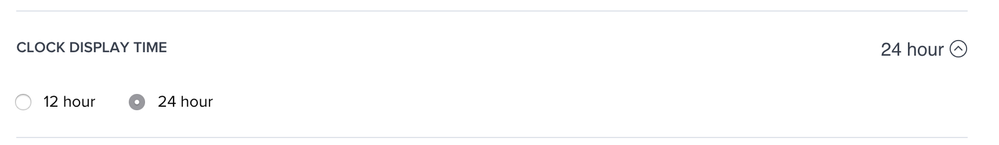
![]()
12-24-2017 12:52
- Mark as New
- Bookmark
- Subscribe
- Permalink
- Report this post
12-24-2017 12:52
- Mark as New
- Bookmark
- Subscribe
- Permalink
- Report this post
Thank you, i didn't know that. Done, so it should change to 24hr after a sync?
 Best Answer
Best Answer12-24-2017 14:06
- Mark as New
- Bookmark
- Subscribe
- Permalink
- Report this post
12-24-2017 14:06
- Mark as New
- Bookmark
- Subscribe
- Permalink
- Report this post
 Best Answer
Best Answer12-26-2017 12:20
- Mark as New
- Bookmark
- Subscribe
- Permalink
- Report this post
12-26-2017 12:20
- Mark as New
- Bookmark
- Subscribe
- Permalink
- Report this post
Thanks worked perfectly
 Best Answer
Best Answer12-31-2017 23:13
- Mark as New
- Bookmark
- Subscribe
- Permalink
- Report this post
12-31-2017 23:13
- Mark as New
- Bookmark
- Subscribe
- Permalink
- Report this post
Can you tell me where your clock face gets it weather temperature from, it is not very accurate, eg it shows current temperature as 38 degrees celsius in Australia but it is only 29 degrees celsius.
 Best Answer
Best Answer01-01-2018 14:35
- Mark as New
- Bookmark
- Subscribe
- Permalink
- Report this post
01-01-2018 14:35
- Mark as New
- Bookmark
- Subscribe
- Permalink
- Report this post
It's off by 30° F, (not C. like the previous person's post)
Kathleen Smith
Kathleensmith138@gmail.com
 Best Answer
Best Answer01-22-2020 11:02
- Mark as New
- Bookmark
- Subscribe
- Permalink
- Report this post
01-22-2020 11:02
- Mark as New
- Bookmark
- Subscribe
- Permalink
- Report this post
My GOATFACE clockface is not loading weather information. I'm not sure what is meant by force an update by triple clicking the screen (tapping on the phone or watch?)
 Best Answer
Best Answer