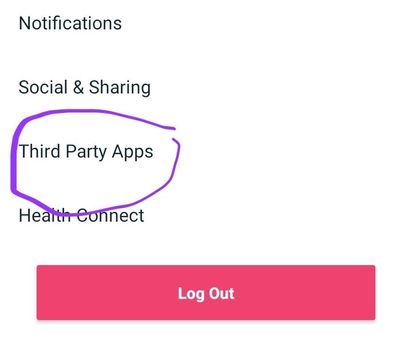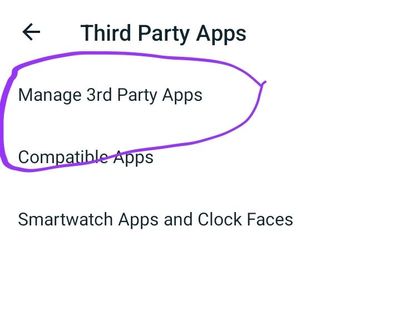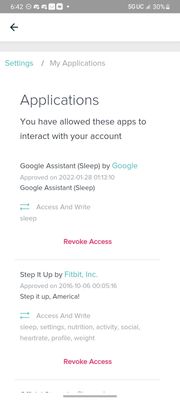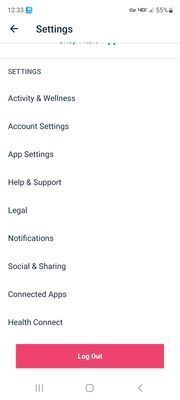Join us on the Community Forums!
-
Community Guidelines
The Fitbit Community is a gathering place for real people who wish to exchange ideas, solutions, tips, techniques, and insight about the Fitbit products and services they love. By joining our Community, you agree to uphold these guidelines, so please take a moment to look them over. -
Learn the Basics
Check out our Frequently Asked Questions page for information on Community features, and tips to make the most of your time here. -
Join the Community!
Join an existing conversation, or start a new thread to ask your question. Creating your account is completely free, and takes about a minute.
Not finding your answer on the Community Forums?
- Community
- Features
- Third-Party Integrations
- Can't remove OneTouch Reveal from my Fitbit accoun...
- Mark Topic as New
- Mark Topic as Read
- Float this Topic for Current User
- Bookmark
- Subscribe
- Mute
- Printer Friendly Page
- Community
- Features
- Third-Party Integrations
- Can't remove OneTouch Reveal from my Fitbit accoun...
Can't remove OneTouch Reveal from my Fitbit account
- Mark Topic as New
- Mark Topic as Read
- Float this Topic for Current User
- Bookmark
- Subscribe
- Mute
- Printer Friendly Page
04-21-2023
04:06
- last edited on
04-23-2023
04:42
by
MarreFitbit
![]()
- Mark as New
- Bookmark
- Subscribe
- Permalink
- Report this post
04-21-2023
04:06
- last edited on
04-23-2023
04:42
by
MarreFitbit
![]()
- Mark as New
- Bookmark
- Subscribe
- Permalink
- Report this post
I had added this app to my Fitbit, but I am totally unable to remove it. I tap the glucose tile, then tap the gears, then Connected Apps, then tap the app, and hit disconnect but it absolutely will never disconnect. I must have done this 100 times.
Moderator Edit: Clarified subject
 Best Answer
Best Answer- Labels:
-
Other Integration
04-22-2023 11:43
- Mark as New
- Bookmark
- Subscribe
- Permalink
- Report this post
 Diamond Fitbit Product Experts share support knowledge on the forums and advocate for the betterment of Fitbit products and services. Learn more
Diamond Fitbit Product Experts share support knowledge on the forums and advocate for the betterment of Fitbit products and services. Learn more
04-22-2023 11:43
- Mark as New
- Bookmark
- Subscribe
- Permalink
- Report this post
@JoanneOrzech I moved your post to the Third Party Integration forum. I think it's a better fit and you have a better chance of getting help. This is a user-to-user help site. If you don't get an answer here, please contact Support for more help.
Laurie | Maryland
Sense 2, Luxe, Aria 2 | iOS | Mac OS
Take a look at the Fitbit help site for further assistance and information.
07-08-2023
09:28
- last edited on
09-04-2023
10:19
by
EstuardoFitbit
![]()
- Mark as New
- Bookmark
- Subscribe
- Permalink
- Report this post
07-08-2023
09:28
- last edited on
09-04-2023
10:19
by
EstuardoFitbit
![]()
- Mark as New
- Bookmark
- Subscribe
- Permalink
- Report this post
Same herecant disconnect the stupid app ever since fitbit forced me to switch to Google login i cannot get it to disconnect at all no matter witch route i try to do it they need to fix this it's annoying i don't use the app let alone have the app nore know how in the hell it somehow says its connected to my fitbit when I know I don't have nore use the app or added it to my fitbit nore downloaded it
07-08-2023 09:31 - edited 07-08-2023 09:35
- Mark as New
- Bookmark
- Subscribe
- Permalink
- Report this post
07-08-2023 09:31 - edited 07-08-2023 09:35
- Mark as New
- Bookmark
- Subscribe
- Permalink
- Report this post
tbh support is useless cuz it never loads properly it just sits on a white screen everytime I try to contact them trying to reach out to them is like kicking a dead horse cuz none of the ways they have ever want to load properly just sits on white screen no matter witch way I try to reach out to them ugh so hate the way everything is headed to stupid internet to resolve a simple problem that they could have left well enough alone and not force ppl to use Google for login on the fitbit app there is no common sense to it nore why they did so stupid and most useless thing they did
07-08-2023 10:59 - edited 07-08-2023 11:00
- Mark as New
- Bookmark
- Subscribe
- Permalink
- Report this post
 Platinum Fitbit Product Experts share support knowledge on the forums and advocate for the betterment of Fitbit products and services. Learn more
Platinum Fitbit Product Experts share support knowledge on the forums and advocate for the betterment of Fitbit products and services. Learn more
07-08-2023 10:59 - edited 07-08-2023 11:00
- Mark as New
- Bookmark
- Subscribe
- Permalink
- Report this post
- Open the fitbit app
- Tap the top corner to go to Account
- Scroll to and tap Third Party Apps
- Tap Manage 3rd Party Apps
- Find the app and tap Revoke Access
07-17-2023
17:11
- last edited on
09-04-2023
10:18
by
EstuardoFitbit
![]()
- Mark as New
- Bookmark
- Subscribe
- Permalink
- Report this post
07-17-2023
17:11
- last edited on
09-04-2023
10:18
by
EstuardoFitbit
![]()
- Mark as New
- Bookmark
- Subscribe
- Permalink
- Report this post
Hello -- I tried this and it did nothing. I have the same problem as @JoanneOrzech where the Fitbit App stopped syncing the OneTouch data after the v3.75 release on February 7, 2023. I can't disconnect the OneTouch connection from within the Fitbit App. The OneTouch App continues to receive activity data from Fitbit, but glucose readings do not transmit to the Fitbit App. I have uninstalled both apps multiple times, updated iOS multiple times, and done this for every update of both apps (probably 10 updates to the Fitbit App). I called OneTouch support and they don't seem to own the code in the Fitbit App and the Fitbit support doesn't seem to know who owns the Fitbit App code which would disconnect the connection, nor how to get the connection to resume working. I can revoke access from the Fitbit website on my PC, but even then when I reinstall the Fitbit app on my phone, the connection is still there. If anyone has any other suggestions, I would appreciate it.
----------
In another thread (OneTouch Reveal no Sync), it was suggested that I had to convert to the Google Account. That had no effect other than to disconnect me from all my friends. I will save my disappointment on that for another thread. There seems to be a bit more active conversation on this other thread in the community.
07-20-2023 15:46
- Mark as New
- Bookmark
- Subscribe
- Permalink
- Report this post
 Platinum Fitbit Product Experts share support knowledge on the forums and advocate for the betterment of Fitbit products and services. Learn more
Platinum Fitbit Product Experts share support knowledge on the forums and advocate for the betterment of Fitbit products and services. Learn more
07-20-2023 15:46
- Mark as New
- Bookmark
- Subscribe
- Permalink
- Report this post
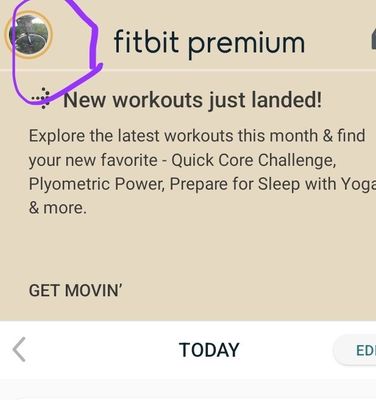
Then tap Third Party Apps
Now tap manage apps
Reveal should be listed on the next page.
Press Revoke
 Best Answer
Best Answer07-20-2023 16:22
- Mark as New
- Bookmark
- Subscribe
- Permalink
- Report this post
07-20-2023 16:22
- Mark as New
- Bookmark
- Subscribe
- Permalink
- Report this post
Thank you, but I have no third-party apps and my menus are different than yours. When I look at connected apps, it says I have none.
I wish it were that easy
07-20-2023 16:55
- Mark as New
- Bookmark
- Subscribe
- Permalink
- Report this post
07-20-2023 16:55
- Mark as New
- Bookmark
- Subscribe
- Permalink
- Report this post
Hi -- I, too, have a different set of screens from what you are indicating. Instead of Notifications | Social & Sharing | Third-Party Apps, my screen says Notifications | Social & Sharing | Connected Apps. When I go to the Connected Apps link, the first item is Manage Connected Apps (again, different from your screen). When I click on that, it opens a Safari (browser) window to go to the Fitbit dashboard on the web where I can revoke access. However, I may have mentioned this elsewhere, but I can absolutely revoke access this way -- but it does not revoke access on the Fitbit App. The website shows that access is revoked, but when I look in the Fitbit App itself, it says it is still connected. And, either way, the glucose readings still do not download into the Fitbit App, not even when I reconnect the connection through the web dashboard. There is something fundamentally broken with the Fitbit App and how it handles the connection (connecting and disconnecting) and the connection itself not being able to download the data. If you have other suggestions, please let me know. Thanks for your help!
08-08-2023
08:52
- last edited on
09-04-2023
10:24
by
EstuardoFitbit
![]()
- Mark as New
- Bookmark
- Subscribe
- Permalink
- Report this post
08-08-2023
08:52
- last edited on
09-04-2023
10:24
by
EstuardoFitbit
![]()
- Mark as New
- Bookmark
- Subscribe
- Permalink
- Report this post
@LZeeW wrote:
@JoanneOrzech I moved your post to the Third Party Integration forum. I think it's a better fit and you have a better chance of getting help. This is a user-to-user help site. If you don't get an answer here, please contact Support for more help.
Support does zero help except common trouble shooting witch we did and it didn't work.
---------
It doesn't show up there but does in the glucose tabs connected apps and will not disconnect for anyone my self included have this problem fitbit is so broken nowadays no wonder ppl going elsewhere
--------
no such thing as 3rd part apps in the settings pal
--------
Won't work that way only shows through the glucose page via gear icon in glucose page
--------
That's not where it shows up at go in to glucose page in the app then tap the gear in that page then tap connected apps that's where everyone here is having problems with disconnecting
Moderator Edit: Merged replies