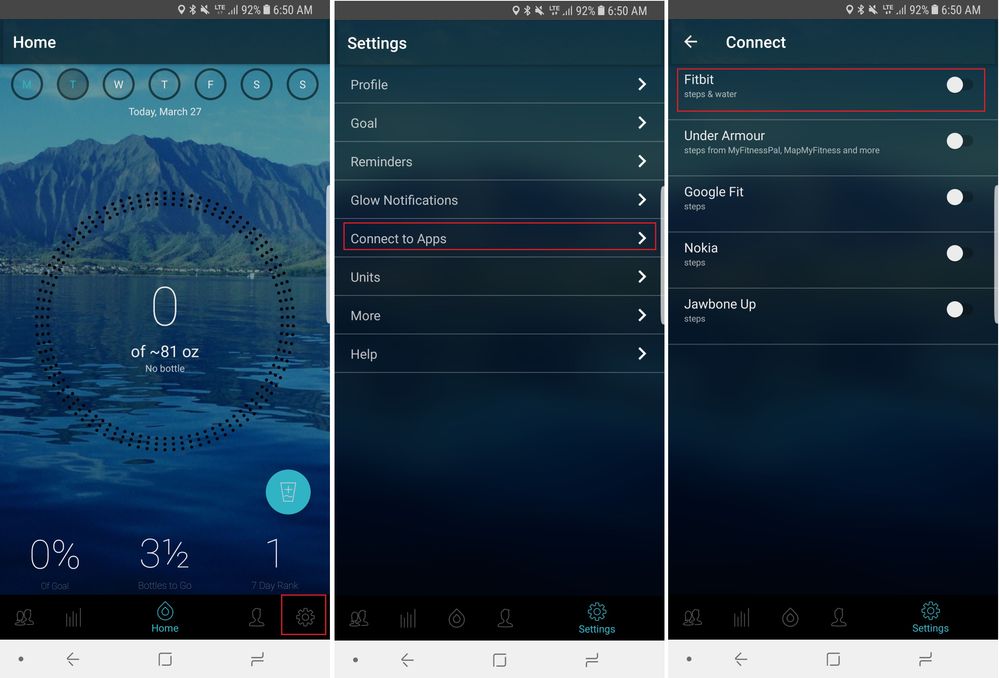Join us on the Community Forums!
-
Community Guidelines
The Fitbit Community is a gathering place for real people who wish to exchange ideas, solutions, tips, techniques, and insight about the Fitbit products and services they love. By joining our Community, you agree to uphold these guidelines, so please take a moment to look them over. -
Learn the Basics
Check out our Frequently Asked Questions page for information on Community features, and tips to make the most of your time here. -
Join the Community!
Join an existing conversation, or start a new thread to ask your question. Creating your account is completely free, and takes about a minute.
Not finding your answer on the Community Forums?
- Community
- Features
- Third-Party Integrations
- Re: Hidrate Spark Water Bottle & App
- Mark Topic as New
- Mark Topic as Read
- Float this Topic for Current User
- Bookmark
- Subscribe
- Mute
- Printer Friendly Page
- Community
- Features
- Third-Party Integrations
- Re: Hidrate Spark Water Bottle & App
Hidrate Spark Water Bottle & App
- Mark Topic as New
- Mark Topic as Read
- Float this Topic for Current User
- Bookmark
- Subscribe
- Mute
- Printer Friendly Page
02-14-2017 08:56 - edited 02-15-2017 08:28
- Mark as New
- Bookmark
- Subscribe
- Permalink
- Report this post
02-14-2017 08:56 - edited 02-15-2017 08:28
- Mark as New
- Bookmark
- Subscribe
- Permalink
- Report this post
I just got my Hidrate Spark water bottle yesterday. I cannot get my Fitbit App to update the water from my Hidrate Spark app. I have the Fitbit Desktop open on my computer and it is synching fine with that. I manually inputted 4ozs in my Fitbit APP and it synched that with my Hidrate Spark app. It's just not talking the other way to my phone app...
Any thoughts? I updated my Fitbit App and rebooted my phone to try that this morning as well.
***UPDATE*** I am able to update my fitbit app on my phone if I log out and log back in, then it updates my water but I have to do it everytime. It automatically does the update on my Dashboard on my computer if I hit the refresh button. It's very frustrating. It's my phone where I need it to update. Any ideas?
Thanks!
Cher
02-16-2017 06:17
- Mark as New
- Bookmark
- Subscribe
- Permalink
- Report this post
 Community Moderator Alumni are previous members of the Moderation Team, which ensures conversations are friendly, factual, and on-topic. Moderators are here to answer questions, escalate bugs, and make sure your voice is heard by the larger Fitbit team. Learn more
Community Moderator Alumni are previous members of the Moderation Team, which ensures conversations are friendly, factual, and on-topic. Moderators are here to answer questions, escalate bugs, and make sure your voice is heard by the larger Fitbit team. Learn more
02-16-2017 06:17
- Mark as New
- Bookmark
- Subscribe
- Permalink
- Report this post
Hi @cherwp75, good to see you again. Hidrate Spark currently is not listed as supported on our Integration list and might be one of the reason the app is not communicating well with Fitbit.
One of the best ways to troubleshoot third party integrations, is to revoke the access from your Applications settings on your Fitbit Dashboard and re-link again both services.
Hope this helps. See you around if you have additional questions.
"Great things are done by a series of small things brought together.” What's Cooking?
06-16-2017 13:50 - edited 06-16-2017 13:50
- Mark as New
- Bookmark
- Subscribe
- Permalink
- Report this post
06-16-2017 13:50 - edited 06-16-2017 13:50
- Mark as New
- Bookmark
- Subscribe
- Permalink
- Report this post
This is how mine is working: I drink water throughout the day. I open Hidrate to sync my water. Then I close Hidrate. When I open (whether is previously open or I'm just now opening) Fitbit it then syncs. For some reason I have to sync with Hidrate and close that app for Fitbit to sync to it. For me this isn't bothersome because I drink drink drink all day and then sync at the end of the day and then just open Fitbit to get those water oz in there 🙂 I hope this helps!!
06-20-2017 06:59
- Mark as New
- Bookmark
- Subscribe
- Permalink
- Report this post
 Community Moderator Alumni are previous members of the Moderation Team, which ensures conversations are friendly, factual, and on-topic. Moderators are here to answer questions, escalate bugs, and make sure your voice is heard by the larger Fitbit team. Learn more
Community Moderator Alumni are previous members of the Moderation Team, which ensures conversations are friendly, factual, and on-topic. Moderators are here to answer questions, escalate bugs, and make sure your voice is heard by the larger Fitbit team. Learn more
06-20-2017 06:59
- Mark as New
- Bookmark
- Subscribe
- Permalink
- Report this post
Hello @budweiserQT, welcome aboard to the Fitbit Community!
I appreciate you have let us know this is the way it works on your case and thank you for sharing your best practice to use this app.
Stayed tuned to the Fitbit Community!
"Great things are done by a series of small things brought together.” What's Cooking?
06-24-2017 18:10
- Mark as New
- Bookmark
- Subscribe
- Permalink
- Report this post
06-24-2017 18:10
- Mark as New
- Bookmark
- Subscribe
- Permalink
- Report this post
I am getting my Hidrate Spark this coming week. I think it is stupid that FITBIT is not supporting this app more because it is the ONLY one that works for ANDROID phones.
08-22-2017 06:43 - edited 08-22-2017 06:43
- Mark as New
- Bookmark
- Subscribe
- Permalink
- Report this post
08-22-2017 06:43 - edited 08-22-2017 06:43
- Mark as New
- Bookmark
- Subscribe
- Permalink
- Report this post
My Hidrate Spark was syncing great with my fitbit Charge 2 for about 2 weeks and now it's not syncing at all.
 Best Answer
Best Answer03-22-2018 10:35
- Mark as New
- Bookmark
- Subscribe
- Permalink
- Report this post
03-22-2018 10:35
- Mark as New
- Bookmark
- Subscribe
- Permalink
- Report this post
Which Fitbit do u have ? I have the charge hr. No notifications appear on my actual Fitbit
 Best Answer
Best Answer03-22-2018 11:29
- Mark as New
- Bookmark
- Subscribe
- Permalink
- Report this post
03-22-2018 11:29
- Mark as New
- Bookmark
- Subscribe
- Permalink
- Report this post
I have the Charge 2. It worked off and on and then I was having other issues with the bottle. I finally sent it back. I was very disappointed.
 Best Answer
Best Answer03-22-2018 13:37
- Mark as New
- Bookmark
- Subscribe
- Permalink
- Report this post
03-22-2018 13:37
- Mark as New
- Bookmark
- Subscribe
- Permalink
- Report this post
~Aimee
 Best Answer
Best Answer03-22-2018 14:25
- Mark as New
- Bookmark
- Subscribe
- Permalink
- Report this post
03-22-2018 14:25
- Mark as New
- Bookmark
- Subscribe
- Permalink
- Report this post
Do alerts come up on your actual Fitbit ? Which Fitbit do you have ?
 Best Answer
Best Answer03-27-2018 06:14
- Mark as New
- Bookmark
- Subscribe
- Permalink
- Report this post
 Community Moderator Alumni are previous members of the Moderation Team, which ensures conversations are friendly, factual, and on-topic. Moderators are here to answer questions, escalate bugs, and make sure your voice is heard by the larger Fitbit team. Learn more
Community Moderator Alumni are previous members of the Moderation Team, which ensures conversations are friendly, factual, and on-topic. Moderators are here to answer questions, escalate bugs, and make sure your voice is heard by the larger Fitbit team. Learn more
03-27-2018 06:14
- Mark as New
- Bookmark
- Subscribe
- Permalink
- Report this post
Hello @Aims301 welcome aboard to the Fitbit Community and good to see you again @dknichols!
Note that Hidrate Spark despite is not officially supported, is able to access your Fitbit accounts through our open API. In these scenarios the difference is that the information we have available on how it works is very limited.
Since I noticed you have a few questions, I went ahead and tested the app by myself in order to proide more information regarding this topic. So if you are interested to use this app, to connect Hidrate Spark is very easy. Is just matter to access the app and tap in the settings icon with a cog shape. Then tap in the "Connect to Apps" and toggle On the Fitbit option. From here, it will request authorization to access Fitbit to complete the integration.
As you can see in the screenshot this will have access to your water logs and step information. I logged a few entries in Hydrate spark and this was reflected in my Fitbit Dashboard water entries.
@Aims301 It won't show notifications in your Fitbit. The notification will go through Hydrate Spark depending of your settings, but this will be display only in your phone.
@dknichols I'm sorry to hear you have to returned the bottle due to other issues.
Hope this information helps. See you later in case you have other questions.
"Great things are done by a series of small things brought together.” What's Cooking?
12-01-2019 20:21
- Mark as New
- Bookmark
- Subscribe
- Permalink
- Report this post
12-01-2019 20:21
- Mark as New
- Bookmark
- Subscribe
- Permalink
- Report this post
Thank you for the information regarding the Hydrospark sync issues. Do you know if they are planning to partner with the third party vendor, or another vendor to make this feature more attractive? Thanks!
 Best Answer
Best Answer01-06-2020 11:29
- Mark as New
- Bookmark
- Subscribe
- Permalink
- Report this post
01-06-2020 11:29
- Mark as New
- Bookmark
- Subscribe
- Permalink
- Report this post
When my Fitbit app updates my water it seems to be doubling the amount of water I drink does anybody know how to fix this
 Best Answer
Best Answer