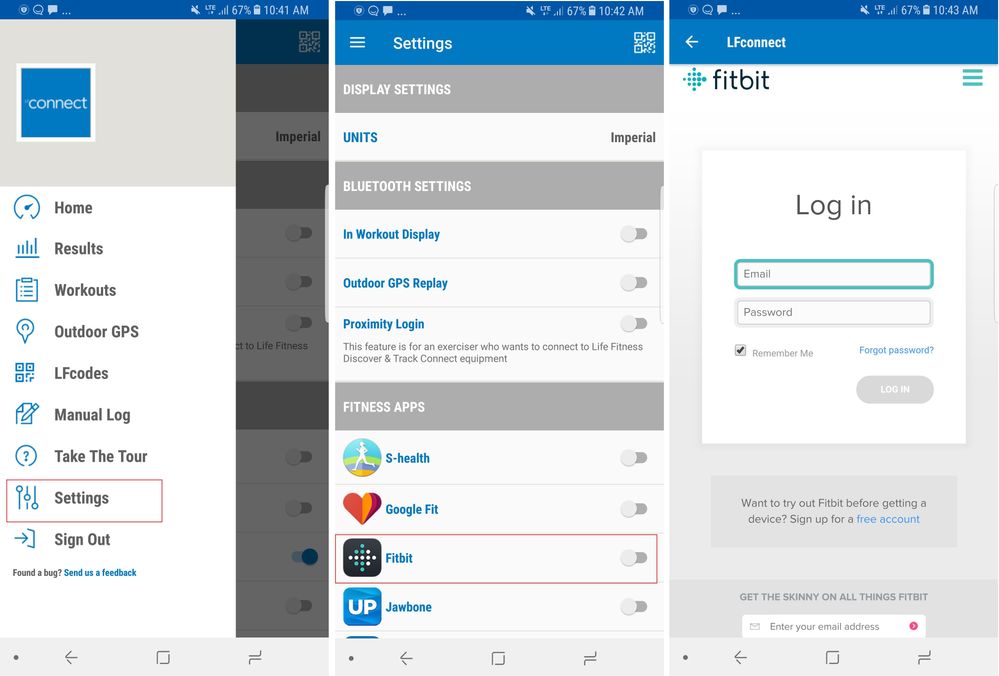Join us on the Community Forums!
-
Community Guidelines
The Fitbit Community is a gathering place for real people who wish to exchange ideas, solutions, tips, techniques, and insight about the Fitbit products and services they love. By joining our Community, you agree to uphold these guidelines, so please take a moment to look them over. -
Learn the Basics
Check out our Frequently Asked Questions page for information on Community features, and tips to make the most of your time here. -
Join the Community!
Join an existing conversation, or start a new thread to ask your question. Creating your account is completely free, and takes about a minute.
Not finding your answer on the Community Forums?
- Community
- Features
- Third-Party Integrations
- Syncing Life Fitness exercise equipment with fitbi...
- Mark Topic as New
- Mark Topic as Read
- Float this Topic for Current User
- Bookmark
- Subscribe
- Mute
- Printer Friendly Page
- Community
- Features
- Third-Party Integrations
- Syncing Life Fitness exercise equipment with fitbi...
Syncing Life Fitness exercise equipment with fitbit
- Mark Topic as New
- Mark Topic as Read
- Float this Topic for Current User
- Bookmark
- Subscribe
- Mute
- Printer Friendly Page
01-12-2016 15:02
- Mark as New
- Bookmark
- Subscribe
- Permalink
- Report this post
01-12-2016 15:02
- Mark as New
- Bookmark
- Subscribe
- Permalink
- Report this post
01-13-2016 08:05
- Mark as New
- Bookmark
- Subscribe
- Permalink
- Report this post
 Community Moderator Alumni are previous members of the Moderation Team, which ensures conversations are friendly, factual, and on-topic. Moderators are here to answer questions, escalate bugs, and make sure your voice is heard by the larger Fitbit team. Learn more
Community Moderator Alumni are previous members of the Moderation Team, which ensures conversations are friendly, factual, and on-topic. Moderators are here to answer questions, escalate bugs, and make sure your voice is heard by the larger Fitbit team. Learn more
01-13-2016 08:05
- Mark as New
- Bookmark
- Subscribe
- Permalink
- Report this post
Great to have you here @J-flex. If you do an activity that is not steps bases, keep in mind that you need manually log that activity, like you have been doing so far, since there's not another way to log those activities. Just verify that you are doing the following at the moment of logging them:
1. Tap the exercise tile.
2. Tap the timer in the top right corner; this will take you to the Mobile Run screen.
3. Tap "Log" at the top of the screen.
4. Log your activity.
Keep the stepping up! ![]()
 Best Answer
Best Answer01-13-2016 09:16
- Mark as New
- Bookmark
- Subscribe
- Permalink
- Report this post
01-13-2016 09:16
- Mark as New
- Bookmark
- Subscribe
- Permalink
- Report this post
01-13-2016 10:02
- Mark as New
- Bookmark
- Subscribe
- Permalink
- Report this post
 Community Moderator Alumni are previous members of the Moderation Team, which ensures conversations are friendly, factual, and on-topic. Moderators are here to answer questions, escalate bugs, and make sure your voice is heard by the larger Fitbit team. Learn more
Community Moderator Alumni are previous members of the Moderation Team, which ensures conversations are friendly, factual, and on-topic. Moderators are here to answer questions, escalate bugs, and make sure your voice is heard by the larger Fitbit team. Learn more
01-13-2016 10:02
- Mark as New
- Bookmark
- Subscribe
- Permalink
- Report this post
Great to see you back @J-flex. It's really easy to integrate your Life Fitness workouts with your wearable tracking apps. Start by downloading the LFconnect app from the Apple or Google play stores. In the settings menu, select the apps you would like to connect and you’re ready. The next time you exercise on life Fitness equipment, open the LFconnect app and scan the QR code on screen to connect. Once you complete your workout, LFconnect automatically sends those results to the apps you've integrated.
This was found in the Life Fitness page, if you have any question about this app, please Contact them directly.
Keep the stepping up! ![]()
01-18-2016 13:27
- Mark as New
- Bookmark
- Subscribe
- Permalink
- Report this post
01-18-2016 13:27
- Mark as New
- Bookmark
- Subscribe
- Permalink
- Report this post
04-10-2017 18:36
- Mark as New
- Bookmark
- Subscribe
- Permalink
- Report this post
04-10-2017 18:36
- Mark as New
- Bookmark
- Subscribe
- Permalink
- Report this post
I am a Fitbit and Life Fitness Equipment user and have selected the Fitbit app to integrate with LF Connect. How do I see the IMPROVED RESULTS in my Fitbit app after scanning the QR code on Life Fitness's elliptical and recumbent equipment? Why integrate the two apps when I see no visible change / improvement in ether app. How does Fitbit use my information from Life Fitness' "LF Connect?
The only information I find on Life Fitness website:..."The next time you exercise on Life Fitness equipment, open the LFconnect app and scan the QR code on screen to connect. Once you complete your workout, LFconnect automatically sends those results to the apps (FITBIT) you've integrated."
04-29-2017 09:29
- Mark as New
- Bookmark
- Subscribe
- Permalink
- Report this post
 Community Moderator Alumni are previous members of the Moderation Team, which ensures conversations are friendly, factual, and on-topic. Moderators are here to answer questions, escalate bugs, and make sure your voice is heard by the larger Fitbit team. Learn more
Community Moderator Alumni are previous members of the Moderation Team, which ensures conversations are friendly, factual, and on-topic. Moderators are here to answer questions, escalate bugs, and make sure your voice is heard by the larger Fitbit team. Learn more
04-29-2017 09:29
- Mark as New
- Bookmark
- Subscribe
- Permalink
- Report this post
Hello @iac, thank you for visiting the Fitbit Community. Life Fitness equipment contributes a more accurate calorie count, taking into account speed and resistance. This gives you, and anyone else monitoring your activity, a holistic and accurate view if your fitness.
Life Fitness equipment actually interacts with Fitbit using the LFconnect app, you can instantly send workout data to Fitbit.
Not that this app is not officially supported, although there are many third party services that are not developed by Fitbit and is the third party who decides which and how the information is going to sync with Fitbit. To see the supported apps by Fitbit please visit: https://www.fitbit.com/partnership
If you still have more questions, please approach to LifeFitness support for more details.
Hope to see you around!
"Great things are done by a series of small things brought together.” What's Cooking?
02-16-2018 08:10
- Mark as New
- Bookmark
- Subscribe
- Permalink
- Report this post
SunsetRunner
02-16-2018 08:10
- Mark as New
- Bookmark
- Subscribe
- Permalink
- Report this post
In the LifeFitnessConnect App go to Settings > then Bluetooth Settings > then scroll down to Fitness Apps, find where it says "Fit Bit" and switch on the button. You will be prompted to Log In to your Fit Bit account. Once you log in you will be asked to grant permission to LifeFitness to make changes. Then you are all set. Hope this helps.
03-19-2018 09:02
- Mark as New
- Bookmark
- Subscribe
- Permalink
- Report this post
03-19-2018 09:02
- Mark as New
- Bookmark
- Subscribe
- Permalink
- Report this post
I followed these steps but was unsuccessful. I get a generic HTTP 500 error and the apps won't connect. Thoughts?
03-21-2018 10:23 - edited 03-21-2018 10:26
- Mark as New
- Bookmark
- Subscribe
- Permalink
- Report this post
 Community Moderator Alumni are previous members of the Moderation Team, which ensures conversations are friendly, factual, and on-topic. Moderators are here to answer questions, escalate bugs, and make sure your voice is heard by the larger Fitbit team. Learn more
Community Moderator Alumni are previous members of the Moderation Team, which ensures conversations are friendly, factual, and on-topic. Moderators are here to answer questions, escalate bugs, and make sure your voice is heard by the larger Fitbit team. Learn more
03-21-2018 10:23 - edited 03-21-2018 10:26
- Mark as New
- Bookmark
- Subscribe
- Permalink
- Report this post
Hi there @Carrye and @SunsetRunner, welcome aboard to the Fitbit Community.
I appreciate you have shared the steps to connect LifeFitnessConnect App @SunsetRunner. I took the liberty to follow the steps to see if I was able to replicate the error @Carrye reported before, but I wasn't able to obtain the same results.
@Carrye make sure both of your apps are updated and running the latest version. There is a new version for the Fitbit app in case you haven't try it yet. For more details review the following post. If the issue persists try to uninstall and reinstall LifeFitnessConnect App and try again the steps.
Hope this helps and let me know how it goes.
"Great things are done by a series of small things brought together.” What's Cooking?
07-14-2018 01:56
- Mark as New
- Bookmark
- Subscribe
- Permalink
- Report this post
07-14-2018 01:56
- Mark as New
- Bookmark
- Subscribe
- Permalink
- Report this post
Hello I have similar issue regarding syncing LF Connect to Fitbit. My Fitbit dashboard shows that I have LF Connect (connected) but on the LF Connect application when I try to push button to connect to Fitbit. The next screen opens but does nothing. (I don’t get the Fitbit login screen open as inn your screen shot.) I’ve tried uninstalling everything, logging out. All versions upto date. Just become very frustrating.
07-20-2018 09:09
- Mark as New
- Bookmark
- Subscribe
- Permalink
- Report this post
 Community Moderators ensure that conversations are friendly, factual, and on-topic. We're here to answer questions, escalate bugs, and make sure your voice is heard by the larger Fitbit team. Learn more
Community Moderators ensure that conversations are friendly, factual, and on-topic. We're here to answer questions, escalate bugs, and make sure your voice is heard by the larger Fitbit team. Learn more
07-20-2018 09:09
- Mark as New
- Bookmark
- Subscribe
- Permalink
- Report this post
Welcome to the Forums @HealthyJ!
That does sound very frustrating. In this case I'd say that the best way to move forward would be to try and get in touch with LF directly so that they can check what could be happening.
Please do keep us posted on how it goes or if you have any further questions.
12-18-2018 18:22
- Mark as New
- Bookmark
- Subscribe
- Permalink
- Report this post
12-18-2018 18:22
- Mark as New
- Bookmark
- Subscribe
- Permalink
- Report this post
Awwww thank you soooo much! With your instructions I understood right away. You ROCK!
12-19-2018 09:38
- Mark as New
- Bookmark
- Subscribe
- Permalink
- Report this post
 Community Moderators ensure that conversations are friendly, factual, and on-topic. We're here to answer questions, escalate bugs, and make sure your voice is heard by the larger Fitbit team. Learn more
Community Moderators ensure that conversations are friendly, factual, and on-topic. We're here to answer questions, escalate bugs, and make sure your voice is heard by the larger Fitbit team. Learn more
12-19-2018 09:38
- Mark as New
- Bookmark
- Subscribe
- Permalink
- Report this post
Welcome to the Forums @HeySunshine123.
Glad to read that you did find the steps listed in this thread! Hopefully everything continues to work correctly.
If you have the time, be sure to visit one of our Discussion boards. Lots of different topics to talk about with other users.
Let me know if you have any further questions.
02-11-2019 05:37
- Mark as New
- Bookmark
- Subscribe
- Permalink
- Report this post
02-11-2019 05:37
- Mark as New
- Bookmark
- Subscribe
- Permalink
- Report this post
I cant link the two apps. It says invalid request
 Best Answer
Best Answer02-12-2019 06:44
- Mark as New
- Bookmark
- Subscribe
- Permalink
- Report this post
 Community Moderators ensure that conversations are friendly, factual, and on-topic. We're here to answer questions, escalate bugs, and make sure your voice is heard by the larger Fitbit team. Learn more
Community Moderators ensure that conversations are friendly, factual, and on-topic. We're here to answer questions, escalate bugs, and make sure your voice is heard by the larger Fitbit team. Learn more
02-12-2019 06:44
- Mark as New
- Bookmark
- Subscribe
- Permalink
- Report this post
Hello @Igone.
Thanks for trying to get it to work and letting us know it didn't work.
In this case, I'd recommend that you try to get in touch with their support team so that they can help you figure out what is going on. It is important to keep in mind that these integrations are developed by the third parties and thus they should be able to take a closer look at what is going on.
Let me know if you have any further questions.