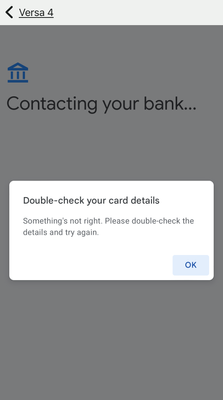Join us on the Community Forums!
-
Community Guidelines
The Fitbit Community is a gathering place for real people who wish to exchange ideas, solutions, tips, techniques, and insight about the Fitbit products and services they love. By joining our Community, you agree to uphold these guidelines, so please take a moment to look them over. -
Learn the Basics
Check out our Frequently Asked Questions page for information on Community features, and tips to make the most of your time here. -
Join the Community!
Join an existing conversation, or start a new thread to ask your question. Creating your account is completely free, and takes about a minute.
Not finding your answer on the Community Forums?
- Community
- Product Help Forums
- Versa 4
- Denial error message when adding CC to Fitbit Pay/...
- Mark Topic as New
- Mark Topic as Read
- Float this Topic for Current User
- Bookmark
- Subscribe
- Mute
- Printer Friendly Page
- Community
- Product Help Forums
- Versa 4
- Denial error message when adding CC to Fitbit Pay/...
Denial error message when adding CC to Fitbit Pay/Google Wallet
- Mark Topic as New
- Mark Topic as Read
- Float this Topic for Current User
- Bookmark
- Subscribe
- Mute
- Printer Friendly Page
04-25-2024 13:44 - edited 04-25-2024 13:46
- Mark as New
- Bookmark
- Subscribe
- Permalink
- Report this post
04-25-2024 13:44 - edited 04-25-2024 13:46
- Mark as New
- Bookmark
- Subscribe
- Permalink
- Report this post
To the Fitbit Pay app development team:
Hi all, love my Versa 4 and am an avid Fitbit eco-system user for numerous years. Since the Google migration, still unable to successfully add my credit card to Google Wallet for Fitbit Pay capabilities on my Versa 4. Smartwatch is on latest soft version and CC details are confirmed correct. The steps I'm following are below. It seems there's some type of interop issue between the Fitbit and Google Pay platforms. I imagine others are having the same issue. Please keep us posted on when resolution is available.
Current steps to recreate the issue:
- on iPhone, navigate to Google Wallet, via Versa 4 smartwatch, and tap 'Continue'
- Selecting 'New credit or debit card'
- Entering (known correct) card details and tapping 'save'
- 'Contacting your bank...'
- Denial error message: 'Double-check your card details. Something's not right. Please double-check the details and try again.'
Screenshot
Thanks!
AJLJ
04-30-2024 13:09
- Mark as New
- Bookmark
- Subscribe
- Permalink
- Report this post
04-30-2024 13:09
- Mark as New
- Bookmark
- Subscribe
- Permalink
- Report this post
I have the same issue with Fitbit Sense on Android. I am trying to add a card that already exists in Google Wallet, and the details are known to be good. This is a Chase card I am trying to add. I have tried adding the card details manually as well and it fails in the same way as described above.
04-30-2024 17:15
- Mark as New
- Bookmark
- Subscribe
- Permalink
- Report this post
04-30-2024 17:15
- Mark as New
- Bookmark
- Subscribe
- Permalink
- Report this post
I had the same problem. A card already in Google Wallet was not accepted onto the watch. In my case I found out, after MUCH searching, that the google pay on the watch doesn't accept all of the same cards that are accepted on the google pay app.
So card problem A was solved for me.
However, I now have Problem B. I was able to get a (different) card accepted onto the watch, but every time I go to pay, it fails!
NOT the easy transition from fitbit pay to google wallet that was touted when encouraged to 'change to google wallet'. NOT happy fitbit.
04-30-2024 19:36
- Mark as New
- Bookmark
- Subscribe
- Permalink
- Report this post
04-30-2024 19:36
- Mark as New
- Bookmark
- Subscribe
- Permalink
- Report this post
Interesting. In my case, it's the same card I already had in my Fitbit Sense I also have in Google Wallet, so there's no reason it shouldn't work. It was working previously. I tried yet another card and was able to add it successfully. Seems like some things are not quite right.
05-19-2024 07:05
- Mark as New
- Bookmark
- Subscribe
- Permalink
- Report this post
05-19-2024 07:05
- Mark as New
- Bookmark
- Subscribe
- Permalink
- Report this post
Hi! I'm having exactly the same problem as all of you and it's so annoying! Everything was working PERFECTLY with my Mastercard on Fitbit pay. I was so happy to be able to pay for everything,everywhere with my watch! Then I got the message saying that by the end of July 2024 I would have to change to Google Wallet as Fitbit pay would no longer function, so I thought I might as well do the change over now. I regret that decision SO much because since then,it has been impossible to add my card from google wallet to my Fitbit Sense. The card in the wallet functions fine and I've used it several times to pay, via my phone (Samsung)...so WHY won't Fitbit take it? And I can't even revert to Fitbit pay. I get exactly the same message as "ajlj" who posted here first. (Double-check yourcard details)... Please help!!!
05-20-2024 06:12
- Mark as New
- Bookmark
- Subscribe
- Permalink
- Report this post
05-20-2024 06:12
- Mark as New
- Bookmark
- Subscribe
- Permalink
- Report this post
I am facing similar issues too. My CC was successfully added and when I tried to pay using my fitbit, the transaction declined.
Seems like Google Pay is having issues.
 Best Answer
Best Answer05-22-2024 23:09
- Mark as New
- Bookmark
- Subscribe
- Permalink
- Report this post
05-22-2024 23:09
- Mark as New
- Bookmark
- Subscribe
- Permalink
- Report this post
Success at last!
I contacted the bank about the card not working when trying to pay with my Sense. They couldn't see any issues from their end, but offered to remove it from fitbit. I agreed to this and also asked them to remove it from my Google wallet, even though that was working, so I could start it all again.
I then went through the process to reinstall my card on my fitbit Sense, and it is now working, so happy to report one success.
It is only on fitbit now, and I haven't put it back in my google wallet.
Good luck in case you want to try that as well.