Join us on the Community Forums!
-
Community Guidelines
The Fitbit Community is a gathering place for real people who wish to exchange ideas, solutions, tips, techniques, and insight about the Fitbit products and services they love. By joining our Community, you agree to uphold these guidelines, so please take a moment to look them over. -
Learn the Basics
Check out our Frequently Asked Questions page for information on Community features, and tips to make the most of your time here. -
Join the Community!
Join an existing conversation, or start a new thread to ask your question. Creating your account is completely free, and takes about a minute.
Not finding your answer on the Community Forums?
- Community
- Product Help Forums
- Other Versa Smartwatches
- Connected GPS Run Inaccurate Distance (Screenshots...
- Mark Topic as New
- Mark Topic as Read
- Float this Topic for Current User
- Bookmark
- Subscribe
- Mute
- Printer Friendly Page
- Community
- Product Help Forums
- Other Versa Smartwatches
- Connected GPS Run Inaccurate Distance (Screenshots...
Connected GPS Run Inaccurate Distance (Screenshots)
- Mark Topic as New
- Mark Topic as Read
- Float this Topic for Current User
- Bookmark
- Subscribe
- Mute
- Printer Friendly Page
04-17-2018 10:42 - edited 04-17-2018 10:52
- Mark as New
- Bookmark
- Subscribe
- Permalink
- Report this post
04-17-2018 10:42 - edited 04-17-2018 10:52
- Mark as New
- Bookmark
- Subscribe
- Permalink
- Report this post
I have done two runs with the Versa so far using the connected GPS to my phone and both runs have been extremely inaccurate. The first run was a 4 mile run, fitbit had it as a 3. The second run was another 4 mile run and at the half way point it had it at 1.4 miles instead of two.
I am coming from a Blaze and while it didn't match Google Fit 100% (normally off by .1 of a mile or so) it was never off by this much. Here are screenshots below showing it:
Completed run in Google Fit:

Complete run with Versa connected GPS:

The same run but with the Blaze and connected GPS:

And here today different location at the two mile mark in Google fit:

Versa connected GPS:

This is completely unacceptable. If this can't be permanently resolved (and I DO NOT considered constantly rebooting the device/my phone, pairing re-paring, etc a fix) then it will be going back. Add this to it deciding to give me an extra 3k steps while I was sitting on my computer doing nothing last night I am not that happy so far.
EDIT: Just noticed on today's run that the GPS line doesn't start until half way down the run but it was tracking from the start. Where it has the first mile marked isn't even a mile from the point the line starts. Just add it to the list I guess.
04-15-2018
15:57
- last edited on
04-16-2018
07:38
by
MarcoGFitbit
![]()
- Mark as New
- Bookmark
- Subscribe
- Permalink
- Report this post
04-15-2018
15:57
- last edited on
04-16-2018
07:38
by
MarcoGFitbit
![]()
- Mark as New
- Bookmark
- Subscribe
- Permalink
- Report this post
Today I took a 4 mile walk to get to know my Versa. It was connected via Bluetooth to my Samsung 7e. I also ran my Samung Health app which also measures distance & steps. I compared both every half mile or so.
Initially the "Walking" feature on my Versa was having a hard time connecting to my phone (both Bluetooth and GPS were activated). Once connected, according to the Versa, I continued on my way. But quite a few times during my walk, Versa was not connected and was "connecting...). Meanwhile my free Samsung app stayed connected and recorded my distance accurately.
At the end of my walk the Versa was off by more than a mile. I'm sure of the distance since its a measured track around a reservoir.
I hope it's something that I did wrong and not that I got a defective Versa. Any ideas are welcome.
Moderator Edit: Clarified Subject.
04-15-2018 16:51
- Mark as New
- Bookmark
- Subscribe
- Permalink
- Report this post
SunsetRunner
04-15-2018 16:51
- Mark as New
- Bookmark
- Subscribe
- Permalink
- Report this post
I don't have the Versa, yet, but I do have the Charge 2 and Samsung S7 Edge. I'm not sure what you're connecting the Samsung Health app to because as far as I know it tracks steps by itself. It's not connected to anything. As for the Charge 2, you have to have the app open to connect and track your walk. I don't know it that is necessary for the Versa, but something tells me it probably is.
https://staticcs.fitbit.com/content/assets/help/manuals/manual_versa_en_US.pdf
From the Versa User Manual, page 43.
"1. To use connected GPS, turn on Bluetooth and GPS on your phone.
2. Make sure the Fitbit app has permission to use GPS or location services.
3. Check that connected GPS is turned on for the exercise. a. Open the Exercise app ( ) and swipe left to find the exercise you want to track. b. Tap the gear icon ( ) and make sure GPS is set to On. You may have to scroll down to find this option.
4. Keep your phone with you while you exercise."
If you know your stride measurements, make sure you input that info. If you don't know your stride measurements, just make sure you have your height info entered so the Versa will track your distance correctly. http://help.fitbit.com/articles/en_US/Help_article/1135
 Best Answer
Best Answer04-15-2018 17:27
- Mark as New
- Bookmark
- Subscribe
- Permalink
- Report this post
04-15-2018 17:27
- Mark as New
- Bookmark
- Subscribe
- Permalink
- Report this post
Shelly1011 Maybe I didn't explain myself correctly. I meant to say my Samsung app was able to use my phone's GPS to show my distance traveled and also show my walk on a map. Having done so accurately, I knew my phone's GPS was turned on and functioning properly. The app Samsung app does "connect" or use GPS.
Thank you for the other info you listed. I did open the Fitbit app before my walk. It did take a couple of minutes to connect but then disconnected several times during my walk. I'm not sure what I could do diffferently next time but I'll read your links closely.
 Best Answer
Best Answer04-15-2018 19:33
- Mark as New
- Bookmark
- Subscribe
- Permalink
- Report this post
04-15-2018 19:33
- Mark as New
- Bookmark
- Subscribe
- Permalink
- Report this post
Well after spending over an hour and a half with Fitbit techs, my Versa seems to be back on track. They basically had me reset everything on my watch and phone until it worked. I'll test it tomorrow because it's too late and I'm too tired to go on a long walk. Thanks Joe from Fitbit!
04-16-2018 07:41
- Mark as New
- Bookmark
- Subscribe
- Permalink
- Report this post
 Community Moderator Alumni are previous members of the Moderation Team, which ensures conversations are friendly, factual, and on-topic. Moderators are here to answer questions, escalate bugs, and make sure your voice is heard by the larger Fitbit team. Learn more
Community Moderator Alumni are previous members of the Moderation Team, which ensures conversations are friendly, factual, and on-topic. Moderators are here to answer questions, escalate bugs, and make sure your voice is heard by the larger Fitbit team. Learn more
04-16-2018 07:41
- Mark as New
- Bookmark
- Subscribe
- Permalink
- Report this post
Hello @SunsetRunner and @Ynott, it's great to see you around, I hope you're having a great day! ![]()
@SunsetRunner, I appreciate you've taken the time to post your findings, I'm sure they will be very helpful for users facing the same exact situation.
@Ynott, I'm glad your issue has been resolved after following the suggestions provided by our Support Team. If you experience this issue again or if there's anything else I can do for you, please feel free to reply, I'll be happy to help.
Happy stepping!
 Best Answer
Best Answer04-17-2018 05:33
- Mark as New
- Bookmark
- Subscribe
- Permalink
- Report this post
04-17-2018 05:33
- Mark as New
- Bookmark
- Subscribe
- Permalink
- Report this post
Ugh...back to square one. Took a short walk and Versa was unable to track my route correctly. It kept disconnecting from my phone. I have to try calling support once more when I have time. If they can't help me I'll have to send it back.
04-17-2018 17:11
- Mark as New
- Bookmark
- Subscribe
- Permalink
- Report this post
04-17-2018 17:11
- Mark as New
- Bookmark
- Subscribe
- Permalink
- Report this post
I'm having the same problem. I was using a Charge2 and with the update 2.66 of the android app this was also happening. Updates 2.67, 2.68 and 2.69 are much better but not perfect. A moderator has remarked that this particular issue has not been specifically addressed with these updates and that she'll keep us informed. Now it's happening with my new Versa. Distance is quite short, squiggly lines for my route on the map, dropouts all together. On my Versa I see the GPS intermittently connecting, connected and then connecting again. I'm hoping this is a software issue and can be resolved by the developers. I have all location services enabled on my phone and in the FitBit app.

Versa SE, Charge 2, Samsung Galaxy S10+
 Best Answer
Best Answer04-17-2018 17:11
- Mark as New
- Bookmark
- Subscribe
- Permalink
- Report this post
04-17-2018 17:11
- Mark as New
- Bookmark
- Subscribe
- Permalink
- Report this post
Ran again this afternoon, still off. Not by as much this time (.7 miles versus 1) but still off. This time I also tracked with Strava.
Versa with connected GPS:

Google fit:

Strava:

The versa also had my hear rate going above 200. Do people not QA stuff anymore? I am going to remove the versa from my account, completely uninstall fitbit, delete all cache, and then set it up again. I'm sure these are the steps support would have me try. If it it's still inaccurate after that, it's going back to Best Buy.
04-17-2018 19:21 - edited 04-18-2018 05:31
- Mark as New
- Bookmark
- Subscribe
- Permalink
- Report this post
04-17-2018 19:21 - edited 04-18-2018 05:31
- Mark as New
- Bookmark
- Subscribe
- Permalink
- Report this post
When I try to use the GPS connect feature on runs I will wait until it connects, then start my run. Mid run check my watch and its trying to connect again. Route ends up mapping out as the crow flys across houses and cliff and very off. Who knew the Versa makes you a bird. Not happy my smart watch is a basic heartrate monitor with a fancy screen. Hope they fix this soon, until then not recommending it to any of my friends.
04-17-2018 21:24
- Mark as New
- Bookmark
- Subscribe
- Permalink
- Report this post
04-17-2018 21:24
- Mark as New
- Bookmark
- Subscribe
- Permalink
- Report this post
Sorry, this might be stating the obvious but since it wasn't mentioned in your post, I thought I'd mention it to double check. You are bringing your phone with you on the run, right? That's where the Versa gets its GPS data. The Versa doesn't have GPS like the Ionic (hence the price difference).
 Best Answer
Best Answer04-17-2018 21:38
- Mark as New
- Bookmark
- Subscribe
- Permalink
- Report this post
04-17-2018 21:38
- Mark as New
- Bookmark
- Subscribe
- Permalink
- Report this post
restarted bluetooth, re-paired bluetooth. It just doesnt like to stay
connected.
04-17-2018 22:00
- Mark as New
- Bookmark
- Subscribe
- Permalink
- Report this post
04-17-2018 22:00
- Mark as New
- Bookmark
- Subscribe
- Permalink
- Report this post
I wonder if it could just be the area you are in? Does it happen around the same paces or is it random?
 Best Answer
Best Answer04-18-2018 04:37
- Mark as New
- Bookmark
- Subscribe
- Permalink
- Report this post
04-18-2018 04:37
- Mark as New
- Bookmark
- Subscribe
- Permalink
- Report this post
I'm having this same problem. So are a few others. If you search "gps" for this board, you can come across the posts. The problem doesn't seem to be getting much attention at the moment. I think the set up, bluetooth syncing and other basic problems are taking precedence.
I have used a Charge2 previously and this same issue occurred with app version 2.66. It was improved in later app versions but not specifically addressed (as per moderator). I'm hoping that when the initial new release problems die down, the developers/ moderators can give this some attention. I'm including screen shots of two recents walks. One with my Charge2 and the other, 2 days later with my Versa. All GPS location services are turned on in my phone and in the Fitbit app. I check my Versa throughout the walk and see the same issue with the Versa attempting to reconnect. Yesterday's walk was so bad that the map would never load on my phone app. I can see it on the dashboard online. You can see from the screen shots that the walk is the same route. This problem seems to be related to something going on at FitBit and the app. It's not the GPS signal or my bluetooth connection having played with all these elements while testing problems on the Charge2.


Versa SE, Charge 2, Samsung Galaxy S10+
04-18-2018 04:38
- Mark as New
- Bookmark
- Subscribe
- Permalink
- Report this post
04-18-2018 04:38
- Mark as New
- Bookmark
- Subscribe
- Permalink
- Report this post
the fitbit constantly losing its connection to my phone during the run
04-18-2018 05:24
- Mark as New
- Bookmark
- Subscribe
- Permalink
- Report this post
04-18-2018 05:24
- Mark as New
- Bookmark
- Subscribe
- Permalink
- Report this post
GPS just from my phone for apps like stava and mapmyrun work fine. This is
the fitbit constantly losing its connection to my phone during the run. I am running in areas where my gps on my phone and previous GPS devices have all worked strong. If I kick off Stava on my phone I get a perfect map, but I wanted accurate stats on my wrist and the ability to start and stop my run from my fitbit.
04-18-2018 06:32
- Mark as New
- Bookmark
- Subscribe
- Permalink
- Report this post
04-18-2018 06:32
- Mark as New
- Bookmark
- Subscribe
- Permalink
- Report this post
@MarcoGFitbit Can you weigh in on what might be happening here?
Versa SE, Charge 2, Samsung Galaxy S10+
04-18-2018 07:07
- Mark as New
- Bookmark
- Subscribe
- Permalink
- Report this post
 Community Moderator Alumni are previous members of the Moderation Team, which ensures conversations are friendly, factual, and on-topic. Moderators are here to answer questions, escalate bugs, and make sure your voice is heard by the larger Fitbit team. Learn more
Community Moderator Alumni are previous members of the Moderation Team, which ensures conversations are friendly, factual, and on-topic. Moderators are here to answer questions, escalate bugs, and make sure your voice is heard by the larger Fitbit team. Learn more
04-18-2018 07:07
- Mark as New
- Bookmark
- Subscribe
- Permalink
- Report this post
Hello @Ynott, I hope you're doing well, thanks for taking the time to reply. ![]()
Thanks for sharing your recent experience with me. At this moment I would like to turn off WiFi on your phone before using your Versa with connected GPS, this will prevent your phone from trying to locate a WiFi signal to connect, if your phone is constantly trying to connect to a WiFi signal, this might impact on the GPS signal and resulting map and distcne after the exercise has been completed.
I hope this can be helpful, give it a try and keep me posted in case you need anything else.
04-18-2018 07:23
- Mark as New
- Bookmark
- Subscribe
- Permalink
- Report this post
04-18-2018 07:23
- Mark as New
- Bookmark
- Subscribe
- Permalink
- Report this post
See this post from @MarcoGFitbit in another thread:
https://community.fitbit.com/t5/Versa/Connected-GPS-s-walks-are-off-by-a-mile/m-p/2651035#M6367
Versa SE, Charge 2, Samsung Galaxy S10+
 Best Answer
Best Answer04-18-2018 07:32 - edited 04-18-2018 13:14
- Mark as New
- Bookmark
- Subscribe
- Permalink
- Report this post
04-18-2018 07:32 - edited 04-18-2018 13:14
- Mark as New
- Bookmark
- Subscribe
- Permalink
- Report this post
UPDATE:
Unpaired Mobile Track and am happy with the result:
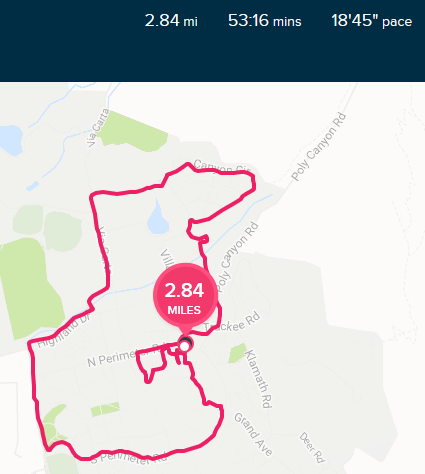
I turned off WiFi and the result was even worse than the day before.The connected GPS problem started when using my Charge 2 about 2 months ago after an update. It got a little better but not as good as it had been prior to the update. Now with the Versa the same, maybe a little worse, is happening.
The walk is about 3 miles and my walking pace it closer to 18'00 -
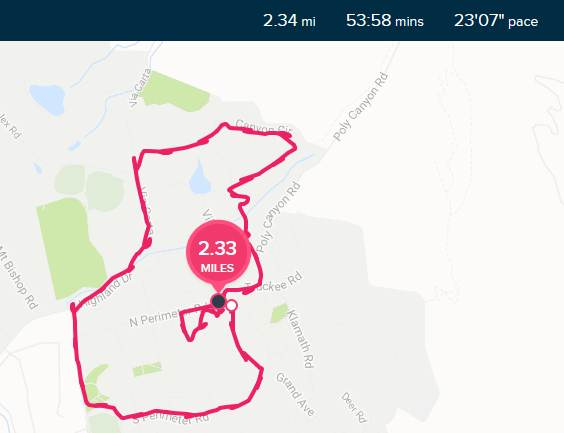
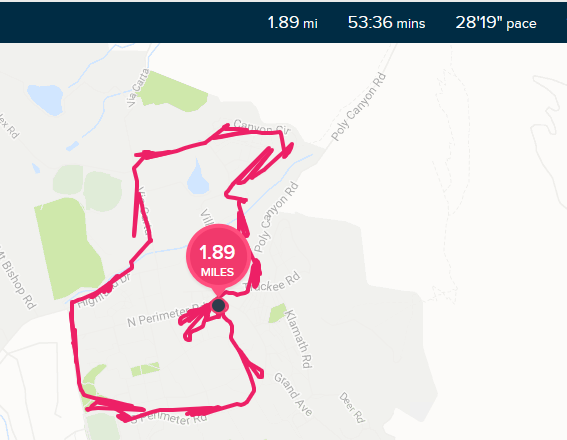
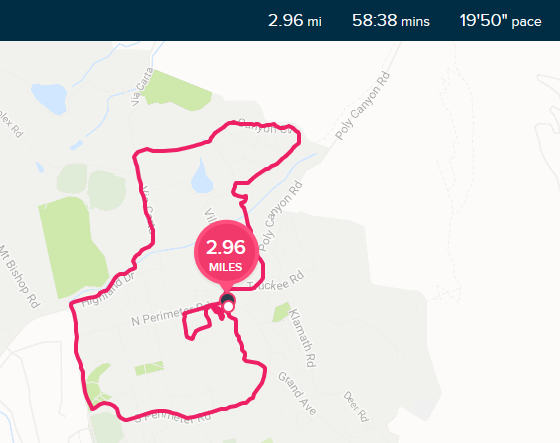
 Best Answer
Best Answer