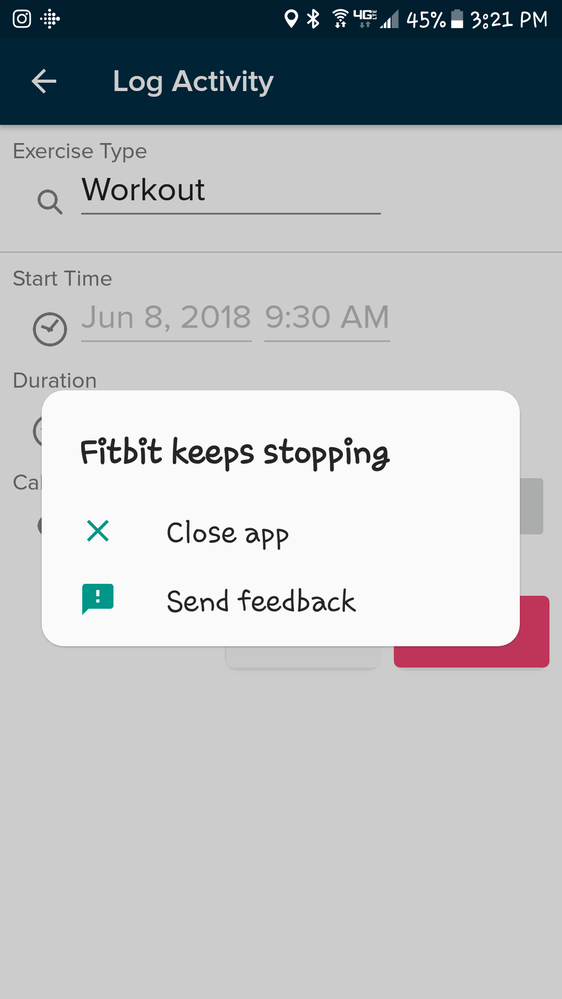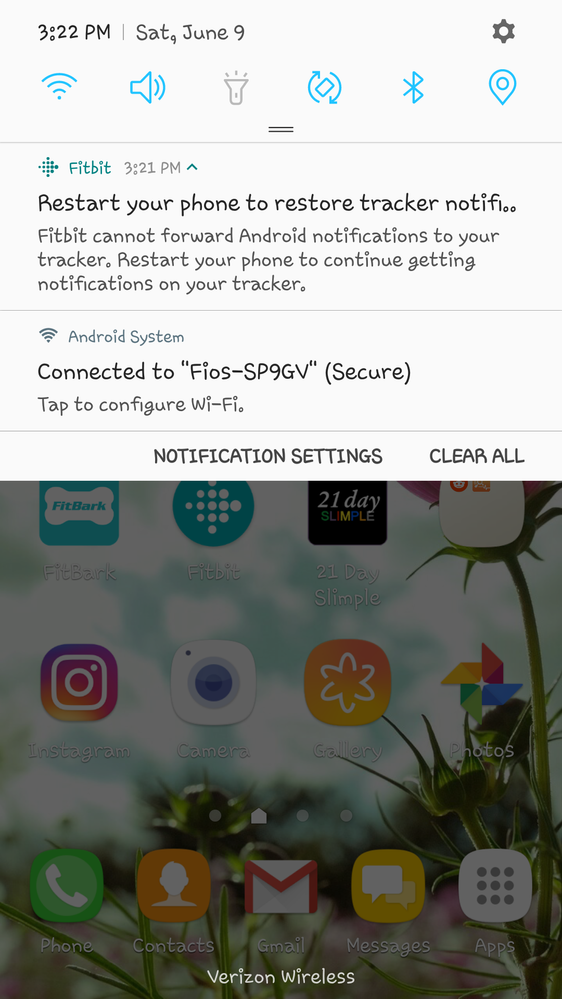Join us on the Community Forums!
-
Community Guidelines
The Fitbit Community is a gathering place for real people who wish to exchange ideas, solutions, tips, techniques, and insight about the Fitbit products and services they love. By joining our Community, you agree to uphold these guidelines, so please take a moment to look them over. -
Learn the Basics
Check out our Frequently Asked Questions page for information on Community features, and tips to make the most of your time here. -
Join the Community!
Join an existing conversation, or start a new thread to ask your question. Creating your account is completely free, and takes about a minute.
Not finding your answer on the Community Forums?
- Community
- Product Help Forums
- Other Versa Smartwatches
- Fitbit app crashes when I add hike to my exercise ...
- Mark Topic as New
- Mark Topic as Read
- Float this Topic for Current User
- Bookmark
- Subscribe
- Mute
- Printer Friendly Page
- Community
- Product Help Forums
- Other Versa Smartwatches
- Fitbit app crashes when I add hike to my exercise ...
Fitbit app crashes when I add hike to my exercise shortcuts.
- Mark Topic as New
- Mark Topic as Read
- Float this Topic for Current User
- Bookmark
- Subscribe
- Mute
- Printer Friendly Page
06-07-2018 03:50
- Mark as New
- Bookmark
- Subscribe
- Permalink
- Report this post
06-07-2018 03:50
- Mark as New
- Bookmark
- Subscribe
- Permalink
- Report this post
Every time I try to add hike to my shortcuts for my versa the fit bit app crashes, I can add or remove any other exercise except the hike, it lets me add it then as soon as I click on it the app crashes !!!
06-08-2018 09:28
- Mark as New
- Bookmark
- Subscribe
- Permalink
- Report this post
 Community Moderator Alumni are previous members of the Moderation Team, which ensures conversations are friendly, factual, and on-topic. Moderators are here to answer questions, escalate bugs, and make sure your voice is heard by the larger Fitbit team. Learn more
Community Moderator Alumni are previous members of the Moderation Team, which ensures conversations are friendly, factual, and on-topic. Moderators are here to answer questions, escalate bugs, and make sure your voice is heard by the larger Fitbit team. Learn more
06-08-2018 09:28
- Mark as New
- Bookmark
- Subscribe
- Permalink
- Report this post
Hey @Shellzie, it is nice to see new faces around! ![]() To be completely honest with you, I haven't heart that this happens when trying to add/remove specifically hike. But don't you worry, let me suggest you to try the following:
To be completely honest with you, I haven't heart that this happens when trying to add/remove specifically hike. But don't you worry, let me suggest you to try the following:
- Log out/log in to your Fitbit account
- Force quit the Fitbit app
Then try to add your hike again and let me know if that works!
 Best Answer
Best Answer06-08-2018 09:57
- Mark as New
- Bookmark
- Subscribe
- Permalink
- Report this post
06-08-2018 09:57
- Mark as New
- Bookmark
- Subscribe
- Permalink
- Report this post
My app is crashing as well when I try to edit a prerecorded workout. I use the Versa to record a workout under "Workout," then go to the workout in the app and choose edit to change the name, and the app crashes. I have tried closing out of the app and restarting my phone, but it still crashes. And a few times when I went into the app, I was logged out and had to log in again.
 Best Answer
Best Answer06-08-2018 15:57
- Mark as New
- Bookmark
- Subscribe
- Permalink
- Report this post
06-08-2018 15:57
- Mark as New
- Bookmark
- Subscribe
- Permalink
- Report this post
I have tried both of those it still will not work, I have the app on my computer where i did it and it worked fine but it still will not work on the app on my phone.
 Best Answer
Best Answer06-09-2018 12:19
- Mark as New
- Bookmark
- Subscribe
- Permalink
- Report this post
 Community Moderator Alumni are previous members of the Moderation Team, which ensures conversations are friendly, factual, and on-topic. Moderators are here to answer questions, escalate bugs, and make sure your voice is heard by the larger Fitbit team. Learn more
Community Moderator Alumni are previous members of the Moderation Team, which ensures conversations are friendly, factual, and on-topic. Moderators are here to answer questions, escalate bugs, and make sure your voice is heard by the larger Fitbit team. Learn more
06-09-2018 12:19
- Mark as New
- Bookmark
- Subscribe
- Permalink
- Report this post
Hey girls, @Shellzie and @Laura10, it is cool to see you around more often! Thanks for trying the steps that I posted earlier. It seems that this issue is only happening with the mobile app. So beside what you already tried, I'd like you to reboot your phone, log out and log back in to your Fitbit account and try to edit your exercise again.
Let me know if that works!
 Best Answer
Best Answer06-09-2018 12:27
- Mark as New
- Bookmark
- Subscribe
- Permalink
- Report this post
06-09-2018 12:27
- Mark as New
- Bookmark
- Subscribe
- Permalink
- Report this post
I have tried all that. I even uninstalled and reinstalled the app. It still happens. Although the uninstalling and reinstalling stopped the messages I kept getting about notifications not working, but when I tried editing my workout again, the notification started popping up again.
 Best Answer
Best Answer06-09-2018 14:49
- Mark as New
- Bookmark
- Subscribe
- Permalink
- Report this post
06-09-2018 14:49
- Mark as New
- Bookmark
- Subscribe
- Permalink
- Report this post
I have also tried all that, I get the exact same message as @Laura10 has got on her log activity picture.
 Best Answer
Best Answer06-10-2018 11:22
- Mark as New
- Bookmark
- Subscribe
- Permalink
- Report this post
06-10-2018 11:22
- Mark as New
- Bookmark
- Subscribe
- Permalink
- Report this post
Hello everyone! I seem to have the exact same problem. Already tried everything and I keep getting the same message as you guys.
 Best Answer
Best Answer06-12-2018 14:40
- Mark as New
- Bookmark
- Subscribe
- Permalink
- Report this post
06-12-2018 14:40
- Mark as New
- Bookmark
- Subscribe
- Permalink
- Report this post
Hi @Boule79 it is annoying I still keep trying everything and nothing works, I had to do mine on the pc maybe you could try doing it that way for now.
 Best Answer
Best Answer06-13-2018 01:58
- Mark as New
- Bookmark
- Subscribe
- Permalink
- Report this post
06-13-2018 01:58
- Mark as New
- Bookmark
- Subscribe
- Permalink
- Report this post
I guess I'll do that. But it's getting annoying, there are so many little things wrong with the firmware that it's getting frustrating. Like when I go to sleep and my phone it's in another room and the versa keeps vibrating because it looses Bluetooth connection. Well, it's kind of difficult to sleep like that and I use it mainly for workouts and tracking my sleep...
Anyways, I'm hoping that the next firmware update solves at least some of these bugs...
 Best Answer
Best Answer06-13-2018 06:24
- Mark as New
- Bookmark
- Subscribe
- Permalink
- Report this post
06-13-2018 06:24
- Mark as New
- Bookmark
- Subscribe
- Permalink
- Report this post
My fitbit versa has always force closed and the app crashes whenever trying to manually add or edit the title of a workout... It also does not show the :fire: number of calories burned in the summary workout screen.
 Best Answer
Best Answer06-13-2018 08:36
- Mark as New
- Bookmark
- Subscribe
- Permalink
- Report this post
06-13-2018 08:36
- Mark as New
- Bookmark
- Subscribe
- Permalink
- Report this post
Yep, that's the exact same thing that happens to mine. I still have to try to edit in my pc as @Shellzie suggested.
Tough it kind of defeats the purpose of the app...
 Best Answer
Best Answer06-13-2018 14:11
- Mark as New
- Bookmark
- Subscribe
- Permalink
- Report this post
06-13-2018 14:11
- Mark as New
- Bookmark
- Subscribe
- Permalink
- Report this post
@Boule79I have had a few different isues with the app and my versa not receiving messages but at night in bed it's never disturbed me, I do keep my phone next to the bed I just turn wifi and data off and silence it, also my notifications on my versa are set to receive no notifications during sleep.
 Best Answer
Best Answer07-29-2018 09:15
- Mark as New
- Bookmark
- Subscribe
- Permalink
- Report this post
07-29-2018 09:15
- Mark as New
- Bookmark
- Subscribe
- Permalink
- Report this post
I am getting the exact same issue. I was able to add Hike to my shortcuts (crashed but showed up) and now crashes when I try to look at the exercise shortcut settings.
Has a fix been identified? I've tried rebooting my phone and restarting the app.
 Best Answer
Best Answer07-29-2018 09:58
- Mark as New
- Bookmark
- Subscribe
- Permalink
- Report this post
07-29-2018 09:58
- Mark as New
- Bookmark
- Subscribe
- Permalink
- Report this post
I never found a solution I had to do mine on the pc, I have had one thing go wrong after another I no longer use this account I set up a new one today, will see how things go, I did manage to set up hike just fine on my new account.
 Best Answer
Best Answer