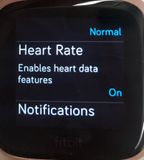Join us on the Community Forums!
-
Community Guidelines
The Fitbit Community is a gathering place for real people who wish to exchange ideas, solutions, tips, techniques, and insight about the Fitbit products and services they love. By joining our Community, you agree to uphold these guidelines, so please take a moment to look them over. -
Learn the Basics
Check out our Frequently Asked Questions page for information on Community features, and tips to make the most of your time here. -
Join the Community!
Join an existing conversation, or start a new thread to ask your question. Creating your account is completely free, and takes about a minute.
Not finding your answer on the Community Forums?
- Community
- Product Help Forums
- Other Versa Smartwatches
- HR not tracking/lights stopped flashing
- Mark Topic as New
- Mark Topic as Read
- Float this Topic for Current User
- Bookmark
- Subscribe
- Mute
- Printer Friendly Page
- Community
- Product Help Forums
- Other Versa Smartwatches
- HR not tracking/lights stopped flashing
HR not tracking/lights stopped flashing
- Mark Topic as New
- Mark Topic as Read
- Float this Topic for Current User
- Bookmark
- Subscribe
- Mute
- Printer Friendly Page
02-19-2019 15:10 - edited 02-20-2019 11:49
- Mark as New
- Bookmark
- Subscribe
- Permalink
- Report this post
 Community Moderator Alumni are previous members of the Moderation Team, which ensures conversations are friendly, factual, and on-topic. Moderators are here to answer questions, escalate bugs, and make sure your voice is heard by the larger Fitbit team. Learn more
Community Moderator Alumni are previous members of the Moderation Team, which ensures conversations are friendly, factual, and on-topic. Moderators are here to answer questions, escalate bugs, and make sure your voice is heard by the larger Fitbit team. Learn more
02-19-2019 15:10 - edited 02-20-2019 11:49
- Mark as New
- Bookmark
- Subscribe
- Permalink
- Report this post
Fitbit Update: 2/19/19
Hi Versa Fam!
We're aware of an issue where some of you may be experiencing issues with your Versa no longer tracking heart rate (HR) and the lights below on the sensor don't flash.
If you come across this problem, please give the watch a restart. We suggest charging the watch to a full battery and monitoring the HR behavior afterward.
Just to make sure we have all the bases covered, double-check that you have Heart Rate turned "On" under the Settings app.
If your watch still isn't recording your HR, please let us know and we'll connect you with our Customer Support team.
Thanks for your troubleshooting efforts! We'll be around if you need us.
Want to get more steps? Visit Get Moving in the Health & Wellness Discussion Forum.
02-08-2019
08:21
- last edited on
02-11-2019
07:00
by
AlejandraFitbit
![]()
- Mark as New
- Bookmark
- Subscribe
- Permalink
- Report this post
02-08-2019
08:21
- last edited on
02-11-2019
07:00
by
AlejandraFitbit
![]()
- Mark as New
- Bookmark
- Subscribe
- Permalink
- Report this post
Hello,
I am having issues with the Versa I received; the battery life expires after a few hours and the heart rate is not being registered when I wear it. How can this be fixed?
Thanks for your help in advance.
02-08-2019 09:53
- Mark as New
- Bookmark
- Subscribe
- Permalink
- Report this post
SunsetRunner
02-08-2019 09:53
- Mark as New
- Bookmark
- Subscribe
- Permalink
- Report this post
Hi,
1. regarding HR not being monitored, make sure it's enabled in the settings of your Versa: On your Versa's home display, swipe form right to the left untill you see "Settings" and press it. Scroll down untill you see Heart Rate and see if its enabled. When it's off, press off and it will change to on. When it's on/enabled in the settings, perform what is suggested in regarding battery life (2).
2. Regarding battery life, try restarting your Versa several times in a row by pressing and holding the left and right lower buttons together untill you see the Fitbit logo and release the buttons. If that does not solve your battery problem, contact Customer Support and ask for a battery test
02-08-2019 11:02
- Mark as New
- Bookmark
- Subscribe
- Permalink
- Report this post
 Platinum Fitbit Product Experts share support knowledge on the forums and advocate for the betterment of Fitbit products and services. Learn more
Platinum Fitbit Product Experts share support knowledge on the forums and advocate for the betterment of Fitbit products and services. Learn more
02-08-2019 11:02
- Mark as New
- Bookmark
- Subscribe
- Permalink
- Report this post
Hello @Deedy since your having more than a simple hardware problem, I've requested a Moderator to step in.
 Best Answer
Best Answer02-08-2019 11:14
- Mark as New
- Bookmark
- Subscribe
- Permalink
- Report this post
02-08-2019 11:14
- Mark as New
- Bookmark
- Subscribe
- Permalink
- Report this post
I've the same issue as well battery life supposed to be for 5 days but works for 1 day only
02-10-2019 20:18
- Mark as New
- Bookmark
- Subscribe
- Permalink
- Report this post
02-10-2019 20:18
- Mark as New
- Bookmark
- Subscribe
- Permalink
- Report this post
The HR monitor on my Versa doesn’t seem to work anymore. No light and no reading on the watch or app. Any way to fix this? The Fitbit is less than a year old.
02-10-2019 21:09
- Mark as New
- Bookmark
- Subscribe
- Permalink
- Report this post
 Gold Fitbit Product Experts share support knowledge on the forums and advocate for the betterment of Fitbit products and services. Learn more
Gold Fitbit Product Experts share support knowledge on the forums and advocate for the betterment of Fitbit products and services. Learn more
02-10-2019 21:09
- Mark as New
- Bookmark
- Subscribe
- Permalink
- Report this post
@DAC1981 Please go to Settings app on your Versa (swiping left), tap it and scroll down to heart rate. Please toggle it ON and OFF with a reboot of versa in between. You can reboot your tracker by pressing and holding the left and bottom right buttons until Fitbit logo flashes. Also, make sure that Versa's battery is not critically low (anything between below 10-15) as the sensor may turn off automatically. I recommend toggling the heart rate settings ON/OFF, rebooting and placing on charger. Good luck!
02-10-2019 21:41
- Mark as New
- Bookmark
- Subscribe
- Permalink
- Report this post
SunsetRunner
02-10-2019 21:41
- Mark as New
- Bookmark
- Subscribe
- Permalink
- Report this post
I was having the same issue just now. I followed the above directions about rebooting and it fixed mine. My HR is now tracking. Hope this helps.
02-10-2019 21:51
- Mark as New
- Bookmark
- Subscribe
- Permalink
- Report this post
 Gold Fitbit Product Experts share support knowledge on the forums and advocate for the betterment of Fitbit products and services. Learn more
Gold Fitbit Product Experts share support knowledge on the forums and advocate for the betterment of Fitbit products and services. Learn more
02-11-2019 06:00
- Mark as New
- Bookmark
- Subscribe
- Permalink
- Report this post
02-11-2019 06:00
- Mark as New
- Bookmark
- Subscribe
- Permalink
- Report this post
That got the light back on but still no HR reading.
02-11-2019
07:05
- last edited on
04-02-2025
08:38
by
MarreFitbit
![]()
- Mark as New
- Bookmark
- Subscribe
- Permalink
- Report this post
 Community Moderator Alumni are previous members of the Moderation Team, which ensures conversations are friendly, factual, and on-topic. Moderators are here to answer questions, escalate bugs, and make sure your voice is heard by the larger Fitbit team. Learn more
Community Moderator Alumni are previous members of the Moderation Team, which ensures conversations are friendly, factual, and on-topic. Moderators are here to answer questions, escalate bugs, and make sure your voice is heard by the larger Fitbit team. Learn more
02-11-2019
07:05
- last edited on
04-02-2025
08:38
by
MarreFitbit
![]()
- Mark as New
- Bookmark
- Subscribe
- Permalink
- Report this post
Welcome to the Community @Probleman, @Deedy, @SunsetRunner and @Rich_Laue thanks for the input.
I appreciate all the efforts in trying to fix the battery and heart rate issues by yourselves. I recommend taking a look at the following links and follow the instructions provide:
Let me know the outcome. ![]()
 Best Answer
Best Answer
02-11-2019
09:21
- last edited on
04-02-2025
08:38
by
MarreFitbit
![]()
- Mark as New
- Bookmark
- Subscribe
- Permalink
- Report this post
 Community Moderator Alumni are previous members of the Moderation Team, which ensures conversations are friendly, factual, and on-topic. Moderators are here to answer questions, escalate bugs, and make sure your voice is heard by the larger Fitbit team. Learn more
Community Moderator Alumni are previous members of the Moderation Team, which ensures conversations are friendly, factual, and on-topic. Moderators are here to answer questions, escalate bugs, and make sure your voice is heard by the larger Fitbit team. Learn more
02-11-2019
09:21
- last edited on
04-02-2025
08:38
by
MarreFitbit
![]()
- Mark as New
- Bookmark
- Subscribe
- Permalink
- Report this post
Hey guys, welcome to the Community!
@SunsetRunner, thanks for trying the tips that @Marrrmaduke suggested. Sounds great that they helped you out with this issue on the heart rate monitor of your Versa.
@DAC1981, thanks for taking the time to fix this. If the heart rate still not appear on the watch itself or on the app, just to confirm, I'd like to know if you are correctly wearing your Versa. For further information, please take a look at the instructions in this help article: Why don't I see my heart rate on my Fitbit device
Let me know how it goes!
02-11-2019 10:50
- Mark as New
- Bookmark
- Subscribe
- Permalink
- Report this post
02-11-2019 10:50
- Mark as New
- Bookmark
- Subscribe
- Permalink
- Report this post
None of these work, I've seriously been through 5 fitbit versas and they ALL have the heart rate issue. I think FitBit needs to do some serious quality control before rolling out a new watch.
02-11-2019 12:41
- Mark as New
- Bookmark
- Subscribe
- Permalink
- Report this post
02-11-2019 12:41
- Mark as New
- Bookmark
- Subscribe
- Permalink
- Report this post
I have the same issue as user Deedy. I followed the instructions to restart my Fitbit several times but my heart rate still isn’t being monitored and after 10 mins, battery already down to 81 from 100. This is just happened in the last 24 hours when the battery rapidly went down to 0 while I was sleeping. After charging back up to 100 I noted it was no longer counting my steps or monitoring my heart rate. It was down to 50 after only a few hours and then I re-charged, re-connected to the app and then when it still wasn’t counting the steps or monitoring the heart rate, I came on here for help. Now it is counting steps again, but no heart rate....the heart symbol just keeps flashing and there are no lights from the back of the pebble which seems wrong. It appears my Fitbit has lost some functionality. Please advise.
Viv
 Best Answer
Best Answer02-11-2019 13:12
- Mark as New
- Bookmark
- Subscribe
- Permalink
- Report this post
02-11-2019 13:12
- Mark as New
- Bookmark
- Subscribe
- Permalink
- Report this post
This didn’t work for me. My Fitbit has stopped tracking my heart rate in the last 24 hours and is only 7 months old (after my previous one only lasted 3 month), I have toggled off, rebooted, toggled on and it’s still not tracking and the lights at the back are no longer on either. Also at the same time as this issue...the battery is rapidly running out as opposed to the usual 4 days it is lasting 1 day and even from 60 to 0 while I was sleeping last night.
hope you can help.
 Best Answer
Best Answer02-11-2019 13:14
- Mark as New
- Bookmark
- Subscribe
- Permalink
- Report this post
02-11-2019 13:14
- Mark as New
- Bookmark
- Subscribe
- Permalink
- Report this post
I had to do a few resets and toggles but it eventually started working again.
02-11-2019 15:01
- Mark as New
- Bookmark
- Subscribe
- Permalink
- Report this post
 Gold Fitbit Product Experts share support knowledge on the forums and advocate for the betterment of Fitbit products and services. Learn more
Gold Fitbit Product Experts share support knowledge on the forums and advocate for the betterment of Fitbit products and services. Learn more
02-11-2019 15:01
- Mark as New
- Bookmark
- Subscribe
- Permalink
- Report this post
@DAC1981 yes. Sometimes one needs to do it several times.
@Viv44 at this point I would try performing a factory reset. This will wipe your Versa, so please sync first. You will also need to delete your tracker from your Paired Devices list in your phone Bluetooth settings. You can perform factory reset by going to Settings on your Versa, scrolling down to About and tapping Factory Reset. Once Versa resets to factory defaults, you will need to set it up again by adding it as a replacement device in the Fitbit mobile app. Good luck!
02-11-2019 15:24
- Mark as New
- Bookmark
- Subscribe
- Permalink
- Report this post
02-11-2019 15:24
- Mark as New
- Bookmark
- Subscribe
- Permalink
- Report this post
The solution works
02-11-2019
19:57
- last edited on
02-13-2019
06:32
by
JuanJoFitbit
![]()
- Mark as New
- Bookmark
- Subscribe
- Permalink
- Report this post
02-11-2019
19:57
- last edited on
02-13-2019
06:32
by
JuanJoFitbit
![]()
- Mark as New
- Bookmark
- Subscribe
- Permalink
- Report this post
I just got my Versa in Nov. It is now not tracking my steps in challenges. Not keeping track of hourly steps, not showing heart rate. Red light no longer flashes on back.
Moderator edit: updated subject for clarity
02-11-2019 20:09
- Mark as New
- Bookmark
- Subscribe
- Permalink
- Report this post
 Fitbit Product Experts Alumni are retired members of the Fitbit Product Expert Program. Learn more
Fitbit Product Experts Alumni are retired members of the Fitbit Product Expert Program. Learn more
02-11-2019 20:09
- Mark as New
- Bookmark
- Subscribe
- Permalink
- Report this post
Try a restart. Do it at least 3 times.

Wendy | CA | Moto G6 Android
Want to discuss ways to increase your activity? Visit the Lifestyle Forum