Join us on the Community Forums!
-
Community Guidelines
The Fitbit Community is a gathering place for real people who wish to exchange ideas, solutions, tips, techniques, and insight about the Fitbit products and services they love. By joining our Community, you agree to uphold these guidelines, so please take a moment to look them over. -
Learn the Basics
Check out our Frequently Asked Questions page for information on Community features, and tips to make the most of your time here. -
Join the Community!
Join an existing conversation, or start a new thread to ask your question. Creating your account is completely free, and takes about a minute.
Not finding your answer on the Community Forums?
- Community
- Product Help Forums
- Other Versa Smartwatches
- Where can I find the "Account" option to set up no...
- Mark Topic as New
- Mark Topic as Read
- Float this Topic for Current User
- Bookmark
- Subscribe
- Mute
- Printer Friendly Page
- Community
- Product Help Forums
- Other Versa Smartwatches
- Where can I find the "Account" option to set up no...
Where can I find the "Account" option to set up notifications?
- Mark Topic as New
- Mark Topic as Read
- Float this Topic for Current User
- Bookmark
- Subscribe
- Mute
- Printer Friendly Page
06-21-2018
06:18
- last edited on
06-22-2018
07:35
by
HeydyF
![]()
- Mark as New
- Bookmark
- Subscribe
- Permalink
- Report this post
06-21-2018
06:18
- last edited on
06-22-2018
07:35
by
HeydyF
![]()
- Mark as New
- Bookmark
- Subscribe
- Permalink
- Report this post
I've been trying to set up notifications for text, email, calendar, etc. on my new Versa. The help page states that on the dashboard, to tap the Account icon with a visual of an image. I do not see this account icon or associated image anywhere on the dashboard. When I do click settings and then go to notifications, there are no options to select text messages, calendar, emails, etc.
What am I missing?
Thank you.
Moderator edit: Subject for clarity
 Best Answer
Best Answer06-22-2018 07:34
- Mark as New
- Bookmark
- Subscribe
- Permalink
- Report this post
 Community Moderator Alumni are previous members of the Moderation Team, which ensures conversations are friendly, factual, and on-topic. Moderators are here to answer questions, escalate bugs, and make sure your voice is heard by the larger Fitbit team. Learn more
Community Moderator Alumni are previous members of the Moderation Team, which ensures conversations are friendly, factual, and on-topic. Moderators are here to answer questions, escalate bugs, and make sure your voice is heard by the larger Fitbit team. Learn more
06-22-2018 07:34
- Mark as New
- Bookmark
- Subscribe
- Permalink
- Report this post
Hey @reidconnly, let me give you a warm welcome to the Community! ![]() The account icon that you're referring to, is located at the bottom of your Dashboard, on the Fitbit app, and looks like this:
The account icon that you're referring to, is located at the bottom of your Dashboard, on the Fitbit app, and looks like this:
Then you have to do the following:
- Tap Notifications.
- Tap the type of notification you'd like to receive (Text Messages, Calendar Events, Emails, or App Notifications), and make sure it's turned on.
- Choose which apps can send notifications to your Fitbit device. For example, if you'd rather see text messages from WhatsApp than Messages, change the Text messaging (SMS) app setting. (You can only choose 1 app per category.) This list shows the most common apps for these features:
- Phone app—Dialer
- Text messaging (SMS) app—Messages
- Calendar app—Calendar
- Email—Email
- If your Fitbit device can receive notifications from other apps on your phone, tap App Notifications and make your choices.
- If you want to require that only encrypted notifications can pass from your phone to your Fitbit device:
- Go back to the Notifications screen and tap Require encryption.
- Close and reopen the Fitbit app to start the bonding process required for sending encrypted data.
- If the bonding process fails, tap Re-enable and try again. Most phones bond immediately or after a few tries, but some phones can’t bond to your Fitbit device. See the list of devices with known issues at What should I know about using the Fitbit app on my Android device?
- If you receive messages in a language that doesn't use the Latin alphabet, for example Cyrillic or Arabic languages, your messages may not appear properly on your Fitbit device. To automatically convert unsupported characters into the closest Latin equivalent, tap Enable Transliteration.
- Sync your device.
Finally, to turn on the notification setting on your Versa, press and hold the back button and swipe left to access the quick settings screen. Make sure you can receive notifications from your phone.
Let me know how it goes!
 Best Answer
Best Answer06-22-2018 16:11
- Mark as New
- Bookmark
- Subscribe
- Permalink
- Report this post
06-22-2018 16:11
- Mark as New
- Bookmark
- Subscribe
- Permalink
- Report this post
Thank you very much for the detailed reply. I've found the notification icon on the app - seemed obvious to me now. When I tap the icon the screen comes up with notifications on the left and messages on the right. The notification screen is blank, however. There are no options to choose any notifications. I uninstalled and reinstalled the fitbit app without success.
Any additional suggestions?
Thanks again,
Reid
 Best Answer
Best Answer06-23-2018 12:49
- Mark as New
- Bookmark
- Subscribe
- Permalink
- Report this post
 Community Moderator Alumni are previous members of the Moderation Team, which ensures conversations are friendly, factual, and on-topic. Moderators are here to answer questions, escalate bugs, and make sure your voice is heard by the larger Fitbit team. Learn more
Community Moderator Alumni are previous members of the Moderation Team, which ensures conversations are friendly, factual, and on-topic. Moderators are here to answer questions, escalate bugs, and make sure your voice is heard by the larger Fitbit team. Learn more
06-23-2018 12:49
- Mark as New
- Bookmark
- Subscribe
- Permalink
- Report this post
Thanks for your reply @reidconnly! Thanks for trying to uninstall and reinstall the Fitbit app on your phone to fix this. Could you please try just to log out and log back in to your account? Also, please reboot the Bluetooth on your phone and restart your phone as well.
Give it a try and if the issue persists, I'd like you to post a screenshot where the notifications should be so I can further investigate it.
Let me know how it goes!
 Best Answer
Best Answer11-30-2018 20:31
- Mark as New
- Bookmark
- Subscribe
- Permalink
- Report this post
11-30-2018 20:31
- Mark as New
- Bookmark
- Subscribe
- Permalink
- Report this post
I HAVE LOOKED ALL OVER MY DASHBOARD AND CAN'T FIND THE ACCOUNT ICON...OR NOWHERE TO SYNC EITHER ON MY DESKTOP. DIDN'T HAVE THIS PROBLEM WITH HR 2
 Best Answer
Best Answer12-01-2018 07:25
- Mark as New
- Bookmark
- Subscribe
- Permalink
- Report this post
 Community Moderator Alumni are previous members of the Moderation Team, which ensures conversations are friendly, factual, and on-topic. Moderators are here to answer questions, escalate bugs, and make sure your voice is heard by the larger Fitbit team. Learn more
Community Moderator Alumni are previous members of the Moderation Team, which ensures conversations are friendly, factual, and on-topic. Moderators are here to answer questions, escalate bugs, and make sure your voice is heard by the larger Fitbit team. Learn more
12-01-2018 07:25
- Mark as New
- Bookmark
- Subscribe
- Permalink
- Report this post
Hey @Charlee55, welcome aboard! On the Fitbit app, on your mobile device, the "Account" icon is on the upper right corner, is the little square with three lines and a little circle inside of it.
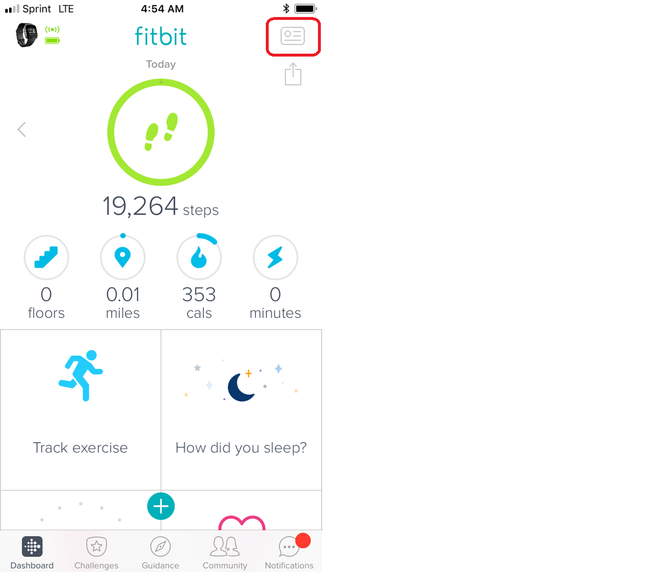
Now if you are also using the Fitbit account on your PC, could you please tell me, is it a Windows 10 computer?
I'll be around!
 Best Answer
Best Answer