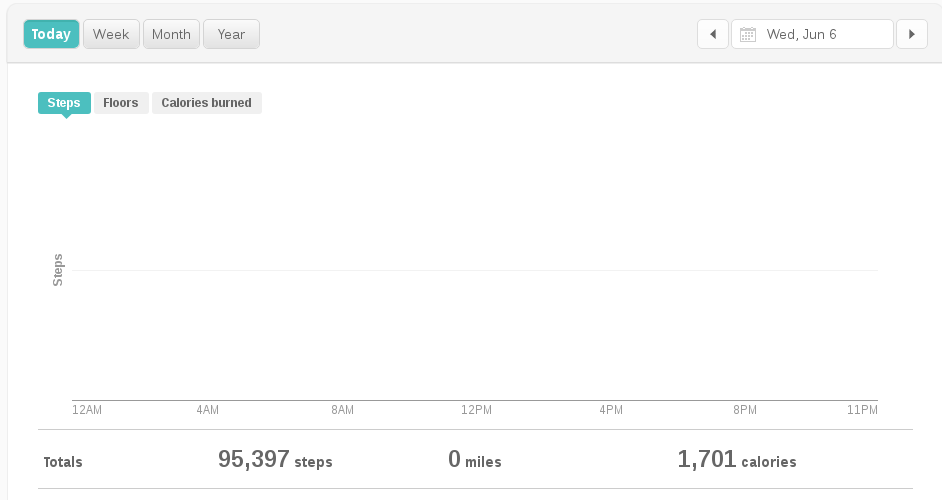Join us on the Community Forums!
-
Community Guidelines
The Fitbit Community is a gathering place for real people who wish to exchange ideas, solutions, tips, techniques, and insight about the Fitbit products and services they love. By joining our Community, you agree to uphold these guidelines, so please take a moment to look them over. -
Learn the Basics
Check out our Frequently Asked Questions page for information on Community features, and tips to make the most of your time here. -
Join the Community!
Join an existing conversation, or start a new thread to ask your question. Creating your account is completely free, and takes about a minute.
Not finding your answer on the Community Forums?
- Community
- Product Help Forums
- Other Versa Smartwatches
- RESOLVED: Steps count increase while charging Fitb...
- Mark Topic as New
- Mark Topic as Read
- Float this Topic for Current User
- Bookmark
- Subscribe
- Mute
- Printer Friendly Page
- Community
- Product Help Forums
- Other Versa Smartwatches
- RESOLVED: Steps count increase while charging Fitb...
RESOLVED: Steps count increase while charging Fitbit Versa
ANSWERED- Mark Topic as New
- Mark Topic as Read
- Float this Topic for Current User
- Bookmark
- Subscribe
- Mute
- Printer Friendly Page
06-21-2018 14:28 - edited 11-08-2018 13:57
- Mark as New
- Bookmark
- Subscribe
- Permalink
- Report this post
 Community Moderator Alumni are previous members of the Moderation Team, which ensures conversations are friendly, factual, and on-topic. Moderators are here to answer questions, escalate bugs, and make sure your voice is heard by the larger Fitbit team. Learn more
Community Moderator Alumni are previous members of the Moderation Team, which ensures conversations are friendly, factual, and on-topic. Moderators are here to answer questions, escalate bugs, and make sure your voice is heard by the larger Fitbit team. Learn more
06-21-2018 14:28 - edited 11-08-2018 13:57
- Mark as New
- Bookmark
- Subscribe
- Permalink
- Report this post
Fitbit Update: 9/09
Hi, Versa Fam!
Thanks so much for your patience while our team continues to investigate and work on this issue. We're still working on this and I hope to have more information for you all very soon.
As soon as there is a fix in place, I will make sure to announce that here. Please stay tuned and subscribed to this thread for updates.
Fitbit Update: 7/25
Hey, everyone!
I know many of you are wondering what the status on this bug is and I'm here to reassure you this is still being worked on by our team. For anyone still getting ghost steps on their Versa's, we are definitely working towards a fix. I don't have a timeline for when the fix will be released, so I appreciate everyone's patience for the time being. I recommend if possible, placing your Versa on a different flat surface without any vibrations to prevent the extra steps.
Fitbit Update: 6/21
Hi, everyone!
Sorry to hear that some of you are accumulating unwanted steps while charging your Versa's. Thank you for taking the time to report this issue here on the forums. Our team is aware of this affecting some of you and is working towards a fix on a future firmware release.
Thanks for your patience for the time being. ![]()
Want to get more steps? Visit Get Moving in the Health & Wellness Discussion Forum.
Answered! Go to the Best Answer.
06-01-2018 20:25
- Mark as New
- Bookmark
- Subscribe
- Permalink
- Report this post
06-01-2018 20:25
- Mark as New
- Bookmark
- Subscribe
- Permalink
- Report this post
Same issue! I left mine charging while I went to work and I kept getting notifications on my step count. In the evening, my “step count” was over 38,000! I hadn’t even put it on.
06-02-2018 04:33
- Mark as New
- Bookmark
- Subscribe
- Permalink
- Report this post
06-02-2018 04:33
- Mark as New
- Bookmark
- Subscribe
- Permalink
- Report this post
I had left my watch on the charger overnight and it was sitting on the back of my couch in the living room.
There is a fan running in the room but on the other side of the room so not really close at all.
I tried resetting the watch, rebooting my phone and eventually replaced the watch.
The app won't let me delete that data and it is screwing up all my averages for the other apps that it is connected to.
The next morning, my steps were all back to normal and things have been fine since.
06-02-2018 23:41
- Mark as New
- Bookmark
- Subscribe
- Permalink
- Report this post
06-02-2018 23:41
- Mark as New
- Bookmark
- Subscribe
- Permalink
- Report this post
Instead of using the USB charger can u try charging with an adapter. Like connect the USB to an adapter if u have and then plug to a wall point. I felt my steps count didn't increase when I did that. If someone could also check this, could be a solution.
06-07-2018
09:45
- last edited on
06-08-2018
10:14
by
AlejandraFitbit
![]()
- Mark as New
- Bookmark
- Subscribe
- Permalink
- Report this post
06-07-2018
09:45
- last edited on
06-08-2018
10:14
by
AlejandraFitbit
![]()
- Mark as New
- Bookmark
- Subscribe
- Permalink
- Report this post
Somehow my Versa counted over 90,000 steps while on the charger yesterday. I was sick in bed all day. I read the thread about it possibly being vibrated, but my charger has been in this location for months with no issue. Also, I've now "earned" a whole slew of badges that I would rather earn honestly. Is there any way to remove all of these phantom steps from my profile? I have another 17k steps from today that I need to remove as well.
Thanks!
Moderator edit: subject for clarity
06-07-2018 09:46
- Mark as New
- Bookmark
- Subscribe
- Permalink
- Report this post
 Community Moderator Alumni are previous members of the Moderation Team, which ensures conversations are friendly, factual, and on-topic. Moderators are here to answer questions, escalate bugs, and make sure your voice is heard by the larger Fitbit team. Learn more
Community Moderator Alumni are previous members of the Moderation Team, which ensures conversations are friendly, factual, and on-topic. Moderators are here to answer questions, escalate bugs, and make sure your voice is heard by the larger Fitbit team. Learn more
06-07-2018 09:46
- Mark as New
- Bookmark
- Subscribe
- Permalink
- Report this post
Hello everyone, I hope you're doing well, ![]()
I appreciate you have kept in contact and report this situation. @nitesh2cool, I think your suggestion is a great workaround and I'm glad it has worked to you.
For the rest of you, if you're still having trouble with your Versa counting steps while it's charging, please reply to me and let me know, I'll be happy to continue assisting you.
Thanks for all your patience and understanding, I'll be waiting for your reply.
06-08-2018 10:19 - edited 06-08-2018 10:25
- Mark as New
- Bookmark
- Subscribe
- Permalink
- Report this post
 Community Moderator Alumni are previous members of the Moderation Team, which ensures conversations are friendly, factual, and on-topic. Moderators are here to answer questions, escalate bugs, and make sure your voice is heard by the larger Fitbit team. Learn more
Community Moderator Alumni are previous members of the Moderation Team, which ensures conversations are friendly, factual, and on-topic. Moderators are here to answer questions, escalate bugs, and make sure your voice is heard by the larger Fitbit team. Learn more
06-08-2018 10:19 - edited 06-08-2018 10:25
- Mark as New
- Bookmark
- Subscribe
- Permalink
- Report this post
A warm welcome to the Community @wrenling.
Thanks for letting us know about the issue you are experiencing with your Versa registering steps while charging.
We are aware of the problem and are working to resolve it as quickly as possible, sorry for any inconvenience it's caused and appreciate your patience and look forward to getting you back on track.
Now about your inquiry about deleting steps, there isn't a way to delete steps or badges but if you really don't want to see those steps on your Dashboard, you can negate them by following the instructions in the How do I delete steps and floors? article.
Please let me know if there's anything I may do to assist you in the meantime. ![]()
06-08-2018 10:41
- Mark as New
- Bookmark
- Subscribe
- Permalink
- Report this post
06-08-2018 10:41
- Mark as New
- Bookmark
- Subscribe
- Permalink
- Report this post
@AlejandraFitbit wrote:
Thanks for letting us know about the issue you are experiencing with your Versa registering steps while charging.
We are aware of the problem and are working to resolve it as quickly as possible, sorry for any inconvenience it's caused and appreciate your patience and look forward to getting you back on track.
Now about your inquiry about deleting steps, there isn't a way to delete steps or badges but if you really don't want to see those steps on your Dashboard, you can negate them by following the instructions in the How do I delete steps and floors? article.
Alejandra, I'm glad to know FitBit is aware of the problem, and is working on the issue of ghost steps. Are they also working on having a way for users to delete steps or badges?
06-08-2018 20:18
- Mark as New
- Bookmark
- Subscribe
- Permalink
- Report this post
06-08-2018 20:18
- Mark as New
- Bookmark
- Subscribe
- Permalink
- Report this post
Woke up today to find I have earned this badges.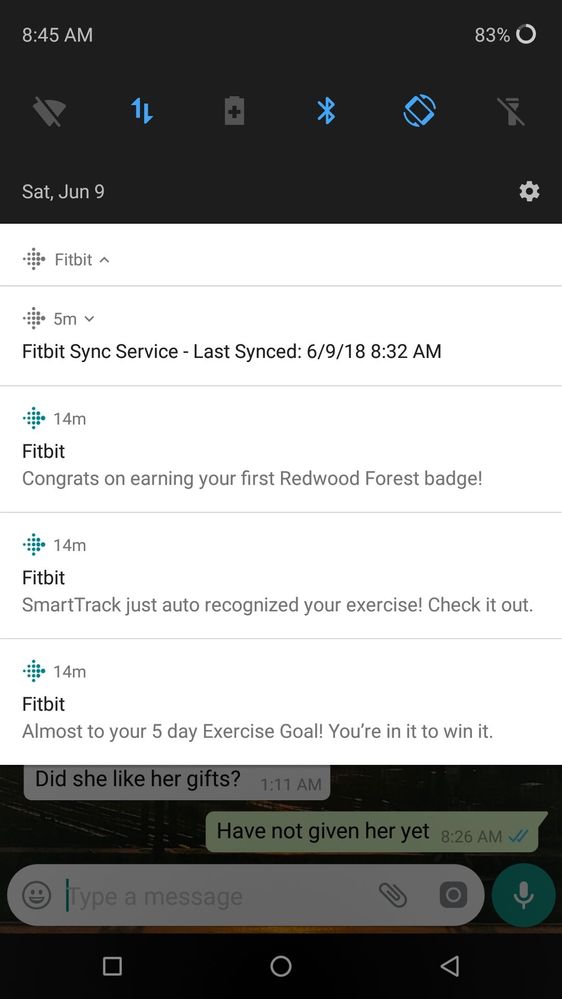
 Best Answer
Best Answer06-10-2018 06:43
- Mark as New
- Bookmark
- Subscribe
- Permalink
- Report this post
06-10-2018 06:43
- Mark as New
- Bookmark
- Subscribe
- Permalink
- Report this post
This is my first post about this issue but I have had the same problem. I would return but can't find my receipt from the store. Is fitbit working on a fix? And is there a way to delete the steps? This is really frustrating
 Best Answer
Best Answer06-10-2018 08:41
- Mark as New
- Bookmark
- Subscribe
- Permalink
- Report this post
06-10-2018 08:41
- Mark as New
- Bookmark
- Subscribe
- Permalink
- Report this post
I am finally glad to see a response from fitbit acknowledging this is a problem. If this is fixed via a firmware update, I hope it will be clearly communicated rather than just some blurb about "general bug fixes". I returned mine because of this issue but would like to try one again if I'm convinced this problem is fixed but obviously the fix will have to be clearly communicated to the masses who have done the same as I.
@AlejandraFitbit wrote:A warm welcome to the Community @wrenling.
Thanks for letting us know about the issue you are experiencing with your Versa registering steps while charging.
We are aware of the problem and are working to resolve it as quickly as possible, sorry for any inconvenience it's caused and appreciate your patience and look forward to getting you back on track.
Now about your inquiry about deleting steps, there isn't a way to delete steps or badges but if you really don't want to see those steps on your Dashboard, you can negate them by following the instructions in the How do I delete steps and floors? article.
Please let me know if there's anything I may do to assist you in the meantime.
 Best Answer
Best Answer06-12-2018 05:11
- Mark as New
- Bookmark
- Subscribe
- Permalink
- Report this post
06-12-2018 05:11
- Mark as New
- Bookmark
- Subscribe
- Permalink
- Report this post
That's what I do and I always charge it in the same place in the room.
I don't know what happened on that particular night but I wish I could delete those steps because it is throwing off all of my averages.
 Best Answer
Best Answer06-12-2018 05:13
- Mark as New
- Bookmark
- Subscribe
- Permalink
- Report this post
06-12-2018 05:13
- Mark as New
- Bookmark
- Subscribe
- Permalink
- Report this post
It hasn't happened to me again but is it possible to delete that particular day or instance? Since my Fitbit is linked to my Weight Watchers app and calculates daily averages, it is throwing everything off.
 Best Answer
Best Answer06-12-2018 06:01
- Mark as New
- Bookmark
- Subscribe
- Permalink
- Report this post
06-12-2018 06:01
- Mark as New
- Bookmark
- Subscribe
- Permalink
- Report this post
I attempted to add an activity for the entire day of the June 6th titled "Driving", but it doesn't seem to have affected anything. I still have 90k+ steps for the day. Is there anything to the fact that the step graph for the day shows no data with regard to when the steps were accumulated? Normally I see a bar graph showing the time of day when steps are taken, but for that day when the phantom steps were accumulated, there's nothing. I have no idea if the steps were accumulated at 8am or 11am or 3pm. It's just blank. It also shows 0 miles, so evidently I took 90k steps without going anywhere. 🙂
(photo of step graph, since it seems to have been lost in the move of the previous post)
 Best Answer
Best Answer06-12-2018 09:12
- Mark as New
- Bookmark
- Subscribe
- Permalink
- Report this post
06-12-2018 09:12
- Mark as New
- Bookmark
- Subscribe
- Permalink
- Report this post
Yes that is the common theme to this problem - thousands of steps reported without any representation from the step or distance graph. If the steps would caused by external vibration sources then both the step and distance graph would report activity.
@wrenling wrote:I attempted to add an activity for the entire day of the June 6th titled "Driving", but it doesn't seem to have affected anything. I still have 90k+ steps for the day. Is there anything to the fact that the step graph for the day shows no data with regard to when the steps were accumulated? Normally I see a bar graph showing the time of day when steps are taken, but for that day when the phantom steps were accumulated, there's nothing. I have no idea if the steps were accumulated at 8am or 11am or 3pm. It's just blank. It also shows 0 miles, so evidently I took 90k steps without going anywhere. 🙂
(photo of step graph, since it seems to have been lost in the move of the previous post)
 Best Answer
Best Answer06-14-2018 17:39
- Mark as New
- Bookmark
- Subscribe
- Permalink
- Report this post
06-14-2018 17:39
- Mark as New
- Bookmark
- Subscribe
- Permalink
- Report this post
I’ve had my Fitbit less than a week. It add steps while charging. I charged last night. This morning I had 32,000 steps. Great if I would have earned those. So now I’m getting badges I didn’t earn. Please help!
 Best Answer
Best Answer06-21-2018 14:29
- Mark as New
- Bookmark
- Subscribe
- Permalink
- Report this post
 Community Moderator Alumni are previous members of the Moderation Team, which ensures conversations are friendly, factual, and on-topic. Moderators are here to answer questions, escalate bugs, and make sure your voice is heard by the larger Fitbit team. Learn more
Community Moderator Alumni are previous members of the Moderation Team, which ensures conversations are friendly, factual, and on-topic. Moderators are here to answer questions, escalate bugs, and make sure your voice is heard by the larger Fitbit team. Learn more
06-21-2018 14:29
- Mark as New
- Bookmark
- Subscribe
- Permalink
- Report this post
Hi, everyone!
Sorry to hear that some of you are accumulating unwanted steps while charging your Versa's. Thank you for taking the time to report this issue here on the forums. Our team is aware of this affecting some of you and is working towards a fix on a future firmware release.
Thanks for your patience for the time being. ![]()
Want to get more steps? Visit Get Moving in the Health & Wellness Discussion Forum.
06-21-2018 15:06
- Mark as New
- Bookmark
- Subscribe
- Permalink
- Report this post
06-21-2018 15:06
- Mark as New
- Bookmark
- Subscribe
- Permalink
- Report this post
I got my replacement Versa on Monday and last night I put it on the charger and this morning it was at 33,000 steps. Very frustrating as this is my second Versa and was hoping that it would not do it as well. Had to drop out of my challenges this morning cause my Versa is a cheater!
06-21-2018 16:59
- Mark as New
- Bookmark
- Subscribe
- Permalink
- Report this post
06-21-2018 16:59
- Mark as New
- Bookmark
- Subscribe
- Permalink
- Report this post
I woke up this morning, took my Fitbit Versa off the charger, and saw it had logged 33,030 steps so far today. This is about the third time this has happened, although it's the highest number of phantom paces. I tried logging a Driving record for the period it was on charge, but the log won't allow me to enter a time that has "0" as the hour. In other words, I can only enter a start time of 1:00am or later. This has had no effect on the number of paces showing in the dashboard or on the Fitbit. This is going to cause me problems because my Fitbit account connects to my insurance company, who are going to think I'm tying the device to the dog's leg or something.
06-22-2018 07:07
- Mark as New
- Bookmark
- Subscribe
- Permalink
- Report this post
06-22-2018 07:07
- Mark as New
- Bookmark
- Subscribe
- Permalink
- Report this post
I had the same problem last night. I also cannot get rid of the steps because they don't even show up in my log as an activity.
06-23-2018 21:39
- Mark as New
- Bookmark
- Subscribe
- Permalink
- Report this post
06-23-2018 21:39
- Mark as New
- Bookmark
- Subscribe
- Permalink
- Report this post
I’m having the same problem - the first night it was charging and I had about 1500 steps. The next night it wasn’t charging, and I wasn’t wearing it, and by morning I had over 40k steps! It is in a room with ac and fans, but not on the same surface. I’ve rebooted twice and looks like it hasn’t helped. Night three, at 12:30am I have 1800 steps. I don’t want to factory reset bc I’d hate to lose my data. Is an update coming soon?!?
thabks
 Best Answer
Best Answer