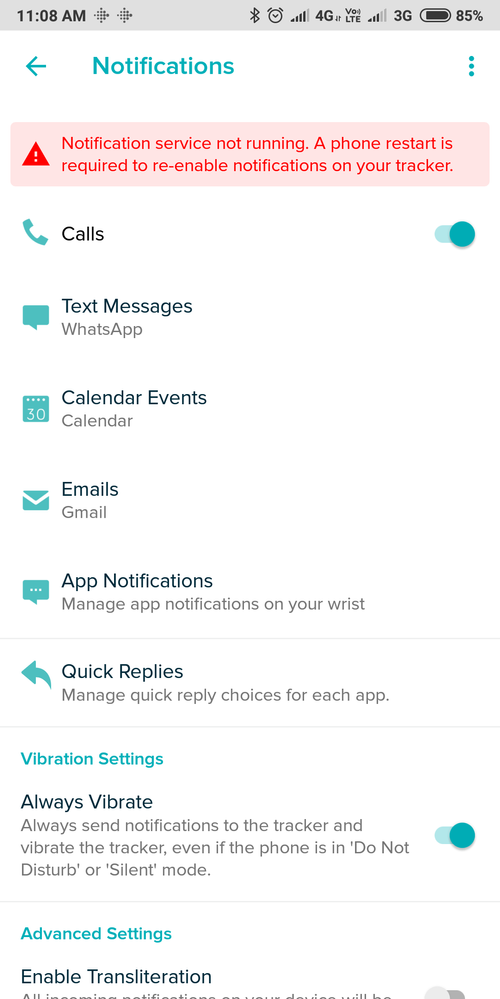Join us on the Community Forums!
-
Community Guidelines
The Fitbit Community is a gathering place for real people who wish to exchange ideas, solutions, tips, techniques, and insight about the Fitbit products and services they love. By joining our Community, you agree to uphold these guidelines, so please take a moment to look them over. -
Learn the Basics
Check out our Frequently Asked Questions page for information on Community features, and tips to make the most of your time here. -
Join the Community!
Join an existing conversation, or start a new thread to ask your question. Creating your account is completely free, and takes about a minute.
Not finding your answer on the Community Forums?
- Community
- Product Help Forums
- Other Versa Smartwatches
- Re: Fitbit versa
- Mark Topic as New
- Mark Topic as Read
- Float this Topic for Current User
- Bookmark
- Subscribe
- Mute
- Printer Friendly Page
- Community
- Product Help Forums
- Other Versa Smartwatches
- Re: Fitbit versa
Unable to set up Notifications on Versa.
ANSWERED- Mark Topic as New
- Mark Topic as Read
- Float this Topic for Current User
- Bookmark
- Subscribe
- Mute
- Printer Friendly Page
11-21-2018
00:20
- last edited on
11-22-2018
07:30
by
MarcoGFitbit
![]()
- Mark as New
- Bookmark
- Subscribe
- Permalink
- Report this post
11-21-2018
00:20
- last edited on
11-22-2018
07:30
by
MarcoGFitbit
![]()
- Mark as New
- Bookmark
- Subscribe
- Permalink
- Report this post
In my Fitbit Versa, notification service is not running..how do i set it up..I have tried many times to enable it..but it's not happening..please anyone help me ??
Moderator Edit: Clarified Subject.
Answered! Go to the Best Answer.
Accepted Solutions
11-21-2018 12:11
- Mark as New
- Bookmark
- Subscribe
- Permalink
- Report this post
 Gold Fitbit Product Experts share support knowledge on the forums and advocate for the betterment of Fitbit products and services. Learn more
Gold Fitbit Product Experts share support knowledge on the forums and advocate for the betterment of Fitbit products and services. Learn more
11-21-2018 12:11
- Mark as New
- Bookmark
- Subscribe
- Permalink
- Report this post
@rachitV123 Does this error message persists even after rebooting the phone? Does it ever disappear?
A few ideas:
1. Make sure Fitbit mobile app is not being optimized by Android. Go to your phone's battery settings and disable battery optimization for Fitbit app.
2. Lock Fitbit mobile app in the background, so it doesn't get killed by Android. Please take a look at this link.
3. In the Fitbit mobile app, tap on Versa icon in the top right corner, and scroll down to Keep Alive Widget. Enable it. Also, enable always connected.
11-21-2018 01:10
- Mark as New
- Bookmark
- Subscribe
- Permalink
- Report this post
 Gold Fitbit Product Experts share support knowledge on the forums and advocate for the betterment of Fitbit products and services. Learn more
Gold Fitbit Product Experts share support knowledge on the forums and advocate for the betterment of Fitbit products and services. Learn more
11-21-2018 01:10
- Mark as New
- Bookmark
- Subscribe
- Permalink
- Report this post
@rachitV123 you mean in the Fitbit mobile app on your phone? Is that an error message yourey getting? If yes, just reboot your phone.
11-21-2018 01:13
- Mark as New
- Bookmark
- Subscribe
- Permalink
- Report this post
11-21-2018 01:13
- Mark as New
- Bookmark
- Subscribe
- Permalink
- Report this post
"notification on" from my mobile..but notification is not coming in my
Fitbit Versa
 Best Answer
Best Answer11-21-2018 01:15
- Mark as New
- Bookmark
- Subscribe
- Permalink
- Report this post
 Gold Fitbit Product Experts share support knowledge on the forums and advocate for the betterment of Fitbit products and services. Learn more
Gold Fitbit Product Experts share support knowledge on the forums and advocate for the betterment of Fitbit products and services. Learn more
11-21-2018 01:15
- Mark as New
- Bookmark
- Subscribe
- Permalink
- Report this post
@rachitV123 so you're not getting any error messages on your phone like "notification service not running..."? What phone model and OS do you use?
11-21-2018 01:19
- Mark as New
- Bookmark
- Subscribe
- Permalink
- Report this post
11-21-2018 01:19
- Mark as New
- Bookmark
- Subscribe
- Permalink
- Report this post
I am sending a photo just now..just wait for a second..
 Best Answer
Best Answer11-21-2018 01:23
- Mark as New
- Bookmark
- Subscribe
- Permalink
- Report this post
 Gold Fitbit Product Experts share support knowledge on the forums and advocate for the betterment of Fitbit products and services. Learn more
Gold Fitbit Product Experts share support knowledge on the forums and advocate for the betterment of Fitbit products and services. Learn more
11-21-2018 01:23
- Mark as New
- Bookmark
- Subscribe
- Permalink
- Report this post
@rachitV123 you will need to attach the pic in the post using a web browser. Also, please share phone model and OS (Android, iOS, etc)
11-21-2018 01:27
- Mark as New
- Bookmark
- Subscribe
- Permalink
- Report this post
11-21-2018 01:27
- Mark as New
- Bookmark
- Subscribe
- Permalink
- Report this post
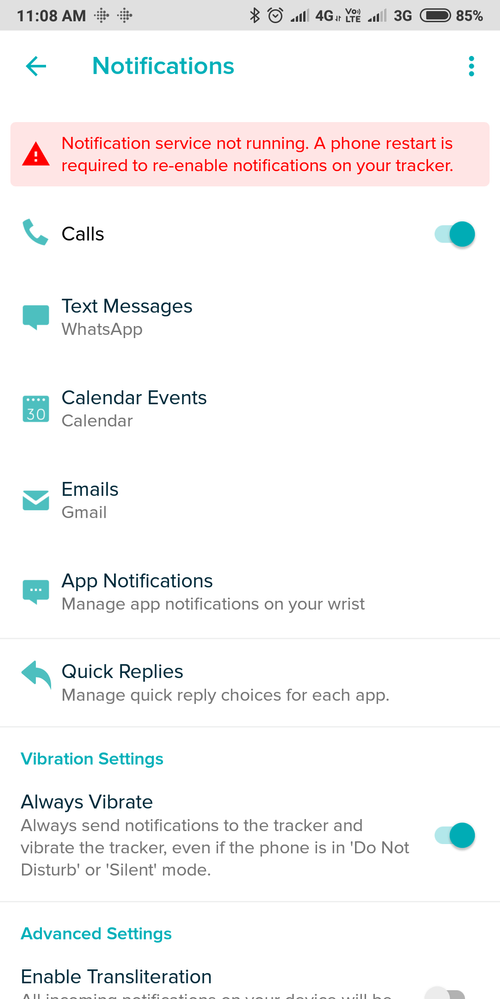
I'm using Android phone with miui 10
 Best Answer
Best Answer11-21-2018 12:11
- Mark as New
- Bookmark
- Subscribe
- Permalink
- Report this post
 Gold Fitbit Product Experts share support knowledge on the forums and advocate for the betterment of Fitbit products and services. Learn more
Gold Fitbit Product Experts share support knowledge on the forums and advocate for the betterment of Fitbit products and services. Learn more
11-21-2018 12:11
- Mark as New
- Bookmark
- Subscribe
- Permalink
- Report this post
@rachitV123 Does this error message persists even after rebooting the phone? Does it ever disappear?
A few ideas:
1. Make sure Fitbit mobile app is not being optimized by Android. Go to your phone's battery settings and disable battery optimization for Fitbit app.
2. Lock Fitbit mobile app in the background, so it doesn't get killed by Android. Please take a look at this link.
3. In the Fitbit mobile app, tap on Versa icon in the top right corner, and scroll down to Keep Alive Widget. Enable it. Also, enable always connected.
11-21-2018 19:39
- Mark as New
- Bookmark
- Subscribe
- Permalink
- Report this post
11-21-2018 19:39
- Mark as New
- Bookmark
- Subscribe
- Permalink
- Report this post
Thank you so much😊
11-22-2018 09:25
- Mark as New
- Bookmark
- Subscribe
- Permalink
- Report this post
 Gold Fitbit Product Experts share support knowledge on the forums and advocate for the betterment of Fitbit products and services. Learn more
Gold Fitbit Product Experts share support knowledge on the forums and advocate for the betterment of Fitbit products and services. Learn more
11-22-2018 09:25
- Mark as New
- Bookmark
- Subscribe
- Permalink
- Report this post
@rachitV123 you're welcome! Enjoy your versa. 😊
11-22-2018 09:28
- Mark as New
- Bookmark
- Subscribe
- Permalink
- Report this post
11-22-2018 09:28
- Mark as New
- Bookmark
- Subscribe
- Permalink
- Report this post
11-27-2018 11:11
- Mark as New
- Bookmark
- Subscribe
- Permalink
- Report this post
11-27-2018 11:11
- Mark as New
- Bookmark
- Subscribe
- Permalink
- Report this post
I am using my fitbit versa in redmi note 4 but not getting any notifications instead getting the same message again again to restart my phone ...any helps ?
 Best Answer
Best Answer11-27-2018 14:04
- Mark as New
- Bookmark
- Subscribe
- Permalink
- Report this post
11-27-2018 14:04
- Mark as New
- Bookmark
- Subscribe
- Permalink
- Report this post
Hi there I can’t receive notifications on my iPhone 7ios12.1. Fitbit support can’t help me even though I have been contacting them weekly for 2 months. I have tried everything Marrrmaduke has suggested over and over again but still doesn’t work and Fitbit won’t exchange for a new one
 Best Answer
Best Answer11-27-2018 17:17
- Mark as New
- Bookmark
- Subscribe
- Permalink
- Report this post
11-27-2018 17:17
- Mark as New
- Bookmark
- Subscribe
- Permalink
- Report this post
I have tried the steps you suggest but the problem still persists. The error message "Notification service not running..." is always there. My phone is a redmi note 5 pro with MIUI 10.0.4.0
11-27-2018 20:35 - edited 11-27-2018 20:52
- Mark as New
- Bookmark
- Subscribe
- Permalink
- Report this post
 Gold Fitbit Product Experts share support knowledge on the forums and advocate for the betterment of Fitbit products and services. Learn more
Gold Fitbit Product Experts share support knowledge on the forums and advocate for the betterment of Fitbit products and services. Learn more
11-27-2018 20:35 - edited 11-27-2018 20:52
- Mark as New
- Bookmark
- Subscribe
- Permalink
- Report this post
@waqar_ws try uninstalling and re-installing fitbit mobile app with a reboot of your phone in-between. Also, make sure that Fitbit mobile app can run in the background (Go to your phone's Settings>Apps>Fitbit>Battery and make sure Background Activity is toggled ON). If all fails, I recommend all the steps mentioned in my earlier post plus downgrading Fitbit mobile app to version 2.74. You can find it on the internet.
11-27-2018 21:22
- Mark as New
- Bookmark
- Subscribe
- Permalink
- Report this post
 Gold Fitbit Product Experts share support knowledge on the forums and advocate for the betterment of Fitbit products and services. Learn more
Gold Fitbit Product Experts share support knowledge on the forums and advocate for the betterment of Fitbit products and services. Learn more
11-27-2018 21:22
- Mark as New
- Bookmark
- Subscribe
- Permalink
- Report this post
@Abhay_Dubey I merged your post with this thread. Please check it out for answers to your question.
01-10-2019 14:15
- Mark as New
- Bookmark
- Subscribe
- Permalink
- Report this post
01-10-2019 14:15
- Mark as New
- Bookmark
- Subscribe
- Permalink
- Report this post
Since the last MIUI 10.2.1 update v2.84 of the Fitbit app seems to work properly with my Versa. I'm getting consistent notifications and no notification server errors. 🤞
I've got the app locked, granted all permissions and set battery saver to 'no restrictions'
I've got a Redmi Note 5.
 Best Answer
Best Answer01-10-2019 14:39
- Mark as New
- Bookmark
- Subscribe
- Permalink
- Report this post
 Gold Fitbit Product Experts share support knowledge on the forums and advocate for the betterment of Fitbit products and services. Learn more
Gold Fitbit Product Experts share support knowledge on the forums and advocate for the betterment of Fitbit products and services. Learn more
01-10-2019 14:39
- Mark as New
- Bookmark
- Subscribe
- Permalink
- Report this post
@Mamamegs I'm glad! 👍🏻😊
 Best Answer
Best Answer01-12-2019 12:08
- Mark as New
- Bookmark
- Subscribe
- Permalink
- Report this post
01-12-2019 12:08
- Mark as New
- Bookmark
- Subscribe
- Permalink
- Report this post
This solution works for my Versa and Pocophone.
 Best Answer
Best Answer01-12-2019 22:13
- Mark as New
- Bookmark
- Subscribe
- Permalink
- Report this post
 Gold Fitbit Product Experts share support knowledge on the forums and advocate for the betterment of Fitbit products and services. Learn more
Gold Fitbit Product Experts share support knowledge on the forums and advocate for the betterment of Fitbit products and services. Learn more
01-12-2019 22:13
- Mark as New
- Bookmark
- Subscribe
- Permalink
- Report this post
@AndreScholten Awesome! 😄
 Best Answer
Best Answer