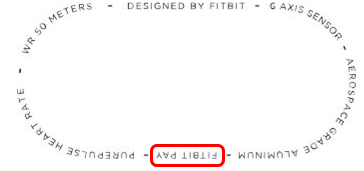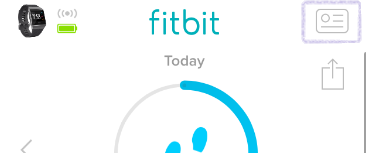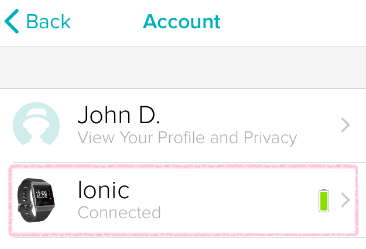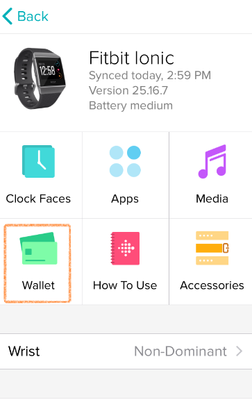Join us on the Community Forums!
-
Community Guidelines
The Fitbit Community is a gathering place for real people who wish to exchange ideas, solutions, tips, techniques, and insight about the Fitbit products and services they love. By joining our Community, you agree to uphold these guidelines, so please take a moment to look them over. -
Learn the Basics
Check out our Frequently Asked Questions page for information on Community features, and tips to make the most of your time here. -
Join the Community!
Join an existing conversation, or start a new thread to ask your question. Creating your account is completely free, and takes about a minute.
Not finding your answer on the Community Forums?
- Community
- Product Help Forums
- Other Versa Smartwatches
- Wallet application not appearing
- Mark Topic as New
- Mark Topic as Read
- Float this Topic for Current User
- Bookmark
- Subscribe
- Mute
- Printer Friendly Page
- Community
- Product Help Forums
- Other Versa Smartwatches
- Wallet application not appearing
Wallet application not appearing
ANSWERED- Mark Topic as New
- Mark Topic as Read
- Float this Topic for Current User
- Bookmark
- Subscribe
- Mute
- Printer Friendly Page
04-16-2018 11:21
- Mark as New
- Bookmark
- Subscribe
- Permalink
- Report this post
04-16-2018 11:21
- Mark as New
- Bookmark
- Subscribe
- Permalink
- Report this post
I've tried several fixes that have been mentioned on other posts... but have had no luck!
I've tried:
- Removing and re-installing the Fitbit Application
- Removing my Versa from the app and then re-installing it
- Restarting my phone
I see all the other options (Clock Faces, Apps, Media, How To Use, and Accessories), but no Wallet.
Also, to note, I am in the United States.
Answered! Go to the Best Answer.
Accepted Solutions
04-16-2018 14:38
- Mark as New
- Bookmark
- Subscribe
- Permalink
- Report this post
 Community Moderator Alumni are previous members of the Moderation Team, which ensures conversations are friendly, factual, and on-topic. Moderators are here to answer questions, escalate bugs, and make sure your voice is heard by the larger Fitbit team. Learn more
Community Moderator Alumni are previous members of the Moderation Team, which ensures conversations are friendly, factual, and on-topic. Moderators are here to answer questions, escalate bugs, and make sure your voice is heard by the larger Fitbit team. Learn more
04-16-2018 14:38
- Mark as New
- Bookmark
- Subscribe
- Permalink
- Report this post
Welcome to the Forums @minacosentino! Thanks for sharing the steps you performed and all the research you have done before posting here.
Please notice that some versions of Versa include a built-in NFC chip, which is the technology that lets you use make payments from your watch. To find out if your watch supports this feature, check the back of your watch. Fitbit Pay should be is listed in the text surrounding the heart-rate sensor, if you can make payments from your watch.
To read more about this feature, you can take a look at the help article What should I know about Fitbit Pay?
I hope this helps! 🙂
 Best Answer
Best Answer04-16-2018 14:38
- Mark as New
- Bookmark
- Subscribe
- Permalink
- Report this post
 Community Moderator Alumni are previous members of the Moderation Team, which ensures conversations are friendly, factual, and on-topic. Moderators are here to answer questions, escalate bugs, and make sure your voice is heard by the larger Fitbit team. Learn more
Community Moderator Alumni are previous members of the Moderation Team, which ensures conversations are friendly, factual, and on-topic. Moderators are here to answer questions, escalate bugs, and make sure your voice is heard by the larger Fitbit team. Learn more
04-16-2018 14:38
- Mark as New
- Bookmark
- Subscribe
- Permalink
- Report this post
Welcome to the Forums @minacosentino! Thanks for sharing the steps you performed and all the research you have done before posting here.
Please notice that some versions of Versa include a built-in NFC chip, which is the technology that lets you use make payments from your watch. To find out if your watch supports this feature, check the back of your watch. Fitbit Pay should be is listed in the text surrounding the heart-rate sensor, if you can make payments from your watch.
To read more about this feature, you can take a look at the help article What should I know about Fitbit Pay?
I hope this helps! 🙂
 Best Answer
Best Answer04-18-2018 18:21 - edited 04-18-2018 18:21
- Mark as New
- Bookmark
- Subscribe
- Permalink
- Report this post
04-18-2018 18:21 - edited 04-18-2018 18:21
- Mark as New
- Bookmark
- Subscribe
- Permalink
- Report this post
Hello - my watch does say fitbit pay, I also tried all the steps (reinstall etc) but the wallet tile doesn't show up and I don't see a way to set it up. thanks!
04-20-2018 07:33
- Mark as New
- Bookmark
- Subscribe
- Permalink
- Report this post
 Community Moderator Alumni are previous members of the Moderation Team, which ensures conversations are friendly, factual, and on-topic. Moderators are here to answer questions, escalate bugs, and make sure your voice is heard by the larger Fitbit team. Learn more
Community Moderator Alumni are previous members of the Moderation Team, which ensures conversations are friendly, factual, and on-topic. Moderators are here to answer questions, escalate bugs, and make sure your voice is heard by the larger Fitbit team. Learn more
04-20-2018 07:33
- Mark as New
- Bookmark
- Subscribe
- Permalink
- Report this post
Welcome to the Community Forums @jhoward319! Thanks for letting me know that you Fitbit Versa has Fitbit Pay. To open the Wallet, from the Fitbit app dashboard follow these steps:
- Tap or click the Account icon
- Your device image (in your case, Versa)
-
Wallet
I hope this helps, keep me posted! 🙂
04-20-2018 11:53
- Mark as New
- Bookmark
- Subscribe
- Permalink
- Report this post
04-20-2018 11:53
- Mark as New
- Bookmark
- Subscribe
- Permalink
- Report this post
Weren’t only the special editions supposed to be able to pay using the watch?
because I have the normal one. (That costed 199,- ) And on the back of mine it also says Fitbit pay..
04-21-2018 11:06
- Mark as New
- Bookmark
- Subscribe
- Permalink
- Report this post
04-21-2018 11:06
- Mark as New
- Bookmark
- Subscribe
- Permalink
- Report this post
I have a new Versa SE which I specifically got to use the Pay function. The Wallet isn't showing up for me either and have tried unlinking/relinking the versa as well as reinstalling the fitbit app. Super frustrated!
04-28-2018 11:45
- Mark as New
- Bookmark
- Subscribe
- Permalink
- Report this post
04-28-2018 11:45
- Mark as New
- Bookmark
- Subscribe
- Permalink
- Report this post
I have the same exact problem. Why I can’t see the app? I also have the versa for the payments. I am from Greece.
04-28-2018 11:59
- Mark as New
- Bookmark
- Subscribe
- Permalink
- Report this post
04-28-2018 11:59
- Mark as New
- Bookmark
- Subscribe
- Permalink
- Report this post
@madelief @VolcanicGlass @Gianisxx Europe and Australia get NFC (Fitbit Pay) with base models. My Wallet tile didn't appear until like 3 or 4 days ago, it's just a matter of being patient, it's rolling out slowly.
04-29-2018 03:36
- Mark as New
- Bookmark
- Subscribe
- Permalink
- Report this post
04-29-2018 03:36
- Mark as New
- Bookmark
- Subscribe
- Permalink
- Report this post
Is there a timeline ? When should I expect the app to show up???
 Best Answer
Best Answer04-29-2018 15:12 - edited 04-29-2018 15:12
- Mark as New
- Bookmark
- Subscribe
- Permalink
- Report this post
04-29-2018 15:12 - edited 04-29-2018 15:12
- Mark as New
- Bookmark
- Subscribe
- Permalink
- Report this post
I went through fitbit tech support and they ended up agreeing that something was wrong w/ my watch and authorized a return+exchange for a new one. Sent my watch to them last week and now I'm waiting for my new watch to arrive (it's like a 2 week process ![]() )
)
 Best Answer
Best Answer05-01-2018 16:43 - edited 05-01-2018 16:45
- Mark as New
- Bookmark
- Subscribe
- Permalink
- Report this post
 Community Moderator Alumni are previous members of the Moderation Team, which ensures conversations are friendly, factual, and on-topic. Moderators are here to answer questions, escalate bugs, and make sure your voice is heard by the larger Fitbit team. Learn more
Community Moderator Alumni are previous members of the Moderation Team, which ensures conversations are friendly, factual, and on-topic. Moderators are here to answer questions, escalate bugs, and make sure your voice is heard by the larger Fitbit team. Learn more
05-01-2018 16:43 - edited 05-01-2018 16:45
- Mark as New
- Bookmark
- Subscribe
- Permalink
- Report this post
Hi everyone! Awesome help @taijitu! Thanks for sharing this information @madelief. I hope you are enjoying your Versa.
@VolcanicGlass I appreciate the feedback about Customer Support. I wanted to assure you that we take into consideration all the comments provided by our users to continue improving your experience.
@Gianisxx Please confirm that you have followed the suggestions on my previous post, or the instructions on this video:
I look forward for your reply! 🙂
 Best Answer
Best Answer05-02-2018 03:49
- Mark as New
- Bookmark
- Subscribe
- Permalink
- Report this post
05-02-2018 03:49
- Mark as New
- Bookmark
- Subscribe
- Permalink
- Report this post
Same here, Wallet tile not appearing.. hope it's temporary issue as @taijitu said and it will appear eventually.
When contacted support about it, just received somewhat standard reply giving links to check supported banks. But the was not even the issue, the issue was that the Wallet tile does not appear so I don't even have a chance to set up a bank card ( I have from 2 different countries/banks).
05-02-2018 18:30
- Mark as New
- Bookmark
- Subscribe
- Permalink
- Report this post
05-02-2018 18:30
- Mark as New
- Bookmark
- Subscribe
- Permalink
- Report this post
Given how it seems to be affecting a lot of Versas & there's no answer from fitbit about why, I'm not that confident to be honest that my new one will be any better...but I'll let y'all know!
05-05-2018 11:12
- Mark as New
- Bookmark
- Subscribe
- Permalink
- Report this post
 Community Moderator Alumni are previous members of the Moderation Team, which ensures conversations are friendly, factual, and on-topic. Moderators are here to answer questions, escalate bugs, and make sure your voice is heard by the larger Fitbit team. Learn more
Community Moderator Alumni are previous members of the Moderation Team, which ensures conversations are friendly, factual, and on-topic. Moderators are here to answer questions, escalate bugs, and make sure your voice is heard by the larger Fitbit team. Learn more
05-05-2018 11:12
- Mark as New
- Bookmark
- Subscribe
- Permalink
- Report this post
Thanks for stopping by @s_lv_pt! I appreciate that you have your experience with Versa and
Support. Sometimes this might have an easy fix, if the Wallet is not appearing on your Versa you can try the suggestions on this post Wallet not working on versa. Or, if it's not appearing on your app you can try to log out and reboot your phone. Once your phone is up log back in. If this doesn't, please let me know so I can be of more help. 🙂
Thanks for sharing your feedback @VolcanicGlass! I appreciate your feedback for the Fitbit environment, customer service, platform and devices. I'm sure that if you need further clarification about your case resolution support will be very happy to continue assisting with this. 😉
Catch you later!
 Best Answer
Best Answer05-09-2018 08:35
- Mark as New
- Bookmark
- Subscribe
- Permalink
- Report this post
05-09-2018 08:35
- Mark as New
- Bookmark
- Subscribe
- Permalink
- Report this post
Both my daughter and I bought versa the back of her says pay mine does not why is that
 Best Answer
Best Answer05-10-2018 03:03 - edited 05-10-2018 03:04
- Mark as New
- Bookmark
- Subscribe
- Permalink
- Report this post
05-10-2018 03:03 - edited 05-10-2018 03:04
- Mark as New
- Bookmark
- Subscribe
- Permalink
- Report this post
Thank's @LucyAP I've tried rebooting etc, didn't work.
In later responses from Support I was told that Wallet tile is location based, so basically, if I am not in country of the bank which is supporting Fitbit Pay, I can't even setup a card, even if I have the card/bank that is supported but I'm currently in other country that doesn't have supported banks. The Wallet tile will simply not appear if you're in country that doesn't have supporting bank, doesn't matter if you have a bank/card from other country that has, for Setup you need to be in country of bank. Was told it has to do with some authorisation issues with bank or smth like that.
With all that said, I just have to wait till country I am currently has approved bank or wait till I'm traveling to one that has to set it up.
Edit: aa, was told also, that simply changing location in settings manually won't make Wallet tile to appear, I would have to be physically in other country.
05-10-2018 03:06
- Mark as New
- Bookmark
- Subscribe
- Permalink
- Report this post
05-10-2018 03:06
- Mark as New
- Bookmark
- Subscribe
- Permalink
- Report this post
@s_lv_pt um, my country doesn't support fitbit pay and i have the wallet tile available so i don't think what you're saying is correct
 Best Answer
Best Answer05-10-2018 03:08
- Mark as New
- Bookmark
- Subscribe
- Permalink
- Report this post
05-10-2018 03:08
- Mark as New
- Bookmark
- Subscribe
- Permalink
- Report this post
@taijitu ... oh really??? so that's a bummer and bad customer support. I was told that by customer support. So disappointing!!! to say the least.
 Best Answer
Best Answer05-10-2018 03:10
- Mark as New
- Bookmark
- Subscribe
- Permalink
- Report this post
05-10-2018 03:10
- Mark as New
- Bookmark
- Subscribe
- Permalink
- Report this post
i wouldn't necessarily blame it on bad support, there's just really bad communication between them, a lot of support agents actually have outdated information so it's hard getting through. i'd just say be patient, mine appeared later completely randomly, i didn't have it at first either
 Best Answer
Best Answer05-10-2018 03:15
- Mark as New
- Bookmark
- Subscribe
- Permalink
- Report this post
05-10-2018 03:15
- Mark as New
- Bookmark
- Subscribe
- Permalink
- Report this post
@taijitu well thanks, but to me bad communication is equal to bad support, given the fact that communication is the way how you get the support. Oh well, just have to wait and see how it develops from now on.
 Best Answer
Best Answer