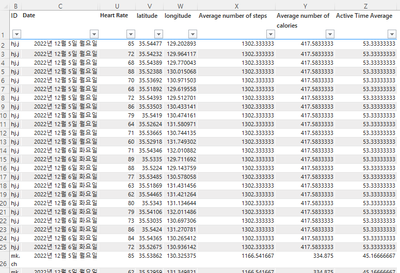Join us on the Community Forums!
-
Community Guidelines
The Fitbit Community is a gathering place for real people who wish to exchange ideas, solutions, tips, techniques, and insight about the Fitbit products and services they love. By joining our Community, you agree to uphold these guidelines, so please take a moment to look them over. -
Learn the Basics
Check out our Frequently Asked Questions page for information on Community features, and tips to make the most of your time here. -
Join the Community!
Join an existing conversation, or start a new thread to ask your question. Creating your account is completely free, and takes about a minute.
Not finding your answer on the Community Forums?
- Community
- Developers
- Web API Development
- I can't open the tcx file.
- Mark Topic as New
- Mark Topic as Read
- Float this Topic for Current User
- Bookmark
- Subscribe
- Mute
- Printer Friendly Page
- Community
- Developers
- Web API Development
- I can't open the tcx file.
I can't open the tcx file.
- Mark Topic as New
- Mark Topic as Read
- Float this Topic for Current User
- Bookmark
- Subscribe
- Mute
- Printer Friendly Page
01-04-2023 17:40
- Mark as New
- Bookmark
- Subscribe
- Permalink
- Report this post
01-04-2023 17:40
- Mark as New
- Bookmark
- Subscribe
- Permalink
- Report this post
1) I downloaded the fitbit GPS data as a TCX file.
And I checked the file through "Garmin Training Center progam", but I got a notification saying, "There are no activities, exercises, or courses in that file."
When you open the TCX file, it looks like this.
<?xml version="1.0" encoding="UTF-8" standalone="yes"?>
<TrainingCenterDatabase xmlns="http://www.garmin.com/xmlschemas/TrainingCenterDatabase/v2">
<Activities>
<Activity Sport="Other">
<Id>2022-MM-DDT23:47:33.000+09:00</Id>
<Creator xsi:type="Device_t" xmlns:xsi="http://www.w3.org/2001/XMLSchema-instance">
<UnitId>0</UnitId>
<ProductID>0</ProductID>
</Creator>
</Activity>
</Activities>
</TrainingCenterDatabase>
Is there a program to open TCX files on a PC or phone?
And the TCX file is displayed as an image, can I download latitude and longitude as numbers like the image below?
2) We want to download about five people's data at once, so is there any way to set up something like "Administrator rights"?
Can we automatically upload their fitbit data by linking it with the database?
3) Also, do you only have the "Export Archive" function to check detailed data such as heart rate?
"Export Archive" takes too much time. Is there any way to download the data a little faster?
4) Heart rate data is extracted in every minutes.
Is there a way to know the average heart rate, not in every minutes?
01-04-2023 17:53
- Mark as New
- Bookmark
- Subscribe
- Permalink
- Report this post
 Gold Fitbit Product Experts share support knowledge on the forums and advocate for the betterment of Fitbit products and services. Learn more
Gold Fitbit Product Experts share support knowledge on the forums and advocate for the betterment of Fitbit products and services. Learn more
01-04-2023 17:53
- Mark as New
- Bookmark
- Subscribe
- Permalink
- Report this post
A .tcx file is XML format. If you append .xml to the filename (after .tcx), it may open in your web browser. You can also open it using any text editor (like .txt).
That's probably not what you mean, though. You probably want to parse the file to reformat the data into a table. That needs more work.
If you use the Web API (intraday data), you can get heart rate readings for every few seconds. You can then determine the average yourself, between whatever time stamps you like. I don't think an average is very useful though, because low HR is good when resting, but high HR is good because it shows exertion while exercising.
Gondwana Software
 Best Answer
Best Answer01-04-2023 18:03
- Mark as New
- Bookmark
- Subscribe
- Permalink
- Report this post
01-04-2023 18:03
- Mark as New
- Bookmark
- Subscribe
- Permalink
- Report this post
First of all, I need a program that can open the tcx file.
Not open in 'garmin training center' program.
s there any other program that can open the tcx file?
 Best Answer
Best Answer01-09-2023 08:57
- Mark as New
- Bookmark
- Subscribe
- Permalink
- Report this post
 Fitbit Developers oversee the SDK and API forums. We're here to answer questions about Fitbit developer tools, assist with projects, and make sure your voice is heard by the development team.
Fitbit Developers oversee the SDK and API forums. We're here to answer questions about Fitbit developer tools, assist with projects, and make sure your voice is heard by the development team.
01-09-2023 08:57
- Mark as New
- Bookmark
- Subscribe
- Permalink
- Report this post
Hi @jyunny
1. As @Gondwana mentioned, the TCX data is just XML written as plain text. You should be able to open the file using any text editor. Since the data is plain text, you should be able to export the longitude and latitude values.
2. You can only extract Fitbit user data 1 API call at the time. We don't have a bulk export feature for the Web APIs. To import the data into a database, you'll need a tool that can call the API endpoint, read the json response and push the data into your database. If you can't find one, you should be able to build a script or program that does this.
3. The recommend method for extracted other user's Fitbit data is to use the Fitbit Web API, not the data export functionality. This should be faster than the data export because you're only retrieving the data that you need.
4. To get a user's daily average heart rate, use the Get Heart Rate Time Series endpoint. Otherwise, you can sum the heart rate values per minute and calculate the average yourself.
Senior Technical Solutions Consultant
Fitbit Partner Engineering & Web API Support | Google
 Best Answer
Best Answer