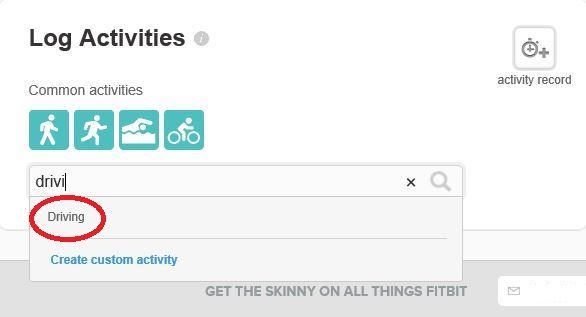Join us on the Community Forums!
-
Community Guidelines
The Fitbit Community is a gathering place for real people who wish to exchange ideas, solutions, tips, techniques, and insight about the Fitbit products and services they love. By joining our Community, you agree to uphold these guidelines, so please take a moment to look them over. -
Learn the Basics
Check out our Frequently Asked Questions page for information on Community features, and tips to make the most of your time here. -
Join the Community!
Join an existing conversation, or start a new thread to ask your question. Creating your account is completely free, and takes about a minute.
Not finding your answer on the Community Forums?
- Community
- Product Help Forums
- Zip
- Fitbit Zip steps won't reset
- Mark Topic as New
- Mark Topic as Read
- Float this Topic for Current User
- Bookmark
- Subscribe
- Mute
- Printer Friendly Page
- Community
- Product Help Forums
- Zip
- Fitbit Zip steps won't reset
Fitbit Zip steps won't reset
- Mark Topic as New
- Mark Topic as Read
- Float this Topic for Current User
- Bookmark
- Subscribe
- Mute
- Printer Friendly Page
03-23-2017
23:27
- last edited on
09-09-2021
09:38
by
AlvaroFitbit
![]()
- Mark as New
- Bookmark
- Subscribe
- Permalink
- Report this post
03-23-2017
23:27
- last edited on
09-09-2021
09:38
by
AlvaroFitbit
![]()
- Mark as New
- Bookmark
- Subscribe
- Permalink
- Report this post
I have a brand new Fitbit zip. i put the battery in it and then put it in my purse on the way home. It did count some steps but now it is after midnight and the count still has not reset. I took the battery out and left it out for a while and then when I put it back in, the step count came back the same as before. How do I reset the steps back to zero?
Moderator Edit: Clarified subject
03-25-2017 08:29 - edited 03-25-2017 08:30
- Mark as New
- Bookmark
- Subscribe
- Permalink
- Report this post
 Community Moderator Alumni are previous members of the Moderation Team, which ensures conversations are friendly, factual, and on-topic. Moderators are here to answer questions, escalate bugs, and make sure your voice is heard by the larger Fitbit team. Learn more
Community Moderator Alumni are previous members of the Moderation Team, which ensures conversations are friendly, factual, and on-topic. Moderators are here to answer questions, escalate bugs, and make sure your voice is heard by the larger Fitbit team. Learn more
03-25-2017 08:29 - edited 03-25-2017 08:30
- Mark as New
- Bookmark
- Subscribe
- Permalink
- Report this post
Thanks for taking a break from stepping to visit the Community @Shonna1975!
That's odd, usually Fitbit trackers reset all its information at midnight, without you doing anything else. What you can try is to restart your tracker (sometimes, it could take more than one restart), to avoid this happens again.
Also, if you have extra steps on your Fitbit.com Dashboard, please enter a "Driving log" to delete them; once you have logged in into your Fitbit Account, click on "Log" then "Activities" and go all the way down until you see the option "Log Activities". Type in Driving > enter the date and time where you have those steps and save it.
If you prefer to use the phone you can follow these instructions to delete activities using the Fitbit App.
I'll be around in case that you need anything else! ![]()
Want to get more active? ᕙ(˘◡˘)ᕗ Visit Get Moving in the Health & Wellness Forums.
Comparte tus sugerencias e ideas para nuevos dispositivos Fitbit ✍ Sugerencias para Fitbit.