Join us on the Community Forums!
-
Community Guidelines
The Fitbit Community is a gathering place for real people who wish to exchange ideas, solutions, tips, techniques, and insight about the Fitbit products and services they love. By joining our Community, you agree to uphold these guidelines, so please take a moment to look them over. -
Learn the Basics
Check out our Frequently Asked Questions page for information on Community features, and tips to make the most of your time here. -
Join the Community!
Join an existing conversation, or start a new thread to ask your question. Creating your account is completely free, and takes about a minute.
Not finding your answer on the Community Forums?
- Mark Topic as New
- Mark Topic as Read
- Float this Topic for Current User
- Bookmark
- Subscribe
- Mute
- Printer Friendly Page
Dashboard no longer full screen on iPad
- Mark Topic as New
- Mark Topic as Read
- Float this Topic for Current User
- Bookmark
- Subscribe
- Mute
- Printer Friendly Page
10-10-2016 09:36
- Mark as New
- Bookmark
- Subscribe
- Permalink
- Report this post
10-10-2016 09:36
- Mark as New
- Bookmark
- Subscribe
- Permalink
- Report this post
10-12-2016 05:47 - edited 10-12-2016 12:10
- Mark as New
- Bookmark
- Subscribe
- Permalink
- Report this post
 Community Moderator Alumni are previous members of the Moderation Team, which ensures conversations are friendly, factual, and on-topic. Moderators are here to answer questions, escalate bugs, and make sure your voice is heard by the larger Fitbit team. Learn more
Community Moderator Alumni are previous members of the Moderation Team, which ensures conversations are friendly, factual, and on-topic. Moderators are here to answer questions, escalate bugs, and make sure your voice is heard by the larger Fitbit team. Learn more
10-12-2016 05:47 - edited 10-12-2016 12:10
- Mark as New
- Bookmark
- Subscribe
- Permalink
- Report this post
Hi there, @Elsie123, welcome aboard to our Community. I was checking on my iPad and indeed the app is not full screen as it will shown in a lower scale than other apps, but this is an expected behavior since was designed in that way. The main reason of this is because the app was made for the iPhones and not for iPads.
If you think the app is smaller than in previous versions, please share a screenshot so we can have a closer look and investigate more in depth.
In the meantime, there is a suggestion to make more versatile the iPad App on our Feature Suggestion board, called: iPad App. Perhaps you can share your vote and comments to make more popular this idea and implement a change in a near future. If this suggestion is not reflecting your idea, feel free to share your own in the Suggestions board.
Thank you for bring this feedback and let me know if you have more questions.
"Great things are done by a series of small things brought together.” What's Cooking?
02-05-2017 13:22
- Mark as New
- Bookmark
- Subscribe
- Permalink
- Report this post
02-05-2017 13:22
- Mark as New
- Bookmark
- Subscribe
- Permalink
- Report this post
Hi Roberto,
I replaced my Fitbit Flex with a Flex 2 yesterday and I'm also noticing the display on the iPad is now in mobile view when previously it was full screen. It's much harder to read and navigate. It works fine on my iPhone 7.
Any clues on how to fix or is this a bug in the system?
Cheers Annie
02-21-2017 09:19
- Mark as New
- Bookmark
- Subscribe
- Permalink
- Report this post
 Community Moderator Alumni are previous members of the Moderation Team, which ensures conversations are friendly, factual, and on-topic. Moderators are here to answer questions, escalate bugs, and make sure your voice is heard by the larger Fitbit team. Learn more
Community Moderator Alumni are previous members of the Moderation Team, which ensures conversations are friendly, factual, and on-topic. Moderators are here to answer questions, escalate bugs, and make sure your voice is heard by the larger Fitbit team. Learn more
02-21-2017 09:19
- Mark as New
- Bookmark
- Subscribe
- Permalink
- Report this post
Hi @AnnieGrant, let me start by giving you the welcome to our Community. The app was originally developed for iPhone. So the app you are running on the iPad is not designed for this device and reason why is not full screen.
If this is something in which you're interested, please visit the previous feature suggestion I mentioned before. This is a great way to let us know what you'd like to see in the future!
See you around and stay awesome!
"Great things are done by a series of small things brought together.” What's Cooking?
 Best Answer
Best Answer05-24-2017 16:47
- Mark as New
- Bookmark
- Subscribe
- Permalink
- Report this post
05-24-2017 16:47
- Mark as New
- Bookmark
- Subscribe
- Permalink
- Report this post
Hi,
I didn't update my fit bit. My dashboard was full size on my Ipad last night, but when I opened it this morning, it was very small. My wife had the same exact problem on her Ipad. Has Fit Bit done something?
-Warren-
05-31-2017 07:32
- Mark as New
- Bookmark
- Subscribe
- Permalink
- Report this post
 Community Moderator Alumni are previous members of the Moderation Team, which ensures conversations are friendly, factual, and on-topic. Moderators are here to answer questions, escalate bugs, and make sure your voice is heard by the larger Fitbit team. Learn more
Community Moderator Alumni are previous members of the Moderation Team, which ensures conversations are friendly, factual, and on-topic. Moderators are here to answer questions, escalate bugs, and make sure your voice is heard by the larger Fitbit team. Learn more
05-31-2017 07:32
- Mark as New
- Bookmark
- Subscribe
- Permalink
- Report this post
Hello @Wellenwood, thank you for joining us in the Fitbit Community. Please refer to my previous post to support the suggestion I have shared related to this thread.
As I mentioned earlier, the app is not optimized to run with the iPad, so the scale of the screen will be smaller since the development of the app was meant for iPhone phones.
We appreciate your feedback and understanding while we work to improve the Fitbit experience.
"Great things are done by a series of small things brought together.” What's Cooking?
 Best Answer
Best Answer10-23-2017 07:51
- Mark as New
- Bookmark
- Subscribe
- Permalink
- Report this post
10-23-2017 07:51
- Mark as New
- Bookmark
- Subscribe
- Permalink
- Report this post
Roberto, you said, "...indeed the app is not full screen as it will shown in a lower scale other apps, but this is an expected behavior since was designed in that way. The main reason of this is because the app was made for the iPhones and not for iPads", but this is not entirely accurate. The app may have been made for iPhones, but until very recently it *did* display full-screen on an iPad. The resolution was poor, since it didn't take advantage of the larger display space available, but in the last week the display stopped expanding to fill the whole screen area.
Ideally, an app designed to take advantage of the larger screen available on an iPad would be great, but in the meantime please restore what we had previously!
10-23-2017 07:56
- Mark as New
- Bookmark
- Subscribe
- Permalink
- Report this post
10-23-2017 07:56
- Mark as New
- Bookmark
- Subscribe
- Permalink
- Report this post
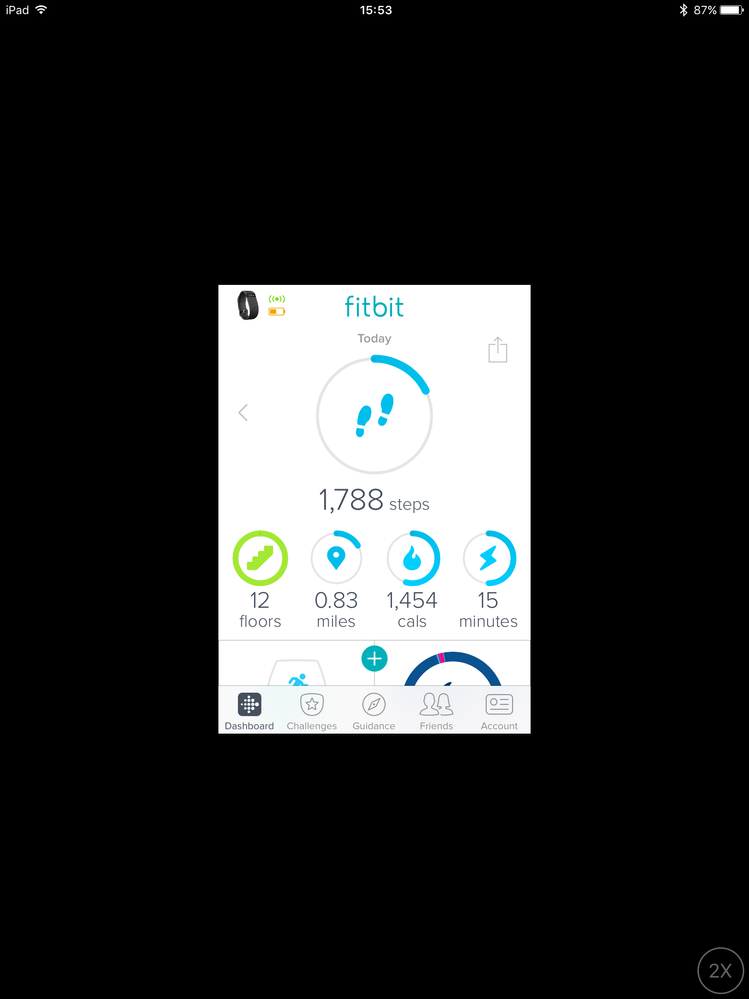
11-10-2017 06:46
- Mark as New
- Bookmark
- Subscribe
- Permalink
- Report this post
11-10-2017 06:46
- Mark as New
- Bookmark
- Subscribe
- Permalink
- Report this post
I had the same problem.
But I just found the solution through your screenshot.
Look at that image -- in the black part, in the lower right corner there is a circle with 2x inside the circle. Tap on that, and it will become full screen again.
It is really a shame that this is not mentioned anywhere by the fitbit customer service, or in the charger 2 manual, which I read to find a solution.
Thank you for uploading your screenshot!
01-05-2018 17:58
- Mark as New
- Bookmark
- Subscribe
- Permalink
- Report this post
01-05-2018 17:58
- Mark as New
- Bookmark
- Subscribe
- Permalink
- Report this post
That was a huge help!!! Thank you!!! -- Too bad the Fitbit rep didn't know how to fix this simple problem (or bother to try to figure it out) and just used a canned answer for every question...Hello Fitbit? Answering every question with the same answer - maybe you could vote for help - answer is not tech support or costumer service.
