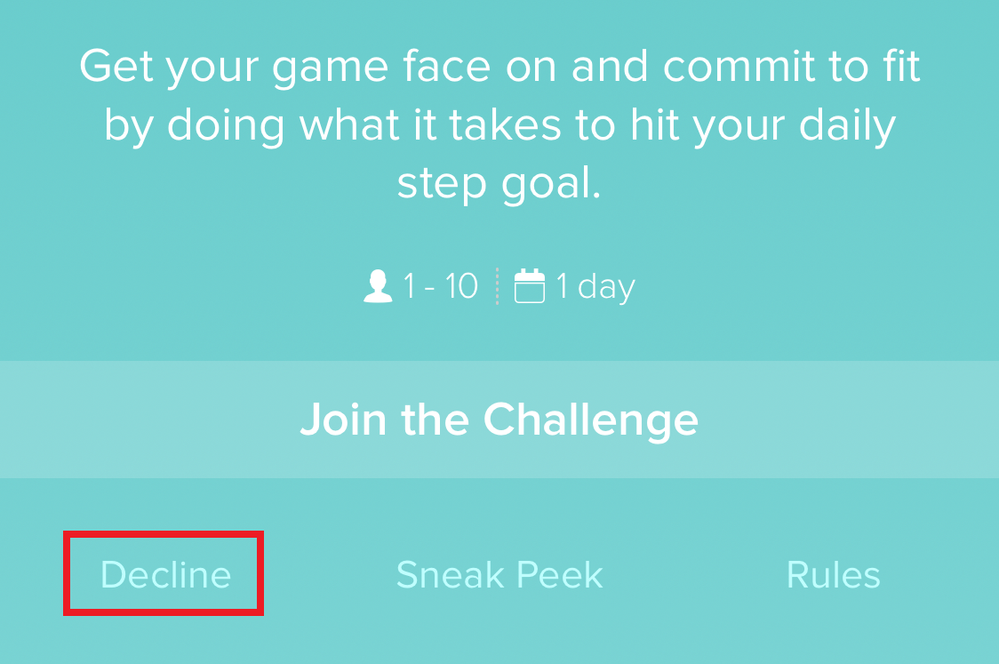Join us on the Community Forums!
-
Community Guidelines
The Fitbit Community is a gathering place for real people who wish to exchange ideas, solutions, tips, techniques, and insight about the Fitbit products and services they love. By joining our Community, you agree to uphold these guidelines, so please take a moment to look them over. -
Learn the Basics
Check out our Frequently Asked Questions page for information on Community features, and tips to make the most of your time here. -
Join the Community!
Join an existing conversation, or start a new thread to ask your question. Creating your account is completely free, and takes about a minute.
Not finding your answer on the Community Forums?
- Mark Topic as New
- Mark Topic as Read
- Float this Topic for Current User
- Bookmark
- Subscribe
- Mute
- Printer Friendly Page
Decline challenge without joining and quitting?
ANSWERED- Mark Topic as New
- Mark Topic as Read
- Float this Topic for Current User
- Bookmark
- Subscribe
- Mute
- Printer Friendly Page
03-27-2017 08:45 - edited 03-28-2017 10:30
- Mark as New
- Bookmark
- Subscribe
- Permalink
- Report this post
03-27-2017 08:45 - edited 03-28-2017 10:30
- Mark as New
- Bookmark
- Subscribe
- Permalink
- Report this post
Is it possible to decline or delete a challenge without joining and then quitting right away? I'm constantly being "rematched" by people in completed challenges. I don't mean to be a poor sport, but I also don't necessarily always want to compete in challenges with strangers and I really don't like that having notification bubble there until the invite expires.
Answered! Go to the Best Answer.
 Best Answer
Best AnswerAccepted Solutions
03-29-2017 05:38
- Mark as New
- Bookmark
- Subscribe
- Permalink
- Report this post
 Community Moderator Alumni are previous members of the Moderation Team, which ensures conversations are friendly, factual, and on-topic. Moderators are here to answer questions, escalate bugs, and make sure your voice is heard by the larger Fitbit team. Learn more
Community Moderator Alumni are previous members of the Moderation Team, which ensures conversations are friendly, factual, and on-topic. Moderators are here to answer questions, escalate bugs, and make sure your voice is heard by the larger Fitbit team. Learn more
03-29-2017 05:38
- Mark as New
- Bookmark
- Subscribe
- Permalink
- Report this post
Hello @sjhowe, I hope you're having a great day.
Thanks for taking the time to reply, it seems very odd that you're not getting the option to decline a Challenge, have you scroll down while on the Join Challenge screen? This will reveal the 3 options: Decline, Sneak Peek and Rules.
If you're still not seeing this after scrolling down, please reply to me with a screenshot of the same screen so I can check this further.
Let me know the outcome!
 Best Answer
Best Answer03-28-2017 08:10
- Mark as New
- Bookmark
- Subscribe
- Permalink
- Report this post
 Community Moderator Alumni are previous members of the Moderation Team, which ensures conversations are friendly, factual, and on-topic. Moderators are here to answer questions, escalate bugs, and make sure your voice is heard by the larger Fitbit team. Learn more
Community Moderator Alumni are previous members of the Moderation Team, which ensures conversations are friendly, factual, and on-topic. Moderators are here to answer questions, escalate bugs, and make sure your voice is heard by the larger Fitbit team. Learn more
03-28-2017 08:10
- Mark as New
- Bookmark
- Subscribe
- Permalink
- Report this post
Hello @sjhowe, thanks for joining us, it's great to have you on board! ![]()
You can definitely decline a challenge without having to join it first. Simply tap on the Challenge you'd like to decline and on the following screen scroll down a bit, you'll be able to see the Decline option:
I hope this can be helpful, if there's anything else I can do for you, please keep me posted! ![]()
 Best Answer
Best Answer03-28-2017 10:29
- Mark as New
- Bookmark
- Subscribe
- Permalink
- Report this post
03-28-2017 10:29
- Mark as New
- Bookmark
- Subscribe
- Permalink
- Report this post
Thanks @MarcoGFitbit but I do not have this option.
 Best Answer
Best Answer03-29-2017 05:38
- Mark as New
- Bookmark
- Subscribe
- Permalink
- Report this post
 Community Moderator Alumni are previous members of the Moderation Team, which ensures conversations are friendly, factual, and on-topic. Moderators are here to answer questions, escalate bugs, and make sure your voice is heard by the larger Fitbit team. Learn more
Community Moderator Alumni are previous members of the Moderation Team, which ensures conversations are friendly, factual, and on-topic. Moderators are here to answer questions, escalate bugs, and make sure your voice is heard by the larger Fitbit team. Learn more
03-29-2017 05:38
- Mark as New
- Bookmark
- Subscribe
- Permalink
- Report this post
Hello @sjhowe, I hope you're having a great day.
Thanks for taking the time to reply, it seems very odd that you're not getting the option to decline a Challenge, have you scroll down while on the Join Challenge screen? This will reveal the 3 options: Decline, Sneak Peek and Rules.
If you're still not seeing this after scrolling down, please reply to me with a screenshot of the same screen so I can check this further.
Let me know the outcome!
 Best Answer
Best Answer